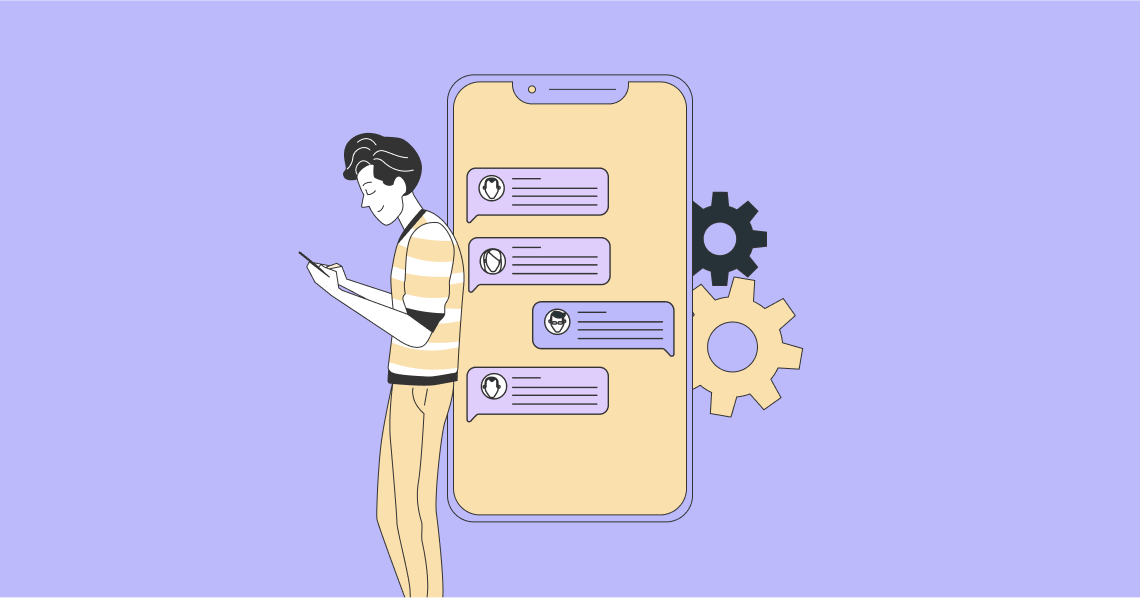Advertising disclosure:
Our partners compensate us. This may influence which products or services we review (also where and how those products appear on the site), this in no way affects our recommendations or the advice we offer. Our reviews are based on years of experience and countless hours of research. Our partners cannot pay us to guarantee favorable reviews of their products or services.
In 2022, email marketing is just as relevant as always. Sure, many marketers are dancing to the tune of TikTok, but it hasn’t replaced email. As a matter of fact, the 2021 State of Email report released by Litmus, reveals that nearly 40% of brands are increasing their budget for email marketing in 2022, while less than 2% are making budgetary cuts.
If you’re one of the (clever) businesses deciding to spend more on email marketing in 2022 and don’t have a reliable email marketing software solution yet, this could be a good place to spend some money. You don’t necessarily need to get Mailchimp. While it’s arguably the most well-known tool in this category, there are several other alternatives that you’ll also want to check out. In this article, we share a quick comparison of some of the most popular alternatives to Mailchimp that deserve to be on your shortlist.
Why Should You Check Out Mailchimp Alternatives?
Launched more than 20 years ago in 2001, Mailchimp remains one of the most popular email marketing tools. If you haven’t used Mailchimp to send a marketing email, the chances are that you’ve received one created by it.
As a matter of fact, according to data shared by Datanyze, Mailchimp owns nearly 73% of the email market share. Needless to say, with great popularity comes the need to expand your horizons and the company has introduced a number of other marketing products, like landing pages and digital ads, to help them achieve their goal of becoming a full-featured marketing platform.
With regards to email marketing, it can take care of all the email marketing tasks. It, for example, features drag-and-drop email templates, a Subject Line Helper, and a Content Optimizer to help with the actual body of your email. It also offers tons of automations allowing you to send your emails based on the behavior and interactions of your customers helping you to create a more personalized experience.
Perhaps Mailchimp is overkill for you? Or, maybe you’ve just grown tired of its features and interface. Whatever your reason, many other marketing teams and business owners have generated very good results with other email marketing tools. Mailchimp might have the biggest market share, but it’s not because the other tools are bad.
Here are some of the pros and cons of Mailchimp:
Pros of Mailchimp
- Included in its pricing options is a useful free plan.
- It has a Creative Assistant that can help you to send emails that will really capture the eye for all the right reasons.
- It offers loads of automations.
Cons of Mailchimp
- Some might find the workflow confusing, making it difficult to get started.
- While it offers a useful Creative Assistant, if you opt for one of their entry-level plans you’ll have limited support.
What Are the Top Alternatives to Mailchimp?
- Campaigner
- Brevo (formerly Sendinblue)
- GetResponse
- ConvertKit
- Constant Contact
- SendPulse
To help you identify alternatives to Mailchimp, we’ve scoured the web. Here’s our quick take on how they compare to Mailchimp.
While Campaigner is viewed as one of the top email marketing software solutions, you can also use it for marketing via other channels. For the purpose of this comparison article, we’ll stick to its email marketing functionality. It offers advanced email marketing automation that helps you with creating email workflows, tracking conversions, and nurturing prospects. Though, automation doesn’t have to be at the expense of personalization. Included in its list of features are also tools to help with team management. It, for example, offers a sophisticated template management system that you can use to limit access to certain email templates or tag them for better organization. Here are some of Campaigner’s key features: When it comes to user experience, there’s not much difference between Mailchimp and Campaigner. Both offer great email marketing functionality and email testing tools to help you with elements like your subject line. One key difference that could be a deciding factor, however, is that Mailchimp offers a free plan. What’s more, depending on your needs, Mailchimp can also work out cheaper. Pricing: Campaigner offers a free, full-featured, 30-day trial and three subscription plans. The Starter plan starts from $59 per month for up to 5,000 contacts. The Essential plan starts from $179 per month for up to 25,000 contacts. The Advanced plan starts from $649 per month for up to 100,000 contacts. Brevo is one of the leading all-in-one marketing tools. It offers several handy features and a massive collection of fully responsive email templates. Thanks to its intuitive drag-and-drop tool and its WYSIWYG HTML editor, it also offers enough customization options that even novices can explore. In addition to email marketing, it also offers various other marketing tools like a Facebook Ads builder, CRM, and SMS marketing. Here are some of Brevo key features: When you do a side-by-side comparison of email design features, it’s a fairly even contest. Both offer a drag-and-drop builder, customizable email templates, dynamic content, and A/B testing. Moving over to their marketing automation capabilities, once again, both tools offer great functionality. You can, for example, use both Mailchimp and Brevo to create event-based automation emails. One potentially nice-to-have feature that might swing it in Brevo favor is its ability to send SMS text messages within its automated workflows too. That said, while SMS isn’t included in Mailchimp’s offering, it gives you more options for creating an integrated, multichannel experience. Price-wise, they’re more or less the same. For the same monthly email volume, you’re looking at about $30 (for Mailchimp) vs $25 (for Brevo). Though, A/B testing is included in Mailchimp’s entry-level plan whereas Brevo has it available as an optional, add-on only. Pricing: Brevo has a free plan, two subscription plans, and custom pricing for enterprise clients. The Starter plan is $25 per month and includes a monthly email volume of 20,000 emails. The Business plan starts at $65 per month and includes the same monthly email volume — 20,000 emails. GetResponse is a powerful tool that’s trusted by small and big businesses. Included in its list of features are a website builder, marketing automation, and email emarketing. If you want to use it for email marketing only, it offers professional templates, intuitive design tools, autoresponders, action-based automated emails, and transactional emails. Here are some of GetResponse’s key features: Both tools have expanded their focus over the years to include other marketing tools, like website and landing page builders, in addition to their already impressive list of email marketing features. So, if you’re interested in an integrated, multichannel approach, both are good options (that said, GetResponse offers a few more). Pricing, though, is one of the key differences that makes GetResponse an affordable alternative. Unlike Mailchimp that limits the number of emails you can send per month, with GetResponse you can send unlimited monthly emails. Plus, for 2,500 contacts, GetResponse is about $10 cheaper per month. On the other hand, Mailchimp’s free plan is more generous. Pricing: GetResponse offers a free plan and three subscription plans. The Email Marketing plan starts at $19 per month for 1,000 contacts. The Marketing Automation plan which includes email marketing and additional features starts at $59 per month for 1,000 contacts. The eCommerce Marketing plan starts at $119 per month for 1,000 contacts and includes everything in the Marketing Automation plan plus other useful eCommerce features. ConvertKit is one of the best email marketing services for small businesses specifically. Not only is the pricing straightforward and budget-friendly, but it also uses drag-and-drop features and inline styling options for an intuitive user experience. You can use it to create a subscriber’s journey according to which emails will be sent automatically. Here are some of ConvertKit’s key features: ConvertKit was designed by creators specifically for fellow creators, making it a great choice for creators. For example, it offers what they like to call a “subscriber-first” approach. Unlike with Mailchimp where you’ll pay twice if you have the same subscriber on two separate lists, ConvertKit won’t charge you twice for the same subscriber. However, Mailchimp offers a more generous free plan. A big difference between Mailchimp and ConvertKit that should also be highlighted is that ConvertKit’s A/B testing is rather limited. What it lacks in this department it makes up for with its ability to create paid newsletters and sell digital products and services. Pricing: ConvertKit offers a very basic free plan for up to 300 subscribers and two subscription plans. The Creator plan starts at $29 per month for up to 1,000 subscribers and unlimited email sending. The Creator Pro plan starts at $59 per month for the same limits. SendPulse is a multi-channel marketing platform that helps you to streamline your email and other channels that you use to communicate with your customers. If you want to use it for email campaigns, it offers a convenient email editor, tags to help you organize your contact list, and personalization. It also includes stats about opens and clicks to help you keep track of your results and improve your email campaigns accordingly. Here are some of SendPulse’s key features: SendPulse is a great option if you want to leverage email as well as SMS marketing. Not only does it let you integrate SMS into your marketing strategy, but it also offers features if you specifically want to use WhatsApp. It’s also easier to manage your contact list with SendPulse. That said, its free plan is less impressive than Mailchimp’s offering and it might not have all the integrations that you need. Pricing: SendPulse offers a free plan for up to 500 subscribers and 15,000 emails and two subscription plans. The Standard plan costs about $10 per month for up to 1,000 subscribers. The Pro plan costs about $12 per month for up to 1,000 subscribers. It also has an Enterprise plan for large companies. Constant Contact is a very basic email marketing tool. Included in its list of features are branded email templates, website sign-up forms, auto-generated segments, automated emails, and reporting. In addition to using it for creating email campaigns, it can also help you to streamline your social media efforts. Here are some of Constant Contact’s key features: Both Mailchimp and Constant Contact are relatively easy to use and offer a selection of well-designed email templates and other tools to help you market via other channels too. In some aspects, Constant Contact is slightly easier to use, such as when it comes to creating and managing lists, and a great alternative if ease of use is a top priority for you. However, Mailchimp excels in reporting and analytics, and automation. Generally speaking, it also offers the most value at the lowest price. Pricing: Constant Contact keeps the pricing very straightforward. It offers only two subscription plans. The Core plan starts at $10 per month for up to 500 contacts and a monthly send limit of 12,000. The Plus plan starts at $45 per month with the same limits applying. 1. Campaigner

Mailchimp vs Campaigner
2. Brevo (formerly Sendinblue)

Mailchimp vs Brevo
3. GetResponse

Mailchimp vs GetResponse
4. Convertkit

Mailchimp vs ConvertKit
5. SendPulse

Mailchimp vs SendPulse
6. Constant Contact

Mailchimp vs Constant Contact
Wrapping Things Up
Just thanks to the sheer selection of email marketing tools, finding the best one for your needs can be tricky. Whether you’re merely interested in pre-built email templates or advanced automation, the good news is that among these tools you’ll find an affordable solution.
When choosing the best email platform, there are a few things to keep in mind. Ease of use is key. Also, make sure that you understand the subscriber and sending limits beforehand. Then, pay attention to automation and analytics. At the very least, you should have access to open and click-through rates.