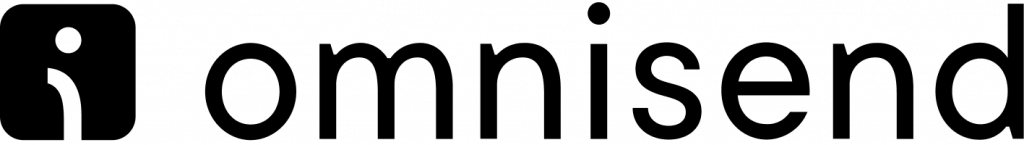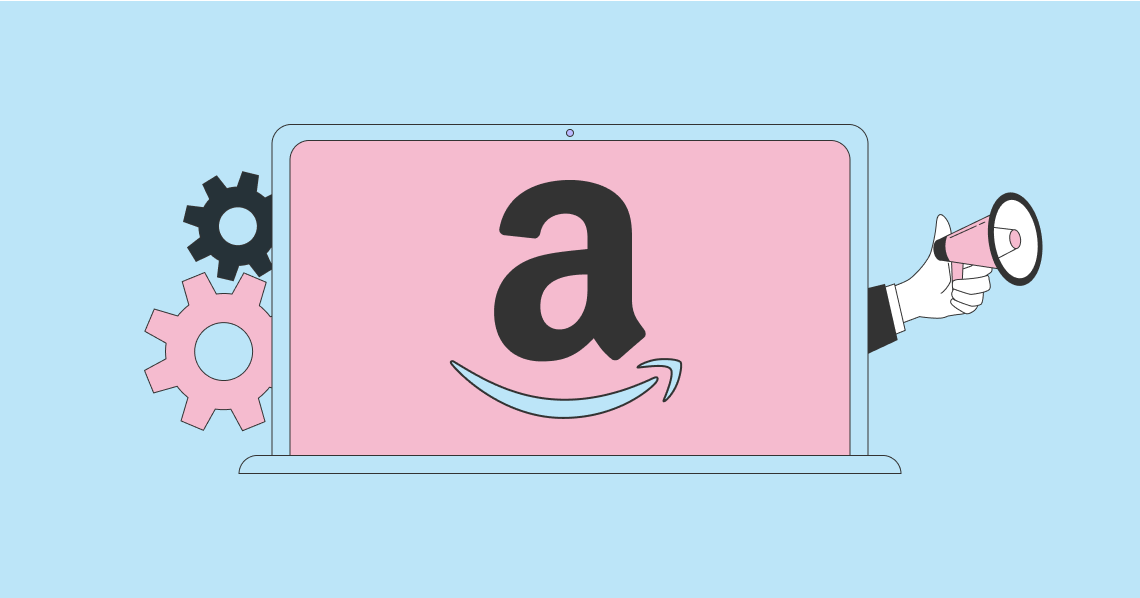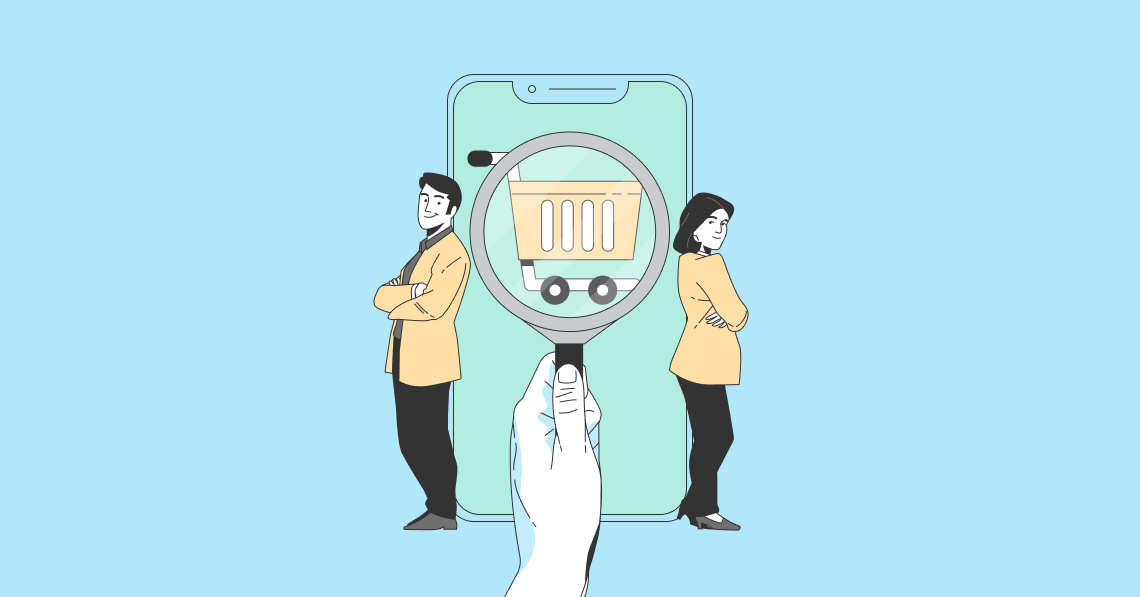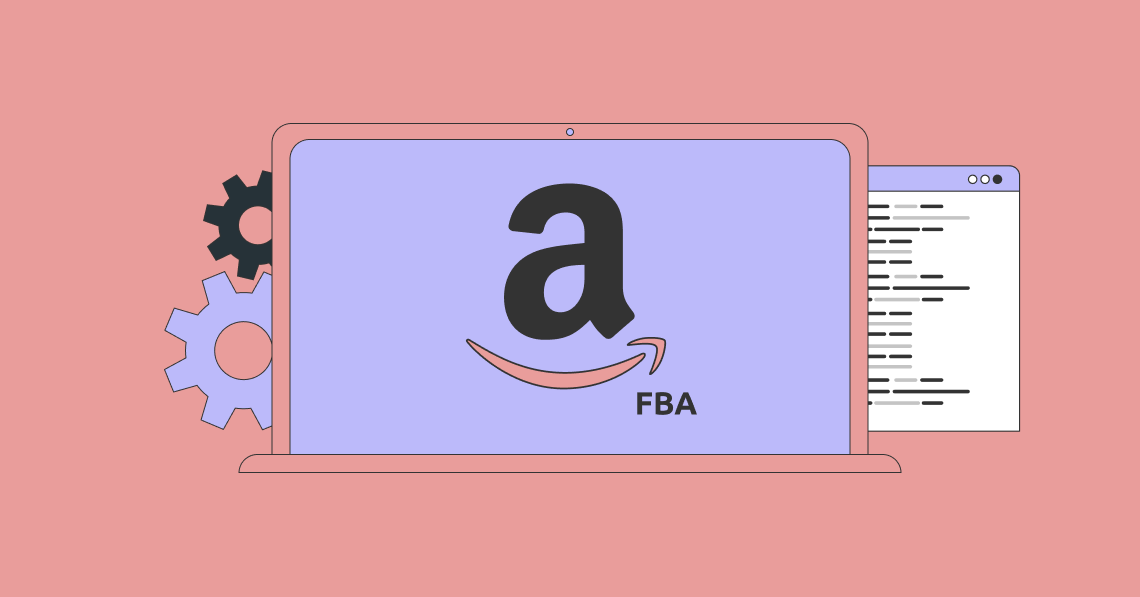Advertising disclosure:
Our partners compensate us. This may influence which products or services we review (also where and how those products appear on the site), this in no way affects our recommendations or the advice we offer. Our reviews are based on years of experience and countless hours of research. Our partners cannot pay us to guarantee favorable reviews of their products or services.
Not every email that you get to send will be about something interesting like a new product range or upcoming sale. Emails, like account verifications and password resets, aren’t going to get anyone excited (if they do get you fired up, you probably need to rethink your social life), but they remain important. In fact, according to MarketingCharts, both marketers and respondents believe that they play an important role in engagement and retention.
While transactional messages don’t call for as much creativity as promotional emails, there are still few things that you can do to let them stand out and, more importantly, improve the user experience for your customers. From branding to links, in this article, we look at the different emails that you should include and also which email platforms you can use for creating automated email workflows.
How to Create Transactional Emails That Stand Out:
What’s a Transactional Email?
A transactional email is basically any email that a business sends to help a customer or lead with an action that they’ve completed on its website. It can either be used to confirm something, such as an order, or require the recipient to complete an action. This means that they are sent to one recipient at a time, unlike bulk emails.
While it can be used for marketing purposes, transactional emails aren’t necessarily just used by marketers. That being said, in certain jurisdictions, emails that have any promotional content will be regarded as a marketing email which may only be sent to contacts who’ve signed up to receive marketing emails. So, if you’re thinking about adding some type of promotional content to your transactional emails, be sure to double-check this first.
Bulk Emails Vs. Transactional Emails
The major difference between bulk emails and transactional emails is the number of recipients. Bulk emails are forwarded from one sender to multiple people. On the other hand, a transactional email is sent to an individual recipient.
Another key difference between bulk emails and transactional emails is that bulk emails aren’t sent after a specific trigger. Instead, you can use them to send email marketing messages to your email subscriber list at any given time. A transactional email, on the other hand, gets sent after a trigger, such as a commercial transaction, to help an individual customer by offering necessary information.
Examples of Transactional Emails
Order confirmations
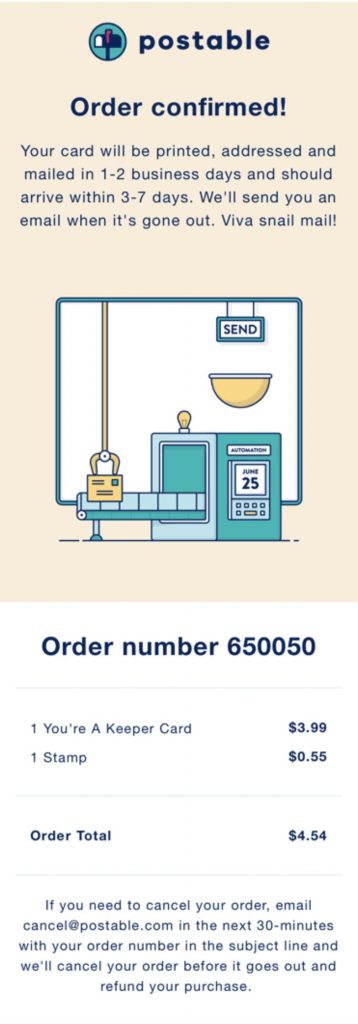
Source: reallygoodemails.com
Let’s start with the more exciting type of transactional email first – order confirmations. It’s one of the most common types of emails that you’ll (hopefully) have to send and includes information about the items, shipping address, transaction, and expected delivery. In short, it basically tells your customers that their order was received. According to Shopify, the average open rate for order confirmations can be anything from 70-90%. Considering that the average open rate for marketing email campaigns is only about 18%, order confirmations can potentially offer you a golden opportunity to increase brand familiarity and introduce some of your other products.
A good practice is to include a link so that customers can track their order. Not only will this give your customers more peace of mind, but it can also help to reduce follow-up emails about the status of the delivery. Also, when designing this type of email, remember that it’s an opportunity to communicate your brand identity. So, be sure to use your color palette and brand voice.
Shipping confirmation

Source: reallygoodemails.com
A lot can happen between when an order was confirmed and when it actually gets shipped. So, it’s a good idea to send your customers an email when their order is dispatched. Just like a confirmation email, it’s best practice to include a description of which items were ordered as customers might have placed more than one order. After all, it’s much easier to scan an image than it is to memorize a long order number.
If you haven’t included a tracking link in the confirmation email, you can include one as the final touches to the shipping confirmation. Alternatively, you can simply inform them of when they can expect another update about their order.
Delivery confirmation
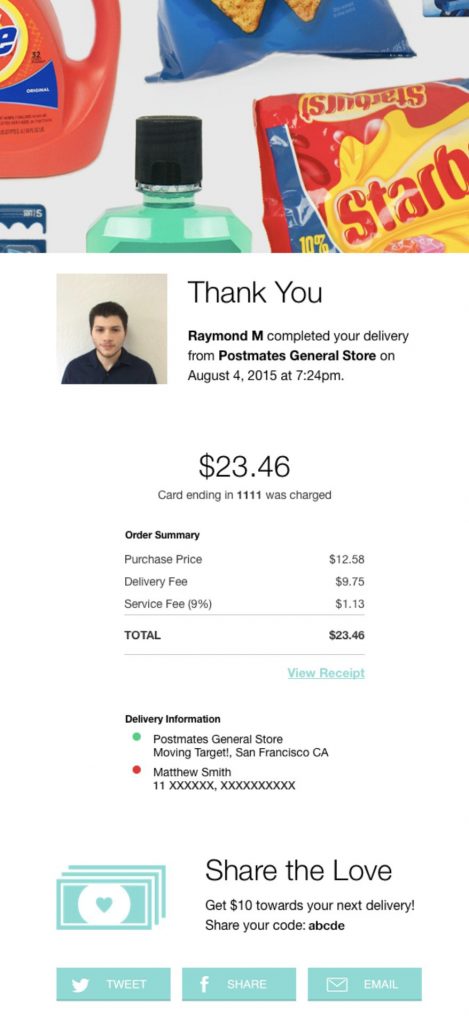
Source: reallygoodemails.com
As a safety measure, you can also add a delivery confirmation to your series of emails. This email will be triggered as soon as the product is delivered to the provided address. Not only will it help to ensure that it was delivered to the correct person, but it can actually also help you to keep the excitement alive for longer.
Typical information that you can include in this type of email is the information about the purchase, date and time of the delivery, delivery address, and a link to the receipt. You can also, for example, include the details of the delivery person. Not only will it add a more personal touch to a rather dull email, but it can also be an added security feature.
Password reset/reminder emails

Source: reallygoodemails.com
While password reset or reminder emails aren’t as exciting as order and delivery confirmations, it can still be used as an opportunity to strengthen your brand identity. So, be sure to use your color scheme and include a business logo.
To make it more user-friendly, make sure that the call-to-action button stands out and include information about when the reset link will expire. Other than that, it’s pretty straightforward to design. The shorter, the better.
Account creation
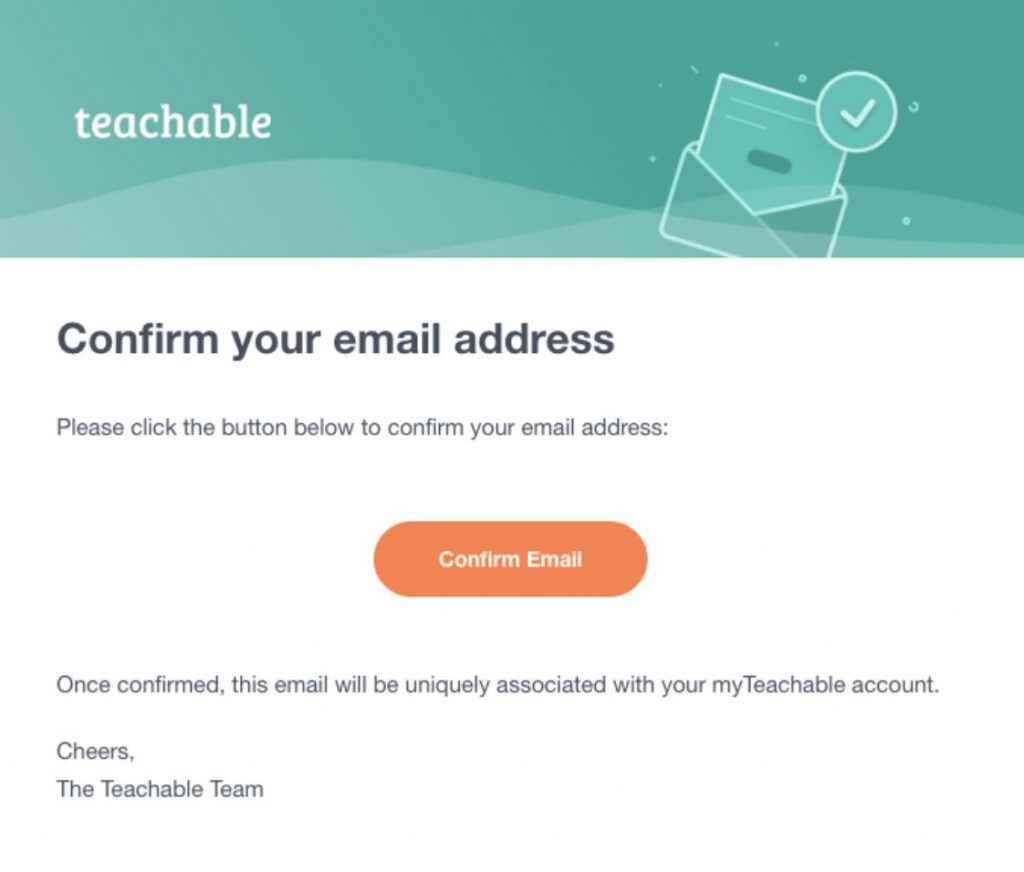
Source: reallygoodemails.com
Similar to password reset emails, this transactional email’s goal is pretty straightforward. It’s sent to users to confirm their email addresses to finalize the sign-up process. Keep the design professional and let the focus be on the call to action.
Unusual account activity
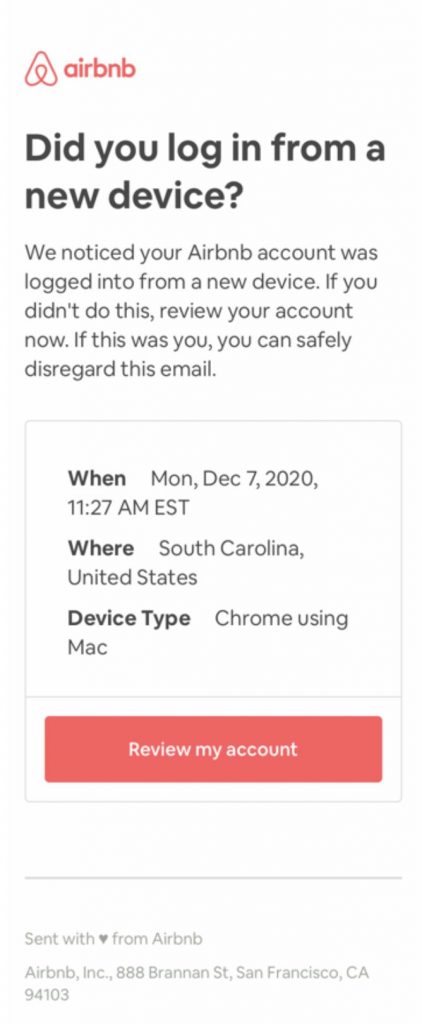
Source: reallygoodemails.com
While this type of email will not be sent as frequently, it’s still a crucial email template that you need to create for ensuring security. Whenever there’s an unfamiliar login location, you can send it to your customers to encourage them to update their password details. You can also use it as an opportunity to encourage customers to download your app to their other devices to prevent this type of issue from happening in the future.
Unsubscribe
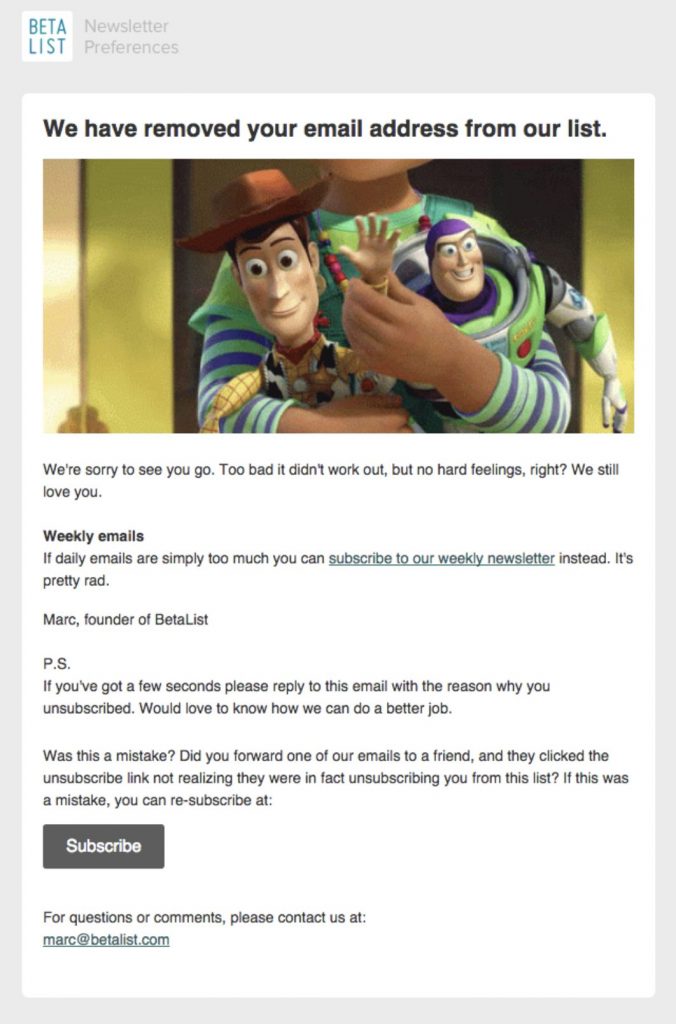
Source: reallygoodemails.com
After one of your subscribers unsubscribes from your email list, it’s standard practice to send one last email to confirm the unsubscription was successful. Though, with the right tact, it can be turned into an opportunity to try and get the subscriber to sign up again.
You can do this by making it easy for them to subscribe immediately again by including a subscribe button. Alternatively, you can also give them the option to receive, for example, only emails about monthly discounts, instead of newsletters which they might find irrelevant.
Top Email Marketing Platforms for Sending Transactional Emails
SMTP is one of the leading solutions for email delivery and email relay. With the help of SMTP, you’re set up properly to send and track high volume emails easily. Included in its list of services is transactional emails and thousands use it on a daily basis for this purpose. Not only does it allow for scalable sending (it can send billions of daily emails), but it’s also secure and reliable. Examples of the most common transactional emails you can send with SMTP are account-related emails, like privacy policy updates, product notifications, shipping updates, and invoices/renewal notices. While SMTP doesn’t include a free plan, it remains a cost-effective solution if you need to send bulk emails. With its entry-level plan ($25 per month), you can send 50,000 emails per month. From receipts to reminders, with GetResponse you can send a wide range of transactional emails to ensure your customers are always up to speed with their orders. It offers a selection of templates organized by campaign goals that you can customize to fit in with your brand’s identity. It also offers actionable analytics that you can use to keep tabs on important email metrics like bounce rates, email volume, and open rates. Though, transactional emails are only included in its Max plan as a paid add-on. So, it’s most likely too pricey for smaller businesses. If GetResponse’s custom pricing is too expensive for your budget, you can also check out SendPulse. If you’re not planning on sending more than 15,000 transactional emails, you can actually use it for free. Just like GetResponse, you can use it to send transactional emails via SMTP or API. If you opt for the latter approach, you’ll be able to send transactional emails to subscribers from your website, CRM, or other web app. It also offers email effectiveness reports that you can use to keep track of important metrics. With Brevo, you can either use one of its 40+ responsive templates or create your own with its drag-and-drop editor. It also offers tools to help you monitor the performance of your email campaigns that include engagement and deliverability statistics in real time. Just like SendPulse, Brevo is also kind enough to include transactional emails in its Free plan. Though, the number of emails that may be sent are restricted to only 300 emails per day. That being said, if your monthly email volume is more, it’s still more affordable than some of the other tools with its paid plans starting at $25 per month. With Omnisend’s automation workflows setup, you can send your messages at the most appropriate time and customize its content. In addition to offering automations for cart abandonment, it also includes a selection of transactional emails like order confirmations and shipping confirmations. While it does offer a Free plan, it only allows you to send up to 500 emails per month which is much less than the other platforms. On the upside, SMS marketing for eCommerce is included in its Free plan, making it a good solution if you use this channel as well to drive more sales. Alternatively, if you’ll only be relying on email marketing, its Standard Email plan starts at only $16 per month.1. SMTP
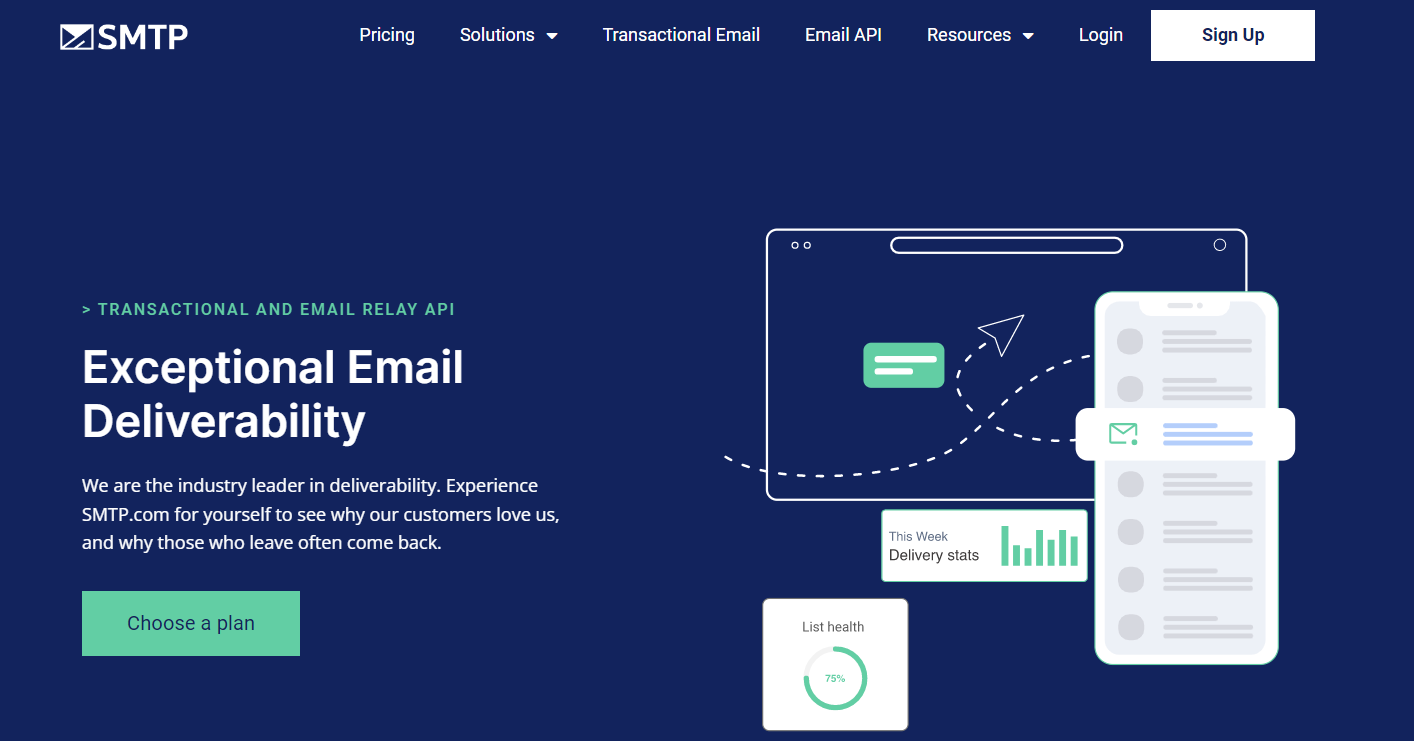
2. GetResponse
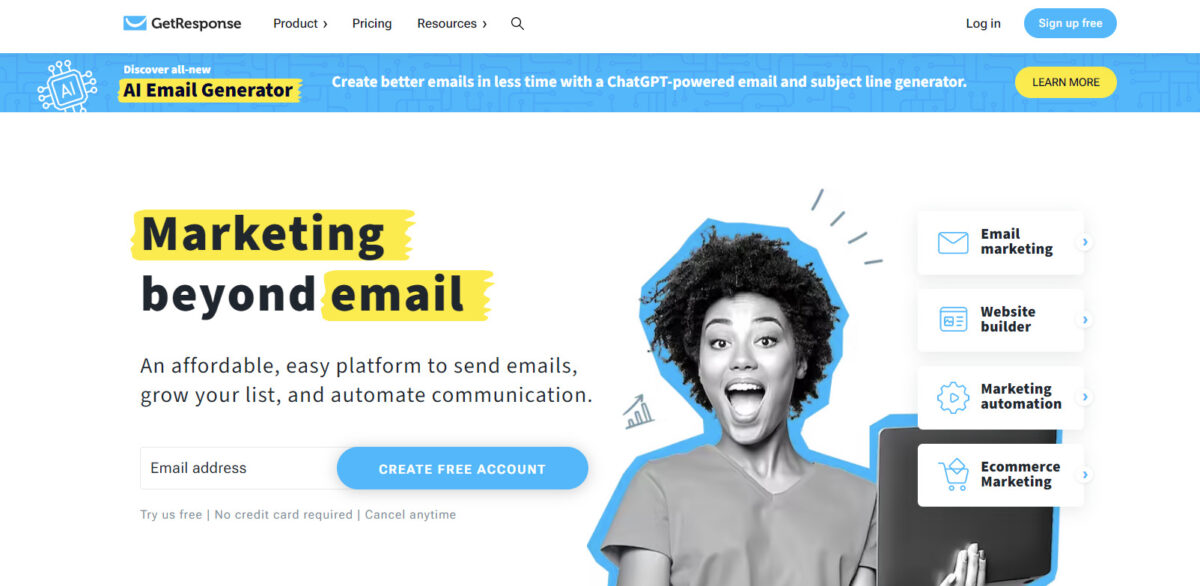
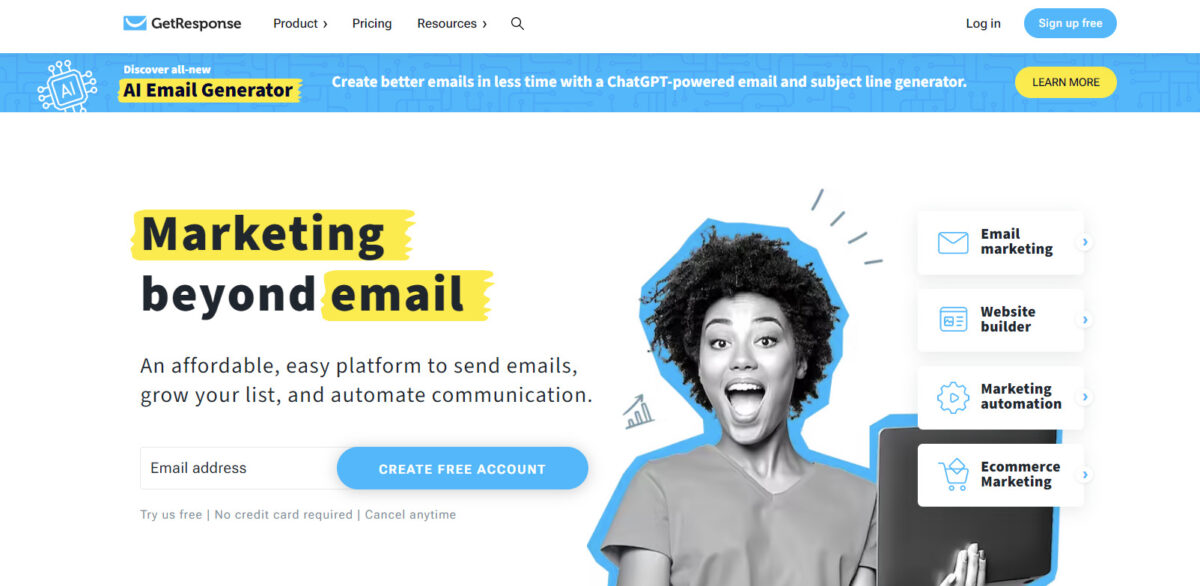
3. SendPulse
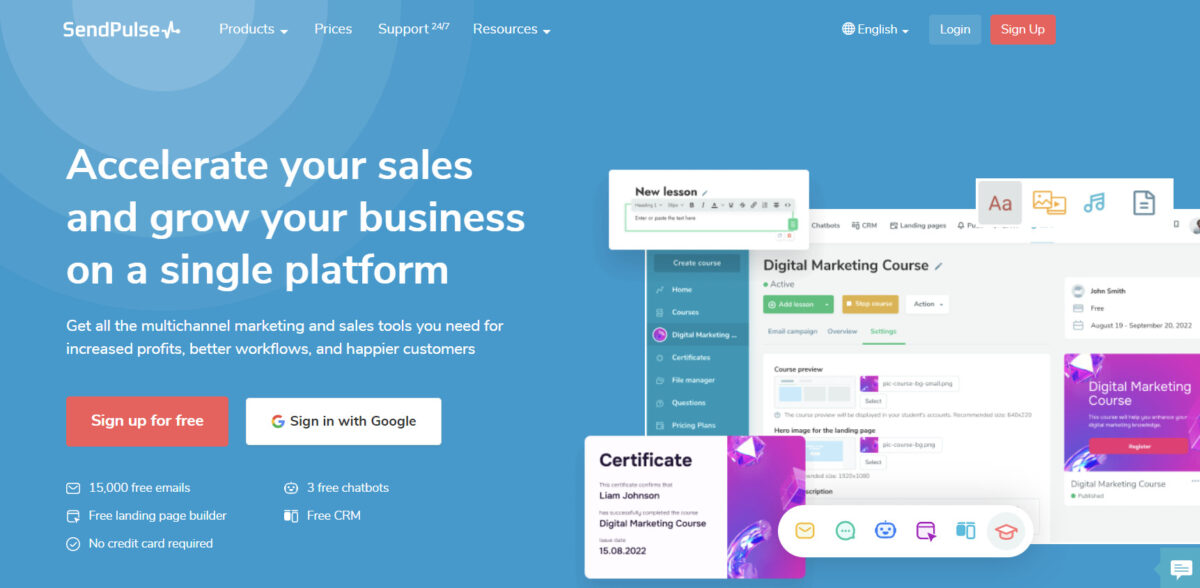
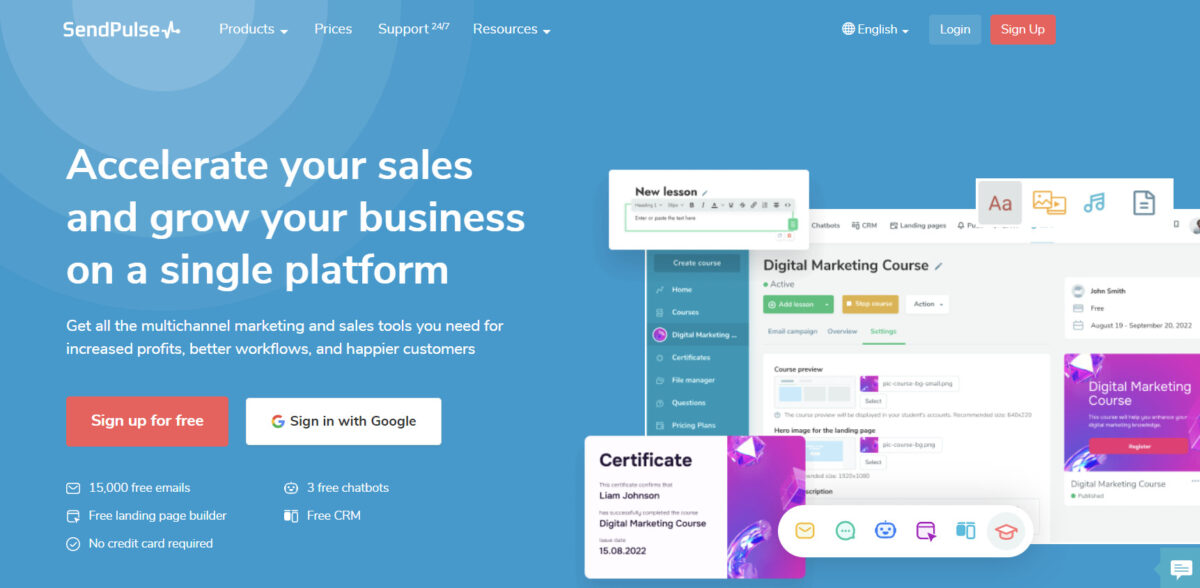
4. Brevo (formerly Sendinblue)
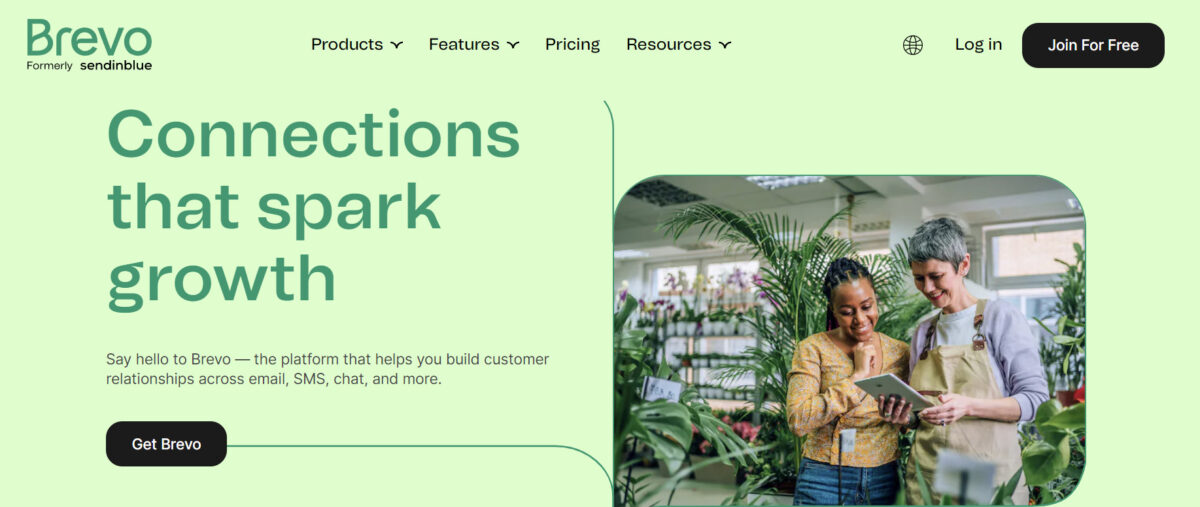
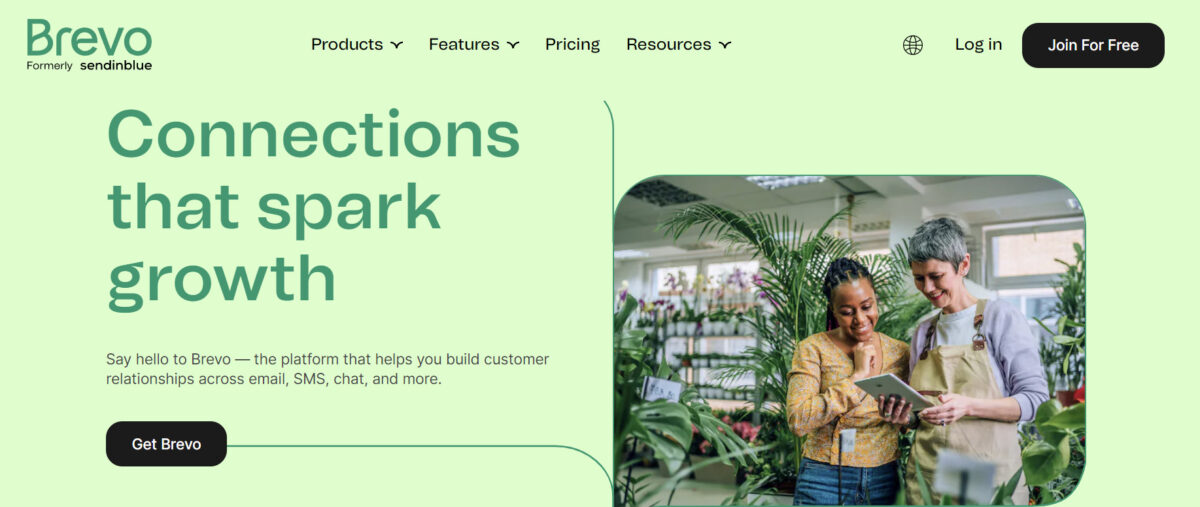
5. Omnisend
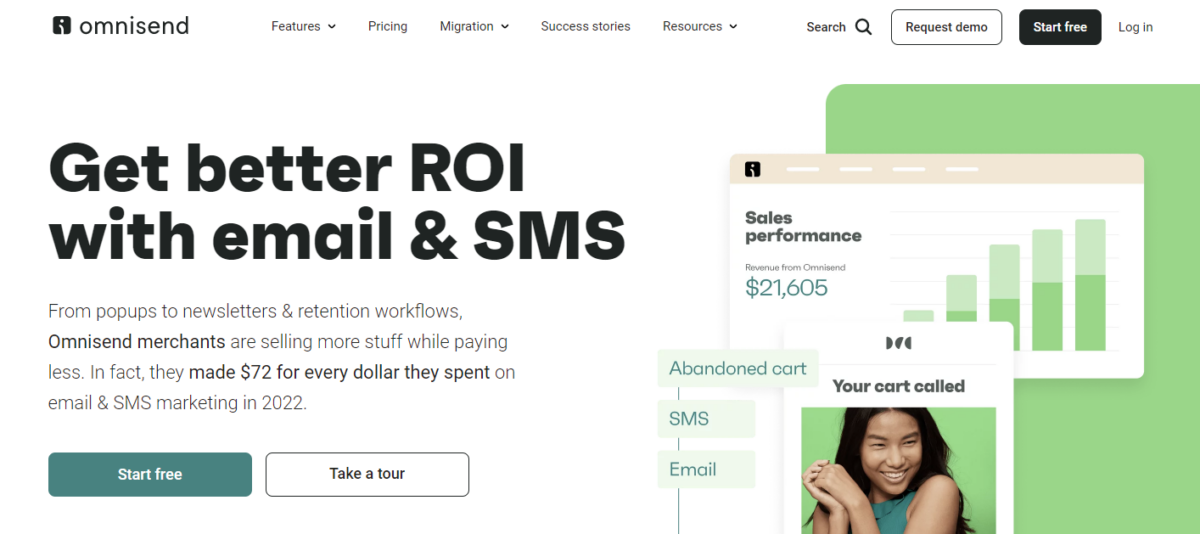
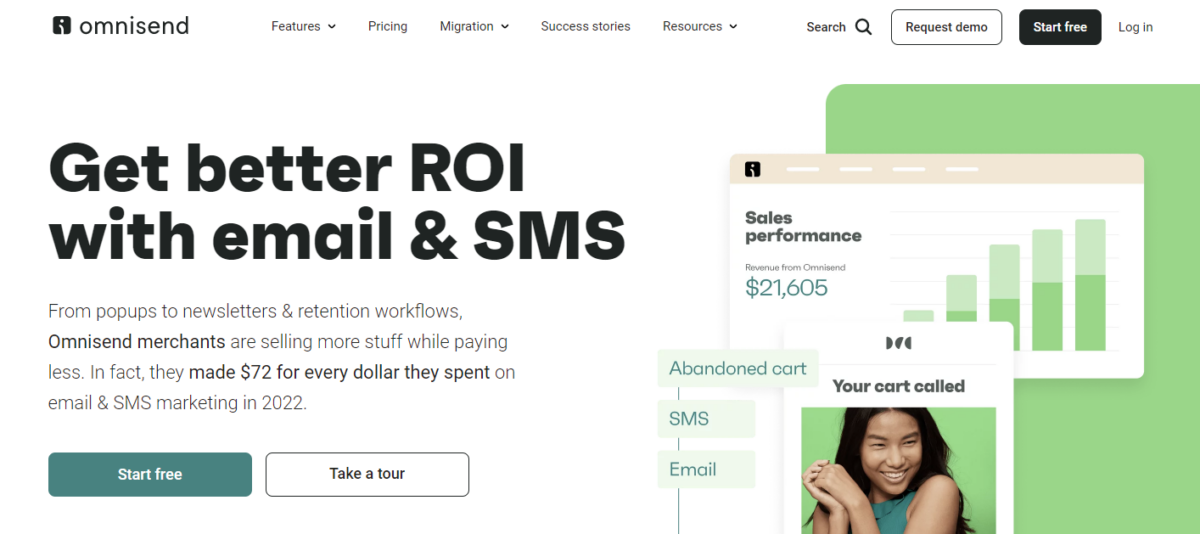
Wrapping Things Up
Depending on your jurisdiction’s laws, transactional emails don’t necessarily have to be used purely for marketing. When done with tactfulness, this type of email can make great marketing tools, especially since they boast some of the highest open rates. This means that you can also use it to include extra information that you would like recipients to take note of, such as a limited-time special.
If you’ve been neglecting your transactional emails till now, it’s probably best that you turn to marketing automation. A big challenge that email marketers face is staying consistent and with the use of templates and triggered messaging you can ensure that the user experience stays the same across the board.
Frequently Asked Questions
What does open rate refer to?
The term “open rate” is actually very simple. In short, it refers to how many of your email subscribers have actually opened a specific email. By keeping track of your open rate, you’ll learn more about which subject lines were the most effective and which days are the ideal time to send emails. Though, achieving a good open rate is less simple! For example, the open rate of an eCommerce company’s marketing email campaign is only about 18% on average.
How can I reduce my unsubscribe rate?
The reality is that there will always be email subscribers who choose to unsubscribe from newsletters. The good news is that on average only about 0.25% of subscribers choose to unsubscribe. If your unsubscribe rate is a lot higher, try to make your content less promotional. You could also try to send emails not as often. If you send an email after a subscriber has unsubscribed, you can also give them the option to subscribe only for certain types of emails.
Should I use an email marketing platform?
If you need to send many emails often, getting an email marketing platform is a good idea. With the help of an email marketing platform, you can automate your email and marketing campaigns, ultimately making it easier to create engaging emails. Most of these platforms also offer advanced analytics which will help you to keep track of important metrics like open rate, click-through rate, bounce rate, etc. Without this data, it’s much more challenging to improve your email campaigns. Plus, some of them offer free plans.
Is it necessary to confirm email addresses?
It’s best practice to send an email to confirm an email address whenever you get a new subscriber. By taking this extra step to get new subscribers to confirm their email address, you can improve your delivery rate and make sure that your email subscriber list has more responsive, active subscribers.
How do I create a professional email address?
If possible, it’s best to use the same domain name as your company’s website in your email address. If your branding stays consistent from the start, it makes it easier to create a professional image. So, familiar conventions might sound boring, but it’s wiser to use them, considering that it’s your business that’s on the line. The communication line between your business and its potential customers should also always be open. So, it’s best not to send emails from an email account to which they can’t reply.