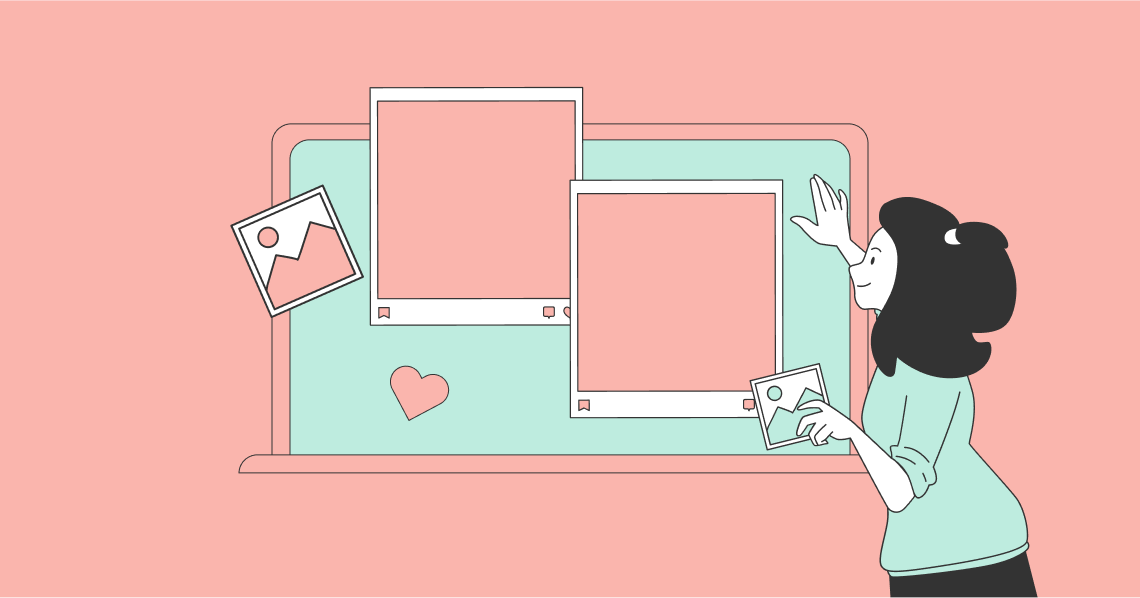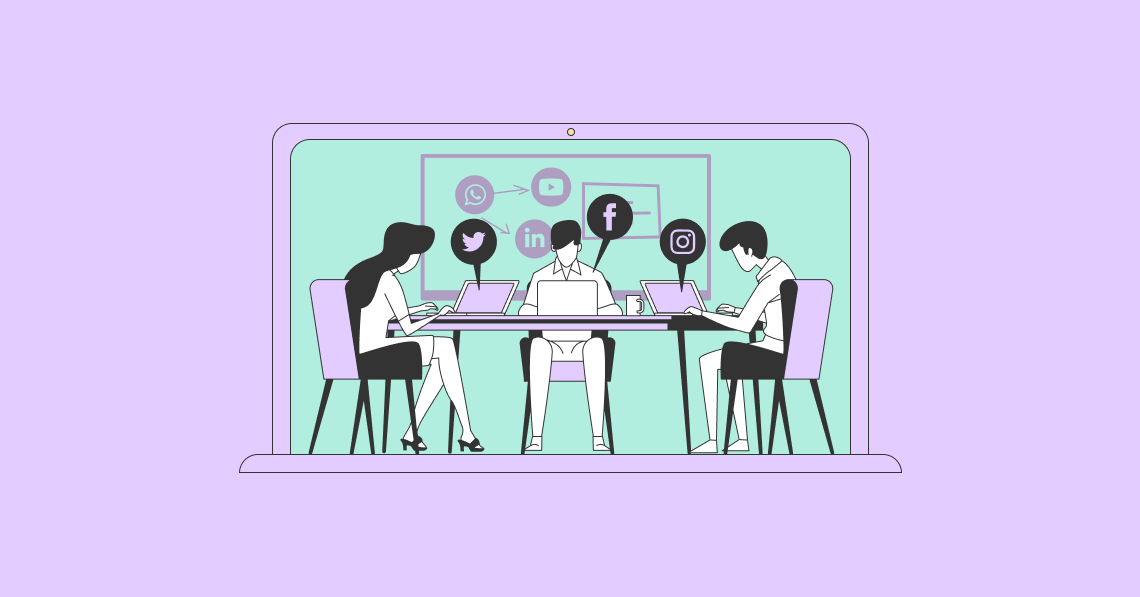It’s been little over a year since Instagram Reels was launched in most countries. We know that video content is powerful. We know that people have short attention spans. So, introducing a feature that users can use to create and share short video clips (without having to use TikTok) sure sounds like the way to go. It just makes sense.
Though, does it live up to its expectation? In this article, we explore some of the pros of using this feature. If it’s still all new to you, continue reading as we also explore the most important ins and outs of Instagram Reels and ideas for how you can include it in your content creation strategy.
Your Quick Guide to Instagram Reels:
What Are Instagram Reels?
Instagram Reels is a video feature that lets users create entertaining video content. In short, it lets users record short video clips that they can add to the Reels tab or their Stories and the Explore Feed. The clips can be anything from 15 seconds to 30 seconds long and can be arranged with music/audio clips and jazzed up with fun elements like Instagram stickers. If you don’t want to use video clips that you record in real time, it also gives you the option of using pre-recorded videos from your device.
Basically, it works a lot like TikTok. The features and editing tools are also similar to TikTok. What’s more, similarly to TikTok’s For You suggestions, your reels will also appear in other users’ tabs. The only real difference is the length of the video content (with TikTok, you can upload up to a minute of video footage, while Instagram limits it to only 30 seconds) and most likely the audience (TikTok is more popular among Generation Z, while Instagram is preferred by millennials).
What Are the Advantages?
When using social media to boost brand awareness, it’s crucial that your content gets engagement. As video content is typically more engaging than other types of posts, it can help you to get the attention of your target audience to help grow your brand.
Essentially, Instagram Reels is one more avenue that people can use to engage with your content. Plus, as you can repurpose previous videos (even user-generated content), it doesn’t necessarily have to be more work for you.
As mentioned, Instagram Reels doesn’t limit you to only your own followers. In addition to appearing on the separate Reels tab on your profile and your Instagram Feed, it can also be discovered by the broader Instagram community via Explore, if you have a public account. This way, you can grow your followers and attract new audiences.
Creating an Instagram Reel
All in all, it’s pretty easy to use this feature. At the top right-hand corner, you click on the plus icon and slide to the “Reel” option at the bottom of your screen. You can either choose to record your reel as a series of clips that you record individually or all in one go. Alternatively, you can also upload an existing video from your gallery.
You’ll now see a number of tools on the left-hand side of the screen that you can use to create your video. These include:
Audio
You can search for a song via Instagram’s own music library or use your own audio. If you’re searching for something more specific, the platform also recently gave users the ability to search for audio by means of the Search tab on Instagram Reels. This way, you can also take advantage of trends. Music is a key element of Instagram Reels and so you’ll want to find the right soundtrack for your video.
Length
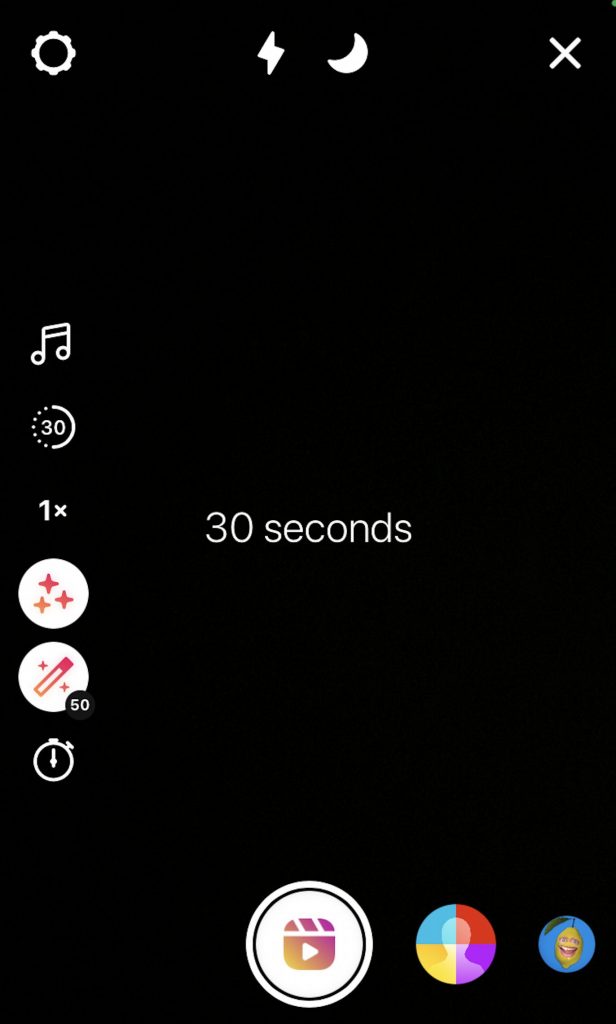
You have two options: 15 seconds or 30 seconds. Simply tap the icon with the 15 or 30 to change the duration of your clip.
Speed
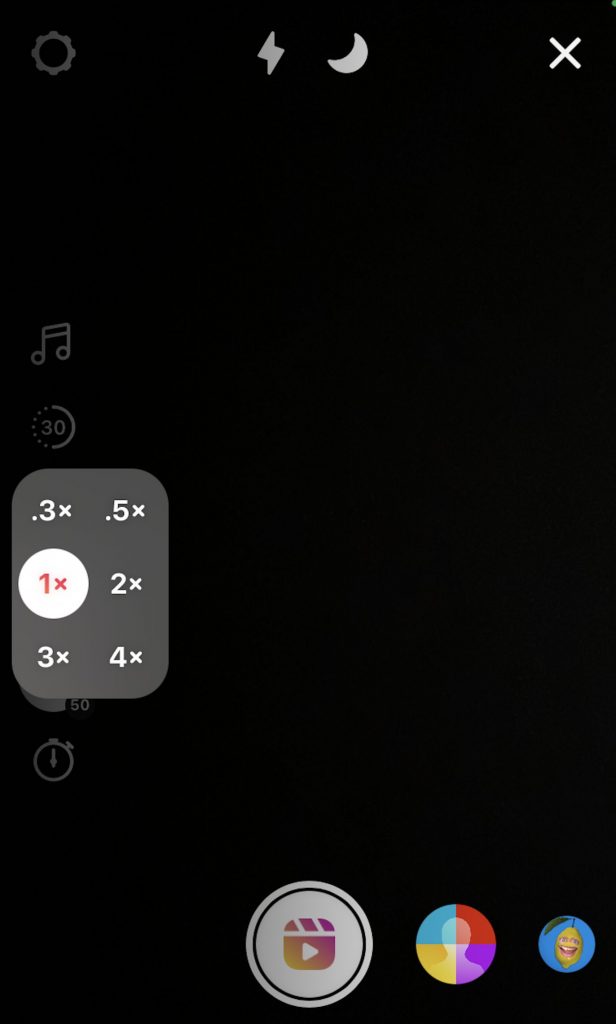
You can either slow down or speed up your clip. This can be pretty useful if you’re creating how-to videos.
Effects
Instagram offers a good variety of special effects created by the platform and actual creators that you can use to liven up your video. From party lights to funny faces to pastels, you’re bound to find something that fits in with your branding.
Timer
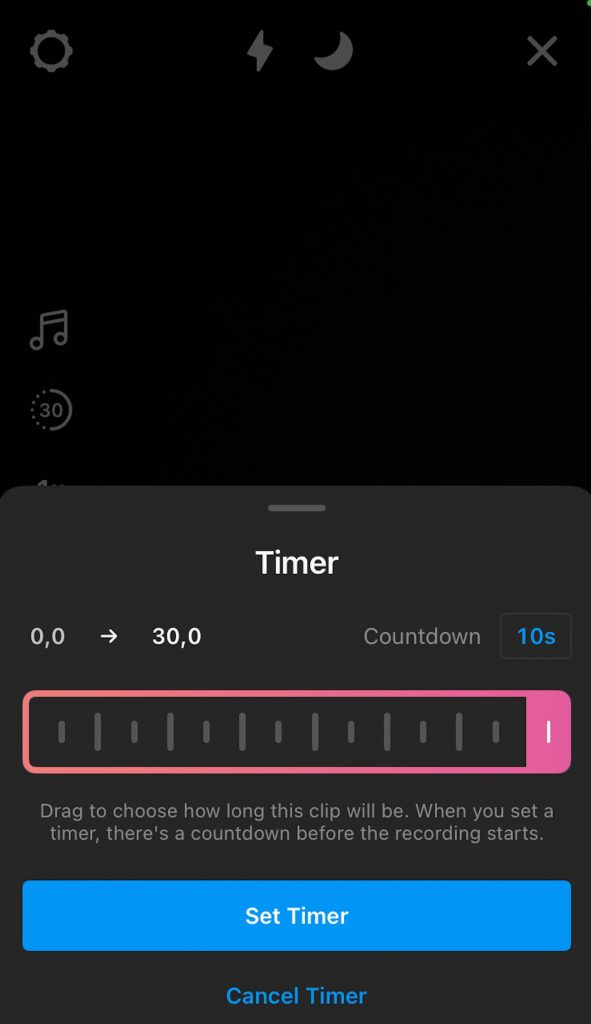
To make it easier to record your own video clips, you can use the timer and countdown feature. All you need to do is select the length of the clip and set the timer. This way, you won’t have to hold the record button for the entire recording. You can also change the 3-second countdown to 10 seconds if you need more time to get ready for the moment of glory.
Adding Hashtags
With Instagram Reels, you can also add a maximum of 30 hashtags just like you can do with any other Instagram post. While Instagram Reels is more visual, it’s still a good idea to add hashtags as it can boost the visibility of your content, increase engagement, and, ultimately, get the right people to take notice of your content.
You can, for example, include hashtags to join a current conversation that’s relevant to your niche. Alternatively, you can create your own conversation or fun challenge by using branded hashtags.
Many brands also use hashtags with their Instagram Reels to communicate its brand values. As inclusivity and social causes are expected to become even more important to consumers, the right set of hashtags can help you to create a more authentic and deeper relationship with your target audience. If there’s a campaign that you’re involved in or a cause that you care deeply about, you can use hashtags in your Instagram marketing strategy to show your support. In short, if you show your support for something other than your brand, you’ll get more support for your brand.
Here are some of the most popular hashtags for Instagram Reels that you can try:
- #slowmo
- #funnyvideos
- #videooftheday
- #viralreels
- #love
- #fashion
- #memes
- #travel
- #nature
- #goodvibes
- #instatravel
- #instalike
- #reels
- #reelsinstagram
- #reelsvideo
- #holareels
- #instagramreels
- #instareels
While using popular hashtags can help users to discover your content, it’s more competitive as billions of other videos are also using these hashtags. Your goal should instead be to find the right balance between popular hashtags and other relevant hashtags that are more targeted (in other words, less generic) and will fit in with your brand.
How Does the Algorithm Work?
While it’s not entirely clear how the algorithm for Instagram Reels work exactly, it tends to work in favor of the following types of content:
- Vertical videos
- Trends that users can join or content that inspires
- Fun and entertaining videos
- Tutorials
- How-to videos
- Videos with effects, filters, and/or text
- Videos with original audio or music from the platform’s music library
And, here are the types of video that will get you the opposite effect:
- Low-resolution videos
- Blurry videos
- Videos with borders
- Text-heavy videos
- Videos that don’t meet the Community Guidelines (in other words, content that promotes hate speech, bullying, and abuse or contain graphic violence or nudity)
- Videos with watermarks and logos from other apps
Basically, Instagram will showcase reels that users are likely to watch completely, like, or comment on.
Tips and Ideas for Using Instagram Reels
Showcasing products
Instagram Reels is a great way to display products. As they’re shoppable, you upload a quick product demonstration and tag the product directly to boost sales. Even if the user doesn’t purchase it necessarily, they might choose to learn more about your product or save it for later.
For example, if your niche is fashion, you can use it to show off different outfits by usings transitions.
Educational content
When using it to share educational content, you can create short-form how-to videos or share your top tips. This type of posts can help to show to your followers that you’re indeed an expert in your niche.
It doesn’t even necessarily need to be funny. For example, Khabane Lame, one of the biggest social media influencers on TikTok, has received millions of likes on Instagram for his humorous how-to videos.
Repurposing longer videos
As you can also upload an existing video, you can, for example, use it to repurpose TikTok videos or even YouTube videos. Though, just remember to remove any watermarks and logos to keep the Instagram algorithm happy.
Creating challenges
As mentioned earlier, the Instagram algorithm likes engaging content like a trend or challenge that other users can participate in. After all, it’s one of the reasons behind the success of TikTok so why not apply this recipe to Instagram too?
Behind-the-scenes sneak peek
Authentic content sells. With Instagram Reels, your brand can let its true personality shine to create more genuine relationships with its target audience. One way that you can do this is by treating your target audience to a short behind-the-scenes tour.
How is your product made? What does a typical day look like? Perhaps you’ve received an order or new products that you can turn into a type of unboxing video? Not only can it be fun, but it also shows that you’ve set some time aside to involve your audience in your brand.
Should You Use Instagram Reels?
After Instagram Reels was first introduced as Cenas at the end of 2019 in Brazil, major brands have quickly started to use it. For example, NBA franchises are enjoying more than 20% higher engagement with this feature compared to Instagram Stories or posts. According to other Instagram Reels statistics, Louis Vuitton averages an incredible 7 million views per reel.
So, it’s pretty clear that this feature can help with engagement and growth. As you can also integrate shopping content features, increasingly more brands are using it to market their products. What’s more, thanks to Branded Content tags, it’s also much easier to partner with influencers to create and share branded content in a transparent way. All things considered, it’s a safe bet to say that the platform will continue to add more in-app tools to make Instagram Reels even more powerful in the future.
While the feature is basically the same as TikTok, the type of content that gets shared differs quite a lot. Instagram’s platform is a more sophisticated version of TikTok and the content that gets shared feels more organized, while TikTok’s videos at times feel more bare.
All in all, it’s a great feature for influencers who already have a substantial following on the platform. Now, they don’t necessarily have to start from scratch on TikTok just to be able to create short-from video content.
That being said, depending on your target audience, why not use both? If you have a substantial following on both TikTok and Instagram, there’s nothing stopping you from taking advantage of both platforms. After all, as we’ve mentioned, it’s relatively straightforward and quick to repurpose the content.
Frequently Asked Questions
Should I use TikTok or Instagram Reels?
Instagram Reels was designed as an alternative to TikTok. Though, TikTok still offers more video editing tools, sounds, and effects. That being said, your target audience will ultimately decide whether TikTok or Instagram Reels will work better for your brand. TikTok is more popular among Generation Z, while Instagram is preferred by millennials. If you target both these groups, you can always use both platforms as it’s straightforward and quick to repurpose the content.
What type of content works well with Instagram Reels?
Content remains the most important thing when you’re planning your Instagram marketing strategy. For the past couple of years, there has been a trend toward more “authentic” content. Candid content that’s eye-catching and tells a story works well. So, it can be a good idea to share behind-the-scenes videos or create challenges. This type of content will make you a lot more relatable to your audience.
Should you add hashtags to your Instagram Reels?
Yes! Hashtags can help you to increase your reach, get more followers, group content, boost engagement, grow brand awareness, and communicate brand values. To find the right hashtags, you can, for example, use Influencer Marketing Hub’s Hashtag Generator Tool. Alternatively, you can use Instagram’s own search function or research which types of hashtags your competitors use. Ultimately, you want to find a balance between popular hashtags and other relevant, targeted hashtags.
How often should you upload Instagram Reels?
When it comes to Instagram Reels, it’s actually more a matter of quality over quantity. While the video might be only 30 seconds long at most, video content takes more time and effort to create than, for example, a static Instagram post. So, don’t fall into the trap of posting just for the sake of posting. Ideally, you should post at least once on most days of the week, but only if what you’ll be uploading is high-quality content that your target audience will find relevant.
How can your reels get more views?
To help your reels get more views, it’s important to pay attention to how the algorithm for Instagram Reels works. While not a lot of information is available, it tends to work in favor of the following types of content:
- Vertical videos
- Trends that users can join or content that inspires
- Fun and entertaining videos
- Tutorials
- How-to videos
- Videos with effects, filters, and/or text
- Videos with original audio or music from the platform’s music library