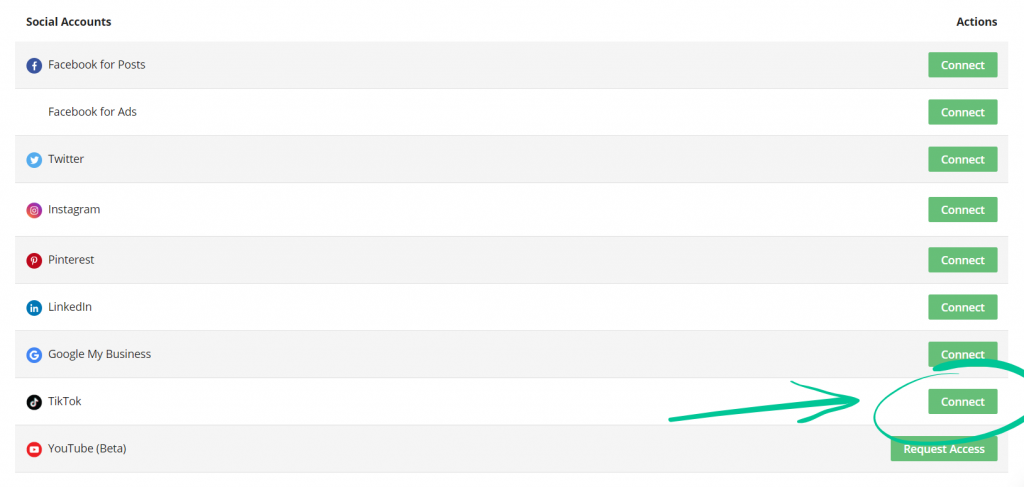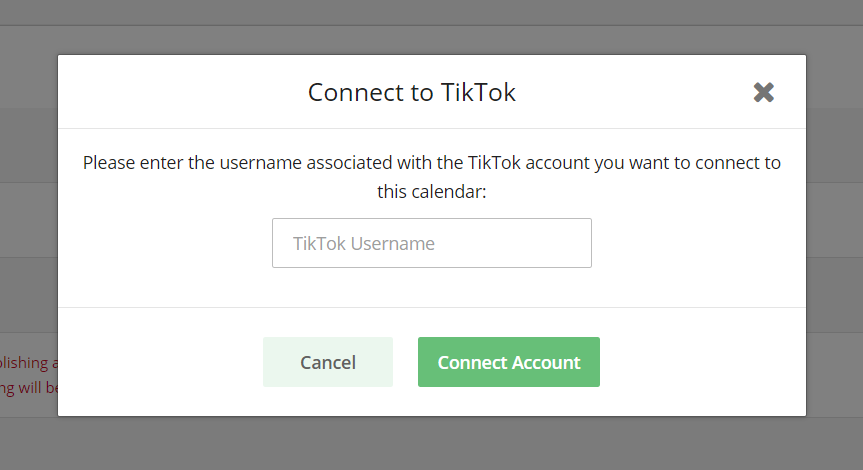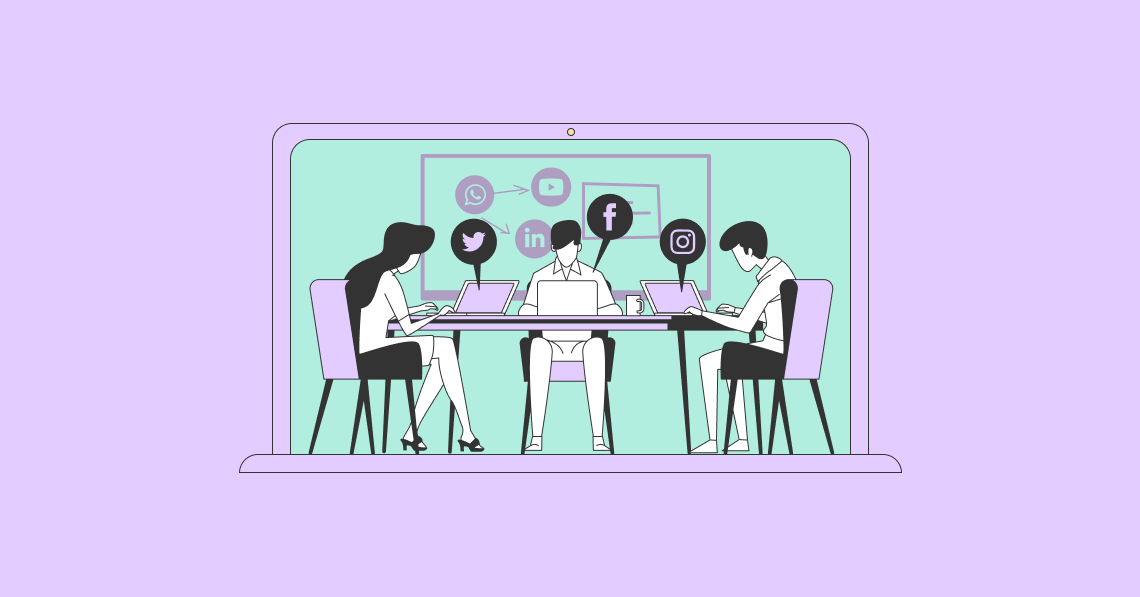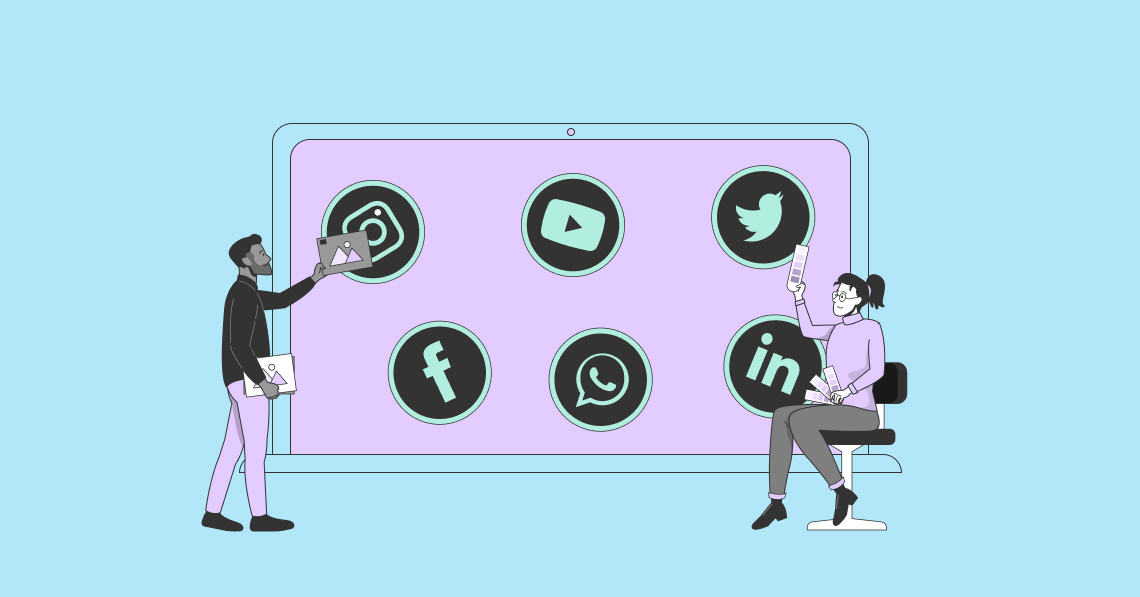Advertising disclosure:
Our partners compensate us. This may influence which products or services we review (also where and how those products appear on the site), this in no way affects our recommendations or the advice we offer. Our reviews are based on years of experience and countless hours of research. Our partners cannot pay us to guarantee favorable reviews of their products or services.
Since its launch in 2016, social and video-sharing platform TikTok quickly rose to fame, making it a great channel to consider in your marketing strategy. However, when you already have plenty of content to create and post, do you have enough time and energy for another account to manage?
If you use one of the best TikTok scheduling tools, the answer is yes. Yes, you have the time and energy to begin your marketing journey on TikTok. Plus, it’s worth it—particularly if your target audience falls in the Gen Z category.
In this article, you’ll learn:
- What exactly TikTok is
- TikTok stats that are helpful for marketers and influencers
- 12 of the best TikTok scheduling tools
- How to schedule TikTok posts using Loomly
We’ll start with a brief look at what TikTok is and some key figures and statistics to help you decide if TikTok is the ideal platform for you.
Best Tools to Schedule your posts on TikTok:
Best for: Adapting swiftly to ever-changing trends and consumer behavior with comprehensive multi-network management. Brandwatch is a social suite that can cover a lot of bases, from scheduling to market research. It’s a powerful tool that enables your brand to adapt quickly to ever-changing trends and consumer behavior with the help of best-in-class tools. With Brandwatch, you can manage your social media activities across different networks and teams, gain access to a comprehensive and unified content calendar, measure your performance not just on TikTok, use a customizable inbox for better audience engagement, and more. Brandwatch’s unified content calendar lets you plan, edit, schedule, and publish content for TikTok and other social media platforms all in one place. Plus, its centralized social inbox makes managing all your different social media channels more convenient. With branding and awareness being the top campaign objective for TikTok posts, using a tool like Brandwatch can help you manage your social media posts better while getting the results you want. Key Features: Brandwatch Pricing: Brandwatch features three plans: Price is give upon booking a meeting with Brandwatch’s specialist. Best for: Simplified content planning and scheduling with integrated post ideas and multi-channel management. Loomly is a social media scheduling tool that helps you manage all of your social media content, from organic posts to paid ads all from a single dashboard. You will never run out of content ideas, as Loomly suggests post ideas to keep your content calendar filled with engaging and on-brand posts. The scheduling tool also integrates with several other social media channels aside from TikTok. Loomly features a simple user interface for a stress-free content planning and content scheduling experience. Optimize your TikTok account and stay updated with your audience through Loomly’s powerful analytics tools and audience interaction features. Key Features: Loomly Pricing: Paid plans start from $26. Best for: Comprehensive social media management with direct TikTok scheduling from the desktop. Sendible is an all-in-one social media management platform, trusted by over 30k+ agencies, marketers, and brand managers for its capability to amplify brand stories across various social networks, including TikTok. With its recently introduced TikTok Scheduling feature, Sendible allows users to schedule and automatically post videos to TikTok Business and Personal Accounts directly from their desktop. This feature helps in optimizing the visibility of your TikToks by scheduling posts for peak audience times. The integrated video timeline function provides users with the flexibility to choose an eye-catching thumbnail, ensuring that your feed remains engaging and compelling. Sendible goes the extra mile by allowing you to enable interactions on your posts. You can permit viewers to comment, engage in duets, and perform stitches, thereby fostering a greater degree of audience engagement. Its user-friendly interface makes scheduling a breeze – all you need to do is click on the Compose Box, select your TikTok profile, attach a video and a description, set your interaction preferences, and schedule your post. Key Features: Sendible Pricing: Plans start at $29/month or $25 if billed yearly. There is an option for 14-day free trial for all pricing plans. Best for: Brands and agencies looking for a data-driven TikTok scheduling tool with advanced analytics and reporting features. Iconosquare is a key player among TikTok Scheduling Tools, providing meticulous insights and a suite of management features that cater to the analytical marketer. Its TikTok scheduling capabilities ensure that your content is published on time, every time, with options for post and story scheduling and even scheduling the first comment to kickstart engagement. The platform’s strength lies in its ability to offer detailed reporting, which empowers you to make informed decisions about your TikTok content strategy. Iconosquare’s user-friendly interface and media library organization streamline the scheduling process, making it a valuable tool for businesses to maximize their TikTok presence through strategic content planning and performance tracking. Key Features: Iconosquare Pricing: Paid plans start with Single at $29/month and $49/month for the Teams plan, alongside custom solutions for larger needs. There is a free 14-day trial available. Best for: All-in-one mobile content creation, scheduling, and performance analysis on TikTok and other platforms. Crowdfire is another great tool to assist you in planning and managing social media content. It’s a one-stop shop for creating content, scheduling posts, and analyzing your impressions and performance of each post. TikTok is among the social media channels that Crowdfire works well with. To use Crowdfire, you will first have to download the mobile app on your phone. You can then schedule your posts for the day or the week. Key Features: Crowdfire Pricing: Crowdfire comes with a free plan offer. Paid plans start at $9.99/month ($7.48/month if billed annually). Best for: Medium to large-sized companies seeking a robust and intuitive TikTok scheduling tool with comprehensive social media management capabilities. Agorapulse stands out in the realm of TikTok Scheduling Tools with its direct scheduling feature, allowing you to maintain a dynamic presence on TikTok with ease. Designed for businesses that prioritize efficiency, Agorapulse enables you to queue posts and engage with your audience—all from a single dashboard. Its user-friendly interface simplifies the complexities of social media management, making it an excellent choice for companies that require a tool that can keep pace with the fast-moving TikTok landscape. With Agorapulse, you can seamlessly integrate your TikTok marketing strategy with other social platforms, ensuring a unified approach to your social media campaigns. The platform’s analytics capabilities allow you to track your success and refine your tactics, making it a powerful ally in the quest for social media impact. Key Features: Agorapulse Pricing: Agorapulse offers four plans, starting with Standard at $49/month to Advanced at $3119/month, with custom solutions for larger organizations. Best for: Centralized scheduling and collaborative feedback on TikTok content. HeyOrca has direct integrations with a number of social media platforms, including TikTok, allowing you to schedule and approve your posts conveniently from one place. All you need to do is upload a video from your media library and their tool will show you what your TikTok post will look like. If you’re working as part of a bigger team or using it to manage clients’ social media content, it also makes collaboration easy. You can create a shareable link and your clients and team members will be able to leave their feedback and give final approval. Key Features: HeyOrca Pricing: HeyOrca offers a free 14-day trial. Paid plans start at $59 per month per calendar. Best for: Multi-platform content management with an emphasis on driving website traffic through the TikTok link-in-bio feature. Later is a robust social media management tool, supporting content creation and management for Twitter, Instagram, Pinterest, LinkedIn, and TikTok. Later’s TikTok Scheduling tool helps influencers and marketers create the popular link in bio feature. This link in bio tool comes in handy in driving traffic to your website or other social profiles. You can also monitor and track user engagement, activity, and impressions to know which content and platform offer you the most interaction from your target audience. Key Features: Later Pricing: Later offers a free plan with limited features. Paid plans start at $40, billed monthly. Best for: Straightforward content scheduling on TikTok without the bells and whistles. TikTok Scheduler is a mobile application developed to help content creators publish content efficiently. Relatively new in the market, TikTok Scheduler comes with a straightforward approach to optimizing TikTok content. At present, the platform’s functions simply revolve around scheduling TikTok videos ahead of time. TikTok Scheduler lacks most optimization features that other social media marketing and management tools have. Nonetheless, this app is a great choice for busy TikTok content creators. If you only need assistance in sticking to a regular schedule, TikTok Scheduler can do that for you. Key Features: TikTok Scheduler Pricing: TikTok Scheduler is free. Best for: Collaborative social media content planning, management, and approval from one unified dashboard. Planable is a cloud-based social media collaboration and approval tool. Social media marketing teams, agencies, and freelancers can use Planable for faster content planning, management, and approval. From one dashboard, influencers and marketing teams can monitor and review their content calendar efficiently. There’s no need to use other programs for content optimization because Planable’s diverse tool kit offers almost every function you require. Planable is easy and fun to use, especially if you’re working in a team. The drag-and-drop features make for easy management of your calendar. Key Features: Planable Pricing: The Planable free plan is good for up to 50 social posts. Paid plans start at a monthly price of $13 per user. Best for: Officially recognized TikTok management with omni-platform campaigns and deep analytics. Vista Social is a great social media management tool. TikTok officially recognized Vista Social as the first-ever fully-approved management app for optimized content creation on TikTok. Vista Social boasts a comprehensive set of features. Managing multiple accounts is a breeze with this tool, especially with no separate apps to install. TikTok influencers and marketers can make the most out of Vista Social’s TikTok Direct Publishing. Manage your omni-platform campaigns, analyze performance with TikTok analytics, and learn more about your audience’s activity on social media. Key Features: Vista Social Pricing: Vista Social offers a free plan, supporting up to 3 social accounts. The Pro plan is priced at $15 with 5 profiles and 3 users when billed per month. Best for: Streamlined social media management tailored for small teams and emerging agencies. SocialPilot is a comprehensive social media management tool most suitable for small teams or an emerging agency. It comes with an extensive toolkit of solutions for a more efficient social media marketing experience. SocialPilot supports post scheduling for TikTok. Its mobile app will notify you if it’s time to share another post with your audience. Key Features: SocialPilot Pricing: SocialPilot pricing starts at $30/month ($25/month if paid annually). Best for: Streamlining and enhancing content exposure and engagement on TikTok with multi-platform support. Buffer stands out as a quintessential TikTok scheduler, emphasizing ease-of-use and integrated tools that streamline content creation, scheduling, and publishing. With Buffer, you can take charge of your TikTok presence by planning and scheduling posts in advance, ensuring that you maintain consistency, which is crucial for growing an audience. It caters not only to TikTok but also provides scheduling for platforms like Instagram, Twitter, Facebook, LinkedIn, and Pinterest, making it a versatile tool for your social media toolkit. Its unique ‘link in bio’ tool elevates the TikTok experience, enabling users to drive more traffic by creating an attractive mobile-friendly landing page. This caters to TikTok’s one-link bio limitation, allowing creators to share multiple links efficiently. Key Features: Buffer Pricing: Ranges from a free tier, with paid plans starting at $6/monthly for Essentials and going up to $120/monthly for the Agency package. Best for: Effective video marketing and collaboration with a rich suite of TikTok-focused features. Social Champ is a compelling TikTok scheduling tool that zeroes in on video content, allowing creators and businesses to maximize their impact. The platform provides comprehensive video marketing capabilities, enabling users to post viral videos, track their performance, and integrate multiple videos seamlessly. With direct video posting features and bulk upload options, Social Champ reduces the hassle of frequent posting. Collaboration is another of Social Champ’s strengths. It offers team collaboration features, ensuring everyone is aligned without the need to share account credentials. By setting roles like admin, editor, and author, it brings clarity to team-based tasks. Key Features: Social Champ Pricing: Begins with a free tier. Paid plans start at $26/monthly for the Champion plan, with custom pricing for Agency requirements.1. Brandwatch Social Media Management


2. Loomly
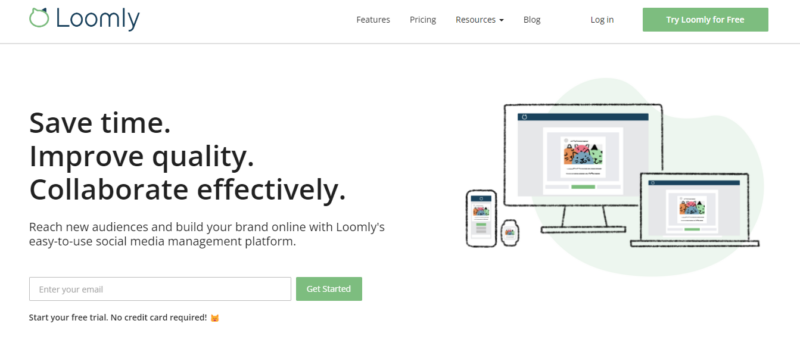
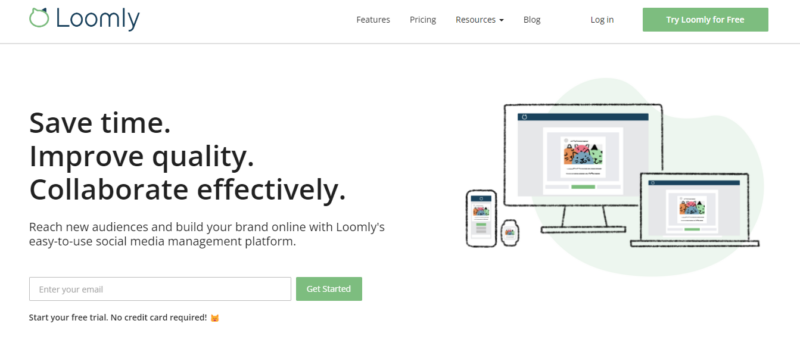
3. Sendible
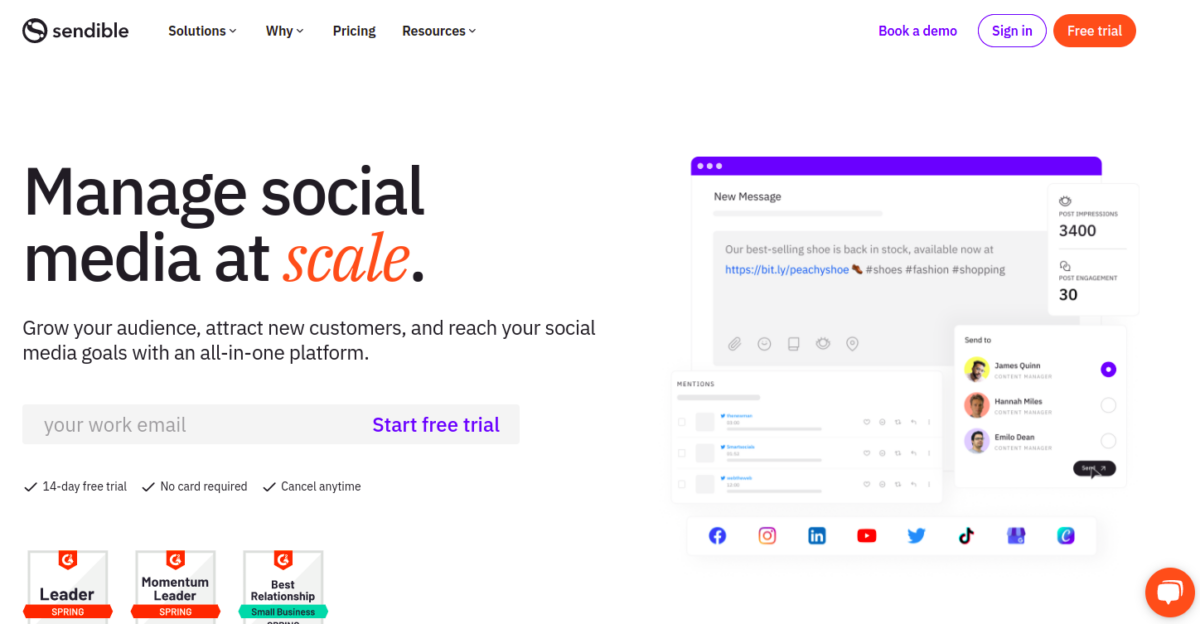
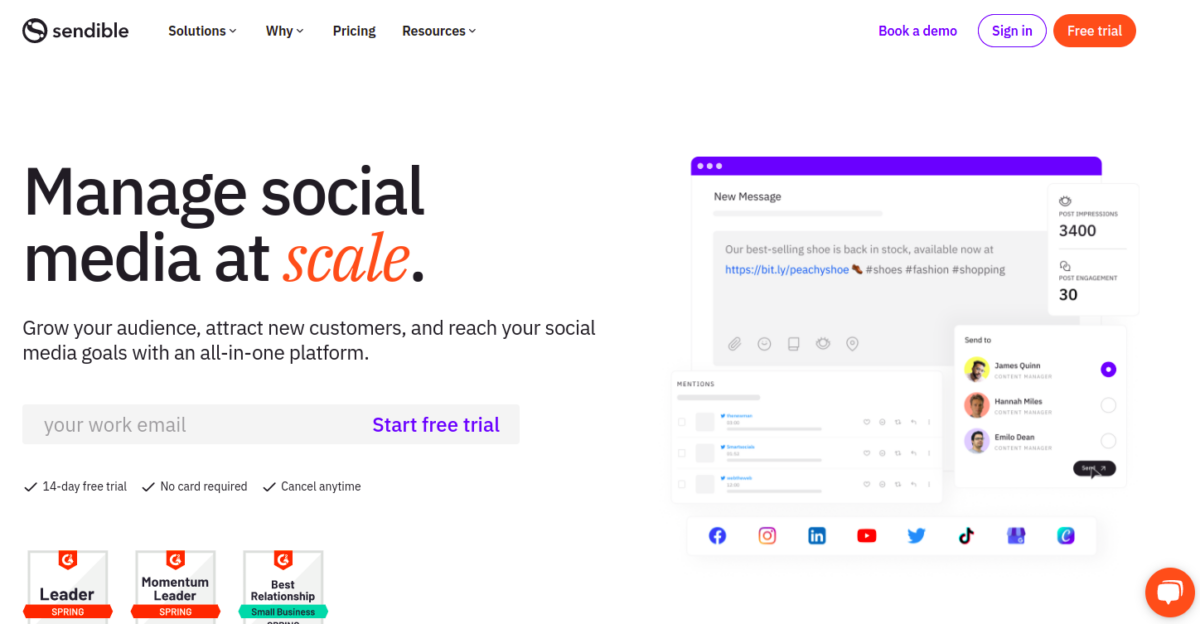
4. Iconosquare
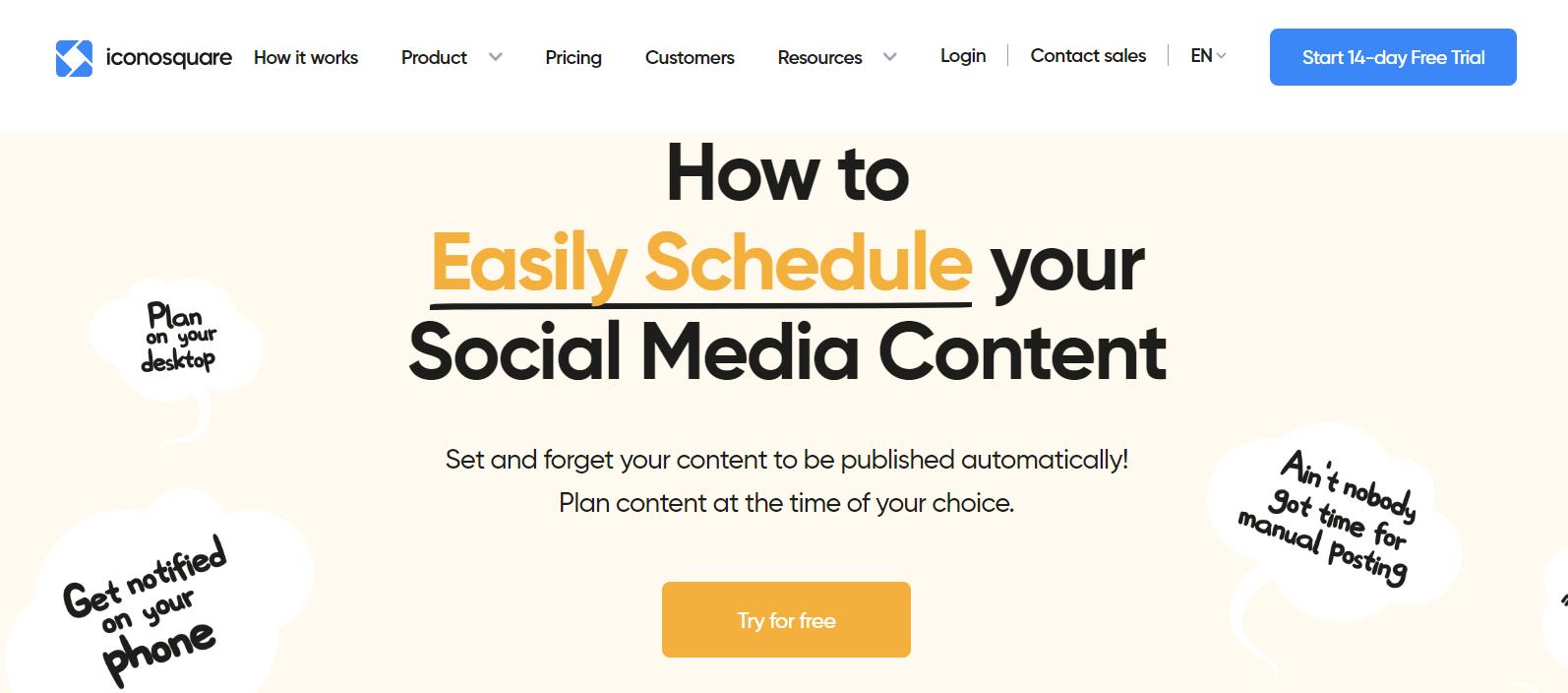
5. Crowdfire
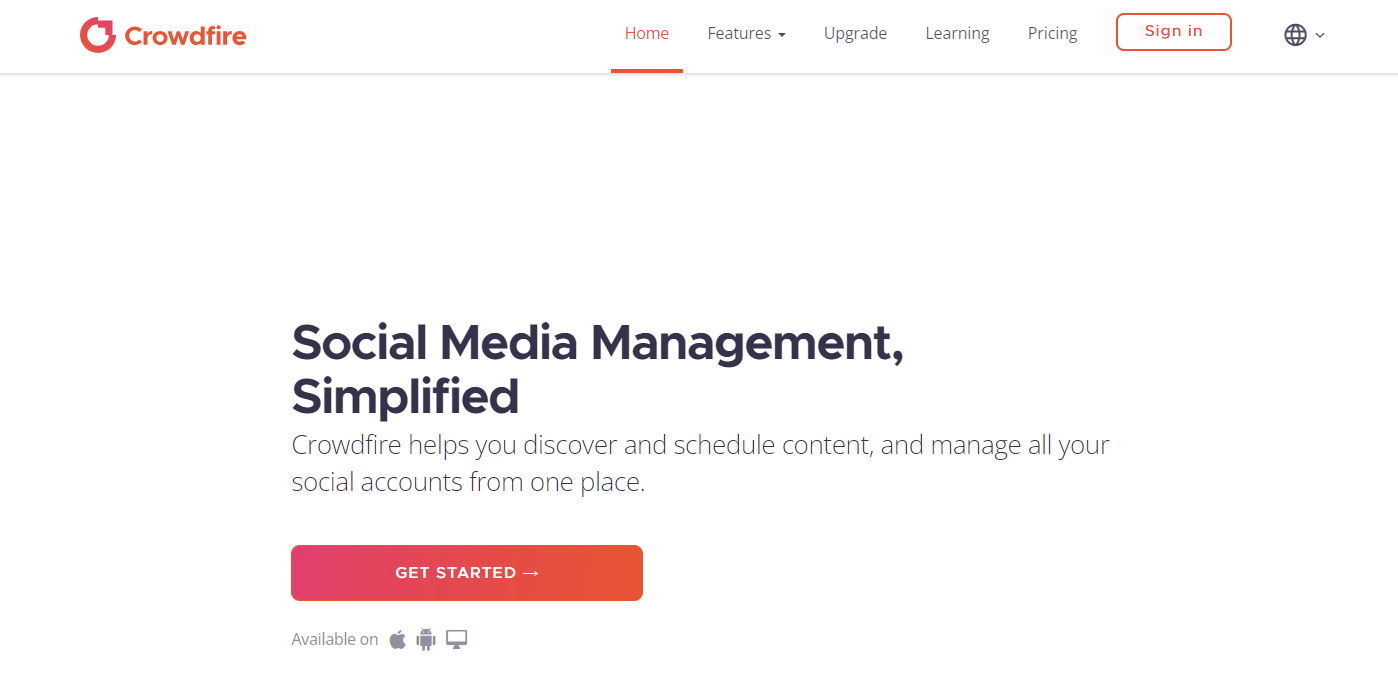
6. Agorapulse
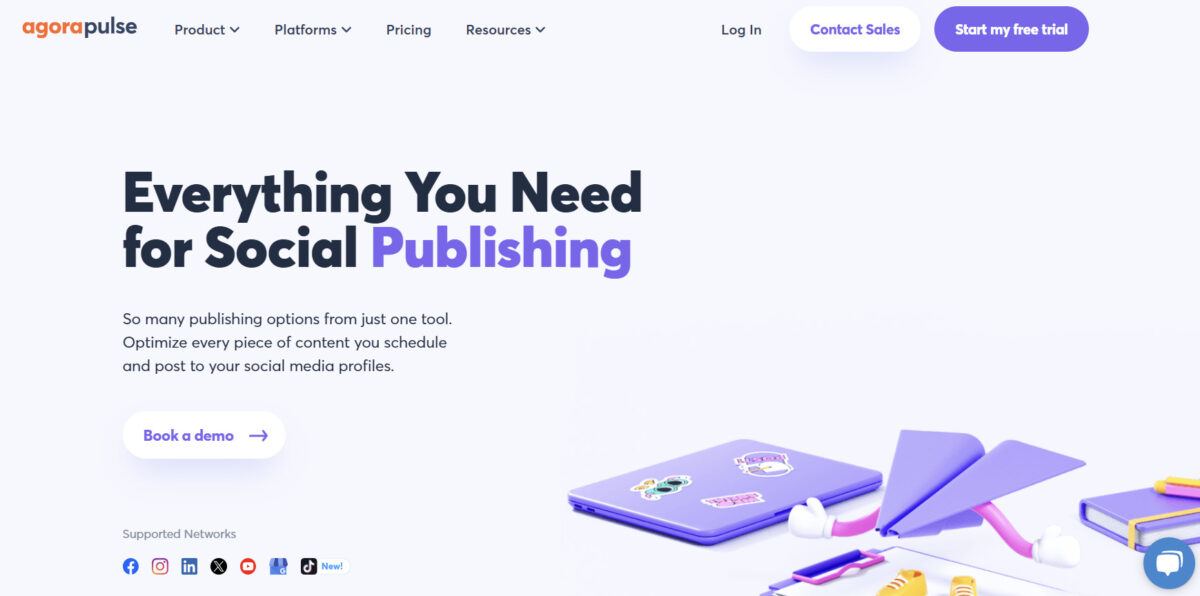
7. HeyOrca
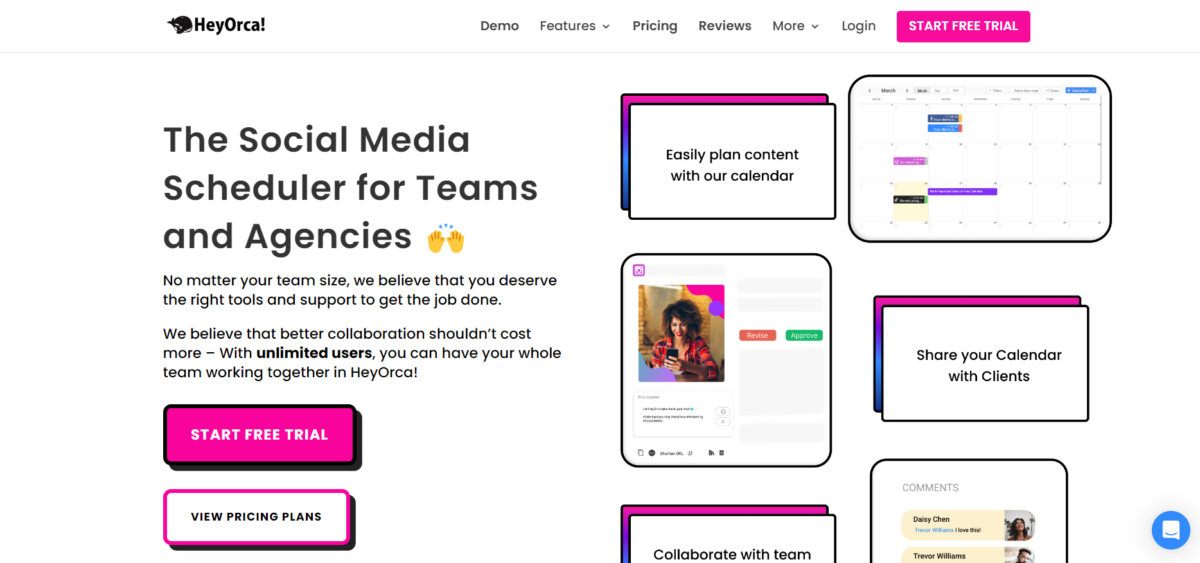
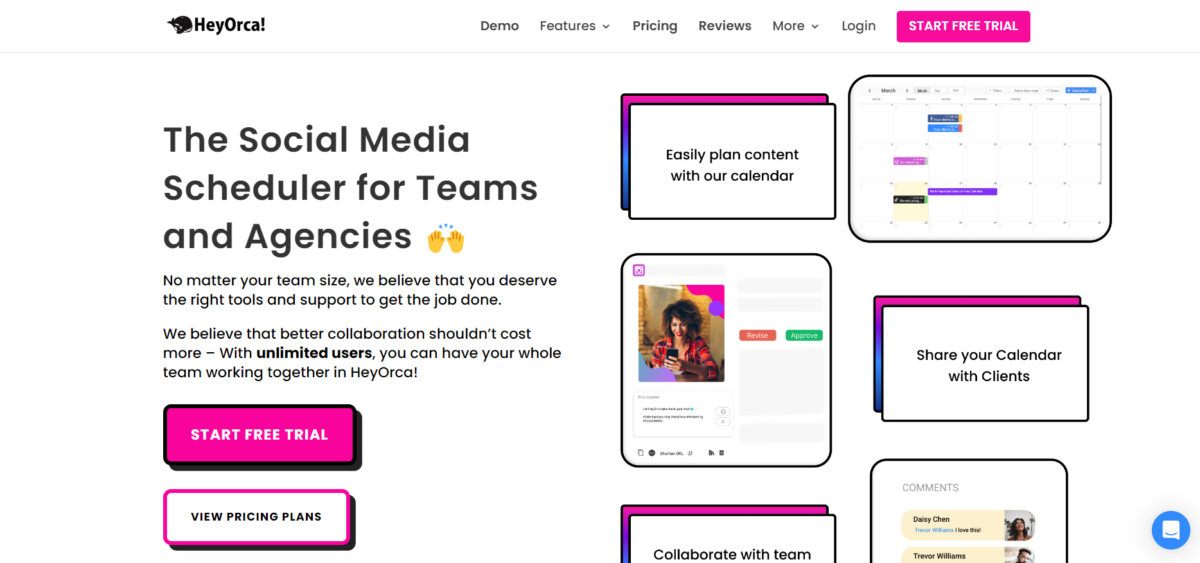
8. Later
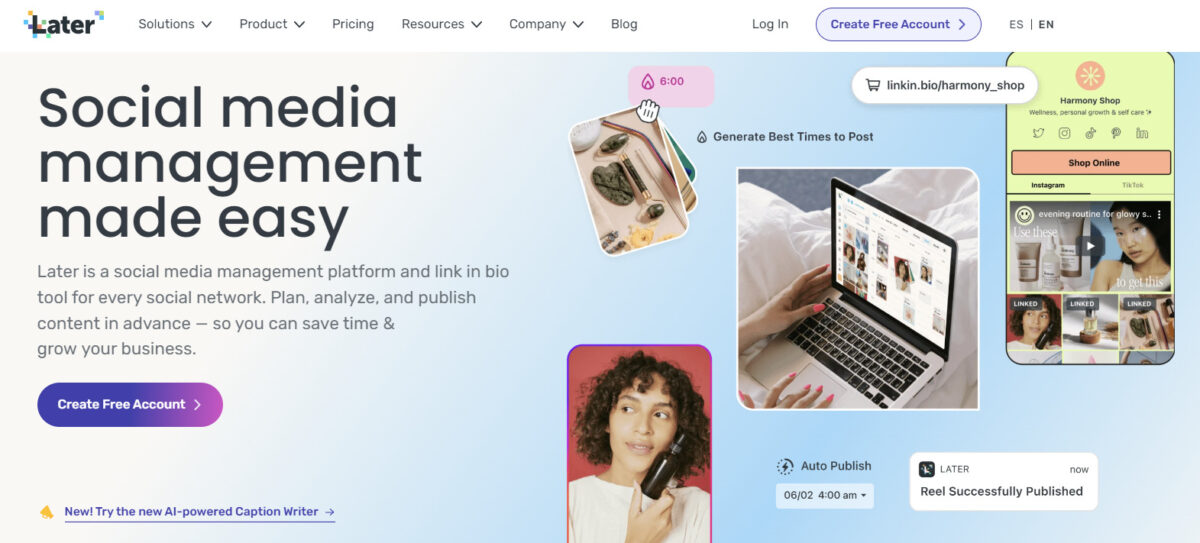
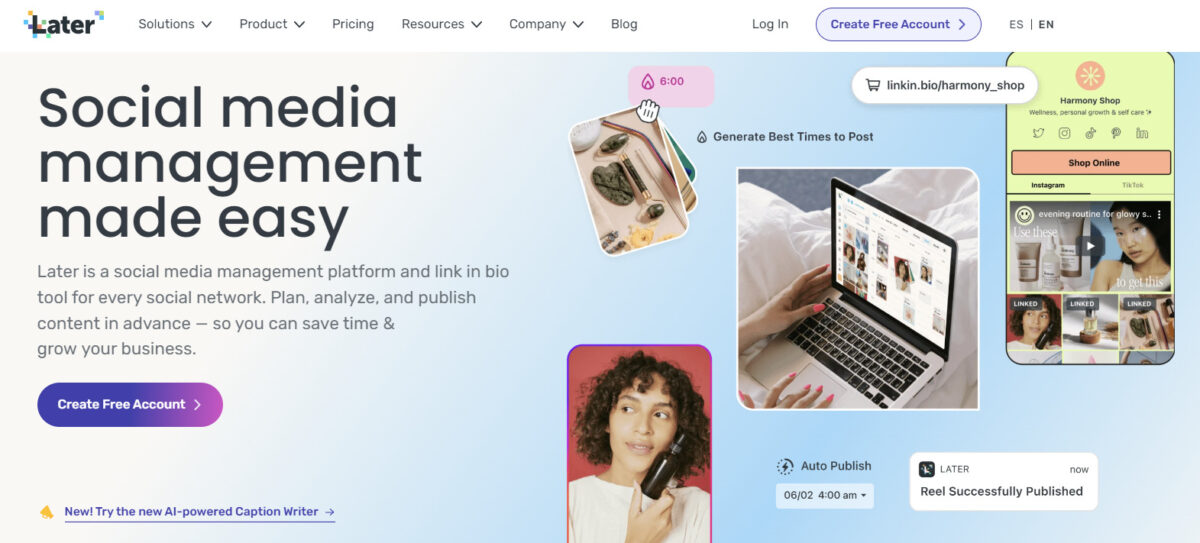
9. TikTok Scheduler
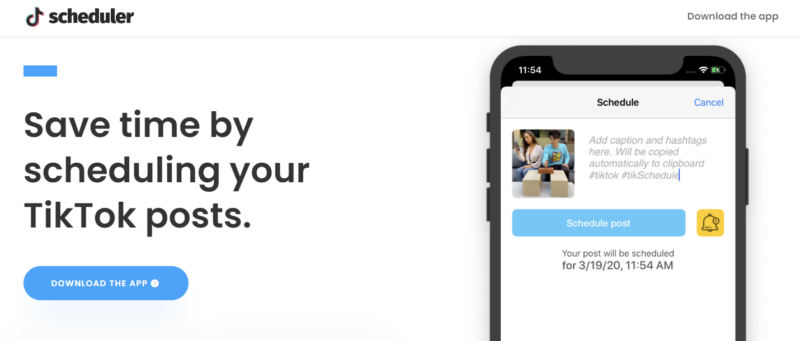
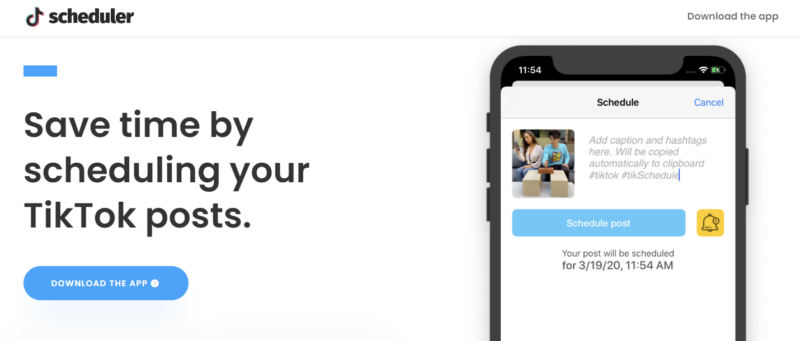
10. Planable
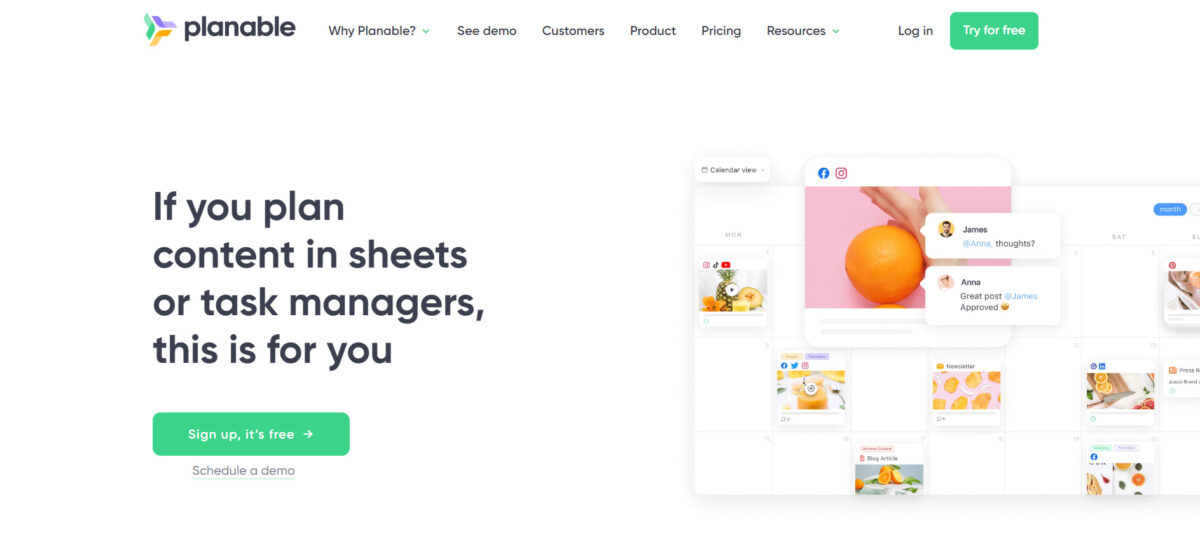
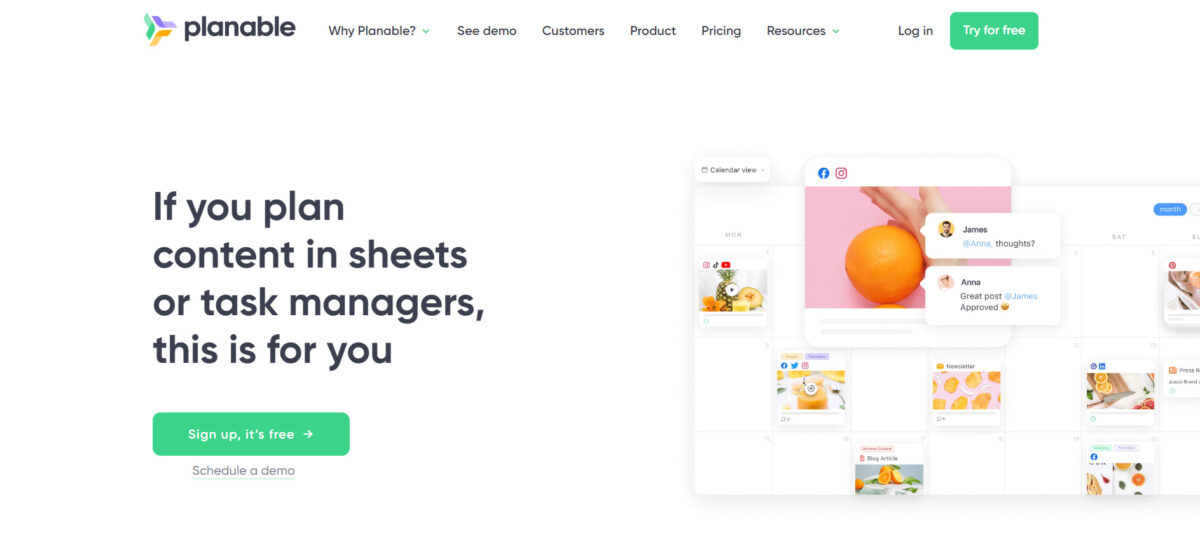
11. Vista Social
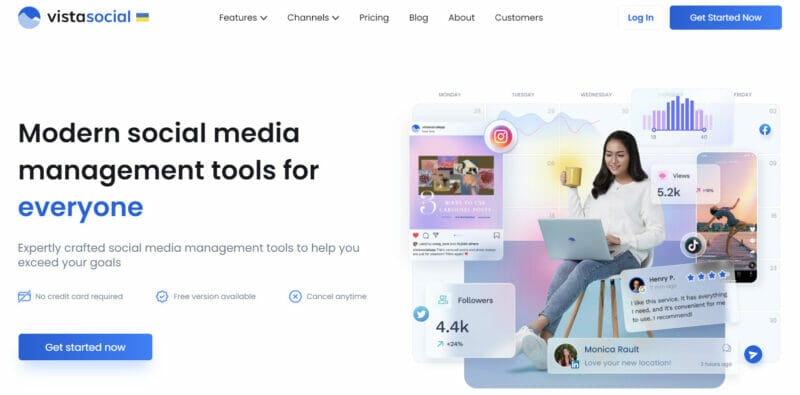
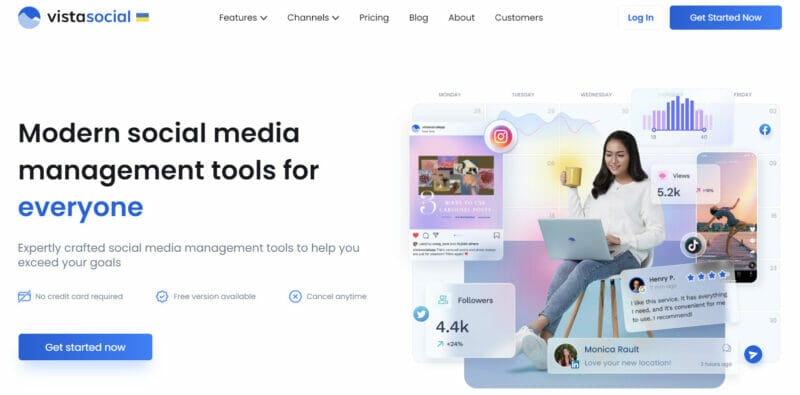
12. SocialPilot


13. Buffer
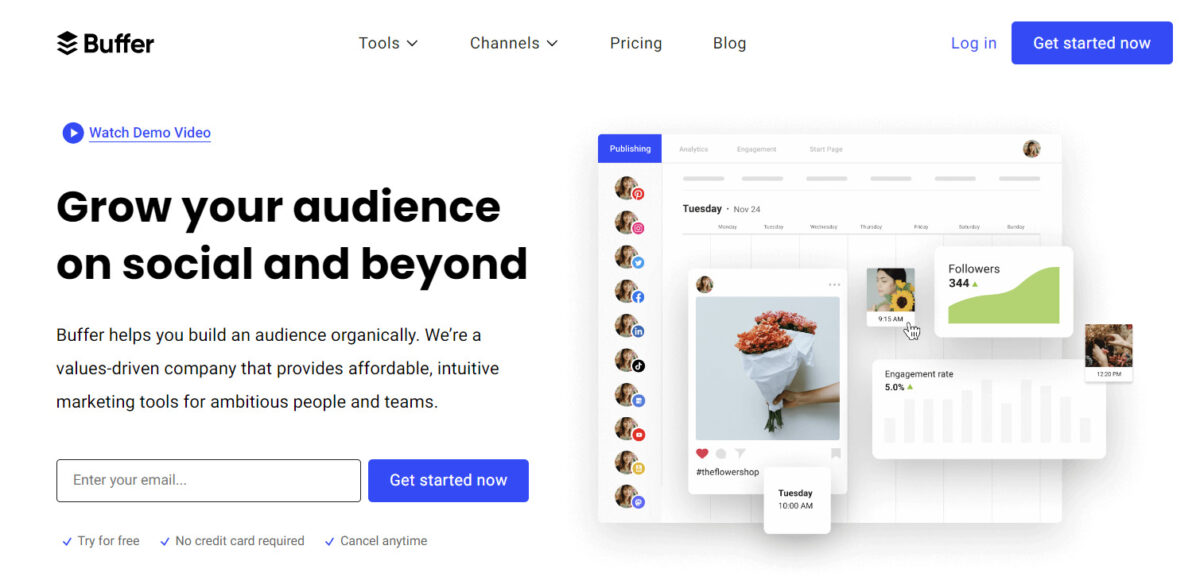
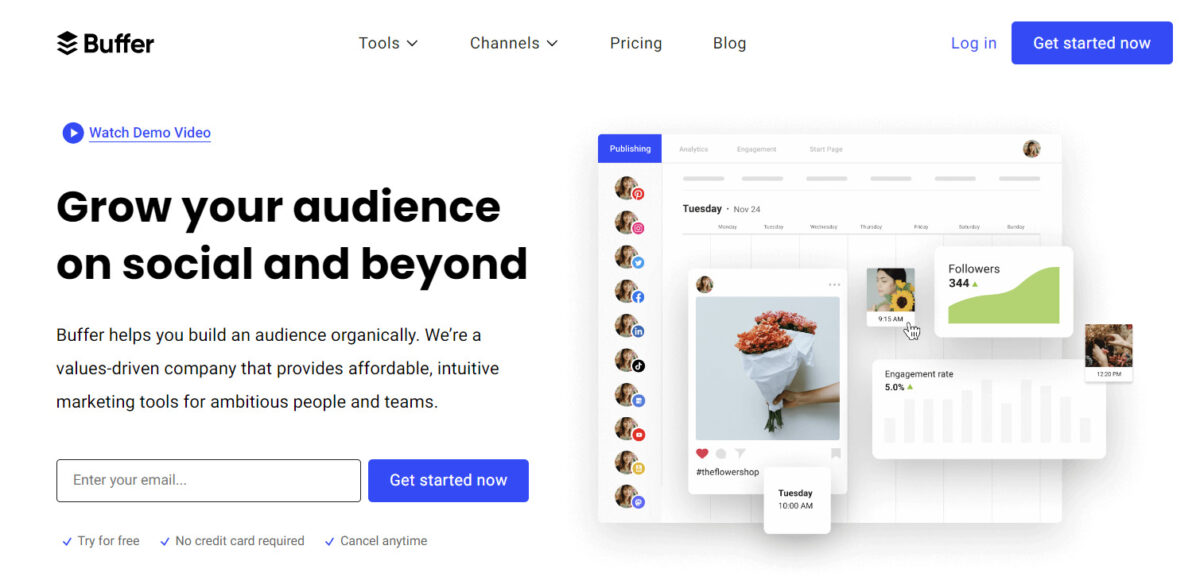
14. Social Champ


What Is TikTok?
TikTok is a social video-sharing platform where users watch, share, and engage with vertical short-form videos. Today, TikTok extended its supported length per video post to 10 minutes long.
TikTok connects users from all around the globe through videos on almost every niche interest. Of the different genres of content you can find on the platform, Entertainment is the most popular category, with its corresponding hashtag garnering 535 billion views.
1 billion users go on TikTok every month for entertainment, education, and interaction with other fellow users and content creators. While the audience is largely between the ages of 16 and 24, there has been a marked increase in non-Gen Z users as the platform gets older.
TikTok by the Numbers
As we mentioned, TikTok has more than 1 billion active users since coming onto the scene in 2016. This makes TikTok the 6th most popular social media platform, ahead of giants like Facebook, YouTube, WhatsApp, Instagram, and WeChat.
TikTok has surpassed 3.5 billion downloads across the App Store and Google Play as of 2023.
Content creators on TikTok enjoy the highest engagement rates compared to other social media platforms. Influencers, particularly amateur micro-influencers, have an engagement rate of 17.96% on the video-sharing platform. Meanwhile, Instagram’s engagement rate falters at 3.86%.
TikTok is widely known for its young audience. In the United States, 32.5% of users are in the younger population, ages ranging from 10 to 19. Moreover, 69% of teenagers in the US report they use TikTok on a regular basis.
TikTok for Influencers and Marketers
One of the biggest reasons brands and influencers are attracted to TikTok is because of the potential to go viral.
Despite the complex algorithm of TikTok, it’s evidently clear that content is more likely to go viral on TikTok compared to other social media platforms like Instagram or Facebook. And, lest you think TikTok is just a replacement for Vine, take a closer look at what TikTok offers.
Music
TikTok includes a database of sounds, including those shared by other users, that are accessible prior to filming and play as you’re recording. Most trends and viral challenges are associated with specific audio clips. Be it a character’s line from a movie, a chorus from an old song, or an odd remix of two starkly different genres, music is pivotal to a content creator’s success on TikTok.
Personalization
TikTok’s algorithm is a bit of mystery, but what we do know is that it uses AI to recommend videos based on what you’ve watched and liked in the past. Similar or related videos then show up on the For You page to keep you in the loop on content that you’re most likely interested in.
Diverse Content Creation Tools
TikTok has a pretty extensive set of pre- and post-recording tools that make it easy to film and edit in-app. Voice effects, camera filters, and closed captions are just some of the most commonly used tools in TikTok.
Duets
Using the Duets feature, content creators on TikTok can air their sentiments or share their reactions to another user’s video side-by-side. To get started with TikTok, here’s our beginner-friendly guide on TikTok marketing.
Making Money on TikTok
Want to learn how to make money as an influencer on TikTok? We’ve created a TikTok influencer engagement and earnings calculator to help you.
Our TikTok Money Calculator lets you calculate your estimated earnings from your TikTok account. The TikTok Money Calculator isn’t an official TikTok tool. We created this tool to help influencers find out their earning potential. It’s the perfect tool to help you negotiate rates for endorsing a product or service on the platform.
Best TikTok Scheduling Tools
When you’re considering adding yet another social media tool to your marketing efforts, one of the first things to consider is how long it’s going to take to produce and share your content. With TikTok, producing content is a breeze.
Sharing is, too, if you don’t mind either posting right away or remembering to post when you want something to go live. Because as of right now, TikTok doesn’t have a built-in method of scheduling posts. Fortunately, there are few social media tools that integrate with TikTok to let you schedule your posts for the best times to post on TikTok.
Here are 14 of our favorite TikTok scheduling tools to keep you focused on what’s important to growing your business and not watching a clock or babysitting social media posts.
How to Schedule TikTok Posts With Loomly
While any of these TikTok scheduling tools can help you schedule and manage your TikTok content, we’re going to take a closer look at how to schedule TikTok posts with Loomly to give you an idea of how these tools work.
Step 1. Connect TikTok to Loomly
Start by going to the Social Accounts tab of your calendar settings page.
Click on the Connect button in the TikTok row:
You’ll be prompted to enter your TikTok username for the account that you want to connect to Loomly.
Enter your TikTok username and click Connect Account.
Step 2. Build Your TikTok Post
Now it’s time to create a new TikTok post.
Once you’ve successfully connected your TikTok account to Loomly, go to your account dashboard and click New Post at the top right of the page.
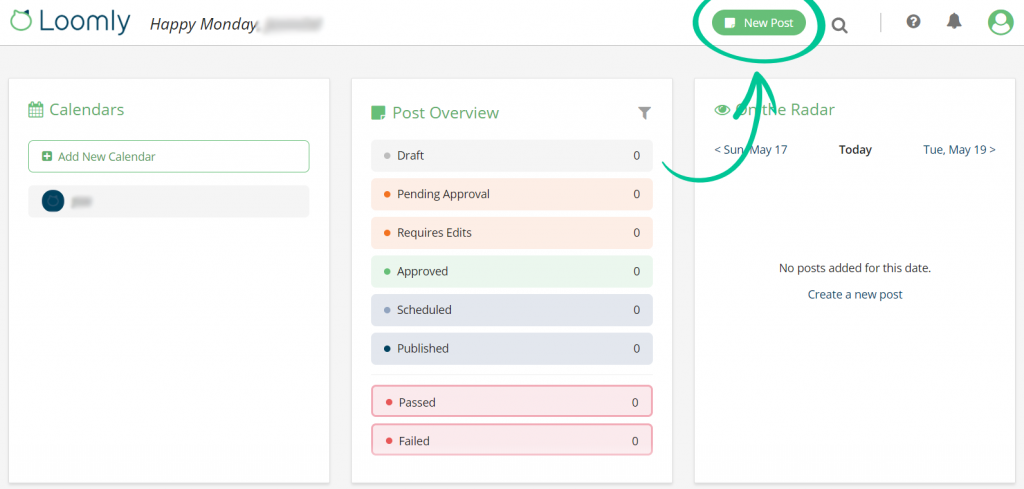
In the screen that pops up, choose the calendar you want to use from the dropdown and click Build Post.
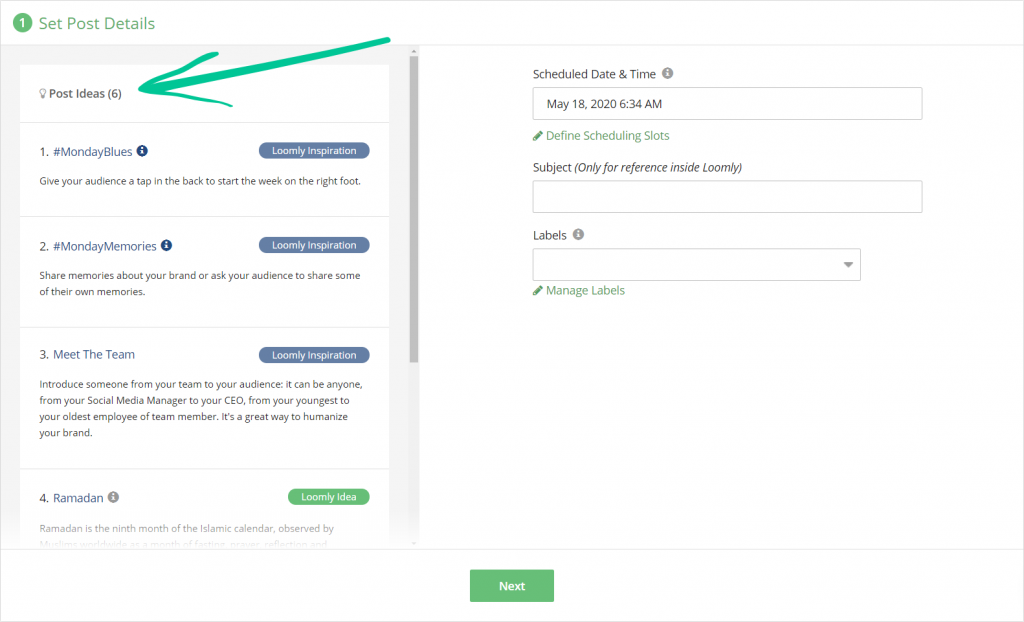
On the left side of the Build New Post screen, you’ll see Loomly Inspiration and Loomly Ideas. These are content ideas that Loomly provides for you if you’d like to use them.
On the right side of the Build New Post screen is where you’ll set the scheduled date and time for your TikTok post, as well as a descriptive subject for use within Loomly, and labels that help you classify and identify your posts.
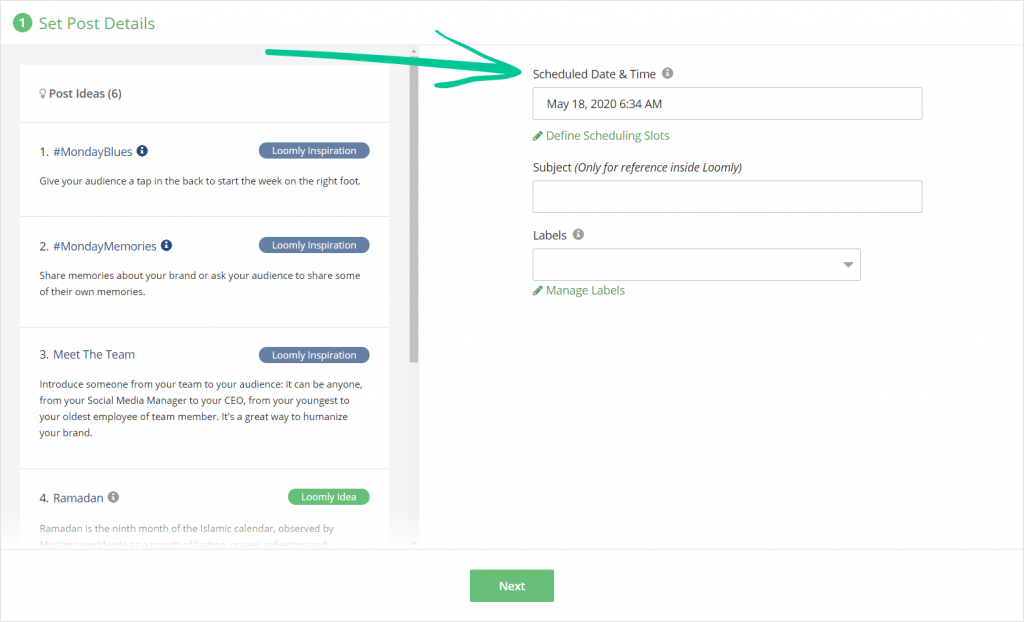
Click Next once you have your TikTok scheduling basics set.
Your next step is to choose the social media platforms you want to share your content to.
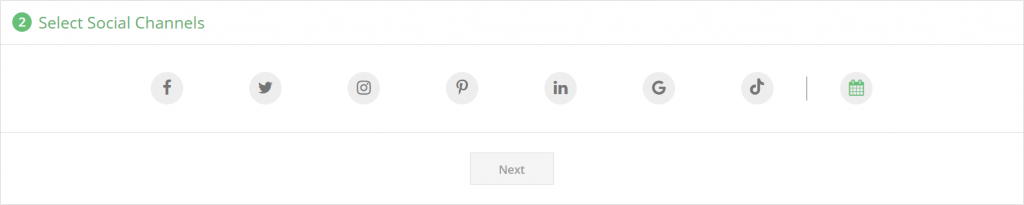
Choose TikTok and click Next.
Now it’s time to set your message using text, links, and relevant hashtags. Then, you can choose media files common to all channels available in Loomly. In the next step, you’ll be able to customize your post for each specific channel and add @mentions.
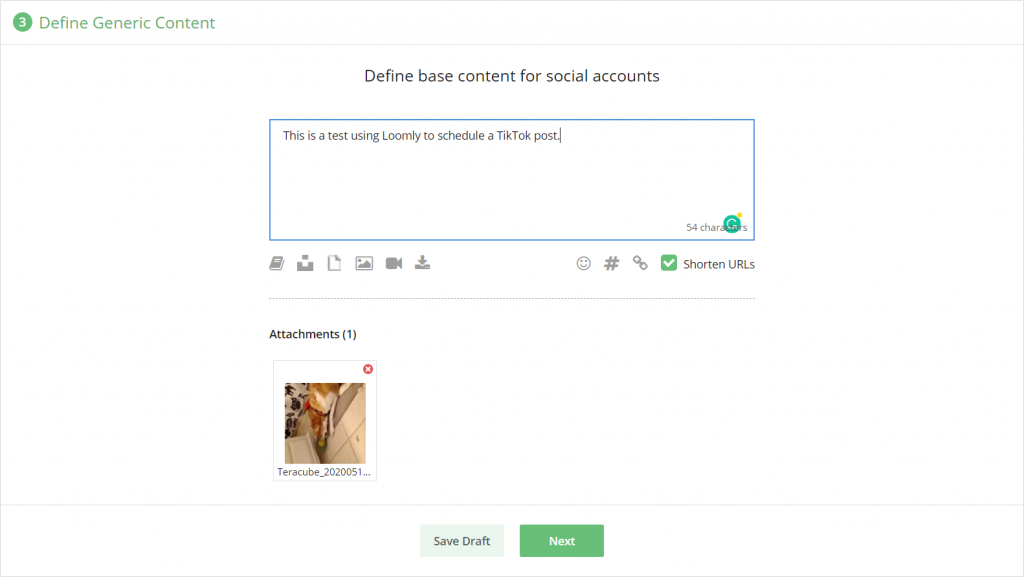
Once you’ve defined the base content for your social accounts, you’ll be able to preview and adjust the TikTok version in the fine-tuning panel.
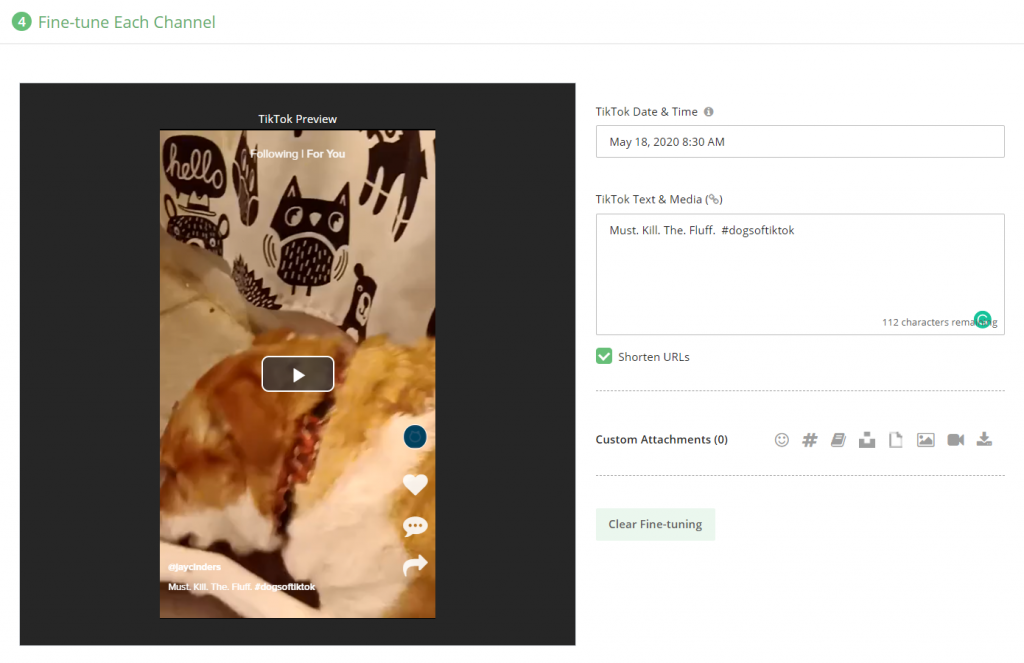
Pro Tip: Hashtags are a great way to get your content noticed by the right people. If you’re stuck for ideas, check out our handy TikTok hashtag generator.
Loomly includes TikTok post optimization tips at the bottom of the Fine-tune section:
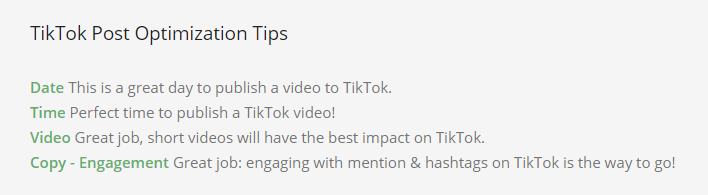
Click Next once you’re done with fine-tuning your TikTok content.
Here’s where you can create your final TikTok post. You have multiple options:
- Save as draft. Save your post as a draft so you can return to it later for editing.
- Submit for approval. If you have collaborators, submit your post for approval to mark it as ready for review.
- Schedule. If your post doesn't need approval or has already been approved, schedule it. Loomly will natively publish it at the scheduled date & time for you.
- Publish Now. Ready to publish your post right now? Select this option to have Loomly publish it immediately for you.
Go ahead and click on Schedule.
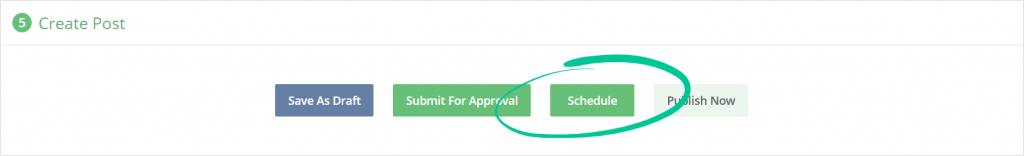
Congratulations! You just scheduled your first TikTok post using Loomly’s TikTok scheduling tools.
Step 3. Publish Your TikTok Post
TikTok publishing via Loomly has to be done manually through the Loomly iOS or Android apps.
You’ll get a push notification via the app to publish your TikTok post at the right time. You’ll also get an email reminder that includes the copy and media from your scheduled TikTok post.
You can set up your notification settings to notify you via email, an app push notification, Slack, or Microsoft Teams.

When you receive the notification you’ll be able to open the post in the Loomly app on your smartphone and sh
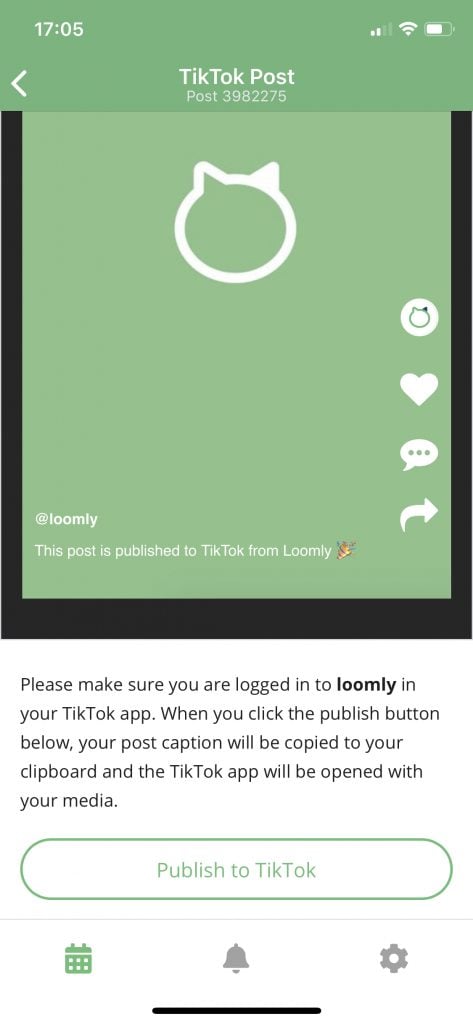
are it to TikTok.
Clicking on Publish to TikTok will open your post in the TikTok mobile app so you can easily publish your post. Your video or photos will be loaded automatically.
The copy of your post will be automatically saved to the clipboard of your smartphone, so you can paste the copy directly into your TikTok post.
Then, just click Post
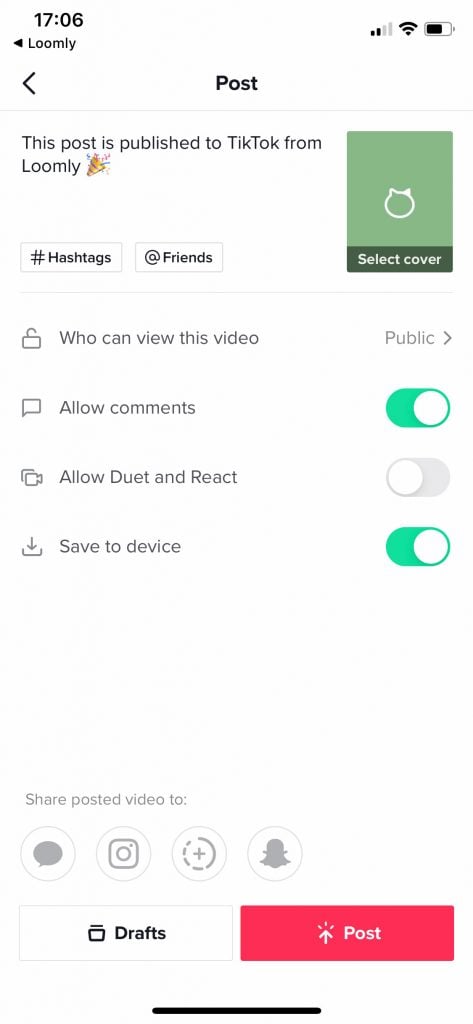
And that’s it! You’ve published your scheduled TikTok post using Loomly’s TikTok scheduling tools.
Step 4. Monitor Your TikTok Post Performance
Loomly’s analytics lets you measure your post’s real-time performance once they’ve been published. This makes it easy to see at a glance the topics and content types your audience likes most so you can provide more of that content.
Loomly analytics includes:
- Account, post, and URL metrics
- Data filtering and time period comparison
- Analytics for all posts, not just those published using Loomly
What Is the Best TikTok Scheduling Tool?
Being able to schedule your TikTok posts is so important to streamlining your influencer and marketing efforts on the platform. Any of the TikTok scheduling tools covered in this article will work to put your TikTok marketing on auto-pilot.
Ultimately, the best TikTok scheduling tool for you is the one that has the features you need and is easy to use. Plus, if you can manage all of your social media content from a single platform, that makes it even better. While TikTok Scheduler is free, it really is a one-trick pony. Meaning, you can only schedule TikTok posts with the tool. We recommend choosing a platform like Loomly that lets you create, schedule, publish, collaborate, and monitor your performance across social media platforms.
Frequently Asked Questions
Is TikTok popular?
TikTok is the most downloaded app on Android and iOS since 2020, nearing 3.5 billion downloads. Every day, 1 billion users go on TikTok to watch, share, and engage with the audience. TikTok is most popular to the younger audience, but more older users are hopping in on the platform.
How do you calculate how much money you can make as a TikTok content creator?
You can check out the TikTok Money Calculator. This tool lets you work out your estimated earnings from your TikTok account. It is not an official TikTok tool, but was created by Influencer Marketing Hub to help influencers calculate their earning potential. It is a great tool to help you negotiate rates for endorsing a service or product on TikTok.
How can you schedule TikTok posts?
While it is easy to create content for TikTok and share it on the platform, it is more difficult to schedule your posts. As TikTok does not offer a built-in method for scheduling posts, you will have to use a social media tool that integrates with TikTok. You can check out Loomly, SocialPilot, Crowdfire, TikTok Scheduler, Planable, Vista Social, or Later. All seven of these social media marketing and management tools have the ability to schedule TikTok posts.
What TikTok social media management tool is free to use?
You can check out TikTok Scheduler. It is a social media management tool specifically for scheduling TikTok posts. With the help of this tool, you can post and manage your TikTok posts right via the app free of charge. Though, bear in mind that you can use it only to schedule TikTok posts. So, you might find that a tool like Loomly that lets you create, schedule, publish, collaborate, and monitor your performance across social media platforms is the better choice.
Why is TikTok so popular?
One of the main reasons why influencers and brands like TikTok so much is because of its potential for content to be circulated widely and quickly (in other words, go viral). Its algorithm might not be that simple to understand, but it is a lot easier for your content to go viral on TikTok than other social media platforms such as Instagram. It also offers useful features like a database of sounds and a wide selection of pre- and post-recording tools.