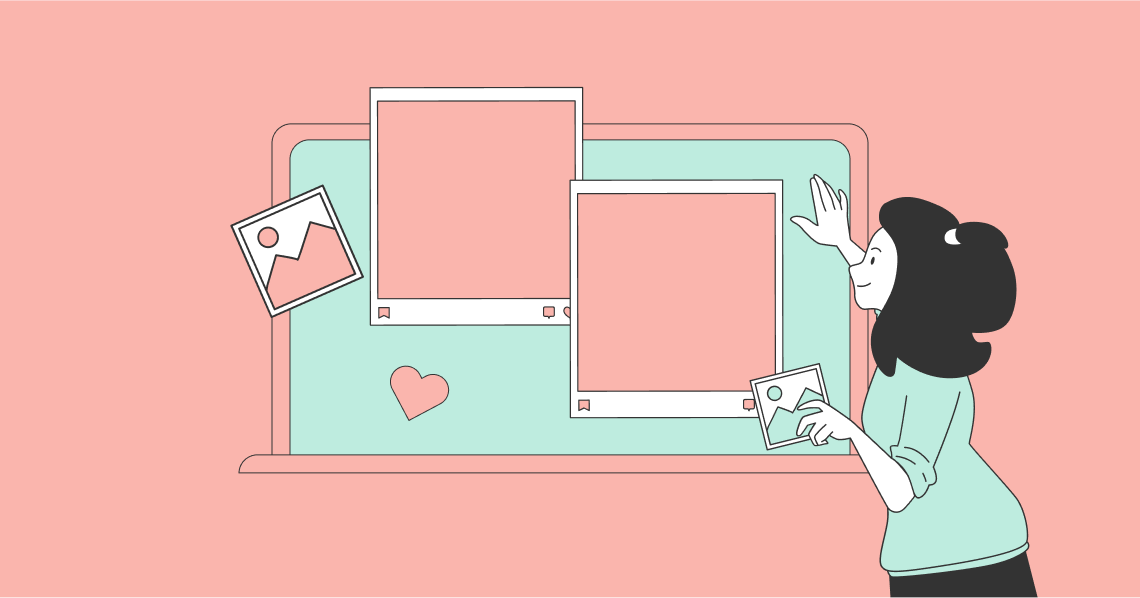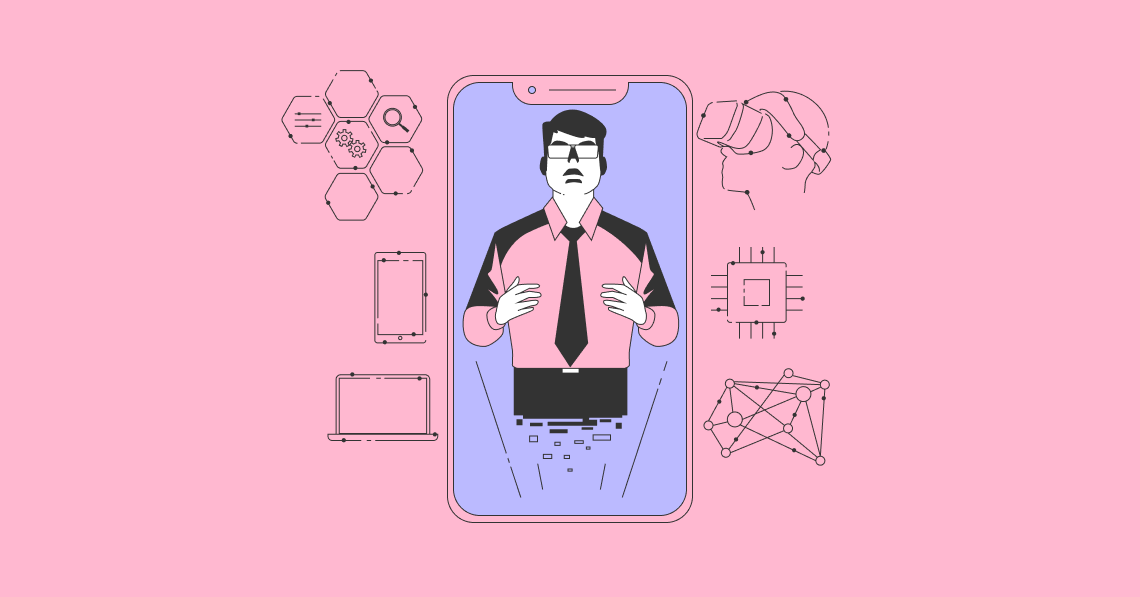RSS, otherwise known as Really Simple Syndication or straightforward syndication, lets you syndicate site content and makes it easier for visitors to share and view your website content.
What is RSS?
RSS is a content distribution method that uses XML files, which are easily read by computers. These XML files automatically update information, giving visitors access to updated content from their favorite websites based on their interests.
First introduced in 1999 by Netscape Communications Corp. as a means to distribute news and information, RSS was eventually dropped by the company. It was picked up by other companies and was continuously developed to become what it is today.
RSS has since been able to adopt different formats such as photos and videos while retaining a simple format that allows faster page loading and better compatibility on all feed readers.
A typical RSS feed displays a content’s title, description, and a link that points back to the original content. This allows readers to quickly scan new updates to find content they like.
To find an RSS link on a page without an RSS icon, you can check its page source. If you’re using Google Chrome, you can right click anywhere on the page and select “view page source”. Go to Settings, click Find, and type in “RSS” to begin your search.
The results for “RSS” will be highlighted. Right click the RSS feed URL and copy its link address. Use this link to subscribe to an RSS feed via an RSS reader.
How Does RSS Work?
RSS feeds are coded in XML and can be read using an RSS reader, an application that analyzes the XML code and makes it more readable. The content often resembles what visitors typically see on a website.
RSS data comes in a stripped-down format and loads fast, enabling users to check a site faster and in real time through an RSS aggregator. It features a streamlined format that’s also algorithm-free, giving readers more convenient access to materials that they want to read online.
Before any information can be passed on to an RSS feed, an author should first create an RSS document and save it as an XML file. After uploading the file to their website, they should then register with an RSS aggregator, which searches the website for RSS files. These aggregators then verify the link and display the information within to readers who have subscribed to an RSS feed.
The Benefits of Using RSS
RSS has several benefits:
- Convenience for site owners
RSS feeds are easy to manage and automate content delivery for site owners.
Without RSS, it may be difficult for new articles or new notifications to get noticed by readers. RSS also makes it easier for site owners to reach out to a wider audience and establish a relationship with them without having to ask for their emails.
- Lets users choose what they want to see
RSS gives users more control over the content that they see. They have easy access to updated and relevant content without the risk of these articles getting buried under other posts.
- Eliminates any unwanted information
RSS feeds are algorithm-free, lessening the chances of readers getting fake news or content they don’t want to see.
- Offers cross-platform support
RSS can be used across all platforms and devices, making relevant content more accessible to a wider audience. It has no known restrictions in relation to operating systems or devices.
- RSS is versatile
Aside from delivering updated and relevant content from various sources such as blogs and podcasts, RSS can be used to filter social media posts, allowing readers to view posts from accounts they consider important.
It can also be used to find newly posted job openings, with some sites offering RSS feeds for different job categories that visitors can subscribe to for updates.
For site owners, RSS can be used to automatically create newsletters and even track brand mentions using applications such as Google Alerts.
RSS Feed Readers
There are several RSS readers that have free versions such as Feedly, Inoreader, and FeedBro. While Feedly’s and Inoreader’s free versions are ad-supported, they also have paid options that are ad-free. FeedBro is an ad-free standalone RSS reader extension that’s compatible with browsers such as Firefox and Chrome.