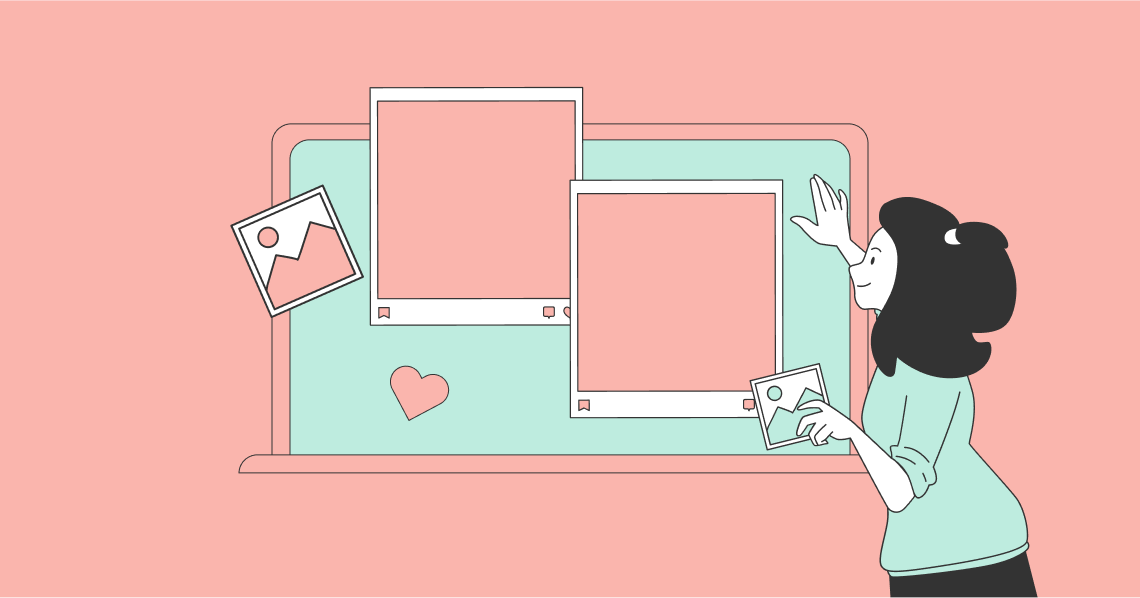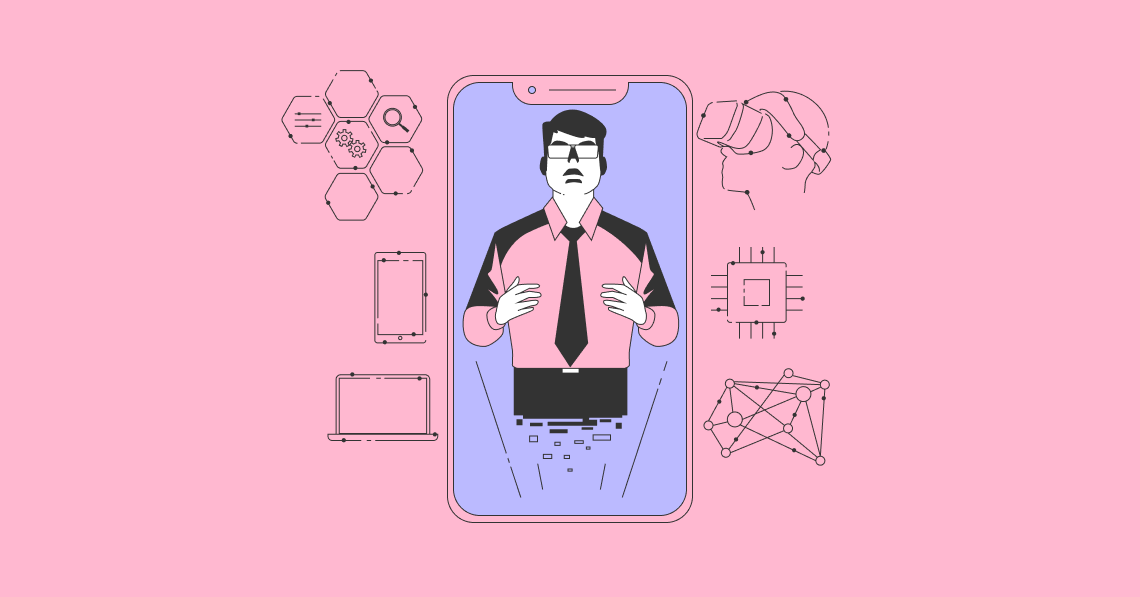When planning email campaigns, marketers often focus on making emails attractive to motivate subscribers to read through the content. Bold fancy fonts, vibrant colors, captivating images, animated graphics, and hyperlinks are incorporated to make emails stand out. However, there’s a distinct style often overlooked – the plain text email.
What is Plain Text Email?
As the name implies, a plain text email is an email that contains nothing else but text. There are no stylized fonts, no hyperlinks, no images, and no graphics—just a black and white page with basic fonts and URLs written out. Picture a letter made using a typewriter and that’s basically how a plain text email looks like. It may not be as fancy as its HTML counterpart but it still plays a vital role in email marketing.
Why Use Plain Text Email
-
Avoid getting marked as spam.
Spam filters red flag HTML-only emails. Having a plain text version of your email sent along with an HTML one decreases the chances of your email getting marked as spam.
-
Improve deliverability.
Aside from getting flagged as spam, HTML emails can also end up in the Promotions tab when they are heavy on images. When email clients detect images and hyperlinks as most retailers send, the email gets tagged as a promotional message. On the other hand, a plain text email with no images and hyperlinks seems more like a personal message and gets sent straight to the inbox.
-
Gain wider reach.
Some subscribers prefer plain text emails and set their email preferences as such. For instance, those who get help reading emails from screen readers opt for text-only versions. The same goes for subscribers who use a version of Outlook that disables images. If you send HTML-only emails, these subscribers won’t be able to receive your email at all.
-
Enhance engagement with subscribers.
A plain text email connects with readers on a personal level because it appears to be sent by an individual instead of a brand. It feels less like a promotional email, improving engagement and increasing the likelihood of leading to conversions.
-
Increase accessibility on multiple devices.
Consumers today use different devices to access their emails. Some of these devices such as smart assistants, smartwatches, and gaming devices use plain text versions when displaying emails.
How To Send Plain Text Emails
Most email providers and email marketing software use Multipurpose Internet Mail Extensions (MIME) to convert HTML-based emails to plain text and send both versions to your subscribers. Email clients then select which of the two versions to show recipients depending on their preferences.
But even without using MIME, plain text emails are quite easy to create. They require only a text editor and a bit of effort to write.
Tips for Making and Sending Plain Text Email
-
Review before sending.
Auto-generated plain text versions may be convenient, but they aren’t always perfect. Take time to review the format and edit if necessary. Check for corrupted characters, added spaces, and unnecessary texts. Make sure they look good when your subscribers receive them.
-
Run a spam test.
While plain text emails seldom get marked as spam, you’d still want to check deliverability. So, run a spam test just as you would for an HTML email.
-
Let your subscribers set their preferences.
Allow your customers to choose how they want to receive your emails. Include tick boxes in your opt-in form so they can specify what type of email they prefer.
-
Make them easily scannable.
Without fancy fonts and images, plain text emails can be difficult to read without proper formatting. Improve readability by using clear headers and dividing content into sections. Use all caps for your headlines and mark them with asterisks or hashtags. Separate sections with rows of dashes and use white space for line breaks.
-
Make your CTAs stand out.
With no hyperlinks or colorful fonts, CTAs can get lost in the content of plain text emails. Make them stand out by using all caps or special symbols. Use dashes, asterisks, or hashtags to clearly mark them and draw attention towards them.