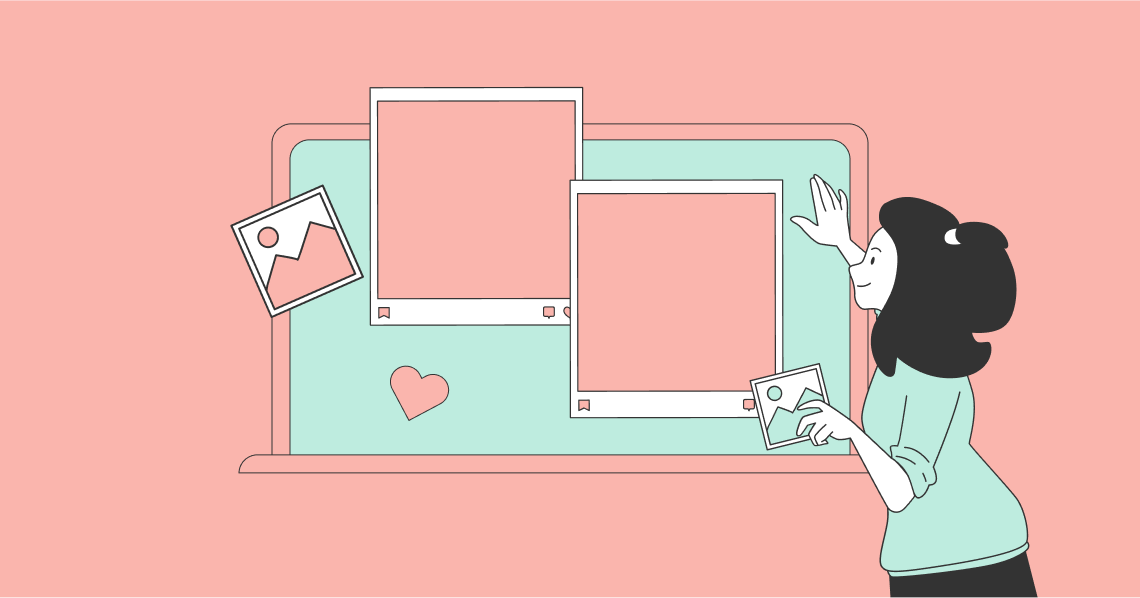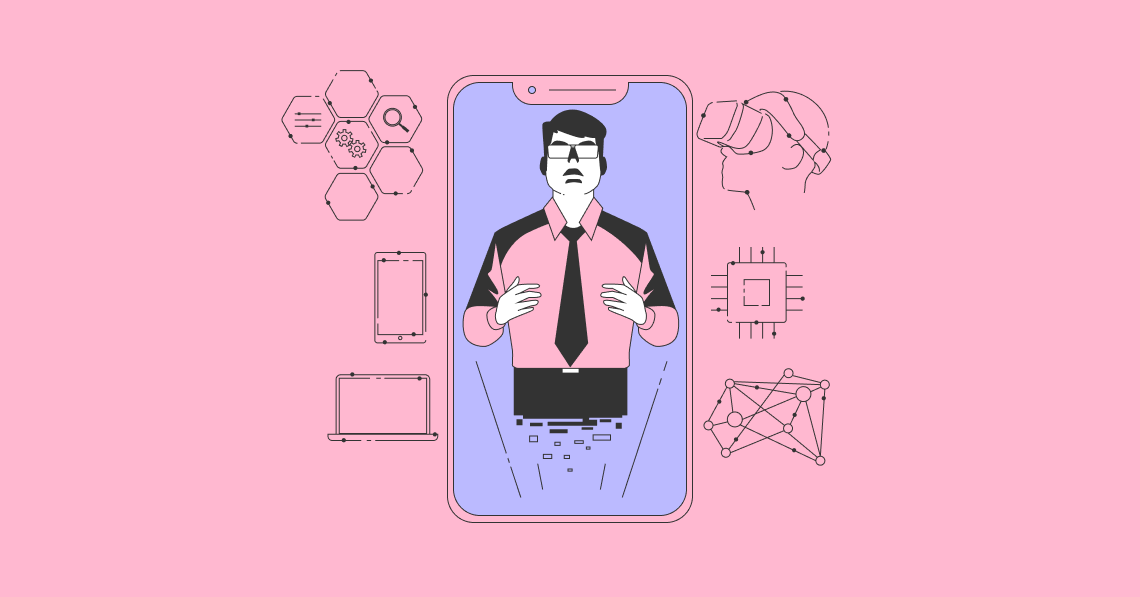One of the key elements of a web page is the page title, which tells readers and search engines what your content is all about. It’s the clickable blue title that appears on a search engine results page along with the website URL and meta description. It’s often the first thing that a user sees on a SERP. Thus, it can influence a person’s decision to click on a link.
What Is a Page Title?
Also known as a title tag, a page title is brief yet accurate description of your web page’s content. If you view the page source, you’ll see a title in the head section. It looks like this:
<title>Example of a Main Page Title</title>
Each page on your site must have a unique page title. Giving your pages different titles lets search engines know that you don’t have duplicate content on your site. Although it might seem impossible, you can use code-based templates to give your pages distinctive titles.
For instance, e-commerce websites with hundreds of product pages can use these code-based templates to generate unique titles. For consistency, all of your web pages can follow a similar format, such as this:
[Name of Product][Category of Product][Brand]
You should avoid giving your web pages generic titles like Home or Product Page. These aren’t compelling at all and won’t motivate searchers to click on your web pages.
Headline vs. Page Title: What’s the Difference?
Every web page contains a title tag. It isn’t to be confused with the headline of your web content or copy. It doesn’t show up within the website’s content.
There are three specific areas where a page title will appear:
- Search engine results pages
As mentioned, the clickable blue link that appears on SERPs is a page title. When you click on that link, you’ll find the web content or copy with a compelling headline that will urge visitors to read on.
- Social media snippets
The title tag appears on shared posts on social media networks such as Facebook. With a well-written title, you can attract more likes and shares. You can gain more brand visibility and drive more traffic to your website or blog.
- Browser tab
A page title also appears on each tab in your browser, which makes it easy for you to locate the pages you want when you have multiple tabs open.
What Goes in a Page Title?
The title tag must contain the main keyword phrase that is relevant to its content. It must not be stuffed with a series of keywords as search engines like Google may rewrite them.
Ideally, it should contain about 50 to 60 characters, including spaces. Anything longer than that will be cut off on the results pages. You can experiment with your titles by adding keywords at the beginning and end to determine the most impactful strategy.
Although a page title is for people and search engines, it must be written mainly for people. Think of what users want to know about when entering a query.
Sometimes, you’ll see page titles with the brand names attached to the tag. Reputable brands often add the brand name at the beginning of the tag for better visibility. Smaller businesses that aren’t as well-known often add their brand names at the end of the tag.
Why Is a Page Title Important?
A well-written and optimized title tag adds value to the user experience and to search engine optimization efforts.
- Grabs the attention of searchers
A well-written page title can help your web pages and content stand out from the competition. It can motivate searchers to click and engage with the brand.
- Influences search rankings
One of the factors that Google uses to determine a web page’s relevance for a given keyword is the click-through rate. If a title receives a lot of clicks, then it can help increase your ranking on search engines.
- Appears on social shares
Some social networks, including Facebook and Twitter, use their own tags. That means you write specific titles that are different from your main title tag. This gives you the ability to optimize your page title for each network to drive the best results.