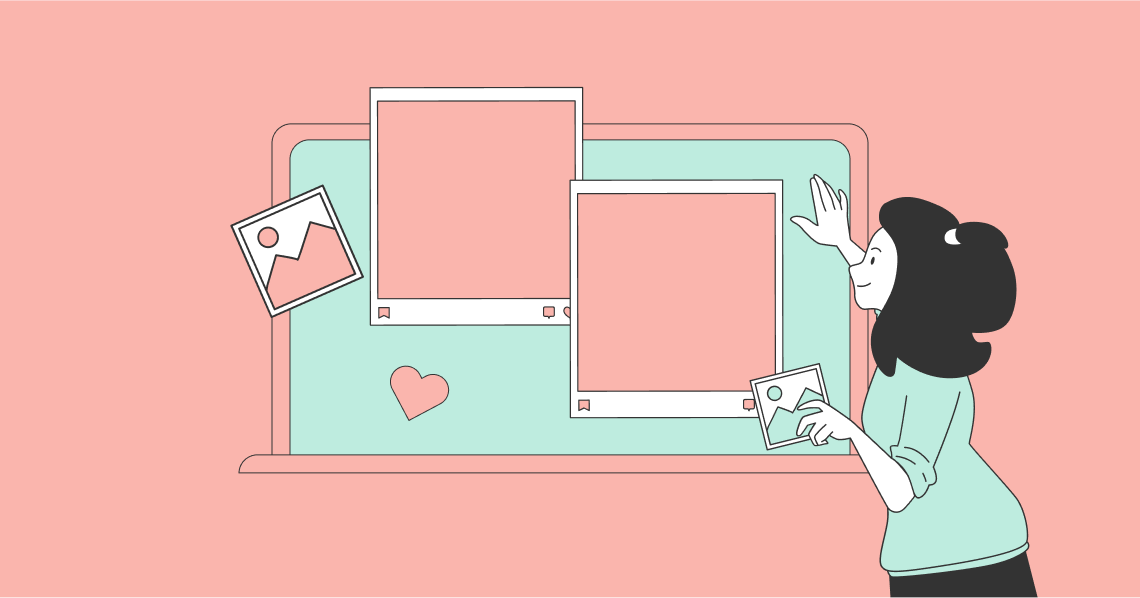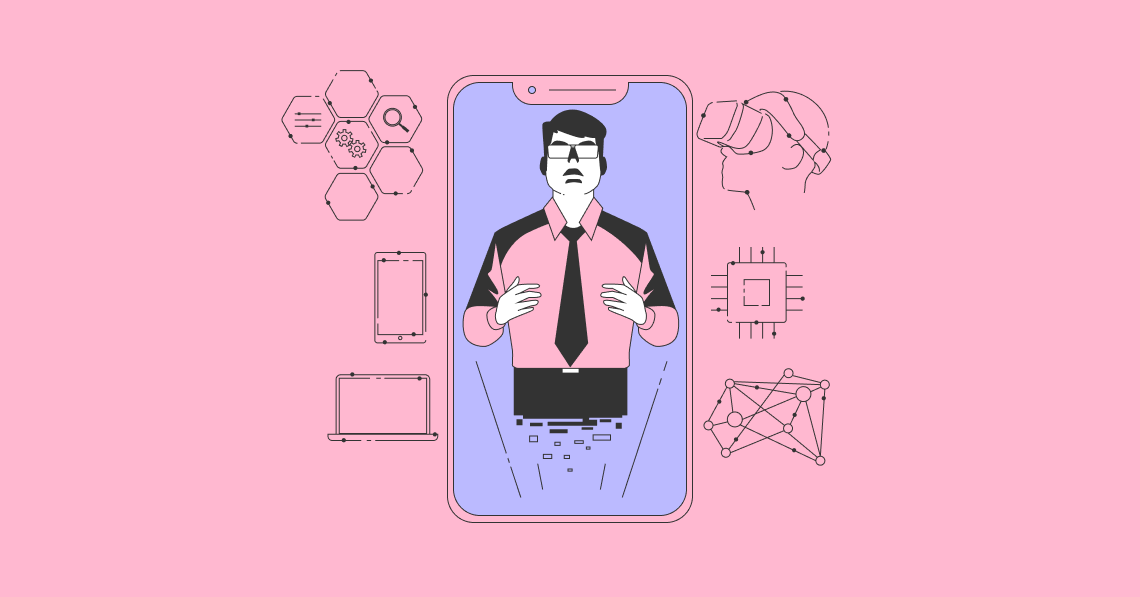Live streaming is a social media feature on platforms like Facebook and Instagram that invites brands and users to share unedited, raw footage in real time.
As audiences began to crave greater authenticity for brands, raw and genuine video grew in popularity. 80% of customers now say that they’d rather watch a live video than read a company’s blog.
Benefits of Live Streaming
Live streaming is an effective, impactful way to accomplish any goals and objectives you want to accomplish. Live streaming can be used to promote and announce your new products and services, announce big company news, teach an online class, and more. Live streaming gives brands the opportunity to reach and interact with millions of people across the world.
Here are some other significant benefits of video live streaming services:
- You have a wider audience potential. Physical events are usually limited to the space available at a given venue. With live streaming, however, you can invite as many people as you like to “attend” your event. Sometimes people are interested in attending a particular event, but they can’t attend in person due to work commitments or increasing expenses. Live streaming your event can make your content accessible to these people whom you wouldn’t reach otherwise.
- Richer content use. Live broadcasting isn’t solely restricted to live video and audio streaming services. You have the flexibility to use a variety of forms of content and multimedia, including pictures, text, and live chat. You can even access different presentation methodologies.
- It provides ease and convenience. A common myth about live streaming is that it’s too difficult and technical for the average person to pull off. On the contrary, live streaming can be deceptively simple. All you need are relevant video and audio equipment, an Internet connection, an encoder, and a trusty streaming platform.
- Provide reliable customer support. Live streams are a great way to promote a Live Q&A session. Using a live streaming service means you will have someone to support you if unanticipated technical issues do arise. A reliable live streaming service will provide you with ongoing customer support and will guide you through any difficulties you encounter.
- Live streaming is affordable. There are many free video live streaming services, but free services usually entail spam-filled pop-up ads that irritate your viewers. Professional streaming services are better for businesses, and many aren’t as expensive as you might imagine.
Optimizing your live streams
- Make sure your ethernet connection is in tip-top shape. Switching from WiFi to a wired LAN can vastly improve connection speed and therefore the quality and reliability of your live stream.
- Interact with your viewers. While you have tons to offer your viewers, they will most likely want to offer something back. Having the ability to ask questions, make comments and interact with you, plus the other viewers, can have a profound impact on your live stream.
- Backup everything. Backing up your live stream lets you create Video on Demand (VoD) files and playlists afterwards that can be accessed by your viewers at any time. This is a great way to continue to build viewership as now anyone can watch a broadcast they missed or previous ones broadcast before they realized that they adore you.
- Plan ahead. There are tons of things that can and will go wrong during a live broadcast, but being prepared for every situation is crucial in producing a successful stream.
- Stay organized. Keep cables from being tangled up to prevent things from becoming unplugged during the broadcast. Having a game plan will also help keep you on schedule and concise when live streaming.
- Test out your broadcast. Run a full test, preferably at the venue where you are going to stream the real thing, and check for any sound, lighting, or encoder problems. Cameras, microphones, and other equipment will also be crucial to check before you go live. You don’t want to have your viewers not able to hear you because of a faulty microphone.
- Effectively close your unused programs and applications. If your stream is running really slow or is choppy, try closing all unused programs on your computer, including anti-virus. Make sure you haven’t just minimized them but clicked on Close, Exit, or Disable. You can also use the Task Manager (Windows only) to close programs that the system cannot.