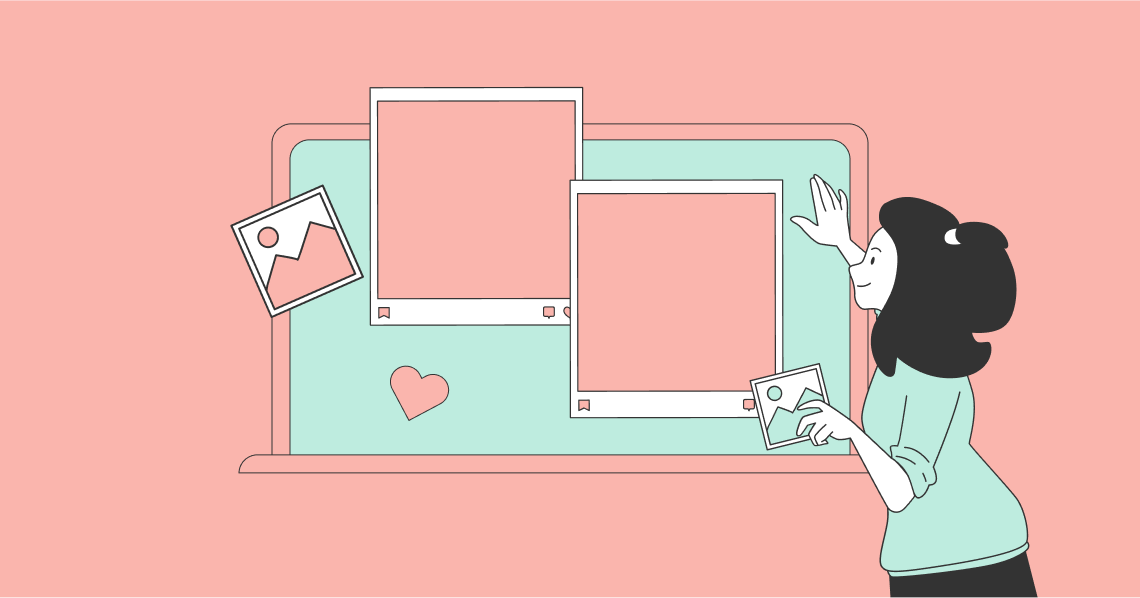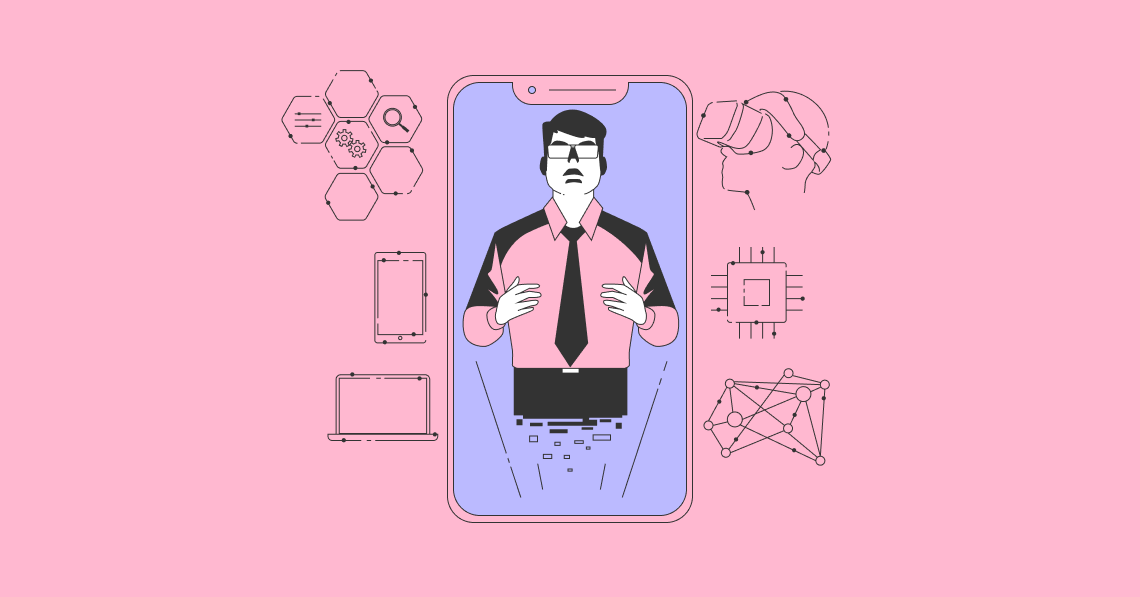What Is JavaScript?
JavaScript, or JS, is a programming language that runs in browsers. It provides interactivity to websites, real-time content updates, and animation options. It was initially created to make web pages come to life.
JavaScript is code that can be written in something as simple as a text editor. It’s one of the easiest programming languages to learn due to its simple and straightforward code. It’s also considered the language of the web. It can be executed both on the client-side and on the server-side, or on any device that has a JavaScript engine.
These JavaScript engines have different names on different platforms. Chrome and Opera use V8, Firefox uses SpiderMonkey, and Safari uses SquirrelFish. No matter what the engine is called, a JavaScript engine will always read the JavaScript language.
However, JavaScript mustn’t be confused with Java, which is a different type of programming language. Originally, JavaScript was named LiveScript. But due to Java’s fame back then, it was renamed into JavaScript—positioning it as Java’s younger brother.
Why Is JavaScript Important?
Anyone who has ever used a computer or a smartphone has experienced JavaScript. It’s what makes webpages more interactive and contributes to a smoother user experience, which can benefit a business’s branding. Furthermore, almost all smartphones use applications that are created with this programming language.
JavaScript is supported by all major browsers and has full integration with HTML and CSS. Without it, websites will be just plain text and images, Google Maps will be just a basic map, and Facebook would look like a newspaper. JavaScript makes pages come to life, and it’s what makes the Internet what it is today.
Initially made to be used in browsers, JavaScript is now used in applications on different devices. It’s also the most used programming language in the world.
The Capabilities of JavaScript
This programming language can do, but is not limited to, the following:
- It can detect if a user is active or idle through touch screen presses, cursor movements, mouse clicks, scrolls, and keyboard input.
- It can store data, such as previous site activity and webpage preferences, on the client’s server.
- It can enhance a website’s design by creating a navigation tool like pop-up menus or drop-down menus.
- When it comes to online forms, such as registration forms and login credentials, it can provide basic validation and data format validation.
JavaScript cannot:
- Interact between different websites since each website has its own unique server and programming language.
- Enable or control microphones or webcams without asking the user’s explicit permission to do so.
- Read or write anything on a client’s hard disk or execute programs on a user’s computer.
How Does JavaScript Work?
To know how it works, it’s essential to understand the meaning of three key elements of a website: HTML, CSS, and JavaScript.
HTML handles all the content of a website, including text, images, page titles, and other content. CSS, on the other hand, specifies the layout of the content. This provides the dimensions of images and the font color, type, and size of texts. It customizes the content from HTML and encompasses most of the design factors of a webpage.
JavaScript makes all of these elements come to life. It does so by animating images, controlling multimedia (say, a video player), and updating content. Let’s consider a simple information form. If the form asks for a user’s age, the user can input a number. This number is then validated by JavaScript by checking lines of code (also known as “strings”) if it’s an appropriate value. The button to submit the age, such as a “Next” button, is also powered by JavaScript.
Some websites either use dynamic code or static code or both. Dynamic means that the content updates depending on a given circumstance—for example, the current foreign exchange rate. A static code, on the other hand, only displays content that never changes.
Additionally, JavaScript is complemented by Application Programming Interfaces (APIs). These pre-built blocks of code streamline data transmission by letting a person embed or implement programs that are otherwise difficult to code on your own. Examples of these APIs include:
- Geolocation API – controls geographical information, most obvious in Google Maps
- Bookmarks API – allows the creation, manipulation, and organization of bookmarked pages
- topSites API – provides access to a user’s most visited sites
- Google Maps API – embeds custom maps and driving directions to facilitate navigation
- Facebook Login API – enables user authentication with each login