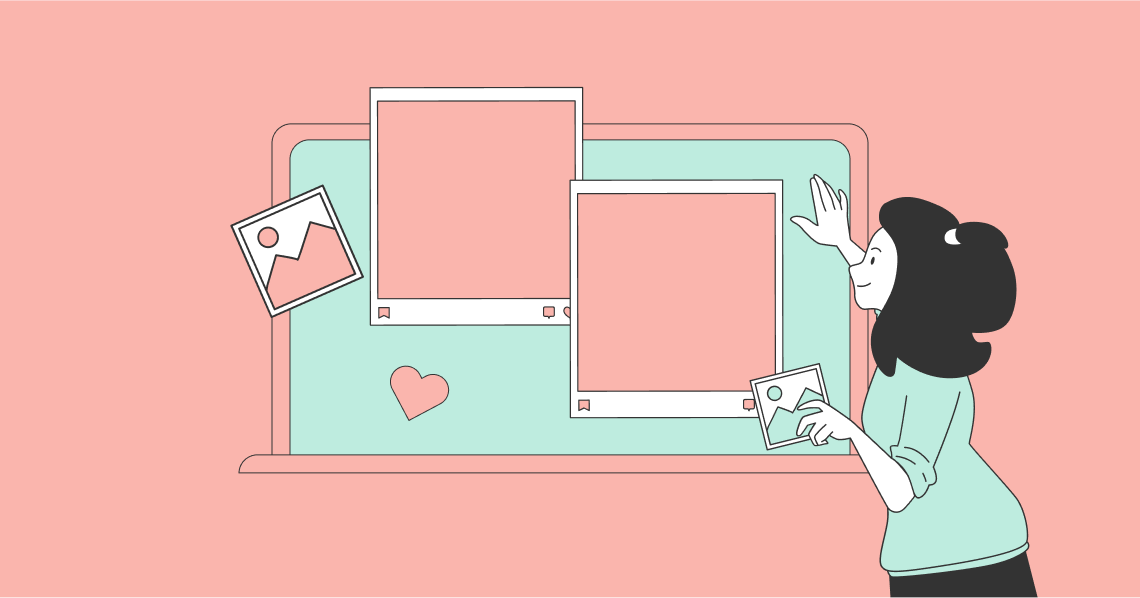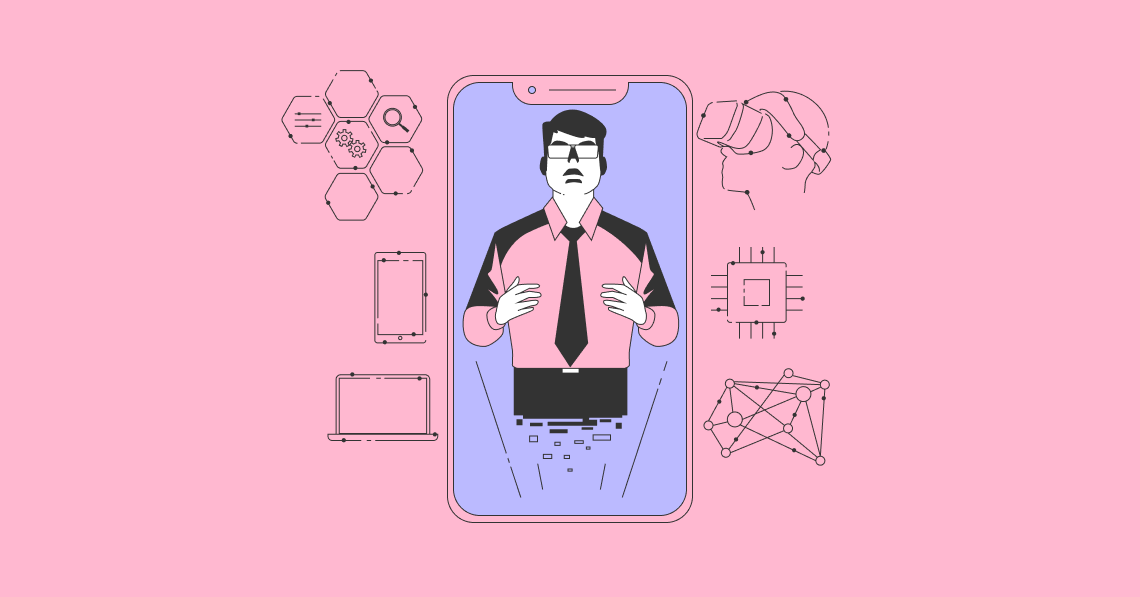With 4 billion email addresses from all over the world, email has the largest user base of all communication platforms. Because of this, email marketing has grown to become one of the most effective ways for brands and businesses to reach their target audiences.
Email platforms give users the option to categorize the emails they send and receive using designated email filters. This keeps email platforms organized and prevents inboxes from getting too cluttered. Additionally, it provides email users with extra security and prevents them from receiving unwanted emails.
However, this system also comes with its own set of challenges. Most of the built-in filters control which emails land in recipients’ inboxes, and some can send your emails straight to the Spam and Junk folders.
What Are Email Filters?
Email filters are programs that automatically analyze the contents of emails and categorize them accordingly in a user’s chosen email platform. Emails can get sent into personal, work, and promotional folders for organization purposes.
As mentioned, email filters also scan through email contents to see if they have harmful content. If an email is flagged as spam or phishing, it automatically gets tagged as a questionable email, and users are protected from viewing these emails.
Types of Spam Filters
There are many filters that email platforms use to prevent users from getting unwanted emails. The most common are blacklist filters, content filters, Bayesian filters, language filters, and header filters.
Blacklist filters
Blacklist filters prevent blacklisted email addresses from infiltrating the inboxes of recipients. Typically, these email addresses have been flagged as spammers. These filters are updated regularly because email addresses can be changed quite often, so a spammer can use a new email address to send their email to their targets.
However, not all blacklisted email addresses have questionable intent. Sometimes, sales or promotional emails get tagged as spam, and brands’ email addresses become a part of the blacklist. If this happens, the email address’s owner can appeal and have their address taken out of the blacklist.
Content filters
Content filters scan the text of an email to determine if it is spam or a malicious email. Words like “sale”, “free” or “discounts” are often looked for because they are more likely to attract unwitting users.
These filters may also look for harmful and inappropriate language that may indicate that the email carries explicit content. Typically, these kinds of emails also contain malicious links that could pose a serious security threat for the recipient if clicked on.
Bayesian filters
Bayesian filters study a user’s preferences by analyzing the contents of the emails that they mark as spam. Once the filters establish a pattern, they set up rules to prevent future similar emails from entering the user’s inbox.
Language filters
If your email platform is set to a particular language, emails written in a different language may be marked as spam. Language filters prevent foreign spammers from infiltrating users’ accounts by sending emails that are composed in a different language straight to the spam folder.
Header filters
Header filters analyze email headers to determine whether an email is spam. These filters can detect if an email was mass-sent to random recipients, making it more likely to be marked as spam. Additionally, these filters can analyze the IP address the email is coming from.
Spam vs. Phishing Emails
There are two types of questionable emails: spam and phishing emails. While spam emails are not necessarily harmful, they can crowd your inbox and prevent you from seeing emails you need. Phishing emails, on the other hand, are often created with malicious intent. These emails bait innocent recipients for sensitive or personal information and pose a security risk to most organizations.
Hackers can use phishing emails to steal data or infiltrate your devices. This is particularly risky if you handle your business or your finances over the digital space. Typically, email filters can automatically detect both spam and phishing emails, but some can get around the filters and land in your inbox. As such, be vigilant when opening any email.