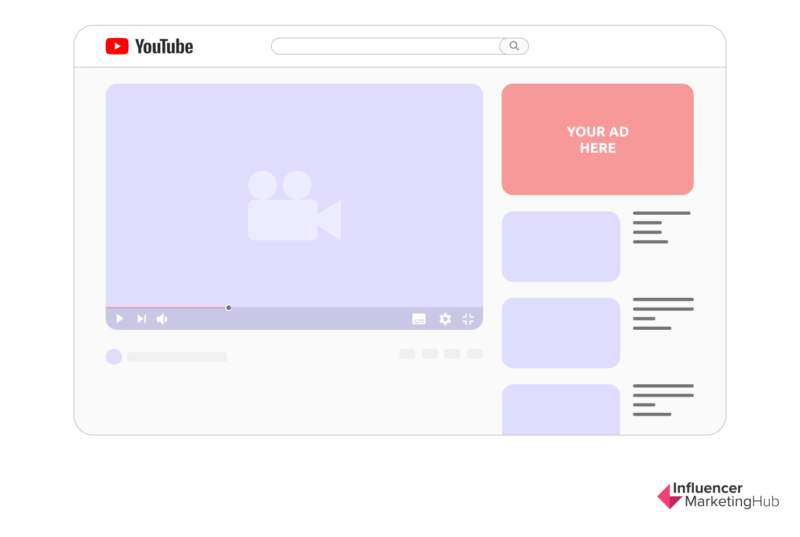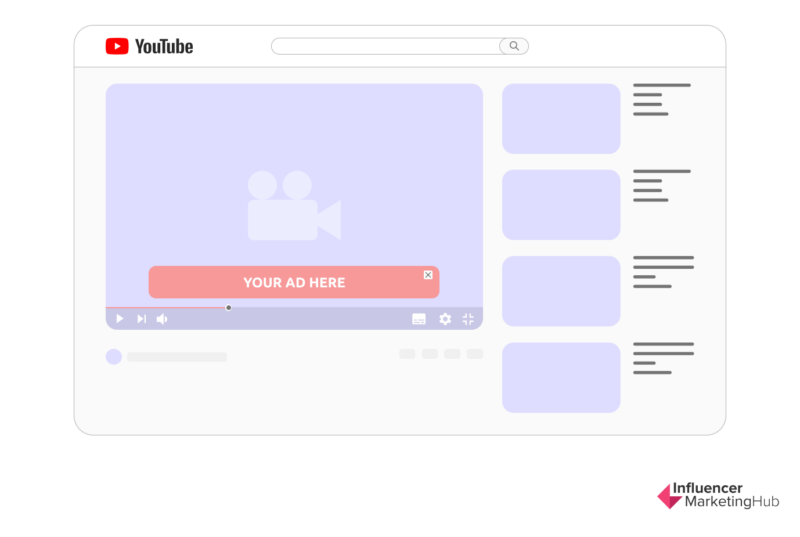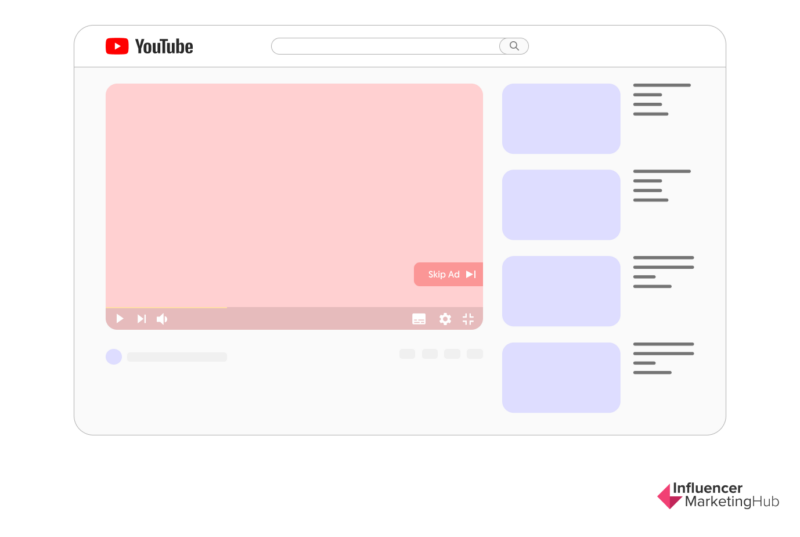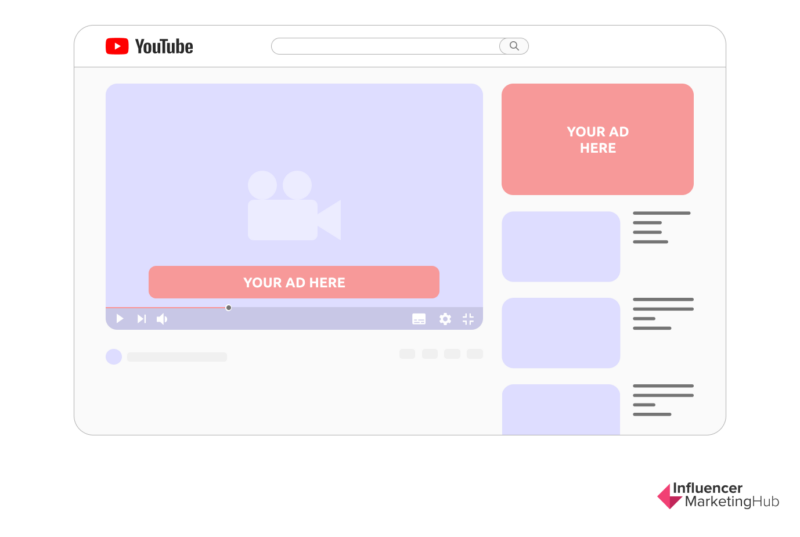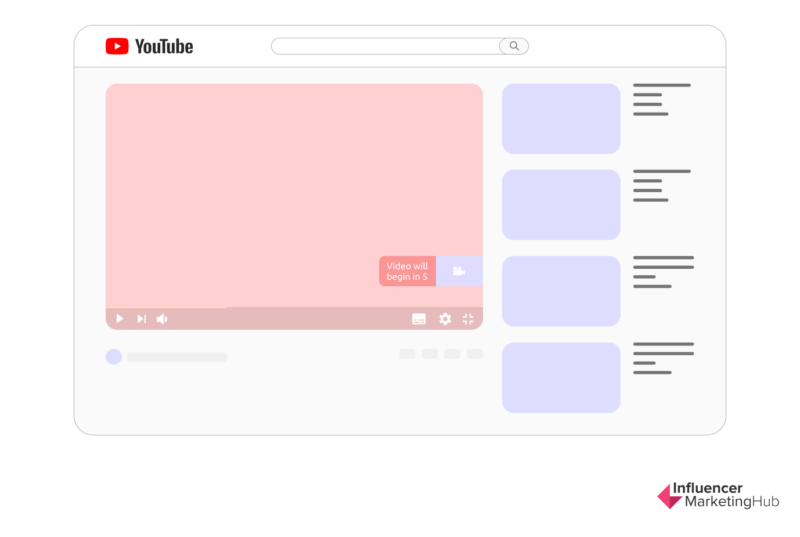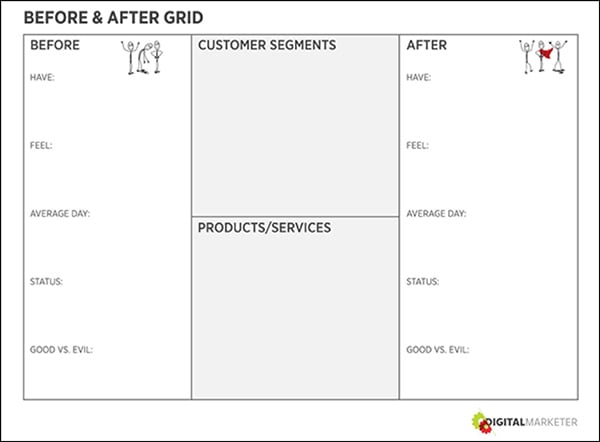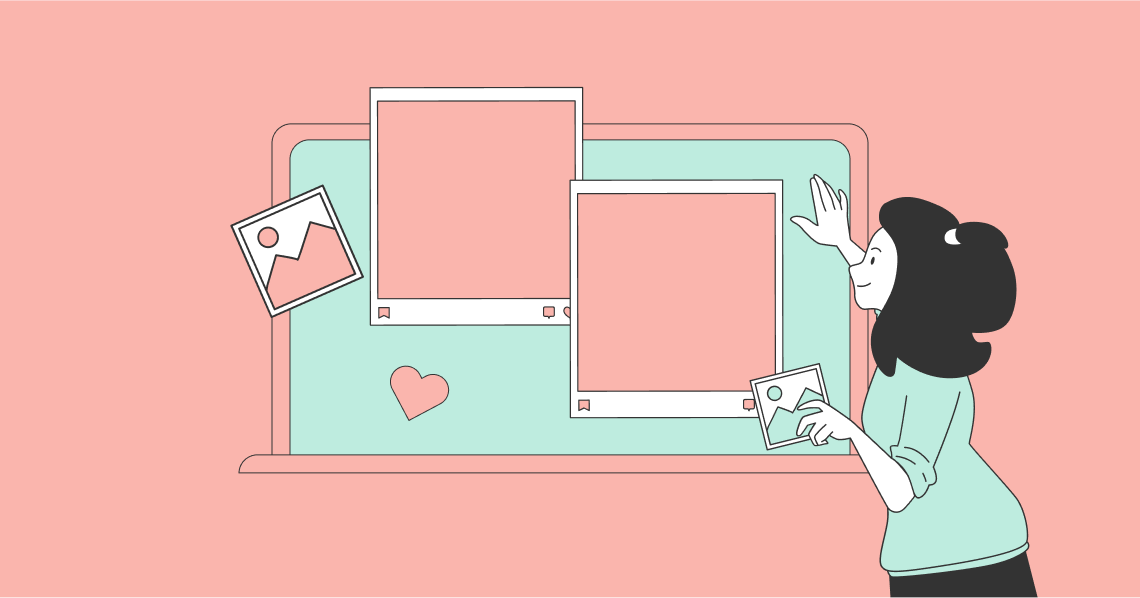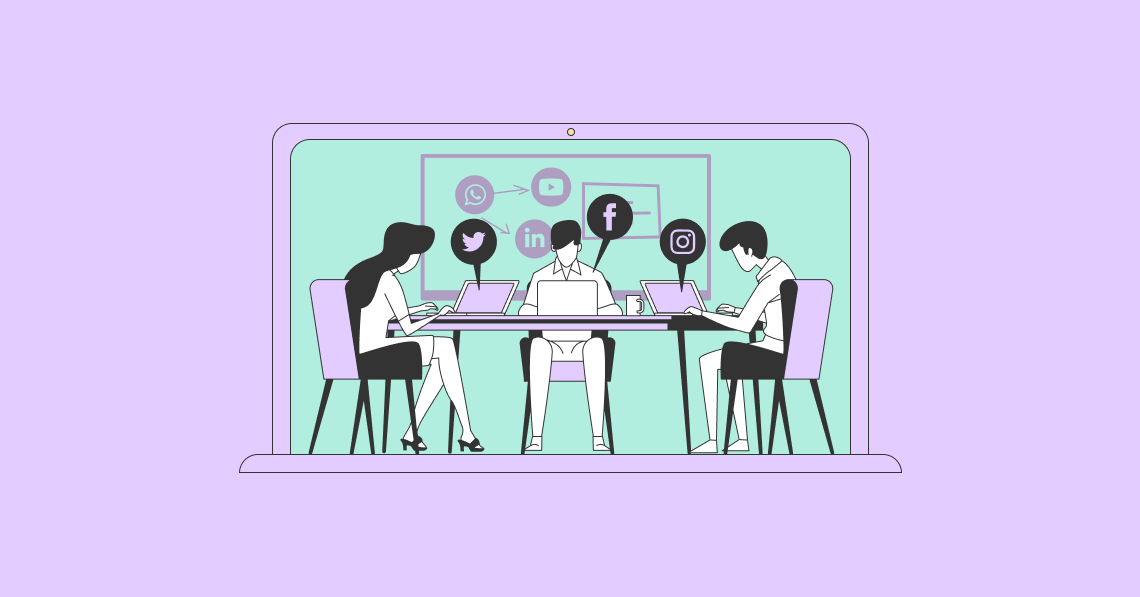YouTube is a major drawcard for businesses. It’s home to a large captive audience, filled with people looking for content in almost every niche under the sun. If you’re planning on capitalising on this large and growing audience, this blog post includes all you need to know about YouTube ads sizes and specifications.
The Complete List Of YouTube Ad Sizes And Specifications:
Why YouTube Matters to Businesses
Before YouTube became the video-on-demand mammoth it is today, it was struggling online dating site. Video was always at the heart of the business model, and at that stage, its founders believed that it would fly. The idea was to give users the chance to find a date by browsing through an online video profile. Alas, the concept never stuck. In a bid to figure out what would become of the business, a eureka moment struck. Realising that video was popular (and growing in popularity), the great pivot transpired.
Today, there’s no escaping just how important video and YouTube are to brand success.
Here’s a look at four reasons why YouTube can serve any business today.
Global Reach
YouTube officially has over 2.5 billion users worldwide. That’s a second of the internet. Advertising on YouTube gives you ample opportunity to reach a large captive audience.
Search Gaint Status
YouTube is also the second-largest search engine in the world. And while most people are aware of this, because it’s owned by Alphabet (Google’s parent company) content that ranks on YouTube also tends to rank well on Google. What’s more, Google has started to offer more YouTube video in the video carousel at the top of search results pages. This means more people watching more content and exposure to mode ads.
The Complete List Of YouTube Ad Sizes And Specifications
Video is booming. Today, research shows that over 1 billion hours of video is consumed on YouTube daily, while just over 500 hours are uploaded each minute. The growth of user-generated content has spurred both consumption and uploads. And these are both good for brands looking for wider reach for their ads.
The Perfect Traffic Source
As video continues to grow in popularity, people are becoming more open to taking action after viewing video content. For example, a study by Tubular Insights showed that 64% of consumers purchase after seeing an ad.
YouTube Ad Sizes and Specifications
YouTube offers seven ad formats, each designed to help advertisers accomplish various goals. Here’s a look each ad format that can be used.
Display Ads
Display ads appear to the right of the feature video and can also feature above the video suggestions list. On larger players (think larger screens on various devices) display ad may appear below the player.
- Platform: Desktop
- Image: 300×250
- File type: GIF, JPG, PNG
- File size: Maximum. 150KB
- Maximum animation length: 30 seconds
Overlay Ads
Overlay ads appear on the lower 20% portion of your video. Overlay ads are designed to appeal to desktop users due to the amount of screen real estate.
- Platform: Desktop
- Image dimensions: 480×70 or 728×90 image ads or text
- File type: Static .GIF, .PNG, .JPG
- File size: 150 Kb
Skippable Video Ads
Skippable video ads play before the main video begins. Depending on how YouTube servers up content, is possible for viewers to see more than one skippable ads. This type of ad allows viewers to skip ads after 5 seconds if they choose. Providing viewers with the option to skip your ad can also lead to viewers experiencing a combination of skippable and bumper ads play back-to-back.
- Platform: Desktop, mobile, TV and game consoles
- Must be uploaded to YouTube
- Companion image specs:
- 300×60 pixels
- JPG, static GIF, or PNG
- Google ad image policies apply
- Maximum Size. 1KB
- Length: Maximum 6 seconds
YouTube Companion Banner Ad Specs
YouTube’s companion ads are small, static images displayed below a video or in the right-hand margin of your screen. Given the nature and placement of this type of ad, they are designed to appeal to desktop users.
- Unit: 300 pixels by 250 pixels
- File type: GIF, PNG, JPG
- File size: 150KB
Non-Skippable Video Ads
Non-skippable video ads must be watched before your video can be viewed.
These ads can also appear before, during, or after the main video, and depending on the region you’re targeting, they can also play for 15 or 20 seconds.
- Platform: Desktop and mobile
- Must be uploaded to YouTube and the videos themselves must be public or unlisted
- Companion image specs:
- 300×60
- JPG, static GIF, or PNG
- Follow Google’s image ad policies
- Maximum size: 150 KB
- Length: 12 seconds to 3 minutes (less than 30 seconds recommended)
Bumper Ads
Bumper ads are non-skippable video ads that play of up to 6 seconds before the main video can be viewed. Turning on this option may show viewers a combination of skippable and bumper ads play back to back.
- Platform: Desktop and mobile
- Must be uploaded to YouTube
- Companion image specs:
- 300×60 pixels
- JPG, static GIF, or PNG
- Google ad image policies apply
- Maximum Size. 1KB
- Length: Maximum 6 seconds
Best Practices for Creating YouTube Ads
YouTube ad sizes and specifications aside, creating effective ads is really what matters when it comes to generating results. Here’s a collection of best practices to help you produce winning ads.
Get a Firm Handle on Your Ideal Customer
Marketers the world-over understand the importance of buyer personas. They get that an intimate understanding of buyer challenges, desires, fears, needs and value help create powerful marketing content. But often, there’s a disconnect between what personas are and how to use them.
Enter the Before and After Grid. Introduced by DigitalMarketer, it’s an easy and effective way to connect the dots that lead to well-structured YouTube ads. The grid helps to define what your buyer’s state is before they experience your ad, and what it should be after they view it. Having a clear picture of both states helps marketers create a straight line buyers can follow, one that leads to a favourable outcome.
Use Targeting
Digital marketing offers the best possible chance of finding your perfect customers. YouTube collects tons of data on user habits, all of which is used to help advertisers better understand and target audiences. And with the use of affinity audiences, customer affinity audiences, life events, in-market audiences, custom intent audience, and more, there are many ways to narrow your focus to generate results.
Hooks Matter
The first few seconds of your video ad can make or break the success of your marketing campaign. If your video doesn’t hook your audience, they’ll likely skip your ad or ignore it. To design an effective hook, lead with a strong and statement or question that get’s your audience thinking. Curiosity is a powerful psychological trigger, so make sure you apply it to get more views, for longer, and more click-throughs.
Be Benefit-Focused
While curiosity will help you hook an audience, your ad has to answer the old “what’s in it for me? question. People are always looking for value, and providing some in your ad will help reassure audiences that what you’re offering is valid, useful, and worth their time.
Always Use a Call to Action
Calls to action are a quintessential component of all effective marketing campaigns. But often, they aren’t strong enough. Create yours with a more specific, action-oriented approach. If you’re offering a free productivity app download, think about the value your audience is going to gain. Dress it up as not just a download, but “a chance to live a fuller and more rewarding life”.
Plan for What Happens Next
Ad scent is all about helping buyers connect the dots between your ad and landing page. While this isn’t news, often marketers miss out on the opportunity to draw buyers in. Create landing pages that extend the connection you made with your add. Also, think about what you really want buyers to feel after they’ve left your ad and landing on your page. Keeping these concepts in mind (and using the Before and After Grid) makes for clearer and more compelling marketing.
Always Stick to YouTube Guidelines
Guidelines are there for a reason, and when it comes to YouTube ad sizes and specification, you have to follow them or risk your account getting flags. Be sure to only create ads that adhere to YouTube’s guidelines.
Conclusion
YouTube as sizes and specifications tend to evolve as platforms do. Right now, these are what YouTube offers advertisers, and there’s a great opportunity to capitalize on YouTube’s large and growing user base. As your create your ads, pay attention to the best practices shared here along with YouTube’s guidelines to create winning results.