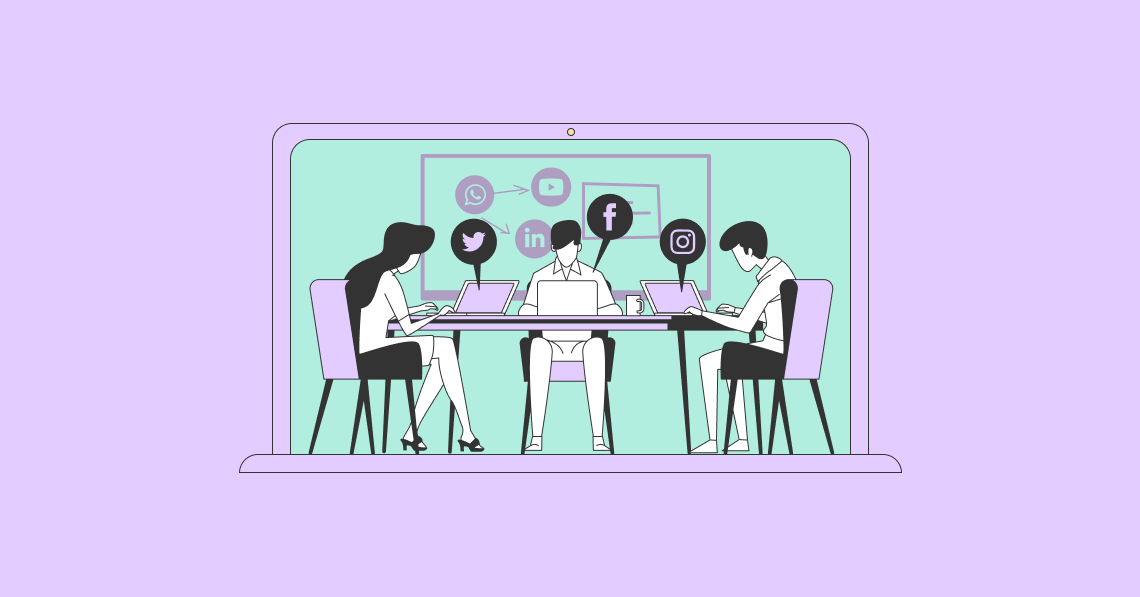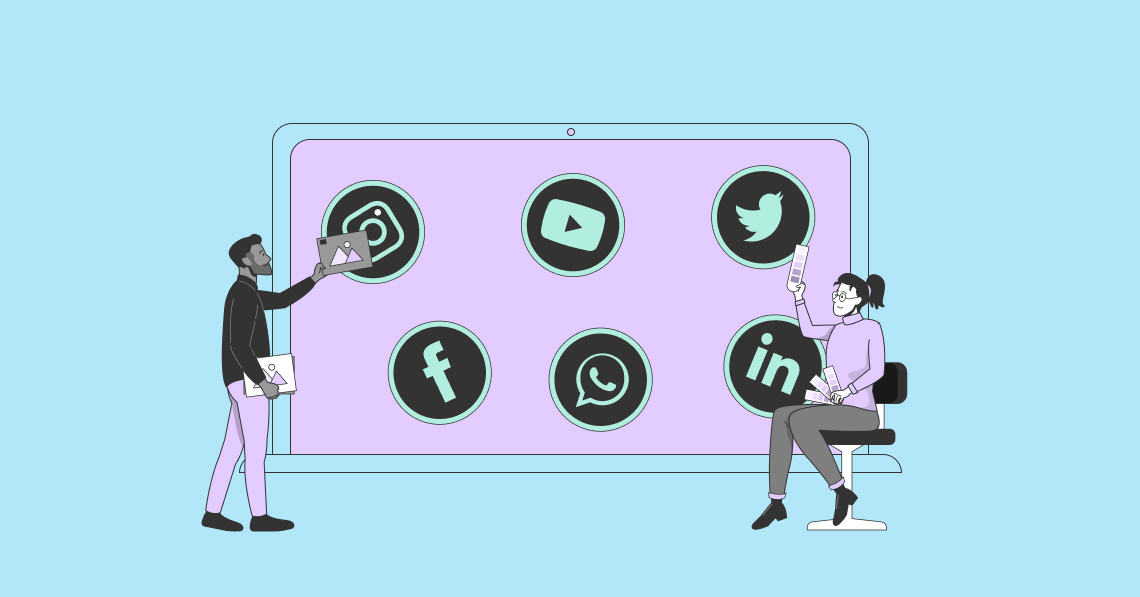Building a presence on social media is one way to keep your brand at the forefront of prospects’ minds. But this requires an ongoing time and money investment. If you don’t have the time to do it all on your own, then you’ll need a team to manage social media for you. But how much should you invest? The answer to this question depends on several factors, including the size of your business, your industry, and your goals.
In this guide, we’ll show you have to develop a social media budget for your business.
Social Media Budget Guide:
What is a social media budget (and why do you need one)?
A social media budget is how much a company, organization, or individual allocates towards promoting and maintaining their social media presence. This can include activities, such as creating and sharing content, paying for advertising, and hiring staff to manage social accounts.
Social media is central to many companies’ marketing and advertising strategies, as it provides a direct way to reach and engage with potential and current customers. While some businesses have large budgets to dedicate to social media, others may need to be more strategic in their spending to get the most out of their investment.
For example:
- A small business with a limited marketing budget may want to focus on organic social media posting, rather than paid social media advertising.
- A B2B company may want to spend more on LinkedIn advertising, rather than Facebook or Twitter because it yields higher ROI.
- An ecommerce company may want to focus on Instagram marketing to target potential customers with product photos and videos.
Developing a social media budget will determine how much you can spend on social media activities, and where you should focus your efforts to get the most bang for your buck.
Why do you need a social media budget?

Having a social media budget does two things:
- guides your social media marketing efforts to prevent overspending
- allows you to get buy-in from the leaders in your company
It’s ideal to create a social budget whether you’re a startup looking to generate buzz or an established brand wanting to connect with customers on a more personal level.
Whatever your reasoning, it’s important to understand the different costs associated with social media so that you can make the most of your budget.
What to include in your social media budget
A social media budget should include everything that directly relates to your campaigns. This includes staff, training, and tools. There’s no one-size-fits-all budget to use — most brands are allocating a percentage of their marketing budget for social media.
For example, a CMO survey shows businesses are investing anywhere between 10% and 30% of their marketing budget.
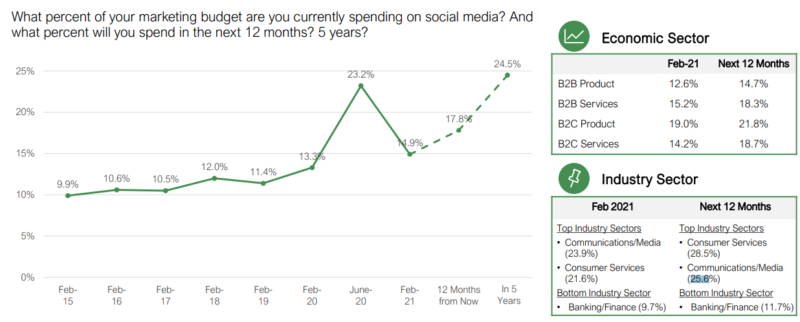
Source: cmosurvey.org
How you create your budget depends on what you include in your strategy. Let’s look at some of the key expenses found in many social media budgets.
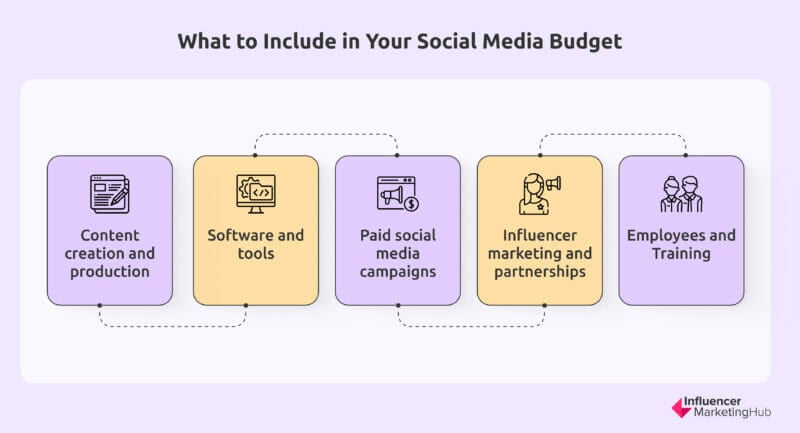
Content creation and production
If you’re creating your own content, factor in the cost of any materials, equipment, and staff time required. Include expenses for hiring a photographer or videographer, purchasing props or backdrops, and renting studio space. If you’re outsourcing content creation, budget for the cost of the service. This will vary depending on the scope of work and the experience of the agency or freelancer you’re working with.
Software and tools
There are several tools and software platforms to use for various aspects of your social media campaigns. For example, you might use a scheduling tool to help you organize and publish content, track your analytics, or manage your social media accounts. Some of these tools are available for free (e.g., LinkedIn now offers free scheduling), while others come with a monthly subscription fee (e.g., Sprout Social and Hootsuite). When creating your budget, research the various options and determine which best fit for your needs.
Examples of software and tools you may use include those for:
- Analytics: Without metrics tracking, you can’t measure the success of your campaigns or understand what’s working and what isn’t. Aside from paid options, you have platforms like Facebook and Instagram, offering built-in analytics for free.
- Scheduling and publishing: Organizing and scheduling content in advance can save time and effort. Platforms like Later, Buffer, and CoSchedule offer this type of functionality. Prices vary depending on the features and number of users you need.
Design: If you’re creating visuals for your social media campaigns, consider software like Adobe Photoshop, Illustrator, or Canva. Gone are the days of paying one fee for a tool — now, most have monthly subscription fees. - Audience research: To ensure your content is relevant and engaging, you must understand your audience. There are built-in tools like Facebook Insights and external platforms like Buzzsumo that you can use.
- Marketplaces: There are platforms where you can find creative talent for your social media campaigns, including Fiverr and 99 Designs. And content creators and influencers from marketplaces like The Shelf. Prices vary depending on the service you need and the experience of the freelancer, influencer, or agency you use.
Paid social media campaigns
If you want to reach a larger audience or boost the visibility of your content, consider running paid social media campaigns. For example, promoting your posts on Facebook, running ads on Instagram, or sponsoring tweets on Twitter. When creating your budget, identify your potential return on investment for each platform to determine which are worth investing in. Keep in mind that you may need to experiment with different strategies and ad types before you find what works.
Influencer marketing and partnerships
Another way to reach a larger audience is through influencer marketing. This involves partnering with social media users who have a large following in your target market. They can promote your content to their followers, giving you greater visibility and reach. When budgeting for influencer marketing, calculate the cost of the partnership. This could include things like fees paid to the influencer, as well as any products you give away for free. Also, note that you don’t always have to go after the mega-influencers with hundreds of thousands or millions of followers. Sometimes, micro-influencers with a few thousand fans yield the best results.
Research shows micro-influencers receive better engagement from their audience. For example, micro-influencers receive 15.04% engagement on TikTok compared to less than 10.53% for mega-influencers. Maybe it’s because followers view them as genuine and authentic compared to disengaged celebrities who are known to advertise products they don’t really use or stand behind. Not to say macro-influencers don't have a place — when you want visibility over engagement, then they’re your best bet for increasing brand recognition (and possibly even sales).
Employees and Training
Someone has to man (or woman) the social media strategy. This person or team will have to be trained, paid, and trained some more (because social media is always evolving). If you don’t have the internal resources to do this, you may need to outsource social media management to an agency or freelancer. This could increase your costs, but it may be worth it to free up your team’s time so they can focus on other areas of the business.
Aside from people — you must allocate costs for continuing education materials and resources, such as:
- Books
- Courses
- Conferences and events
- Communities
Template for creating a social media budget
Wondering how a social media budget should look? There are different designs and formats you can use. Here’s an example template you can create to reuse each quarter or year:
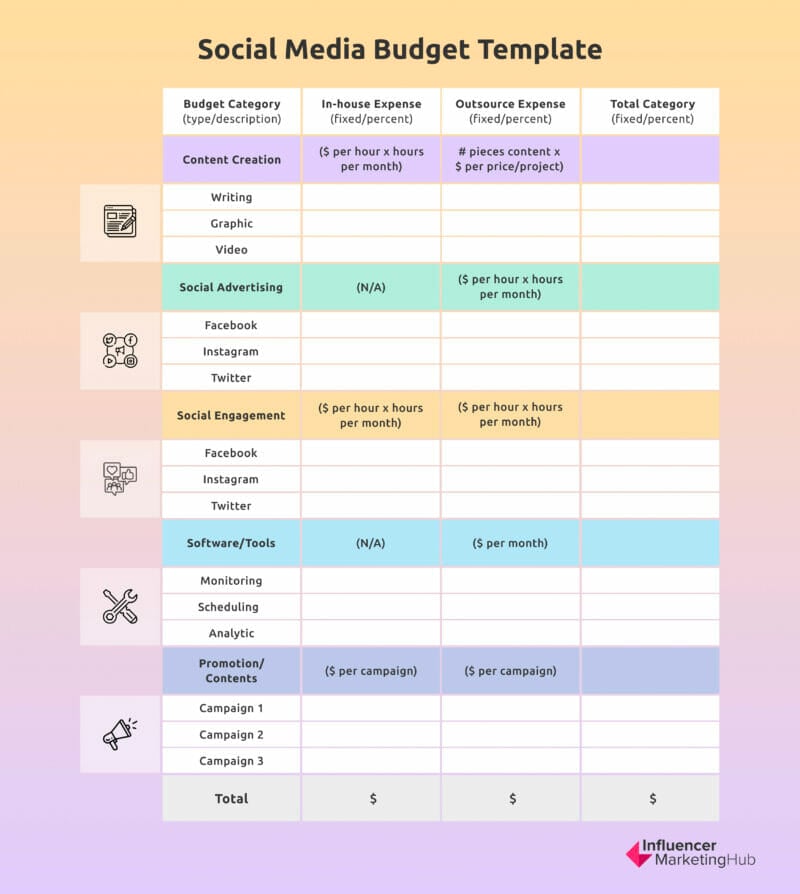
How to plan your annual social media budget
When creating your annual social media budget, remember to allow some wiggle room. This will give you flexibility to experiment with new strategies and ideas, as well as accommodate any unexpected expenses (like that new software that can save your team hours). Once you have a rough estimate of your annual social media budget, start planning how to allocate it.
But how do you get from point A to point B? Here are the steps required to build a solid social media budget.
Plan short-term and long-term goals
Before you can create a social media budget, you need to know your goals. This will determine what efforts are necessary to help you achieve your objectives. Your social media goals should be specific, measurable, achievable, relevant, and time-bound (SMART). This will make it easy to track and measure goals.
Some examples of SMART social media goals include:
- Increase brand awareness by 10% by the end of the year
- Increase leads by 15% by the end of Q1
- Generate $5,000 in sales from social media by the end of Q2
Conduct a social media audit
Another task to perform before creating your social media budget is conducting a social media audit. This will show where you’re at now, and where you need to go to reach your goals. What you want to view is your past spending and results to see if your campaigns are delivering a high ROI or creating a loss for the business.
Your social media audit should cover the following areas:
- Goal setting: Review your current social media goals to see if they’re still relevant. If not, update them to reflect your current business priorities.
- Platforms: Take stock of the social media platforms you’re currently using. Are they still the best ones for your business? If not, consider adding or removing platforms from your social media plan.
- Audience research: Conduct audience research to better understand your target market. This will help you create content that’s relevant and engaging.
- Content audit: Review your current content to see if it’s still relevant and engaging. If not, update or delete it from your social media platforms.
- Competitor analysis: Check out what your competitors are doing on social media. See what’s working for them, and find ways to improve upon it.
- Analytics: Review your social media analytics to see what’s working and what’s not. Use this data to fine-tune your social media strategy. For example, if your engagement is low on Facebook but high on Instagram, you may want to focus your content strategy on the latter.
Create a content calendar
Once you know what your goals are and who your target audience is, you can start planning your content cadence. The best way to do this is to create a content calendar. This will help you map out what content you’ll post and when you’ll post it.
Your content calendar should include the following information:
- Topics
- Titles
- Hashtags
- Links
- Images
- Publish date
You can create your content calendar manually or use a tool like Google Calendar or CoSchedule. Understanding how many posts you’ll create for the quarter or year will aid in planning a budget to pay content creators and publishers.
Determine your target audience
Having a specific person or group of people you’re targeting is key to making your social media campaigns thrive. Conduct customer research to build personas that match them. Your personas should contain their language (how they describe your product/service) and address their specific needs (pain points and challenges).
Also, include where they like to hang out, so you’re addressing the right people based on the platform you’re using. For example, LinkedIn has more of a professional audience compared to Twitter and Instagram. So your messaging and tone will differ across platforms.
Build templates to reduce time and money spent (and maintain consistency)
Creating templates for your content, ad campaigns, and social media posts will save time and money. It will also maintain consistency across platforms, which is important for building trust and credibility with your audience.
Some examples of content you can create templates for include:
- LinkedIn posts
- Facebook posts
- Instagram posts
- Twitter posts
- Creatives (images and videos)
The purpose of the templates is to guide content creators and publishers on how to produce social media posts for your brand. For instance, it’ll have the type of images you want to use (colors, size, file types), videos to add (length, lighting, intro, etc.), and format of posts. Maybe you begin Twitter threads with an amazing fact or find memes for Facebook posts.
Assess your needs
Once you know the content you want to post and the platforms you want to post on, start planning the resources you’ll need to make it happen.
Consider the following:
- Staff: How many people will you need to create and publish content? This includes content writers, designers, and video editors.
- Tools: What tools will you need to create and publish your content? This can include design tools, video editing software, and social media management tools (and ads).
- Outsourcing: How much will you need to spend on outsourcing content creation? This includes content writers, designers, influencers, and videographers.
Create a budget proposal for approval
Now, it’s time to create your social media budget proposal. Include your goals, strategies, platforms, content cadence, target audience, and staffing/tools needs. And the costs associated with each. This will determine how much you need to spend on each aspect of your social media campaigns. Once you have your budget proposal, submit it to your leaders for approval. Once it’s been approved, you can start implementing your social media campaigns.
Stick to the budget and adjust each quarter or year
It’s important to stick to your social media budget once it’s been approved. This will help you stay on track and avoid overspending (and upsetting your boss). You should also review and adjust your budget on a quarterly or yearly basis. This will help you account for any changes in your business or social media goals. If your budget goes over without yielding a high ROI, it could hurt your chances of convincing your boss to renew your budget for the next quarter or year.