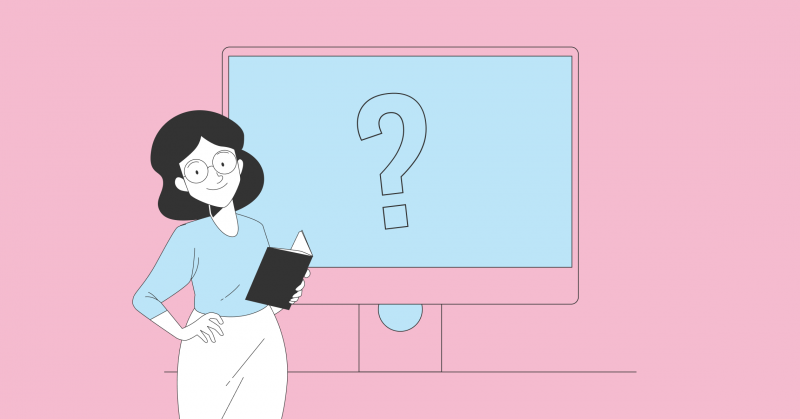In this article, we’ll discuss the classic UX design vs. product design debate in more detail, plus illustrate the differences between both terms to help you understand which role would be more suitable for your startup.
According to McKinsey, businesses that embrace design generate 32% more revenue and 56% more shareholder returns on average.
But beautiful design isn’t only about images and layouts — it also contains UX (user experience) that makes visitors feel good about the website and product design to ensure the end product meets the needs of both the users and the business.
So what’s the difference between the two — and what about UI (user interface)?
UX Design vs. Product Design:
UX Design vs. Product Design: Understanding Both Concepts
UX design and product design have unique approaches to thinking, processes, and priorities. While the former focuses on improving the user‘s interaction with the product design, the latter is concerned with how well the product works with customer experience.
Let’s break down both terms in more detail below.
Part 1: What Is UX Design and What Does a UX Designer Do?
UX or user experience design is about ensuring a user’s experience with a website or app is meaningful and smooth. It focuses on the design of the entire process of acquiring and integrating the product that covers critical aspects like usability, design, branding, and functionality.
Keeping this in mind, the main job of the UX designer is to help businesses offer a smooth user experience. This person is responsible for:
- Communicating potential designs, among other ideas, to improve product usability via storyboards
- Providing feedback after testing products and prototypes
- Creating prototypes for new products, websites, and features
- Conducting tests and research
- Analyzing customer feedback and website data to identify places for improvement
- Combining interface design concepts with digital design
- Creating/Improving navigation to enhance user experience
Good UX design has also become increasingly important today. Many businesses are offering products with similar features that solve the same problem. It's why creating products that users prefer over the competition has become a top priority — and the only way to do so is by offering a great UX.
Part 2: What Is Product Design and What Does a Product Designer Do?
Product design is the integrated approach of building a product from the beginning to the end.
People used to connect product design with physical products like furniture, manufactured goods, and electronics only. Recently, the term has also become associated with digital products like software and apps.
Regardless of your product type, product design is a comprehensive process involving market research, identifying problems, developing the product, and brainstorming informed solutions, among other related tasks.
You can hire a product designer to do the following:
- Conducting extensive research on market trends and user behavior
- Identify market opportunities and then generate product ideas based on their findings
- Creating and executing product design strategy
- Managing the design team and communicating goals, requirements, and deadlines to stakeholders
- Monitoring the product after its initial release and updating it as needed to ensure a positive ROI
- Collecting and applying customer feedback to improve products
Gone are the days when products were simply a means to an end. Today, they are carrying more and more meaning. By prioritizing product design, you can effectively communicate that meaning to the consumer to ensure they get the maximum value possible from your offering.
The fact that product design focuses on improving the three important criteria of decision making — quality, functionality, and aesthetic appeal — will also help you boost sales and secure higher customer satisfaction.
Part 3: The Differences Between UX Design and Product Design
UX design and product design share many functional similarities — yet they are different. While the former focuses on the specific aspects of product usage, the latter has a more generalized approach and includes more elements.
1. Responsibility
UX design revolves around user needs, while product design focuses more on business requirements.
Product designers are more business-aware to ensure the finished product is in line with business needs. Contrarily, UX designers' sole focus is to design a product's visual and interactive elements to make it user-friendly.
Let us explain this with an example — as a product designer, you think about the compatibility of the product’s designing process with your business’s goals. But when you’re a UX designer, your primary focus is to find creative solutions for the different usability problems of users.
2. Design Method
UX design is about enhancing how the product feels to users. That’s why the major chunk of UX designers’ job descriptions includes writing product user scenarios and developing interaction patterns. They prototype a product‘s interface, followed by using testing methods (email surveys, A/B testing) to track user behavior.
On the other hand, product design is more focused on creating the “right“ look and feel of the whole product. Product designers decide how certain parts of the product should operate, plus find market opportunities and strategize how to position the product as a means to solve user problems.
3. Skillsets
While both UX design and product design require top-notch designing and problem-solving skills, there are a few subtle differences in the skill range.
As a UX designer, you’ll have more design-specific responsibilities, but when you don the product designing hat, you’ll need a higher level of decision-making and business foresight. UX designers also need more experience in prototyping tools, whereas product designers need skills like UI design, visual design, and user research.
Putting things into perspective,
UX design centers around user needs and experience and answers questions like:
- Do customers like using this product?
- How does the product or a feature benefit the user?
- What can be done to make the product more user-friendly?
Product design is geared toward how well the customer connects to the product while keeping in mind the business’s future goals. It addresses questions like:
- Does the product align with the company’s short-term and long-term goals?
- How can we make the product more cost-effective?
- What will the product look like in the next couple of years?
How Does UI Design Fit Into the Picture?
Ironically, everything starts with UI design.
UI design or user interface design prioritizes the visual, interactive elements of the product. Think: buttons, typography, icons, color schemes, spacing, and responsive design.
The goal here is to guide the user visually through a product interface, creating an intuitive experience that doesn’t make them think too much while navigating. It transfers the business visual assets to the product’s interface while ensuring the design is aesthetically pleasing and consistent.
But:
UI design falls short where product usability is concerned. You may have the most beautiful-looking product, but its experience may not be up to the mark. For instance, users may find your website hard to navigate or face trouble completing an intended task.
That’s where UX design comes into the picture: to create a good-looking product that also offers a good user experience. UI design is about the ability to draw concepts and make them more aesthetically pleasing, whereas UX focuses on how the concept works.
At the same time, you don’t just want a user-friendly product. You also want to ensure it meets both the needs of the users and the business, which is why you need product design.
Let’s suppose you’re designing an app, and you want a smooth login flow.
The UI designer will create a beautiful button for login and signup, while the UX designer will tell you what button to make for the login — what the process should look like, whether you should offer social media/email signup, and so on.
The product designer’s job will be more business-focused. This person will optimize the login process for mobile phones and computer devices to ensure users can sign up or log in easily, regardless of their device.
Evidently, UI design, UX design, and product design work together to ensure the success of a product.
UI Design, UX Design, and Product Design Examples
In this section, we’ll discuss specific examples to help you understand how UI, UX, and product design work together in practice.
Example 1: Great Product and UX, but Bad UI
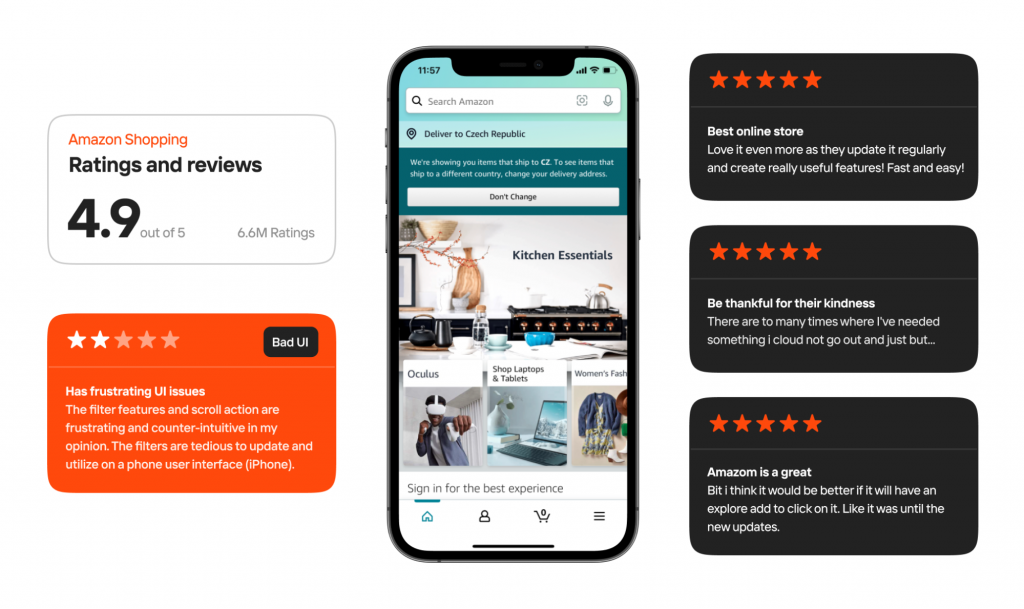
Source: humbleteam.com
Amazon is a classic example of a site with an amazing product and UX design but (almost) no UI.
You can order anything you want, and it’ll arrive on the same or the next day with a single click. This kind of convenience is rare for most countries, which instantly takes Amazon above other competing marketplaces.
Another example is the Fitify: Fitness and Home Workout app on the App Store.
While Fitify won’t be receiving any design awards for its UI, it delivers an excellent workout experience, which helped it secure a 4.8 out of 5-star rating from users.
Example 2: Average Product and UX, but Great UI
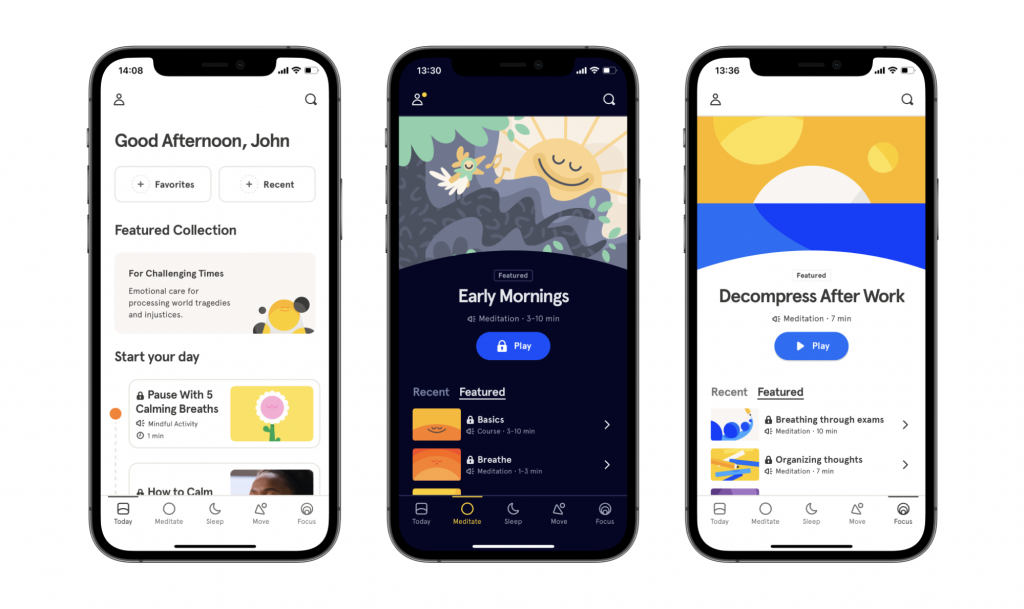
Source: humbleteam.com
Headspace has a fairly average product and UX. That's because you can easily find a bunch of meditations or meditation apps on the internet. So what the platform offers is nothing unique for users.
Despite this, Headspace has managed to make a name for itself by working on its aesthetics and UI. Focusing on aspects like the color palette and visual elements helped the app breakthrough the competition.
Example 3: Almost No Product and UX, but Top UI
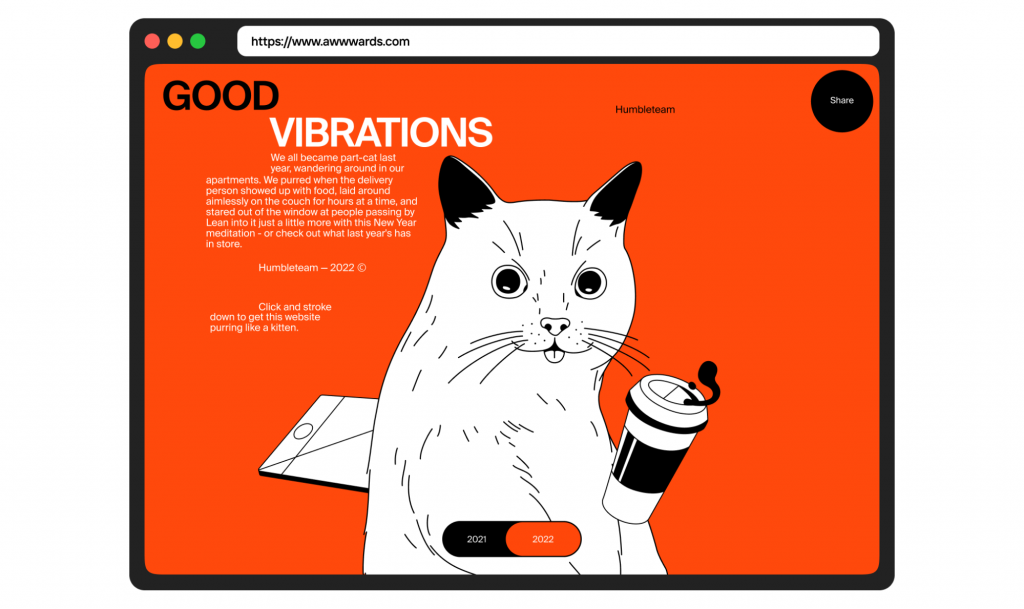
Source: humbleteam.com
You may think that a product with no UX and product design and only aesthetically-pleasing elements is doomed, but it depends on the purpose of the product.
Awwwards.com, for example, has a collection of different website designs. Many examples here don't make sense when you think from a UX or product perspective, but you can use them as fodder to feed your imagination and take inspiration from the latest design trends.
UX Design, UI Design, Product Design: What’s More Important for Your Business?
If you have to choose between hiring a UX/UI designer or a product designer, you need to consider your focus.
For example, Robinhood allows users to buy stocks with a single click. People use the app because of this functionality, which is why they don’t care much about the design and visuals.
But in the case of Calm, which has tons of other competitor meditation apps, the developers focused on creating an app with an aesthetically-pleasing design and visuals that made it stand out.
That said, many startup founders don’t know who should deal with product design issues and unwittingly set themselves up for failure. In our experience of working with startups, we've found the founder either:
- takes the responsibility for everything, from drawing icons and buttons to deciding the flow of the product. This is on top of their several other (sometimes more important) responsibilities, which lowers their overall productivity and gets them burned out faster, or
- wants to focus on other aspects of running a business and hires a design team thinking they’ll also handle the product — only to find out the design team has no clue about user research and updating product features.
Both approaches are wrong.
Let us explain why — in both cases, the founder didn’t hire a person who would work exclusively on the product and seek product validation — a product designer.
You need the expertise of a product designer to continually improve and update your product to maximize results. Royal Caribbean, for example, worked with product design experts to design smoother onboarding and offboarding flows for its iOS app to improve usability for new users and regulars alike.
This resulted in a win-win situation for both the customers (greater convenience) and the company (more sales because of smoother onboarding and offboarding flows).
Having someone experienced to control and overview your product is a necessity. It's why we recommend creating the ideal situation for your startup by having people who are good with the product and at UI and UX to identify improvement opportunities and play to your strengths.
Takeaway Thoughts
Designers have this unique ability to show, not tell. While UI design, UX design, and product design have subtle variations, they are part of the same big picture.
By focusing on these aspects, businesses can effectively make better-informed decisions and enhance their sales, marketing, and development efforts to secure better business outcomes.
Author Bio: