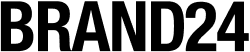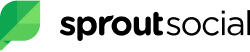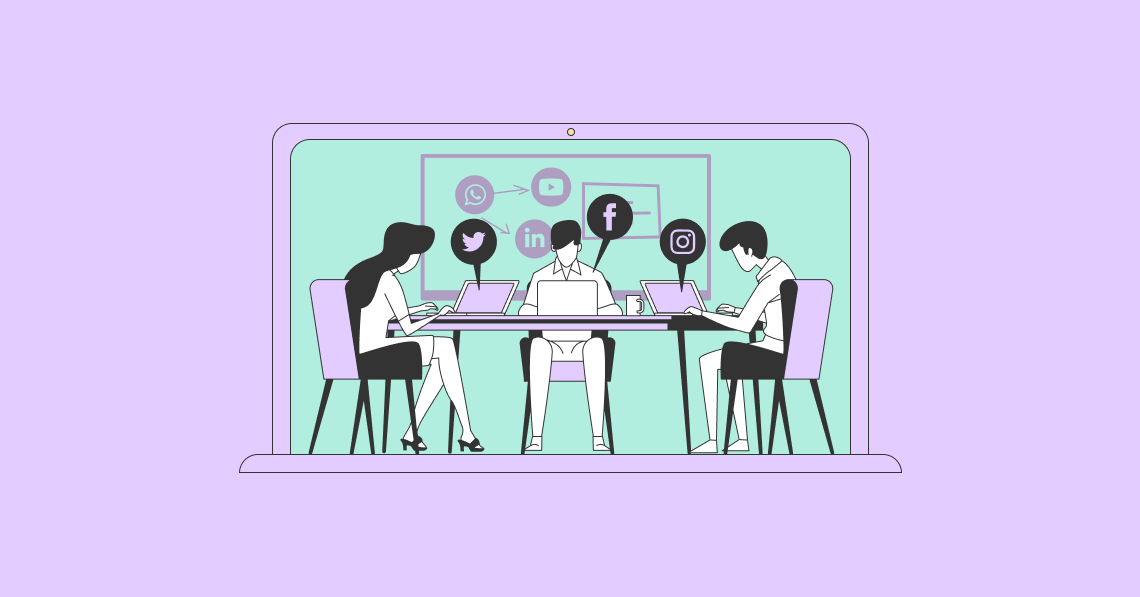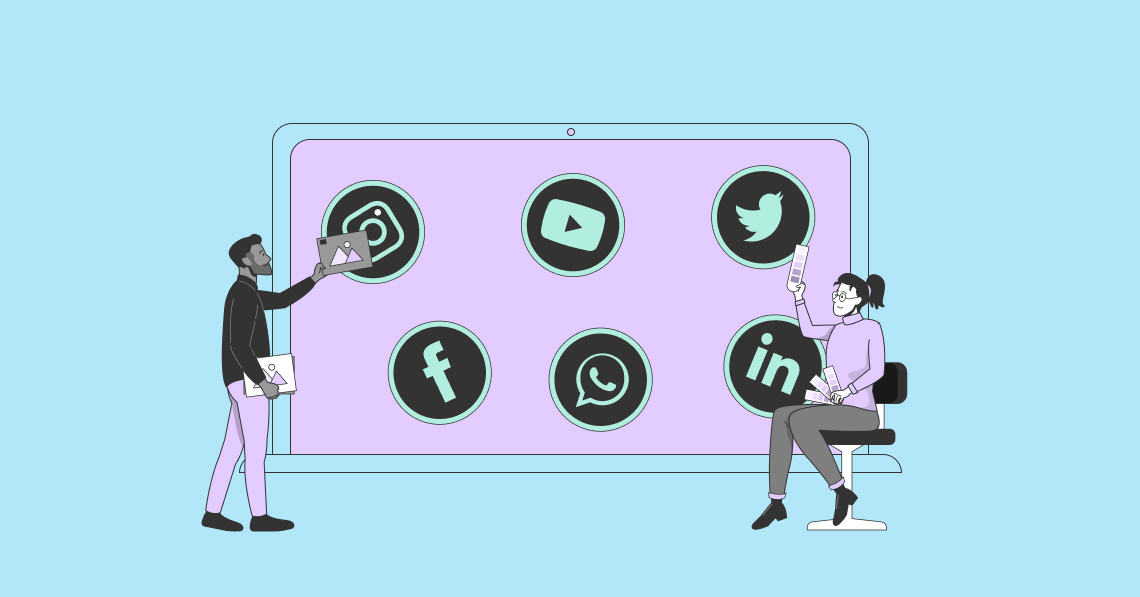Advertising disclosure:
Our partners compensate us. This may influence which products or services we review (also where and how those products appear on the site), this in no way affects our recommendations or the advice we offer. Our reviews are based on years of experience and countless hours of research. Our partners cannot pay us to guarantee favorable reviews of their products or services.
You can plan your social media content calendar to the second, quite literally. This, however, isn’t the case with social media crises. They usually pop up when you least expect them and when you’re the least prepared. And, if you’re thinking that you’re too small for causing a social media scene, that’s no defense. All companies, irrespective of their size, can find themselves in the middle of a controversy.
To help your social media team deal better with negative comments and upset customers, you can check out one of the following 12 social media crisis management tools. Many of these tools include some form of automation that will help you to get a headstart. You’ll still need human intervention, but you’ll want to tackle online mentions that place you in a bad light as soon as possible before they snowball into an avalanche that can bring down your entire brand.
Top Tools for When You Face a Social Media Crisis:
Best Social Media Crisis Communication Tools
1. Brandwatch Social Media Management

Best for: Large enterprises, agencies, and marketers
Included in Brandwatch’s wide variety of use cases is crisis management. Not only will it help to ensure that you catch all important brand mentions, but it also provides the tools needed to deal with negative comments should they happen.
If there’s any unusual activity, you’ll be alerted and the relevant team member will automatically get notified. It takes it further by also empowering you to gauge sentiment. So, if there’s a negative vibe surrounding your name, you’ll pick it up.
As you’ll see, many of the other tools on this list provide these features, or something similar. However, Brandwatch builds on these capabilities by also highlighting key audiences’ reactions. This way, you’ll know if it’s an isolated case or if the repercussions can be much bigger.
For more proof of its capabilities, there are hundreds of online reviews that speak highly of its social media management features. It’s especially its ability to initiate conversations with customers, helping brands to improve customer engagement, that Brandwatch users love the most.
Key features include:
- Consumer intelligence
- Social media management
- User roles for content approval
- Social listening
- AI-powered analytics
- Access to comprehensive historical data
- Intuitive UX
- Automation capabilities
- Customizable feeds
Channels:
- YouTube
- TikTok
- Tumblr
Plans and pricing: For more info about Brandwatch’s pricing, you’ll need to contact them directly.
2. Brand24
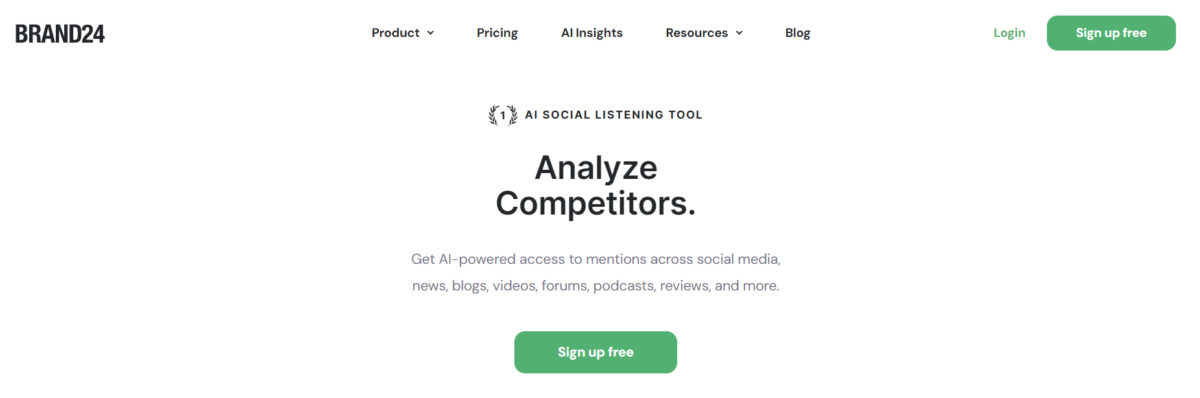
Best for: Agencies, SMBs, and growing brands
Not to be confused with Brandwatch, Brand24 is another leading tool that you can use to track and engage with social media users interested in your brand. This AI-powered social listening tool offers a wide range of features to help you with social media monitoring.
There’s a mentions feed where you can find out more about what’s being written about you online and from where you can also take action quickly. If there’s a sudden change in the number of discussions surrounding your brand which could point to a potential crisis, the discussion volume chart will keep you two steps ahead. Combine that with its sentiment analysis and you’ll gain much better insight into the general attitude towards your company and its offering. Aside from these features, Brand24 also lets you track hashtags, a nifty feature that enables you to track hashtag reach and engagement. It also uses AI to find key mentions of your brand, helping uncover how these affect brand conversations. Its AI-powered capabilities can also be used to identify emerging trends, which comes in handy when tackling a social media crisis before it can negatively impact your brand.
One of Brand24’s key points is that it monitors millions of online sources in real time. This capability gives you a better and more comprehensive view of your audience and their overall thoughts on your brand.
It’s best suited for small and medium brands and the reason for saying that is the fact that collaborative tools like commenting and sticky notes are missing in action. That being said, it does offer enterprise pricing and clients like Stanford University, Intel, and Mercedes-Benz have used it.
Key features include:
- Automated PDF reports
- Filtering
- Customizable alerts
- Sentiment analysis
- Hashtag search
- AI-powered insights
- Customizable alerts
Channels:
Brandwatch parses data from various public sources, including:
- YouTube
- Spotify
- News blogs
- Forums
- Reviews
- TikTok
- Apple App Store
Plans and pricing: After a free 14-day trial (no credit card required), pricing starts at $79 when billed monthly, but if you prefer to be billed yearly you can get up to two months free.
3. NapoleonCat
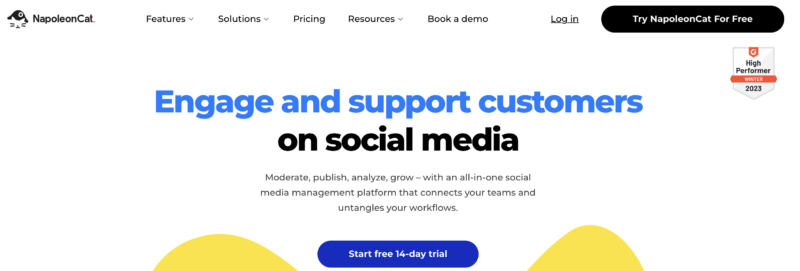
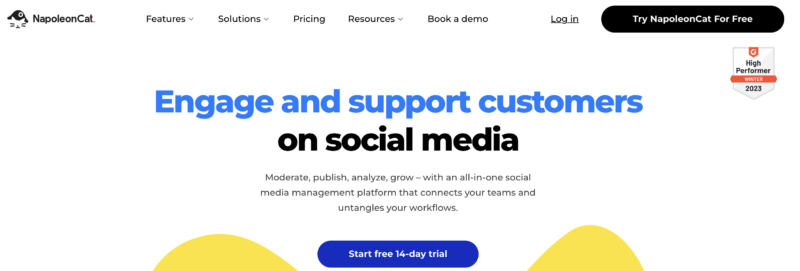
Best for: Small businesses, agencies, marketers, online brands, and influencers
NapoleonCat is a social media management platform that’s aimed at digital marketers and online brands. It offers tools for Facebook, Instagram, LinkedIn, YouTube, Google My Business, and Twitter, helping you to monitor and analyze key actions.
To help with social media crisis management, it offers a social inbox. Thanks to its unified dashboard, you’ll get a quick overview of the current situation across all your social accounts. This makes it easy to gain a holistic picture of customer complaints.
Then, to help your crisis response team get a grip on these conversations, it offers communication workflows, automated email notifications, and translation of comments, messages, and replies. You can also use NapoleonCat to set up automated replies based on specific keywords. This feature can be useful if there’s a common problem that you need to address from time to time. In fact, according to their website, these features can help your team save nearly 70% of the time that they would otherwise spend on responding to reviews, comments, and messages.
To help you stay on top of customer concerns, NapoleonCat also lets you issue customer service tickets. For instance, when used for Facebook Messenger, its auto-moderation capabilities organize conversations in threads to avoid duplicate or separate tickets. Another way that NapoleonCat’s auto-moderation features can help is by deleting comments. Going this route, though, isn’t necessarily recommended. However, if you know that this is just the work of an internet troll and deleting their comments won’t make the situation worse, it can help. Instead of deleting these types of comments, you also have the option of hiding them.
Key features include:
- Team collaboration features like internal notes and the ability to assign messages to specific team members
- Preset templates to apply auto-moderation rules quickly
- Detailed analytics for social media profiles and pages
Channels:
- Instagram Ads and business accounts
- Google Business Profile
- TikTok personal and business accounts
- YouTube
Plans and pricing: NapoleonCat uses a sliding scale that takes into account the size of your social media team, and the number of social media profiles. After a free 14-day trial, pricing starts at about $27 per month for three profiles and one user.
4. Talkwalker Analytics
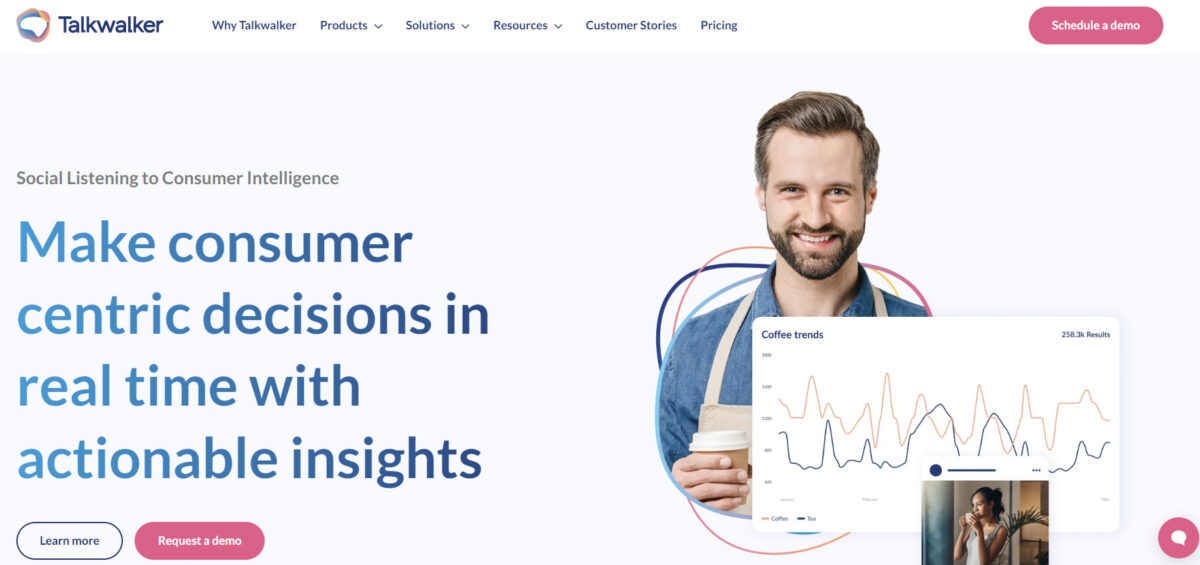
Best for: Digital marketing agencies, PR and comms teams, social marketing teams, large enterprises, and SMBs
Talkwalker is trusted by thousands of the most impactful global brands. In addition to its client list, you can also find further social proof on online review sites like G2 where it has over 100 reviews praising its intuitiveness, support, and value for money.
It offers a powerful social intelligence product that you can use to access up to five years’ historic data. While impressive, historical data is of little use when you have a potential social crisis brewing presently.
In addition to accessing historical data, Talkwalker can also monitor data in real time to inform you about a potential problem so that you can respond promptly to prevent it from escalating further. To do this, it offers Talkwalker Alerts. This way you can monitor keywords and with Boolean operators, you can keep your searches to the point.
Another feature that deserves special mention is that you can also use Talkwalker to set up alerts for when your tagline gets used or when your execs get mentioned. This can be especially useful for bigger companies.
Talkwalker has an AI engine called Blue Silk and in 2022, it added large language models to help marketers gain more precise real-time insights faster and quickly organize social conversations. With Blue Silk, you can quickly uncover insights from thousands of consumer conversations, allowing you to quickly and more effectively mitigate any risk before it becomes a full-blown social media crisis. Plus, it can identify prevalent themes and extract key insights, helping you make informed decisions on tackling challenges or leveraging new opportunities.
Key features include:
- AI-powered sentiment analysis
- Image, video, and speech recognition tech
- Automatic report creation
- Customizable dashboards
Channels:
Talkwalker can analyze data from the following channels:
- YouTube
- Forums
- Reviews
Plans and pricing: Talkwalker offers a number of subscription plans aimed at SMBs and Enterprise clients. Pricing, though, isn’t shared on their website, but all plans include professional onboarding, comprehensive customer support, regular strategy reviews, and continuous online training courses.
5. Mention
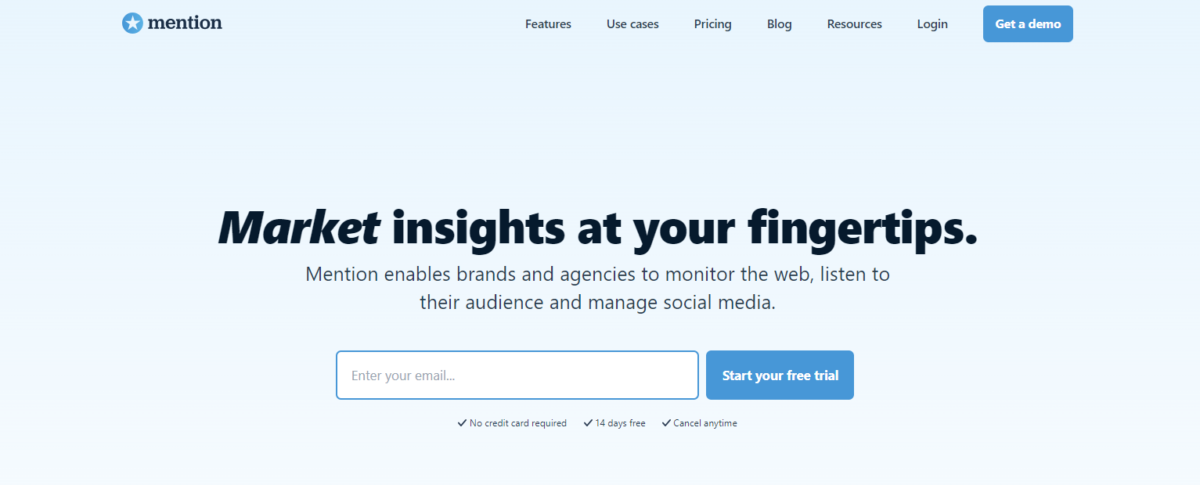
Best for: Agencies and large enterprises
Mention makes it easier to find those critical conversations with the help of media monitoring and social listening. It integrates with Instagram, Facebook, and Twitter which means that you can respond directly using your accounts for these platforms. If you need more help responding to comments, you can share pulse alerts with other team members and assign them to specific tasks. In fact, it’s better suited for agencies and it has helped a number of leading agencies like Ogilvy and McCann. If you need more social proof than client names like these, it boasts hundreds of positive reviews on online sites like G2 and Capterra.
What sets it apart from other tools is that it also helps you to find industry influencers that discuss an issue you’re currently experiencing. You can then reach out to them for assistance on the matter.
Other standout features include its geolocation. This way, you can establish whether a problem is local or has reached a global audience already.
Key features include:
- Detailed reports to show the extent of a problem and the effectiveness of your response
- Sentiment analysis tools
- Advanced filters
- Boolean queries
Channels:
Plans and pricing: After a free 14-day trial (no credit card needed), Mention’s pricing starts at $49 per month. However, by paying yearly instead you can get two months for free.
6. Hootsuite
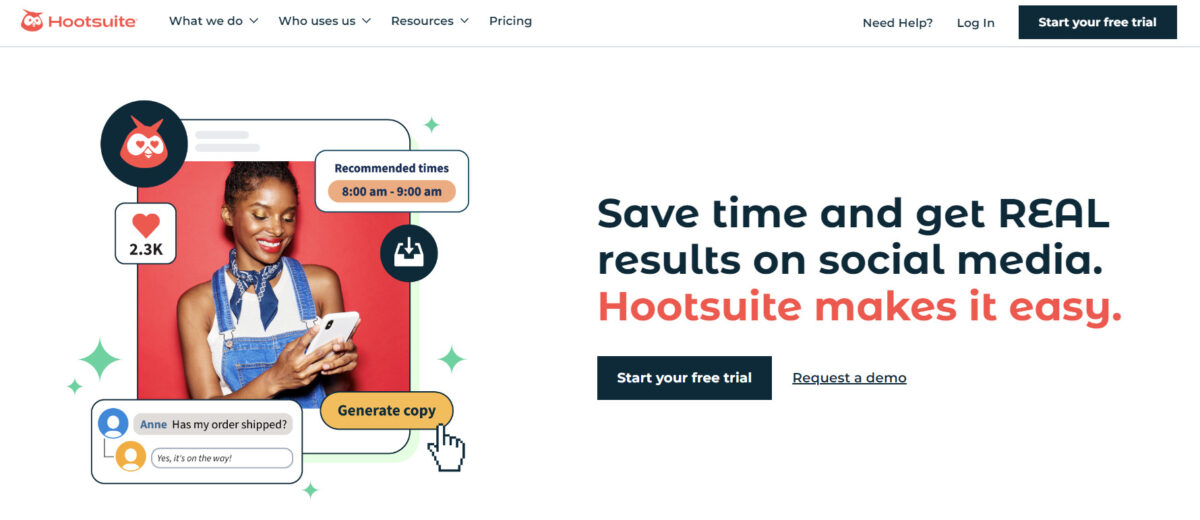
Best for: SMBs and large enterprises
Regular readers of yours truly would be very familiar with Hootsuite and its suite of powerful social media scheduling tools. One use case that you might not have explored yet is social media crisis management.
You can also use it for tracking brand mentions and measuring brand sentiment, functionality included in Hootsuite Insights, that’s powered by Brandwatch. What makes this feature even more useful is that you can set it up in such a way that you’ll get alerted when brand sentiment changes. This way, you can possibly prevent a crisis or at least be one of the first responders (quite literally).
In the event that a ball has been dropped and a bomb exploded, you can easily pause your scheduled social media content that you’ve lined up. All you need to do is click on the pause button and give a reason. In this case, Hootsuite Amplify can also come in handy. You can use it to post pre-approved company messaging that you share with the rest of your social team. This means that you’ll be unified in your response and prevent any further brand damage.
Key features include:
- Social listening
- Industry and competitive benchmarking
- An all-in-one social inbox
- Dashboard notifications
- Saved replies
- OwlyWriter AI
Channels:
- TikTok
- YouTube
Plans and pricing: After a free 30-day trial, pricing starts at $99 per month when billed annually. However, to access social listening, you’ll need to sign up for the Business plan billed at $739 per month.
7. YouScan
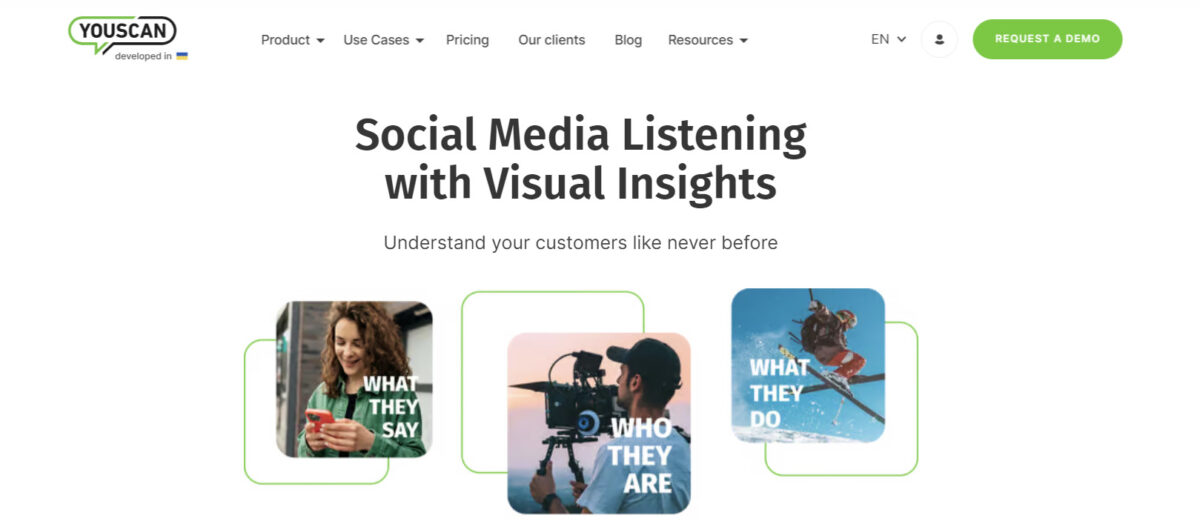
Best for: Marketing professionals, digital marketing agencies, PR teams, SMBs, startups, and consumer brands
YouScan is a highly-rated tool that you can use to keep tabs on online conversations, be prepared for important events, and reply to threats. What makes it such a useful tool for crisis management is that in addition to social networks, it can also gather text and visuals that mention your brand across hundreds of thousands of other data sources such as forums and review sites. You also get real-time notifications, alerting you of any negative conversation around your brand. Furthermore, YouScan is capable of monitoring sentiment changes, helping you identify new opportunities, or addressing events that might affect your brand’s reputation.
Thanks to customizable dashboards, it’s also pretty straightforward to keep track of all this data. In fact, it’s its ease of use, along with its customer service, that YouScan users rank the highest. You get to decide which metrics you care about enough to include in your dashboard. That being said, its interface is a bit boring, but you probably expected that after looking at its website.
Key features include:
- Audience insights to understand your target audience better
- Social listening
- AI-powered image recognition
- ChatGPT-powered social media listening assistant
- Smart alerts
Channels:
YouScan collects mentions from over 500,000 data sources, including social media networks, reviews, and forums.
Plans and pricing: YouScan offers two pricing plans. Its Starter 3 plan, designed for SMBs and startups, starts at $299 per month (billed annually). For brands and agencies, its Unlimited Plans offer best-in-class social intelligence solutions tailored to your requirements. To know more about Unlimited Plans, contact YouScan or request a demo.
8. Sprout Social
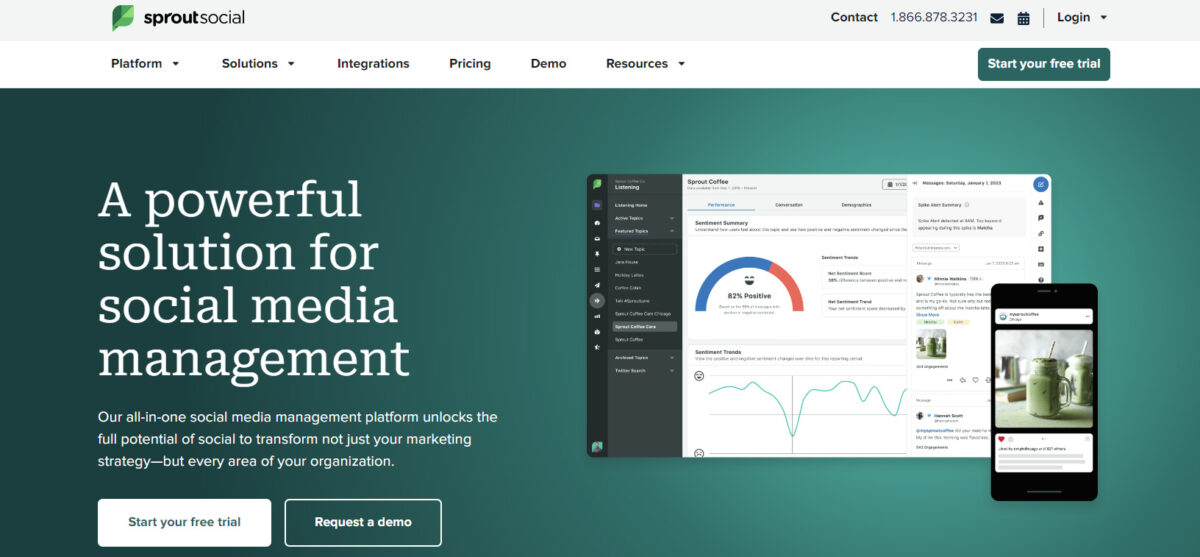
Best for: Marketers and brands and organizations of all sizes
Sprout Social offers several features to help you prevent an online controversy or mitigate the effects should it happen. It will inform you if there’s a sudden increase in engagement which could signal a possible issue. You can also use its social listening feature to monitor keywords, hashtags, and replies in real time.
Another feature that deserves special mention is its ability to pause automated posts. During a time of uncertainty, it can be best to stop regularly scheduled content. This will give you the time to review the content again to ensure that it won’t serve as fuel for the current fire. Even if it’s not directly linked to the crisis, irrelevant posts should also be avoided for the time being.
If you have more than one person that can help you with the crisis, you can also check out its Collision Detection tool. In short, it will improve efficiency by ensuring that only one team member is assigned to a specific response. Not only can this help to allocate human resources better, but it can also prevent the same message receiving two conflicting replies.
Key features include:
- A unified social inbox
- Message tagging
- Custom workflows
- Response rate and time analysis reports
- Review management for popular review sites including Facebook
- Automation capabilities
- Inbox Rules feature to manage message volume
- Spike Alerts for inbox management
Channels:
- YouTube
- Tumblr
- The Web
Plans and pricing: After a 30-day free trial (no credit card required), pricing starts at $249 per month. Social listening and premium analytics are available as add-on solutions to all plans.
9. Synthesio
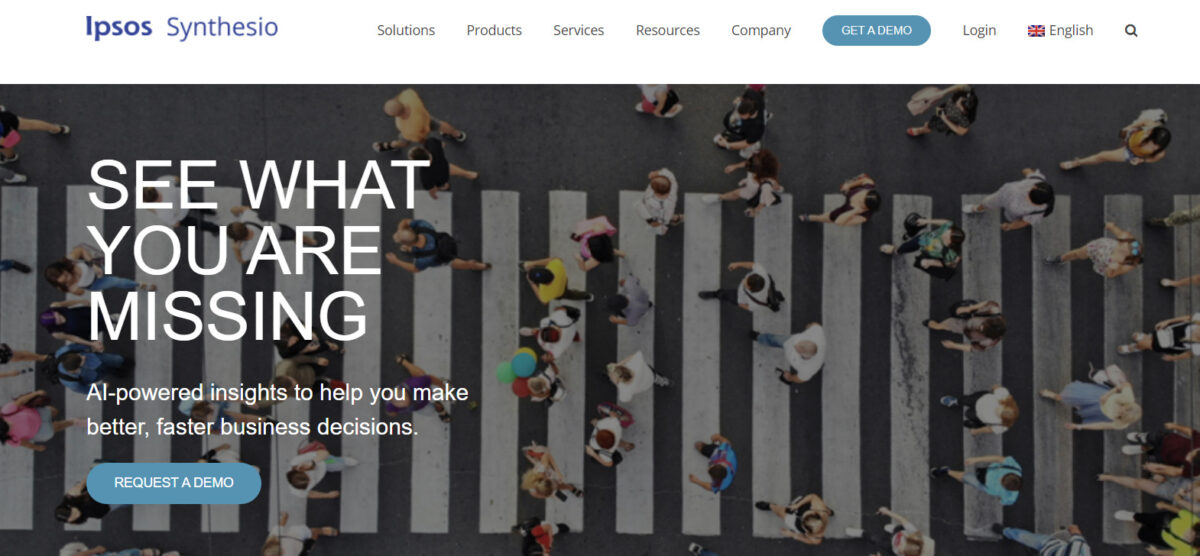
Best for: Global brands, large enterprises, and SMBs
For an alternative to Brandwatch, you can try Synthesio. It’s a social intelligence suite that can be used for various purposes like market research, customer sentiment, and crisis management. When used for crisis management, its social listening platform can be used for monitoring changing sentiment and post-event analysis. Plus, it can identify negative mentions in real-time, allowing you to expedite resolution and keep your audience happy. You can also use Synthesio to uncover issues with specific products to make more informed decisions for product optimization.
Real-time notifications will inform you about significant changes in the number of brand-related online conversations or sentiment. Plus, with the help of the geographic data that it can provide, you get closer to the source of the concerns.
Then, to help you deal with the unfolding situation, you can use its command center, affectionately dubbed Beam. Here, you’ll be able to track your brand’s global standing, watch how your audience is reacting to your crisis response plan. Equipped with better insight into how your crisis plan is performing, you’re in a much better position to change your tactics accordingly.
As mentioned, it can also be used when the dust has settled. Included in its list of features are proprietary metrics like a Social Reputation Score (SRS) for monitoring the health of your brand. You can also use it to find out on which social platforms your intervention generated the best results in terms of engagement and awareness.
Key features include:
- Social listening dashboards
- AI-powered trend detection
- Reporting
- Audience segmentation
- Visual listening
Channels:
Synthesio doesn’t specify the channels it supports. However, it’s capable of tracking content and hashtags across a range of social networks.
Plans and pricing: For more information about their pricing, you’ll need to reach out to Synthesio directly or schedule a personalized demo.
10. Factal
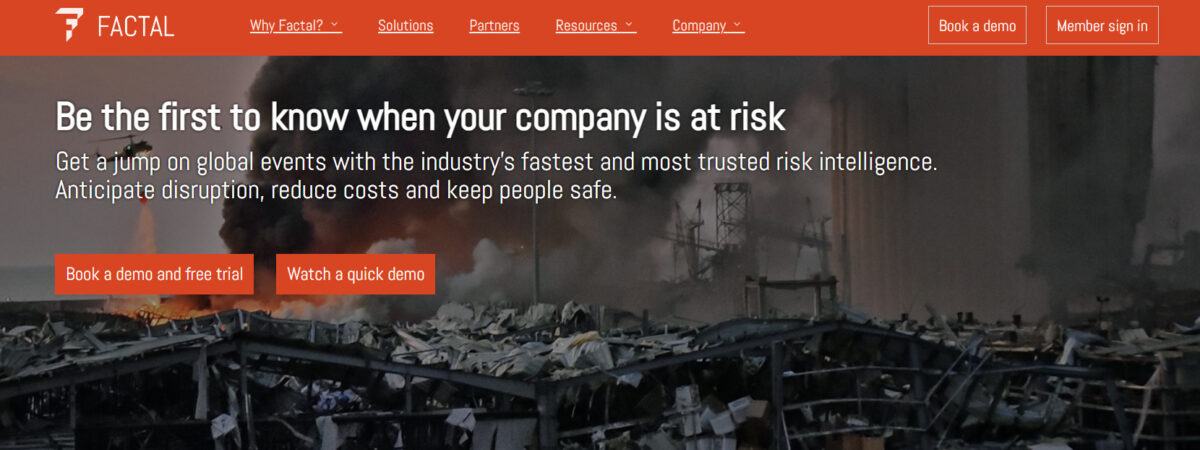
Best for: Global organizations, global security operations centers, select government departments, analyst teams, NGOs, and large enterprises
For something a bit different, you can also check out Factal. It’s a risk intelligence and breaking news platform that gives you real-time facts to minimize disruptions. It does that by merging the power of machine learning and seasoned journalists. This way, you’re presented with verified info helping you to respond faster. As a matter of fact, according to their website, their platform can speed up your average response time by as much as 28 minutes. Differently put, it’s like adding two and a half extra employees to your team.
It will also give you a clear outline of how you’re affected by a crisis, such as a data breach. In terms of social media platforms, its proprietary AI tech can draw from sources like Facebook and Twitter
Another reason why it can be a useful tool for crisis management is that it includes a built-in crisis collaboration feature. It connects different teams via a secure chat so that they can work together on international events.
Key features include:
- Real-time automation
- Utilizes proximity technology
- Verified and geolocated news data
Channels:
Factal doesn’t specify the channels it supports but it does have several open data sources, including:
- VK
- United States Geological Survey (USGS)
- NASA
- The Weather Channel
- National Oceanic and Atmospheric Administration (NOAA)
Plans and pricing: Factal offers a free 30-day test drive. For more info about the pricing after the trial, you can book a tailored demo with them. For qualified NGOs, Factal makes its full service free and unlimited.
11. Konnect Insights
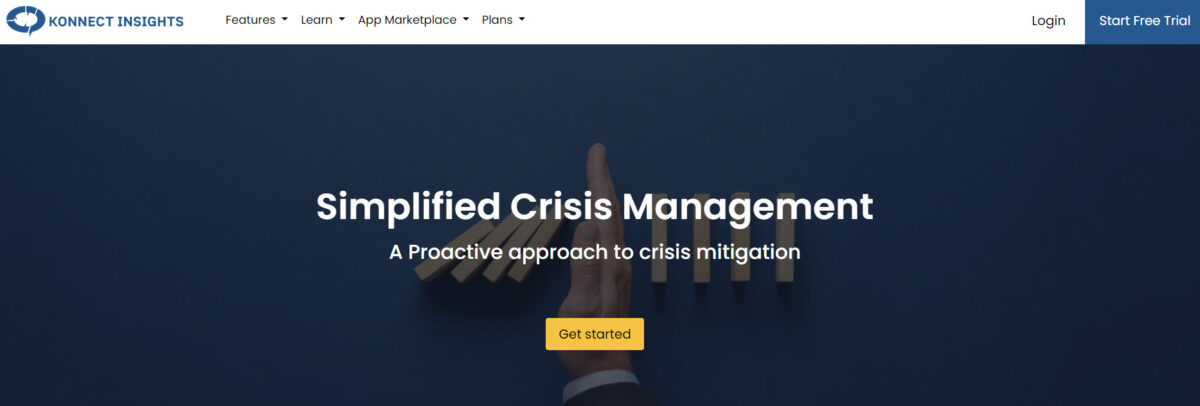
Best for: Global brands, large enterprises, marketing communications agencies, and advertising agencies
Konnect Insights is one of the top 10 incident and crisis management software solutions that can help you to listen to conversations on social media as well as the rest of the web. It describes itself as an omni-channel customer experience management platform that’s used by global names like Volkswagen, Honda, and Decathlon.
Included in its list of features is social listening. You can use it to analyze customer sentiment on social media. To streamline data processing and help you reach the right conclusions, it offers features like custom dashboards and customized charts. It also lets you use parameters like keywords and hashtags to monitor situations that could adversely affect your brand. Furthermore, Konnect Insights enables you to respond to queries in real-time, and identify and leverage your influencers to tackle a crisis.
Key features include:
- Tickets management
- Roles and permissions
- Response management workflows
- Social analytics
- Konnect Insights Smart Suggestions (KISS)
Channels:
- YouTube
- TikTok
- Quora
Plans and pricing: For more information about its different plans’ pricing, you’ll need to reach out to the sales team of Konnect Insights.
12. Zendesk Support
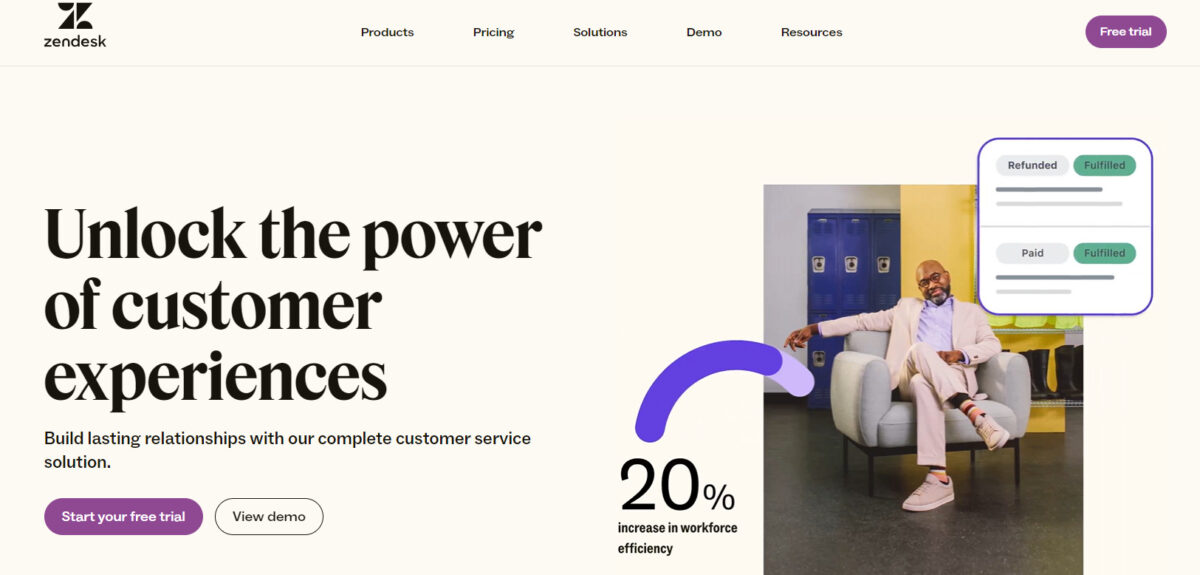
Best for: Brands and businesses of all sizes and startups
Customer service and social media crises are often intrinsically linked. Improve your customer service and fewer people will feel the need to resort to social media to air their grievances.
To help you in this area, there’s Zendesk. Its comprehensive customer service solution is one of the most popular marketing tools for eCommerce and a great choice for brands with bigger teams. Trusted by names like Uber and Cotton On, it can help you provide conversational support on the platforms where your customers are the most active.
With Zendesk Support, all the conversations are displayed in a single location. These conversations can then be turned into tickets that get assigned to your customer support team. It also integrates with popular social listening tools such as Hootsuite and Sprout Social to streamline workflows.
For brands looking to embrace automation and AI to help prevent crises, there’s also the Answer Bot. It can offer support round the clock helping to solve problems immediately. It also includes sophisticated AI to prioritize conversations, a key feature in times of crisis.
Key features include:
- AI-powered automated answers
- A unified workspace for customer service agents
- Automated conversations experiences across social
- Customizable help center software
Plans and pricing: Zendesk offers a number of subscription plans, including plans for enterprise clients. After a free trial, pricing starts at about $55 per agent per month, when billed annually.
What Is Social Media Crisis Management?
Social media crises can strike anytime, and when left unaddressed, these can adversely impact your brand’s reputation. Many online activities may spark a social crisis, such as posting or sharing content deemed insensitive or out of touch or showing employee misconduct. You might get a wave of backlash amplified as more people see or share such posts. This is why having a social media crisis management strategy is vital to protect your brand reputation. Aside from being documented, your strategy must define three key aspects: when it should be used, what you need to do to address a crisis, and who the people involved are, also known as your crisis response team.
However, only 49% of companies have a formal, documented crisis communication plan. According to the same Capterra survey, of those organizations that have implemented their program, 77% noted that their crisis communication plans were very effective.
Social media crisis management allows you to strategically and quickly respond to issues before they become a full-blown crisis, speak directly to your audience and protect your brand’s reputation, and maintain your audience’s positive perception of your brand. In the event of a full-blown crisis, social media crisis management can help you minimize the negative impact on your company.
For instance, by utilizing social listening tools, you’ll uncover conversations around your brand, both positive and negative, as well as identify any changes in audience sentiment. However, before jumping the gun, it’s vital that you identify the different levels of changes in sentiment and which ones should be considered as a potential crisis, such as negative comments that exceed the pre-defined threshold or minimum criteria defined in your social media crisis management strategy. For example, if you see a 30% rise in negative comments or sentiments, you might want to implement your crisis response measures.
How to Manage a Social Media Crisis
Tackling a social media crisis can seem like an uphill battle, but the good news is that you can take measures to address and even mitigate such risks. Below are some actionable tips to help you manage a social media crisis:
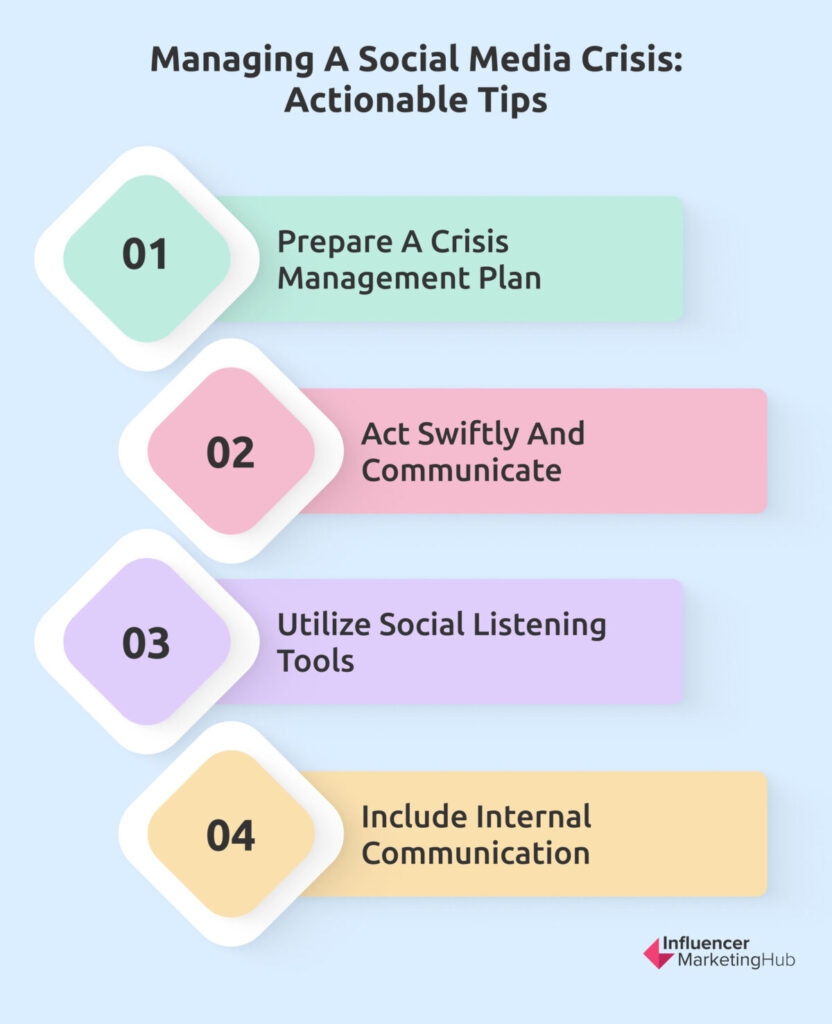
- Prepare a social media crisis management plan and document it. Make sure you cover different crisis scenarios and train your team to tackle each one effectively.
- Don’t ignore the problem. Take swift action, such as deleting the post and issuing an apology. Make sure you prepare a plan for communicating with your audience following a crisis. You can create messaging templates ahead of time, which you can customize later on according to the crisis scenario, its severity, and who the relevant audiences are.
- Leverage social listening and monitoring tools to stay on top of audience sentiment. Knowing the conversations around your brand and what your audience thinks or feels about you can help you identify potential issues and address them quickly before things escalate.
- Your crisis communication plan should also include internal communications. This helps everyone on the team stay on the same page and keeps them informed of what they should and shouldn’t do during a social media crisis. Make sure that all employees receive timely updates.
Wrapping Things Up
When you’re crafting your social media crisis communication plan, make sure to include which tool you’re going to use to implement it too. Sure, you’ll want to create personalized messages for fear of making the situation worse (after all, the last thing an angry customer wants is an automated reply), but speed is also of the essence. For this reason, it’s best to merge human intervention with crisis management tools.
If you already have social media management software in your MarTech stack (which we highly recommend you do), it probably already has some features like a unified inbox to help you in times of crisis. If not, use it as an opportunity to explore alternatives and upgrade to a more comprehensive solution.