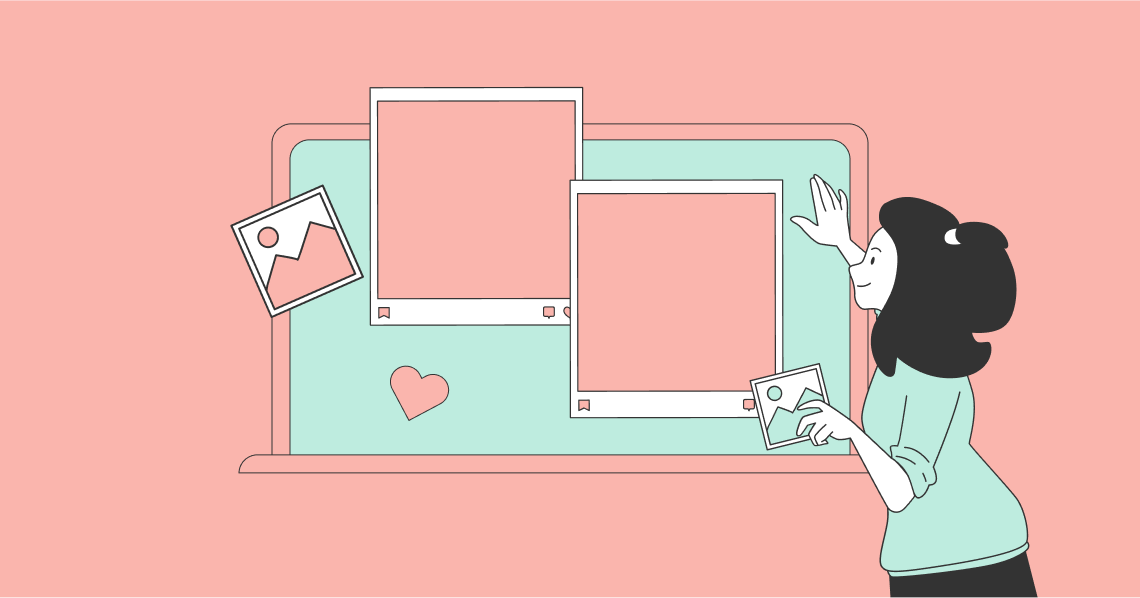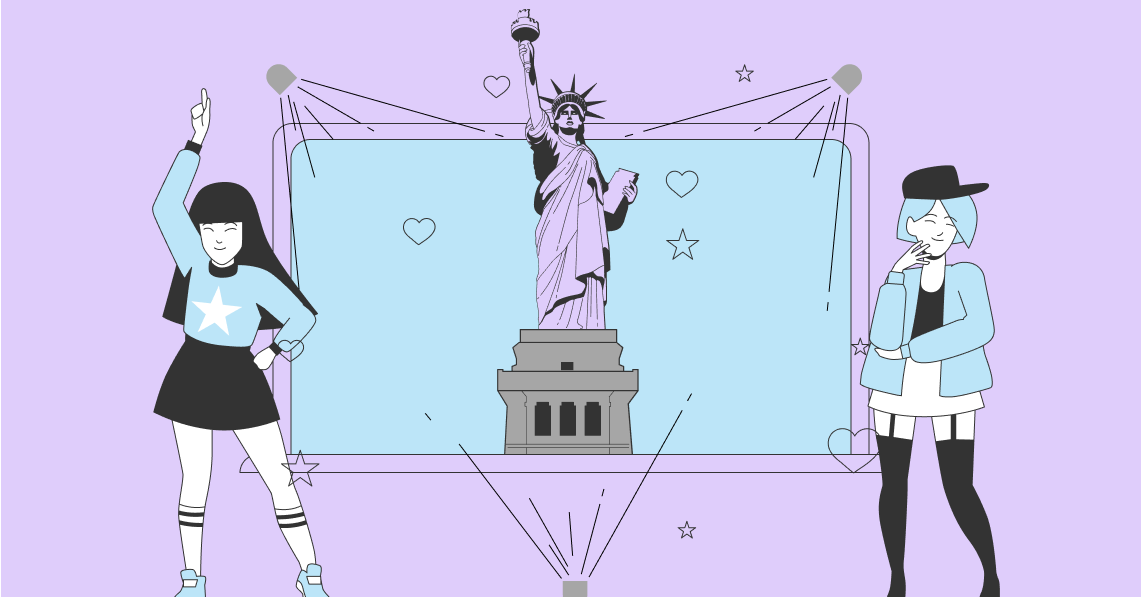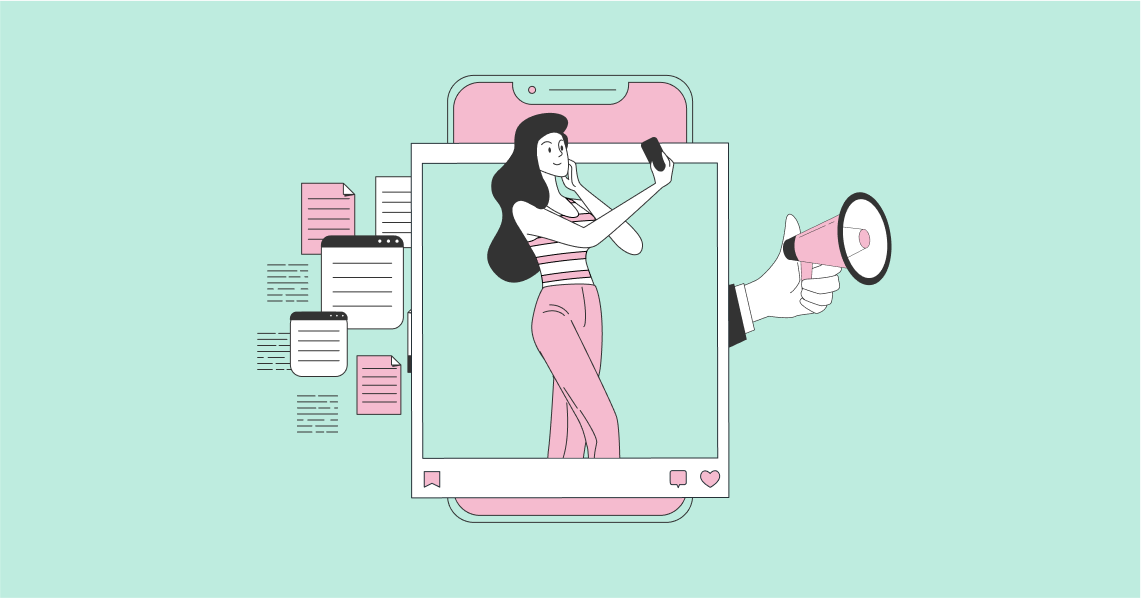Whether you’re ramping up your content marketing strategy or you want to boost your social media presence, there are two things you need to nail down – quality and consistency. Assuming you’re already creating high-quality content, the next thing you need to do is create consistently. That’s where having a content calendar helps as it serves as a map to guide your strategy and publishing efforts.
But what is a content calendar anyway? And how exactly does it help your content marketing or social media efforts? More importantly, how can you build your own content calendar? Those are the questions that we address in this post. Read on to find out everything about content calendars and how to use them to your benefit.
What Is a Content Calendar & How to Build One:
What Is a Content Calendar?
A content calendar is exactly what the name suggests–it’s a schedule outlining what content you’re publishing and when. Normally formatted like a regular calendar or a spreadsheet, this calendar helps you visualize how you’re distributing content across a specific timeframe. As such, it’s a great way to plan your content activity as you can easily make adjustments to fit your goals.
Although the specifics may vary from calendar to calendar, it may include details like:
- Content topic
- Content category
- Scheduled date and time of publishing
- Status
- Campaign
- Publishing channel
- Links to include in the post
Why You Need a Content Calendar
If you’re serious about using content to grow your business, creating a content calendar is a must. The same holds for content creators who want to monetize their influence. A content calendar benefits not just your content marketing strategy as a whole but also strengthens your SEO and social media efforts.
Here are the top reasons why you need a content calendar (if you don’t have one already):
Organize Your Content-Related Activities
The most obvious benefit of a content calendar is in terms of organization. Some days, you may struggle to find inspiration on what topics to cover. Tasks that normally take an hour may sometimes take up your entire morning because your mind is drawing a blank or you have too much to do. Or sometimes, you may neglect older articles that are long overdue for a content refresh.
Having a content calendar in place is a great way to stay organized with all your content-related activities. It lets you plan ahead so you can avoid multitasking while ensuring that you don’t miss anything important. Using a content calendar, you can note down sudden inspirations to develop later and batch your work so you don’t have to desperately scramble for ideas at the last minute.
A content calendar also makes it easy to keep track of your tasks so you don’t miss important dates and deadlines. You can get updates about what’s in progress, how your upcoming pieces are moving in the pipeline, and which ones are facing delays. That way, you can avoid disruptions in your publishing schedule and ensure that you’re posting consistently.
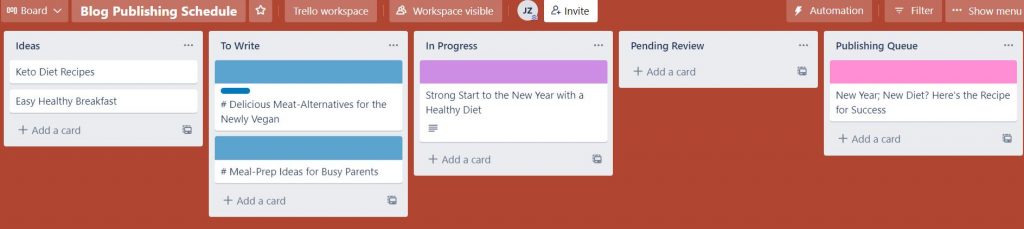
Improve Collaboration within Your Team
If there are multiple team members and external partners involved in your content production efforts, a content calendar makes it easier to collaborate. You can use it to distribute tasks across the team and keep track of who is working on what.
With the right tool, team members can also use your content calendar as a communication dashboard. As such, they can use it to ask for deliverables and status updates from the right people. This is a great way to ensure that everyone’s on the same page and is seamlessly collaborating to meet your content goals.
Create Timely Content
Without a content calendar to remind you, you might forget to create content about National Disability Employment Awareness Month or even National Donut Day. These relevant moments can inspire your content strategy, helping you to create content that resonates with your audience.
For all you hot chocolate lovers out there, we have just the recipe for you on this #NationalCocoaDay ?
Spiced Hot Chocolate: https://t.co/BsixPiUqHo pic.twitter.com/zPMOwBikJe— PBS Food (@PBSFood) December 13, 2021
But it’s not wise to make last-minute updates because you might not have enough time to catch mistakes and tone-deaf messaging before you hit “publish.” That’s why you need a content calendar to help you plan out your content for these relevant moments well ahead of time. That way, you can make sure that you don’t miss these important moments. Plus, you’ll have ample time to review your pieces and messaging and refine them before they go out.
Make Easy Adjustments and Improvements
A content calendar helps you visualize how your upcoming content is distributed over a certain period of time. This gives you a big-picture overview of your publishing schedule, which makes it easier to notice any inconsistencies or irregularities in the way you plan your content. So you can make adjustments and optimize your publication strategy.
For example, you may have two blog posts that cover a very similar topic. Perhaps it would be better to combine them into one larger piece. Or maybe you have several infographics scheduled very close together. In this case, you might want to spread them out a bit more evenly so you don’t bombard your audience with the same kind of content all at the same time.
How to Create a Content Calendar
Now that we’ve established the importance of maintaining a content calendar, it’s time to find out how you can create your own. Here are the essential steps to follow when building a content calendar:
Decide on the Channels and Platforms to Focus on
Are you creating a content calendar just for your blog? Or do you want something that will help you plan your content for social media and guest publications? If you’re creating a calendar for your social media content, which platforms are you going to use?
Start by clearly defining the channels and platforms you’re going to focus on in your calendar. This will help you categorize your calendar items with appropriate labels, so they’re easier to keep track of.
Audit Your Existing Content Strategy
Next, take a look at the content you already have on your blog and social platforms. Find out what’s working and what’s not based on how people are engaging with it. This will give you an idea of the content topics, formats, and categories to focus on in your calendar.
Identify what types of content you need to create more of and which ones you should avoid in the future. Record these findings to guide your content ideation process. Make sure to also look for opportunities to update or repurpose your existing content.
For example, if there’s a blog post that received a lot of shares but now has outdated information, consider refreshing the information to make it more current. Or if you have a webinar video that saw a lot of engagement, consider turning it into a blog post or a short social media video.
Outline Your Main Content Categories
Based on your goals and the insights you gained from your audit, you should now have a clear idea of the content formats and categories you want to focus on. Make a note of all the content categories and formats to include in your calendar.
For example, for your website, you may decide to publish long-form blog posts on a regular basis, along with a few case studies and infographics every once in a while. And for your social media, you might decide to create more videos and original graphics as opposed to text content. In addition, you may even consider ramping up your email marketing efforts with weekly newsletters.
Besides those, you may also have additional categories to support an upcoming campaign. For example, you might want to publish a buyer’s guide for a new product that you’re releasing. Or you might run a seasonal campaign to publish guides like fall fashion ideas, holiday gift guides, or summer cookout essentials.
Here’s a visual example of how you can create your outline:

Plan Your Publishing Frequency and Timing
Another crucial step is to decide on the frequency at which you’ll publish your content. Decide if you want to update your blog with new content every day or at least once a week, for example. If you’re unsure of the right frequency for you, take inspiration from your competitors and see what’s working for them. How often are they publishing new blog posts? How many social media posts are they making per day?
Additionally, make sure to map out optimal post timings for both your blog articles and social media content. This will help you optimize your publishing schedule in a way that drives visibility and engagement. And if you plan your calendar with these timings in mind, you can even schedule your content to go out automatically at the right time. Take a look at your existing analytics reports to see which days of the week and which timings seem to work best with your audience.
Decide on Your Calendar Format/Template
The next step is to decide how to structure your content calendar. This highly depends on the tool that you’re using. For example, you can use Google Sheets, which is easy to customize with all the fields you need. Or you might want to use content planning tools that combine content calendar features with task management.
Trello, Asana, ContentCal, and CoSchedule are some popular options. These tools will all have a different way of formatting their content planning dashboards. But you’ll usually have the option to customize them based on your needs. For example, Trello lets you create multiple lists within each board. And under these lists, you can add cards that can be moved around as team members complete their tasks.
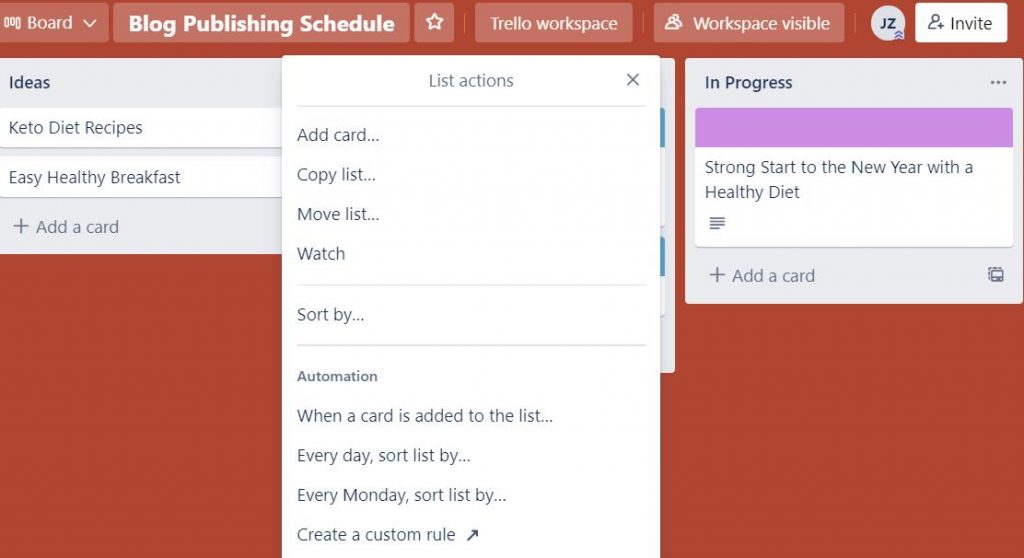
With CoSchedule, you have a calendar format with cards that you can move around and categorize as needed. This makes it very easy to see what you have scheduled for a certain day, which content category it belongs to, and who owns the task.

If you’re planning to use Google Sheets, there are plenty of free content calendar templates that can inspire your calendar structure. Make the most of them to get an idea Top Free Content Calendar Templates to Use in 2022 and Beyond of what format will work for your team and customize the fields according to your unique needs.
Add Your Calendar Items
Now you can get to the fun part–adding items to your calendar. Update your content calendar with ideas, topics, post details, deadlines, relevant links, and any other necessary information. Ideally, the calendar should have enough information to guide your content development, publishing, and distribution efforts.
Content Calendar: Organization Made Easy
With the right format and the right approach, a content calendar can make a huge difference in organizing your content marketing efforts. It helps you to remain consistent while ensuring that you don’t miss out on relevant moments and opportunities. Plus, it guides your content development efforts to align with your content marketing goals, making way for long-term growth.
Frequently Asked Questions
What is a blog content calendar?
A blog content calendar is an overview of the upcoming content that you’re publishing on your blog. It may include details about upcoming pieces, deadlines, and status updates.
What should a content calendar include?
At the most basic level, a content calendar should include upcoming topics and their due dates. It can also be more robust with information about content categories, formats, campaigns, publishing channels, and assignees.
How do I create a content calendar?
You can create a content calendar by deciding on what information you want to track. This could be post titles, due dates, campaigns, channels, and assignees, for example. Then create a template to follow, including all of these details. You can also use existing content calendar templates or content planning tools instead of creating a template from scratch.
What is the purpose of a content calendar?
The purpose of a content calendar is to help you keep track of your content-related activities. This helps you ensure that everything is on track and everyone is on the same page. It also gives you an overview of your upcoming content so you can make additions and adjustments as needed.
What is the best content calendar?
The best content calendar is one that includes all the fields and features you need. This may be unique to each team based on their specific requirements. Platforms like CoSchedule, ContentCal, and Basecamp are some of the most popular options in content calendar tools.