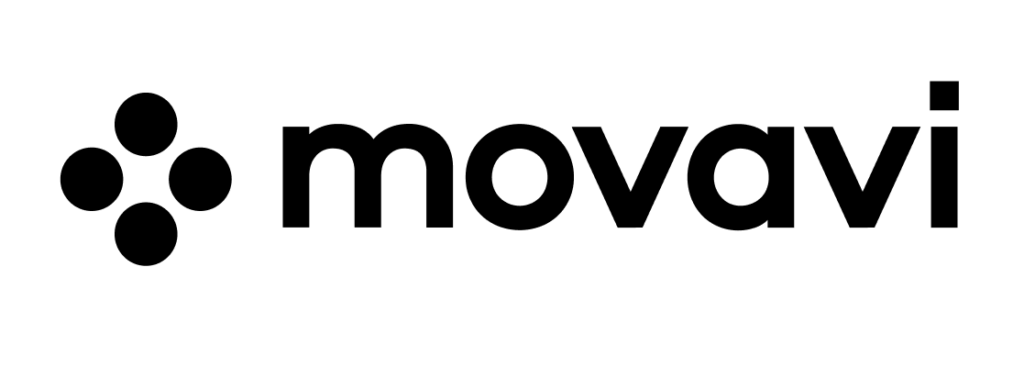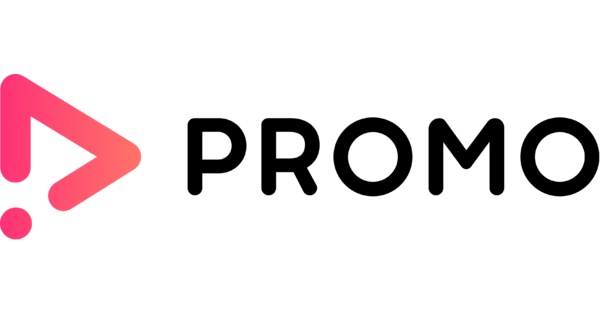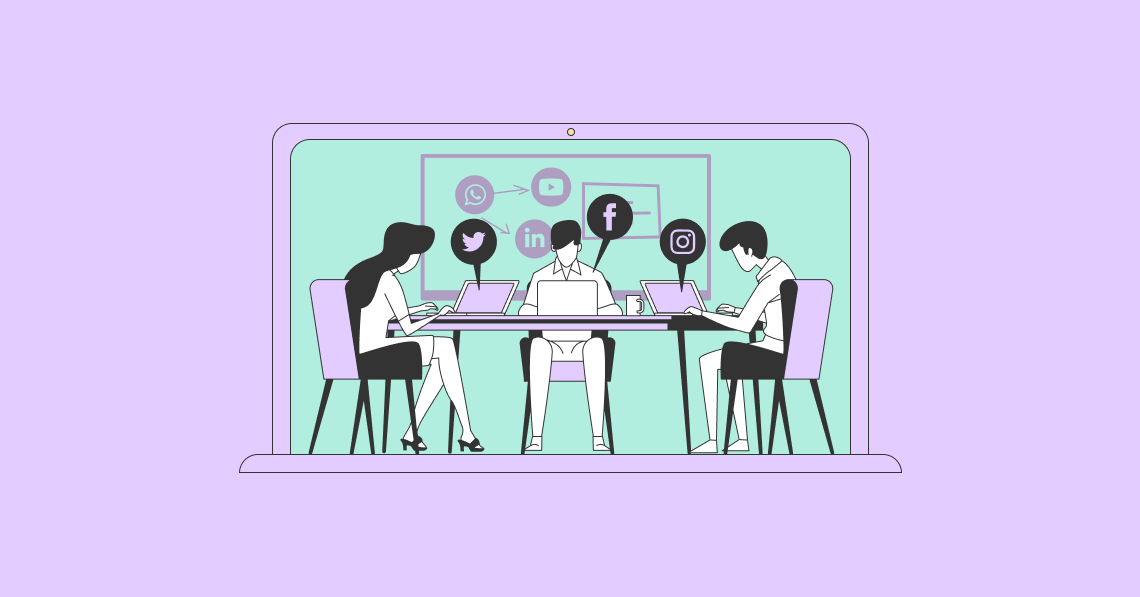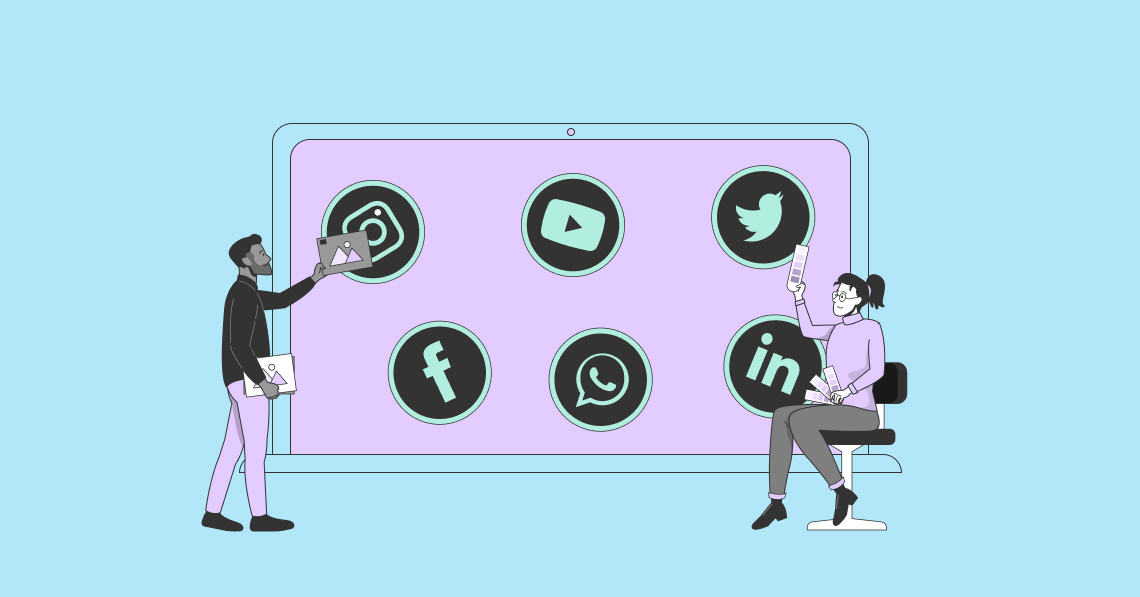Advertising disclosure:
Our partners compensate us. This may influence which products or services we review (also where and how those products appear on the site), this in no way affects our recommendations or the advice we offer. Our reviews are based on years of experience and countless hours of research. Our partners cannot pay us to guarantee favorable reviews of their products or services.
It is hard for a business to survive in 2024 without video. Video content works exceptionally well not only in terms of engagement but for ROI too. According to Wyzowl video marketing statistics 2022, 87% of video marketers said that video gives them the highest ROI, 81% reported that videos increase sales, 86% said that videos help them in generating leads, and 82% said that videos increased traffic to their website.
Consumers love seeing videos and it is their favorite content type. People want to see more video content in the future more than any other type of content. In a survey of more than 3000 consumers, 53% of respondents said that they want to see more video content in the future and 54% of consumers said that they want to see more video content from their favorite business.You can’t go without videos, that’s for sure. And to create videos for your business, you need the best video maker tool. A poorly recorded or edited video will distort your brand’s image and isn’t something recommended. A promo video maker will do a great job of making promotional videos for your website, blog, and social media. Not sure what’s the right promo video maker for your company? Check out the following list of the best promo video makers for 2024.
12 of the Best Promo Video Makers for 2024:
1. Movavi
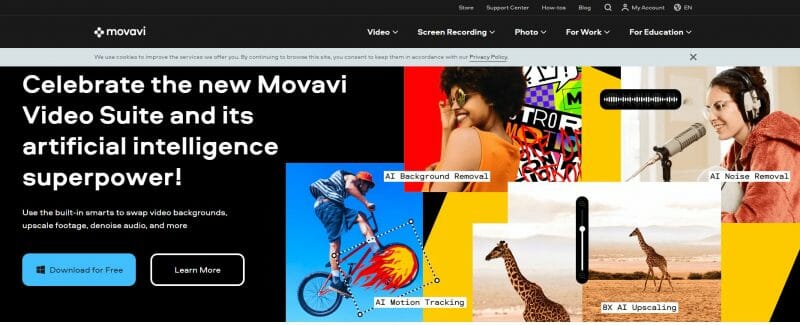
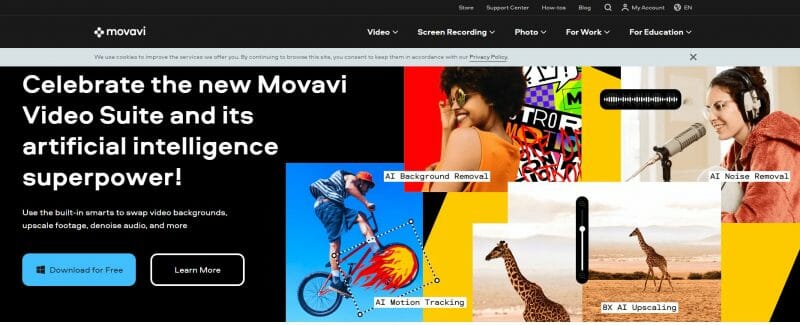
Movavi Video Editor Business excels in creating engaging promo videos with its user-friendly interface and rich feature set. With over 160 filters, 100+ transitions, and various effects, users can effortlessly craft professional-quality content. The ability to add simple or animated titles and edit text settings further enhances the customization options available.
The software supports importing videos and images, allowing users to cut, trim, and apply filters, music, transitions, and more to create professional-quality promo videos. The software also offers the ability to download your finished product in 4K resolution, ensuring your content looks polished and ready for sharing across multiple platforms.
Movavi is suitable for anyone looking to create a promo video for a webinar, an ad campaign, or any other purpose. The promo video maker is part of Movavi’s Video Suite, and the pricing is $89.95/year or $109.95/lifetime. There is an option to download and try it for free.
2. Animoto
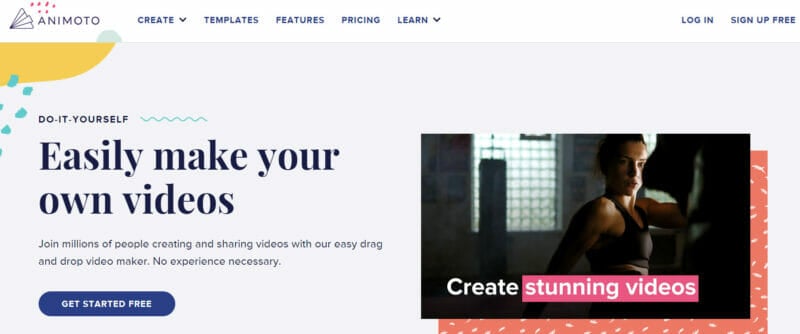
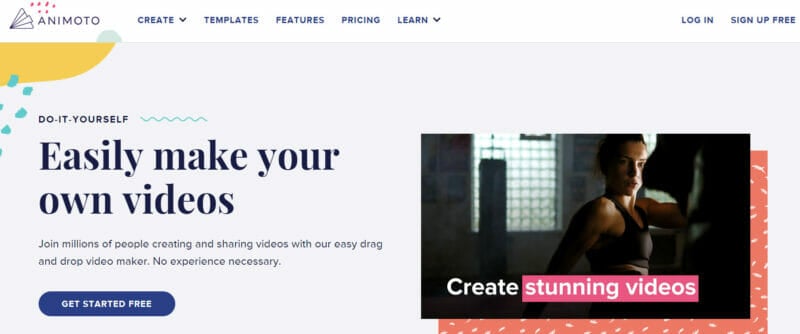
Animoto is an easy-to-use video maker for businesses. You can use it to create several types of videos including promo videos for your business. It has a gigantic library of images, photos, video clips, music, templates, and font. These resources help you create any type of promo video for your business.
It has a drag-and-drop video maker where you can create a stunning video in a few minutes. Choose a storyboard template, upload your video, personalize it, add images, music, and other material from the library, and produce it. You can download it and share it on social media with a single click.
Animoto is a cost-effective tool that has a free version. The Basic plan starts at $8/month while the Professional plan is priced at $15/month, and the Professional Plus at $39/month.
3. Vyond
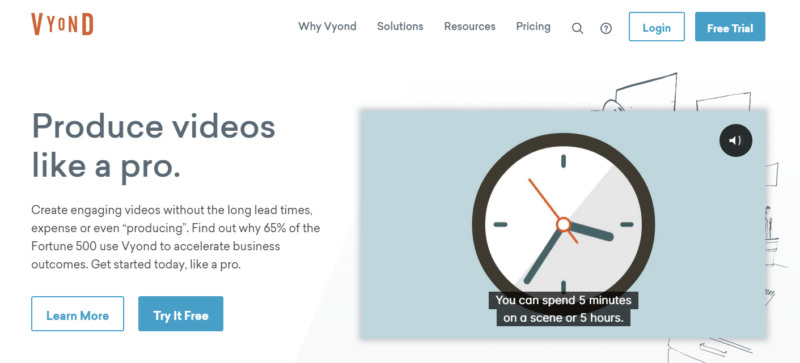
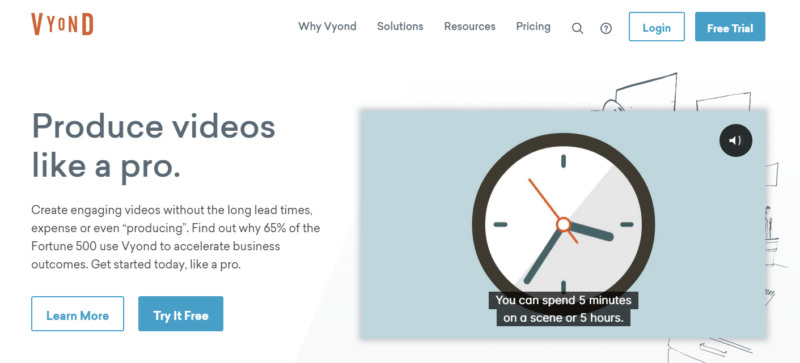
Are you interested in creating animated promo videos for your business? If so, Vyond is the right video maker tool for you. You can use it to create a wide range of promotional videos for your business such as explainer videos, tutorials, how-to videos, and more.
Templates make it easy to create a video instantly with its simple video maker dashboard. It’s realistic lip-syncing is really awesome that makes videos professional. The starting price is $49/month that gives you access to most of the features to Vyond video maker.
4. Powtoon
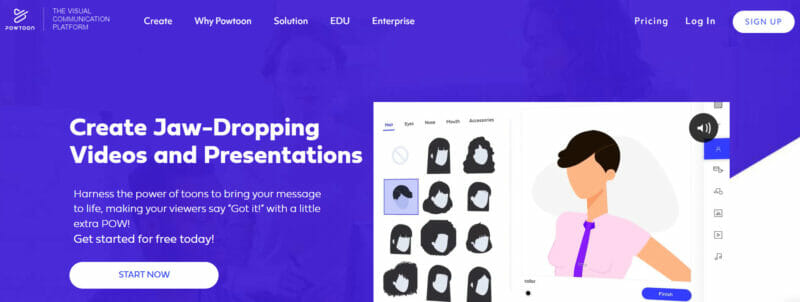
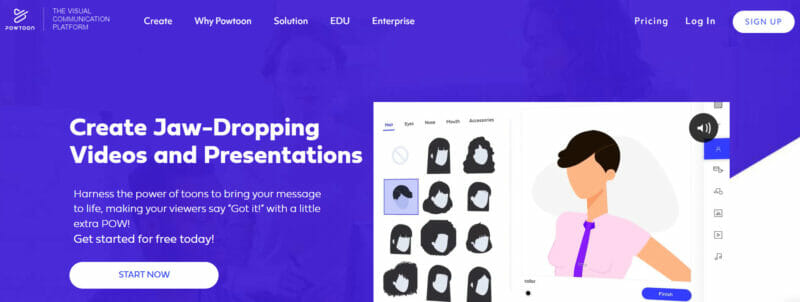
Powtoon is one of the best explainer video maker tools out there. It works best for creating explainer videos to share your brand story with your audience to make it memorable. Not just a brand story, but you can use explainer videos to promote your products.
Powtoon dashboard is simple and straightforward with no hiccups at all. You can choose templates from the marketing category for an explainer video, product video, or video ads. Edit the template, tweak it, add assets from its library, save your video, and download it as MP4. One of the best features of Powtoon is its full HD quality video for all paid plans.
It comes with a free plan with limited access and Powtoon branding. The paid plans start from $83/month and if you want to build your own branded characters, you have to switch to Agency plan ($138/month).
5. Moovly
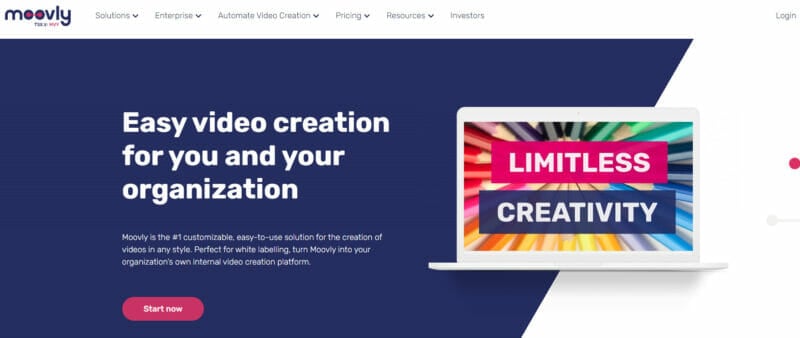
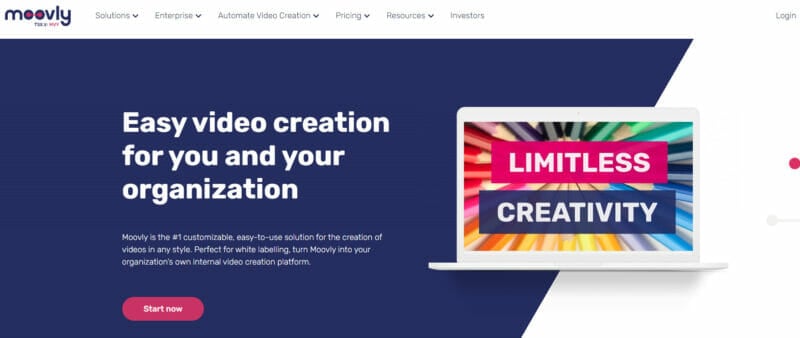
Moovly is a feature-rich and cost-effective promotional video maker that is suitable for all types of businesses. It comes with a simple drag-and-drop video maker that lets you create amazing videos for your business. One of the best features is its automated video creation that allows your company to create your own template that you can use to create videos on autopilot for your brand daily. The Video Automator is connected to your data (e.g. email list), and this lets you send personalized videos to your customers.
It has several customizable video templates to choose from. All you have to do is choose a promo video template, customize it, add your video, add images, save and share it, and download it for later use. It has some of the best features like text-to-speech, floating subscriptions, and white labeling.
Moovly has a free plan with limited access. The paid plans start from $99/month that gives you access to all the core features that you need to create professional promotional videos for your business.
6. Headliner
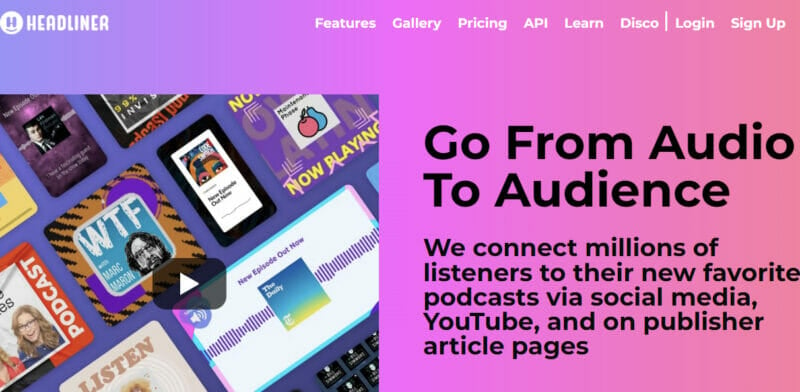
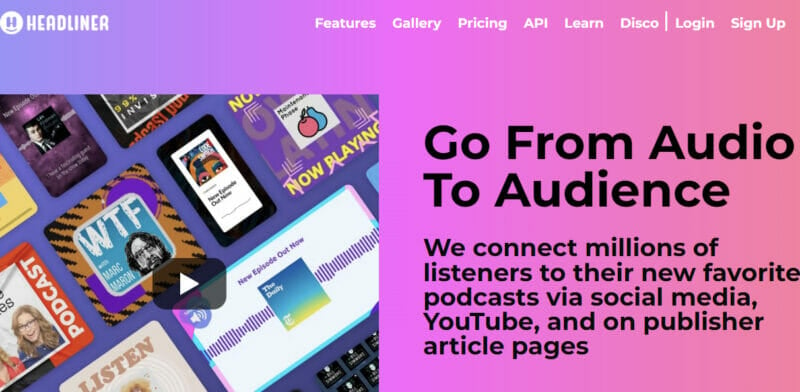
Headliner focuses on helping businesses create videos for marketing purposes. This makes it an ideal promo video maker that you should try in 2024. It lets you create highly professional videos in 3 simple steps:
- Upload your video
- Add assets from the library and tweak your video
- Publish, share, and download it.
If you are looking to create long videos for YouTube, Headliner will work best. You can create 120 minutes of video with it. Additionally, it automatically transcribes audio and video for you. The videos you create with Headliner are highly engaging because it uses waveforms that forces viewers to turn on the audio.
You can use it free for life with restrictions, of course. The paid plan starts from $7.99/month with full access to all the assets and features. This makes Headliner one of the cheapest promo video makers in this list.
7. Offeo
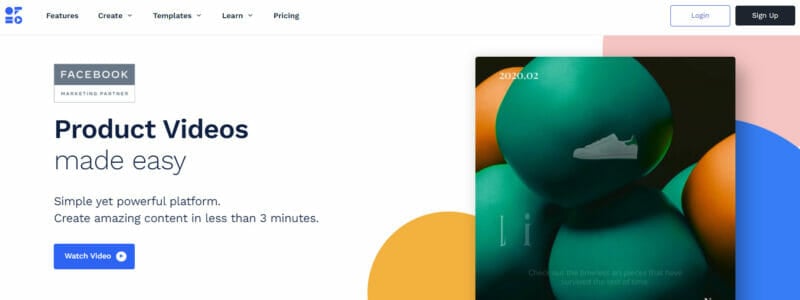
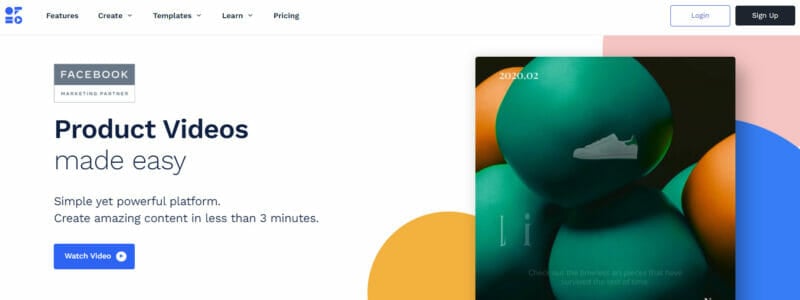
If you are looking for a free marketing and promotional video maker, you should give a try to Offeo. Its free plan is much better and offers way more features than what you’ll get with another video maker. You can create any type of video in its intuitive interface. It has a massive library of assets that include images, photos, animation, video clips, licensed music, and more.
You can use it free for life to create professional-looking videos for your business. You’ll enjoy access to their assets even in the free plan including commercially licensed music and animation. Paid plan starts at $19/month making it one of the most reasonable video makers in the market.
8. Typito
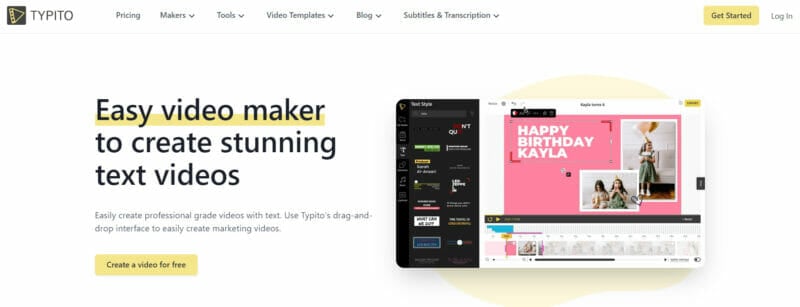
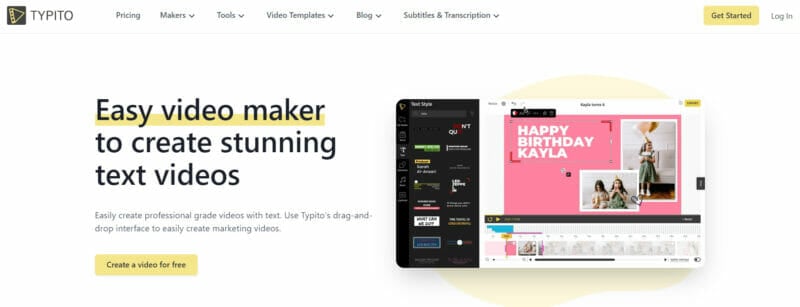
Typito is for businesses that prefer to have text promo videos. You can use it to create quality text videos that are suitable for social media. It has more than 200 templates that make it extremely easy to get started. You can upload your own video, or you can choose images and clips from its built-in library of more than 600K+ images to spice your promotional video.
You can publish videos directly to Facebook or YouTube from Typito which saves a lot of time. All the plans support teams which means you can add multiple users to a single Typito account. The starting price is $18/month that allows up to 3 users. If you have a video marketing team, Typito will turn out to be a deal-breaker for your company.
9. Animaker


Animaker is one of the most popular animated video makers. You can use it to create amazing animated promotional videos. But it doesn’t just support animated videos, you can create live-action videos too and pretty much any type of video for any purpose. It has a drag-and-drop interface that is simple and fast.
One of the amazing things about Animaker is that it lets you create characters with a few simple clicks, and you personalize character for your brand. This makes your videos personalized and you can create unique characters for your promo videos.
With over 100 million videos, photos, and other assets and more than 1000 templates, it has one of the biggest asset libraries among promo video making software. The free plan has watermarks on the videos which can be removed by switching to a paid plan. The starting price is $20/month where you get access to all the amazing features and assets. All the plans support real-time team collaboration.
10. Shakr
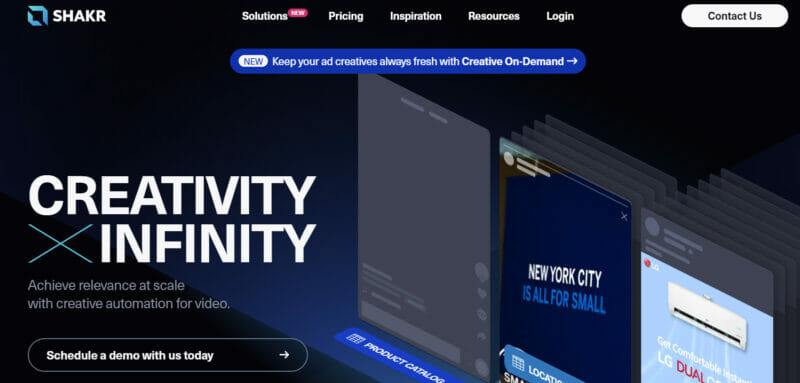
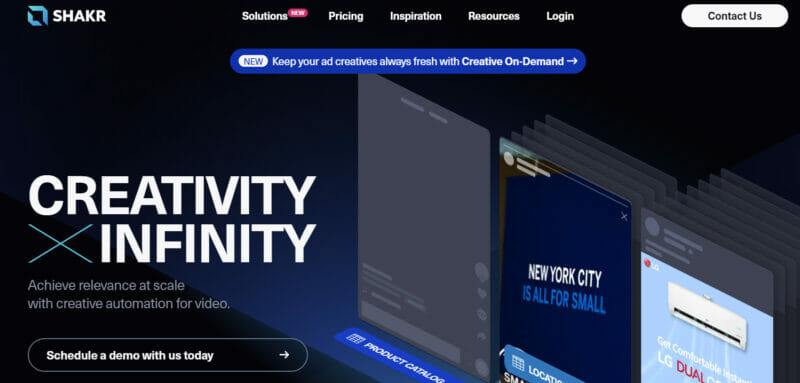
Facebook is one of the most used social networks for video marketing. Shakr video maker is the best tool for your company if you need promo videos for Facebook and want videos for Facebook ad campaigns. It is a Facebook Partner company that focuses on creating unlimited video variations for your Facebook ad campaigns. If you don’t intend to run Facebook ads for promo videos, Shakr won’t be a good fit.
It comes with a great video editor interface that lets you create and edit videos quickly. With a large media library and batch video production, you can create several variations of a single video in a few minutes. This is what Shakr specializes in.
The starting price is $2000/month, yes, it’s expensive but if you need to make your promo videos work, give this tool a try.
11. Promo.com
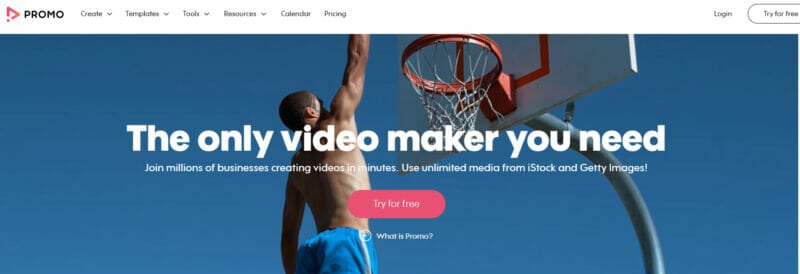
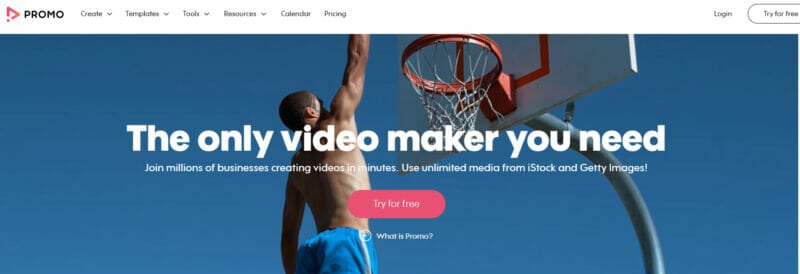
As its name suggests, Promo targets businesses wishing to make promo videos, along with Facebook ads, Instagram ads, YouTube ads, and LinkedIn ads. Promo.com gives you everything you need to make high-performing videos that will boost your business.
It includes more than 2,500 templates, sorted both by purpose, e.g., promo videos, and sector, e.g., retail and education. It allows you to make many different types of videos, including stand-out video ads, social media videos, product videos, explainer videos, and more. You can also choose from over 23 million premium HD videos and photos from Getty, Shutterstock, and other top-rated partners. Being an online platform, Promo is optimized for online results.
Promo offers three pricing plans, which you can either pay for monthly or commit to an annual plan, that gives you two months for free. The three plans, Basic, Standard, and Pro, differ in terms of the number of premium clips you can use per month, whether you can add a watermark, and how many brands you can manage. The company offers a free trial.
12. Adobe Express
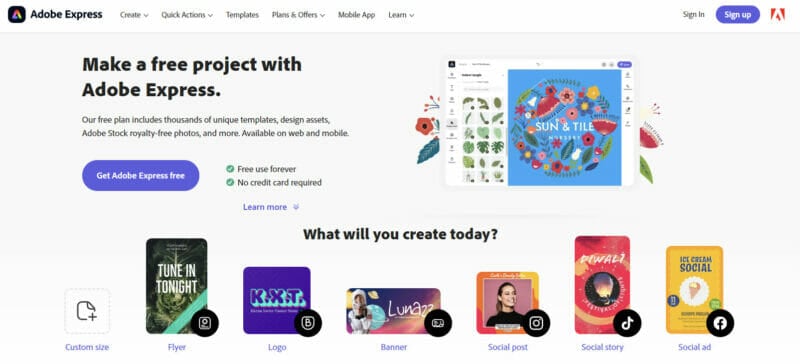
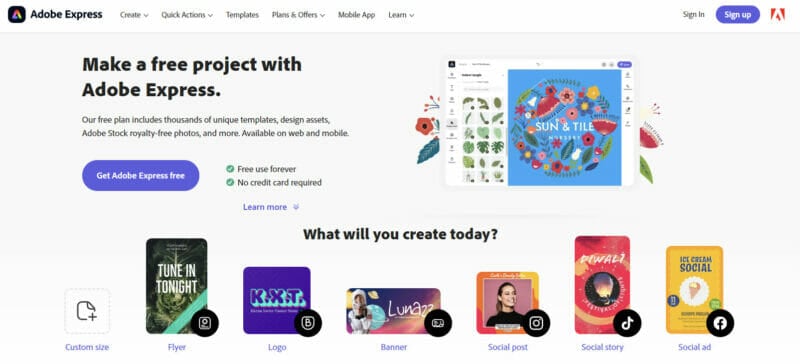
It’s impossible to skip Adobe when you are talking about graphics, design, and animation. Adobe Express is a great design tool for creating professional videos and stories on the go. You can use the Adobe Express app to create videos on your smartphone.
It has a clean and quick interface that lets you create graphics and videos in minutes. The best thing about Adobe Express is that you can create your own graphics for your promo videos which means your videos will always be unique. It supplies you with icons, images, and designs to create videos for any purpose.
You can use it for free with limited access. The paid plans start at $12.99/month making it a very cost-effective promotional video maker.
Conclusion
Making promo videos isn’t a big deal anymore. You can do it without a team of video editors and designers. Video editing tools make it simple, fast, and cost-effective. You can create a full month’s stock of promo videos for under $50.
It is best to use at least two promo video makers to diversify video content. Creating one kind of video throughout the month will make your videos monotonous. For instance, creating animated promo videos only with similar characters will make your videos less engaging over time. Create different video types and the best way to do it is by having multiple video maker tools in your stack.
Frequently Asked Questions
What are the best promo video makers?
Video content works exceptionally well not only in terms of engagement but for ROI too. Consumers love seeing videos, and it is their favorite content type. Therefore firms need to be able to make promo videos easily. In this article, we have looked at some of the best promo video makers, including:
1. Animoto
2. Vyond
3. Powtoon
4. Moovly
5. Headliner
6. Offeo
7. Typito
8. Animaker
9. Shakr
10. Adobe Spark
11. Promo
12. Movavi
How do I make promotional videos for my company?
You can use any of the products we have covered in this post to help you make promotional videos. You should go through the following series of steps, no matter what software you use for your promo video:
- Identify your goal
- Choose the direction you want your video to take
- Set your tone
- Decide on a length
- Pick a video style
- Flesh out the details of your video
- Write the script
- Make your video
How can I make a promotional video online?
In this article, we have seen 12 programs that you can use to make a promo video. You can access all these online, and in most cases, you can make great videos without having to download large files. Many of these programs specialize in specific types of videos, so it may be best to use at least two promo video-makers to diversify your video content. For instance, Powtoon makes excellent explainer videos, Typito is for businesses that prefer to have text promo videos.
Why are promotional videos important?
As technology has improved, internet speeds increased, and video screens have become commonplace in our lives, video has become the media of choice for many people, particularly those in the younger generations. They now play an essential part in consumers’ decision-making. They provide a multi-sensory experience for your potential customers. You can also use videos to demonstrate a product’s benefits and features clearly. You can make your promo videos seem more real and personal than most other types of marketing.
What makes a good promotional video?
You generally make a promotional video to promote some specific marketing activity, event, or sale. They act as a teaser to your potential customers – building up interest in your product or other marketing events. Therefore, a good promotional video needs to remain focused on what you are trying to promote. Don’t become too general, or go off on a tangent. You will need to include a Call to Action, preferably visual, so use graphics to emphasize your message.
How long should a promo video be?
You will generally want to keep your promo videos short, particularly if you want people to share your videos on social media. In a way, the audience determines the length of your video. Depending on the strength of your thumbnail, they will hit the Play button. When they are bored, they will stop watching and move onto something else. Consider keeping your promo videos shorter than two minutes. Short videos have much greater engagement than longer ones. Consider making your video 30 seconds or less.