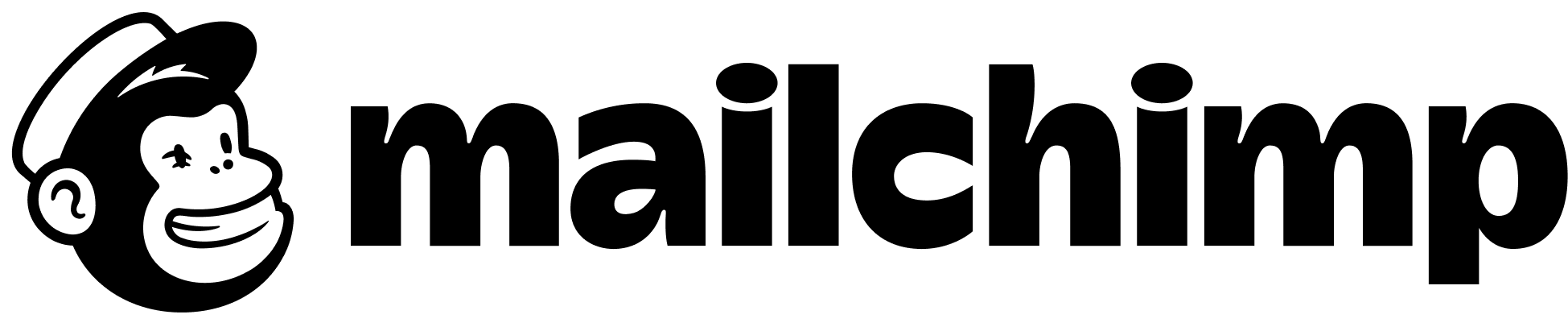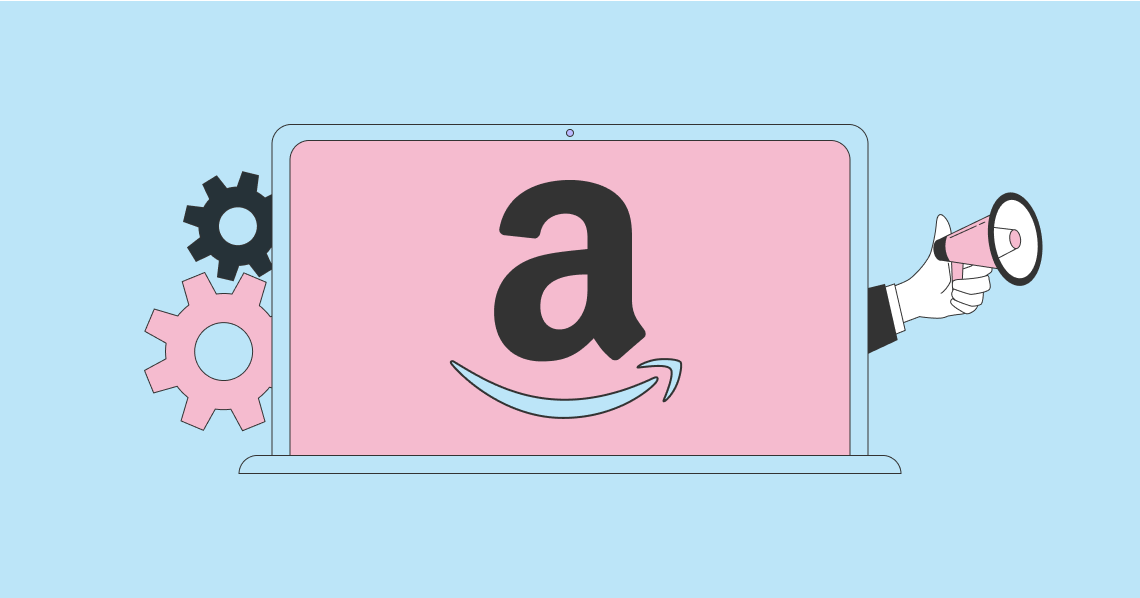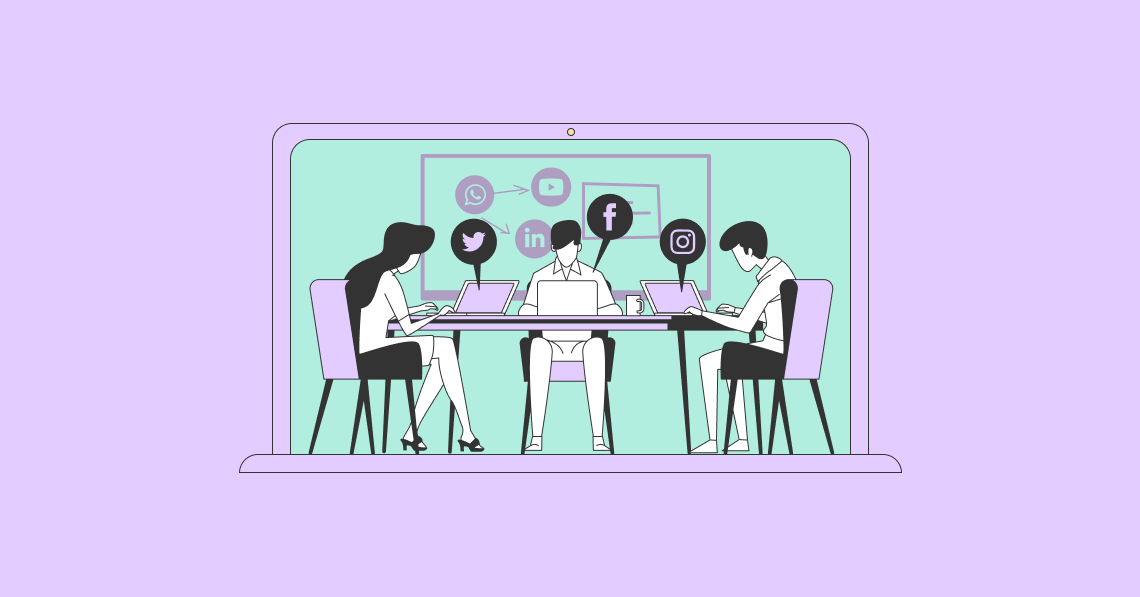Advertising disclosure:
Our partners compensate us. This may influence which products or services we review (also where and how those products appear on the site), this in no way affects our recommendations or the advice we offer. Our reviews are based on years of experience and countless hours of research. Our partners cannot pay us to guarantee favorable reviews of their products or services.
Small businesses need all the help that they can get. It’s no mean feat to break into any market and establish a reputable, well-known brand name for yourself. Sure, word-of-mouth advertising is powerful and remains one of the best forms of marketing that any brand can wish for, but brands can’t afford to wait for happy customers to start mentioning and recommending their products or services to others.
From day one, they need to market their offering actively on a range of channels. To create a lasting digital footprint, they need a website and social media profiles, at the very least. Then, to ensure that these digital assets perform as they should, they need to pay attention to search engine optimization (SEO) and create and post high-quality content regularly.
We’ll be honest – it’s a lot of work. Digital marketing isn’t something that any business can tackle without a decent selection of digital marketing tools. From website builders to email tools to marketing automation tools, here are 20 of the top online tools that small businesses can use to streamline their marketing efforts. As small businesses often have a tight budget, most of these business tools offer a type of free plan or free trial. If not, their pricing is reasonable, especially compared to some of the other tools available on the market.
Top 20 Digital Marketing Tools for Small Businesses:
1. Squarespace
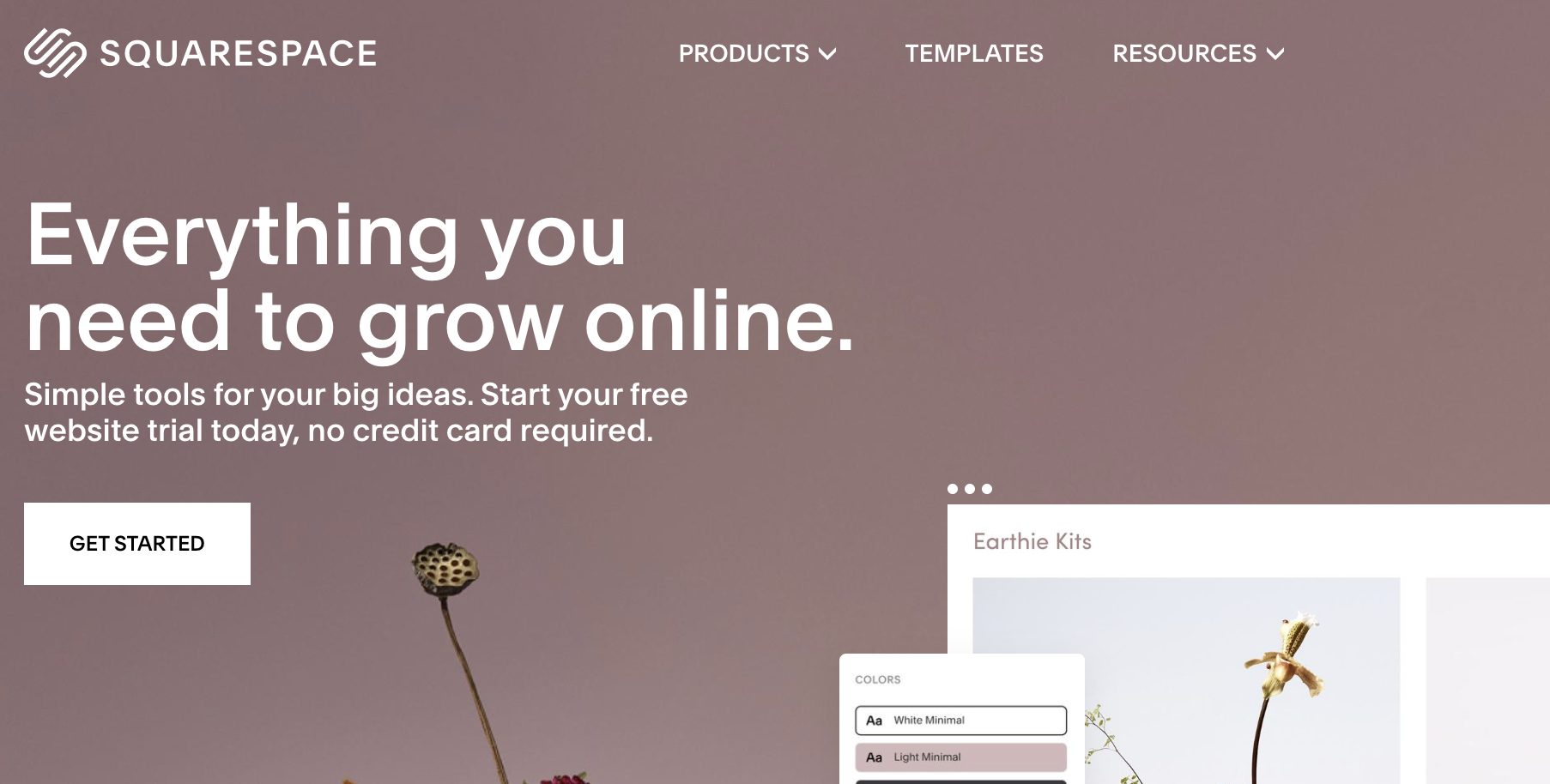
Squarespace is another website builder that you can check out. It’s ideal for startups, but is powerful enough for established brands too, making it a great tool if you’re planning to scale significantly soon. You can choose one of its award-winning, easy-to-customize templates that are sorted by industry and use it to display your work or products. If you’re planning on starting a blog (which we recommend you include in your digital marketing strategy), it also offers powerful blogging tools to help you get started.
Key features:
- Templates
- 100s of layouts, fonts, stock photos, and colors
- Built-in SEO tools
- Analytics
Pricing:
For a personal website, pricing is $19 per month. Though, for eCommerce capabilities, you’ll need to sign up for a Business, Basic Commerce, or Advanced Commerce plan with pricing starting at $33 per month.
2. Buffer
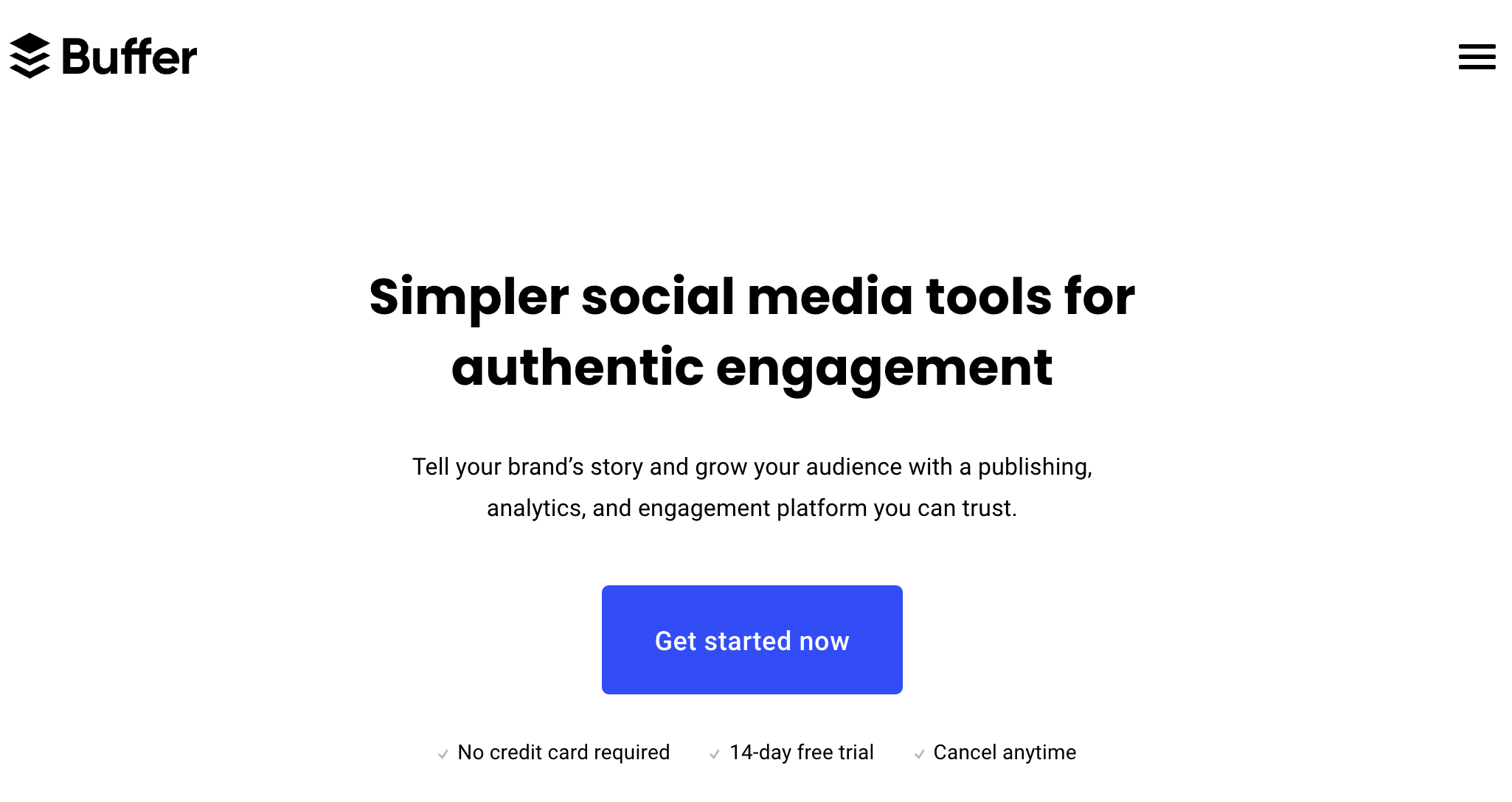
Buffer is another social media marketing tool that you can check out. If you use our new Software Comparison Tool and compare Buffer vs Hootsuite, you’ll see that we’ve given Hootsuite a better overall score, but only marginally.
Just like Hootsuite, it also offers a free plan, making it a good starting point for smaller brands. It offers a wide range of tools to help with scheduling, engagement, and analytics. Though, its analytics might be a bit too basic for your needs. Nevertheless, it’s a great tool overall and even includes a landing page builder and an image editor.
Key features:
- Twitter hashtag suggestions
- An image editor
- A landing page builder
- Post scheduling
Pricing:
It offers a Free plan and two paid plans. Pricing starts at only $6 per month per social channel.
3. Wix.com
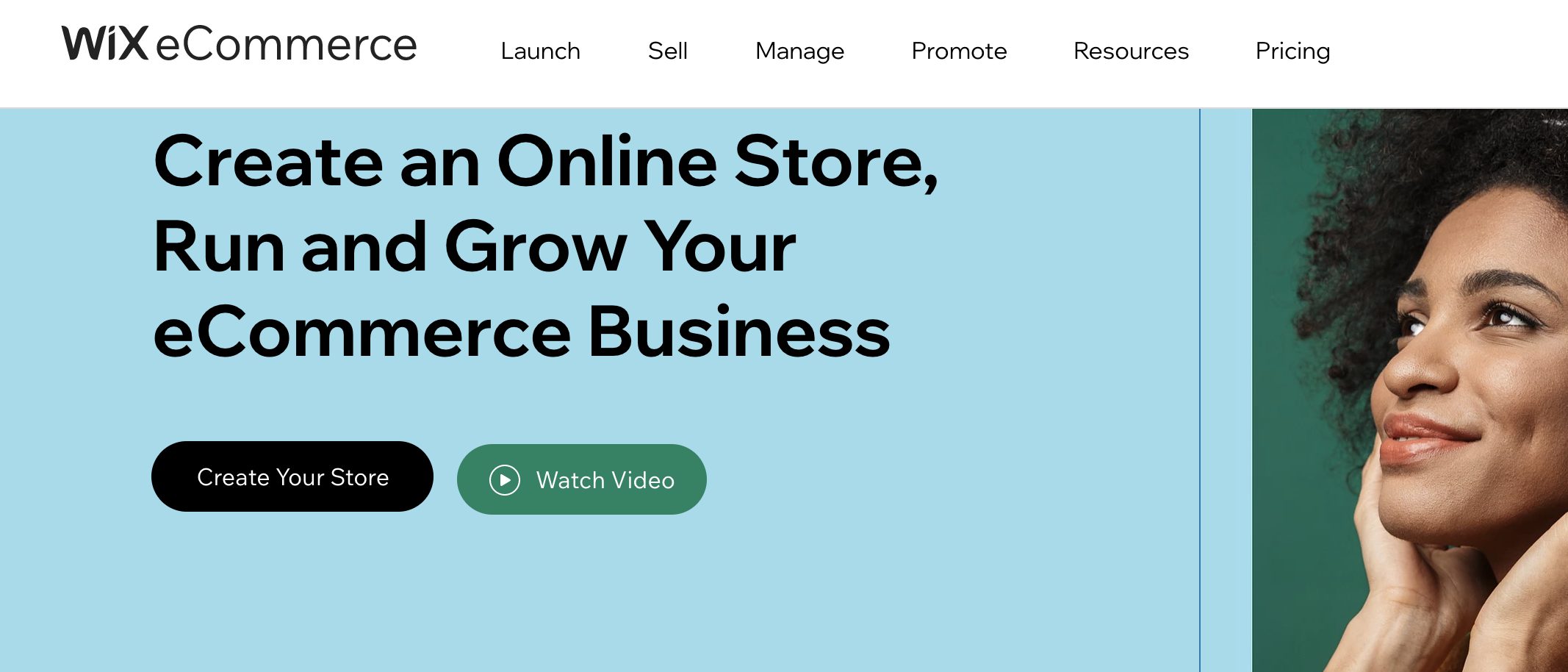
Every small business needs a website. Wix is probably one of the most intuitive website builders that you can use and you can create a beautiful website without knowing any coding. It offers hundreds of customizable templates and with the help of its easy-to-use, drag-and-drop editor you can add several design elements like text, photo galleries, and videos.
Depending on the type of business that you’re running, you can also add a members’ area, booking system, or an online store. Also, your website automatically comes with a version that’s been optimized for mobile and if you need to customize it further for smaller screens, you can use its mobile editor that’s just as easy to use as all of its other features.
Key features:
- 500+ website templates
- Powerful SEO tools
- Built-in eCommerce features
- Mobile editor
Pricing:
Website plans start at only $4.50 per month.
4. Canva
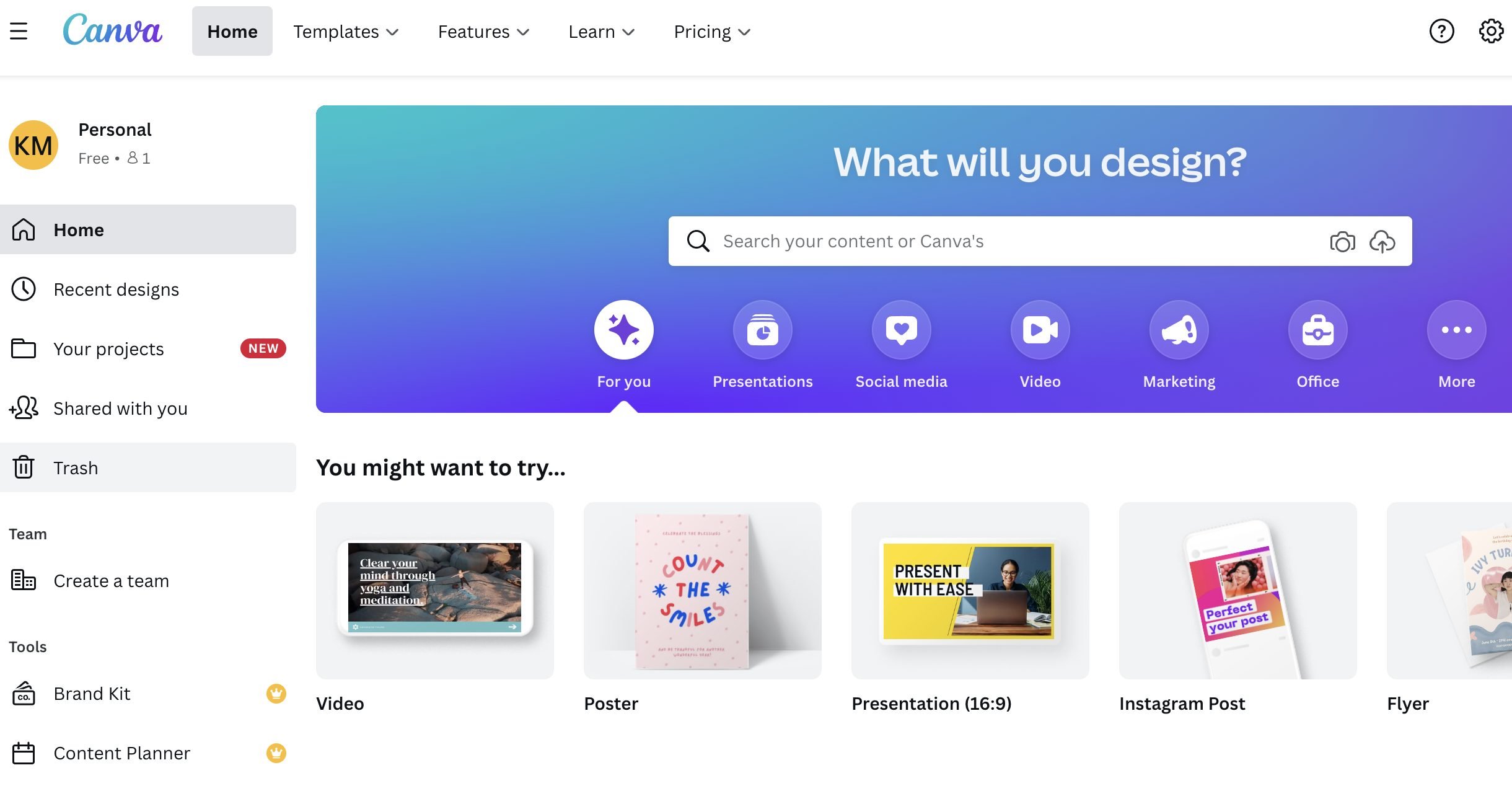
Every business also needs a good design tool. Canva ticks many boxes and even its free plan offers loads of features that include templates, stock photography, fonts, and illustrations. While its free plan has more than enough to get you started, if you sign up for a paid subscription, you’ll also be able to create a brand kit which is very useful for making sure all your digital assets are consistent.
Another tool that small businesses might be interested in is its logo maker. While basic, it’s free and easy to use. So, if you don’t have a logo yet, Canva can solve many of your worries.
Key features:
- Thousands of social media templates
- Text animations
- Audio clips
- A video-to-mp4 converter tool
- Photo borders
Pricing:
It has a Free plan and two paid subscriptions. Pricing starts at about $7 per month for up to five people.
5. Calendly
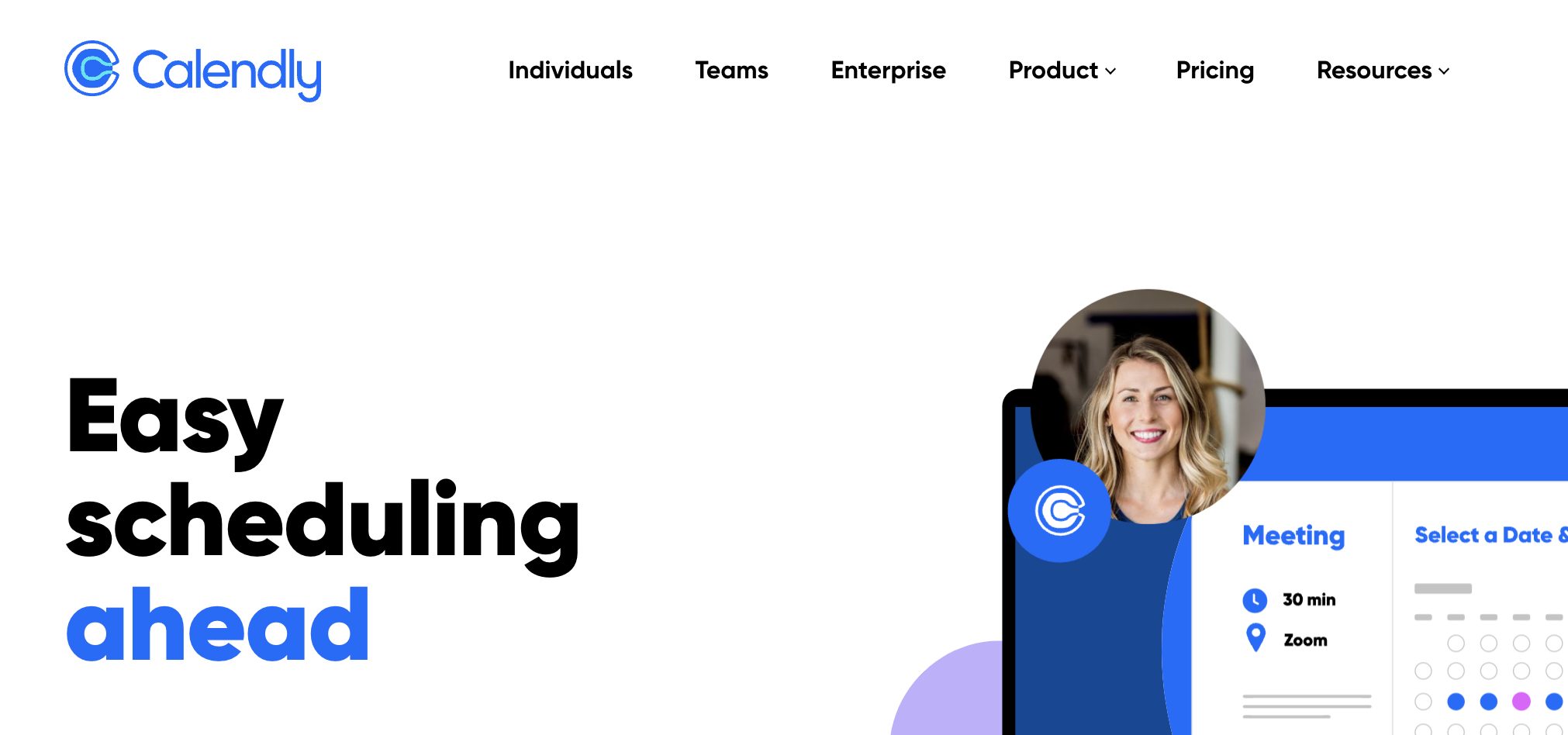
Calendly is a free online appointment scheduling software solution. Trusted by millions of users, it can act as a great online marketing tool if you want to schedule, for example, demo sessions with prospects or meetings with team members. For example, if you’ll be using it to schedule appointments with prospects or customers, you can embed it on your business website, an effective way to improve the overall customer experience.
All in all, it can be very useful for small businesses that are looking to save costs. As it can automate admin tasks such as follow-up emails, it can basically act like a virtual assistant.
Key features:
- Automatic reminders
- Pre-call email questionnaires
- Confirmation texts
- Post-call, follow-up links
- Meeting polls
Pricing: It has a Free plan and four paid subscription plans. Pricing starts at $8 per seat per month when billed annually.
6. Grammarly
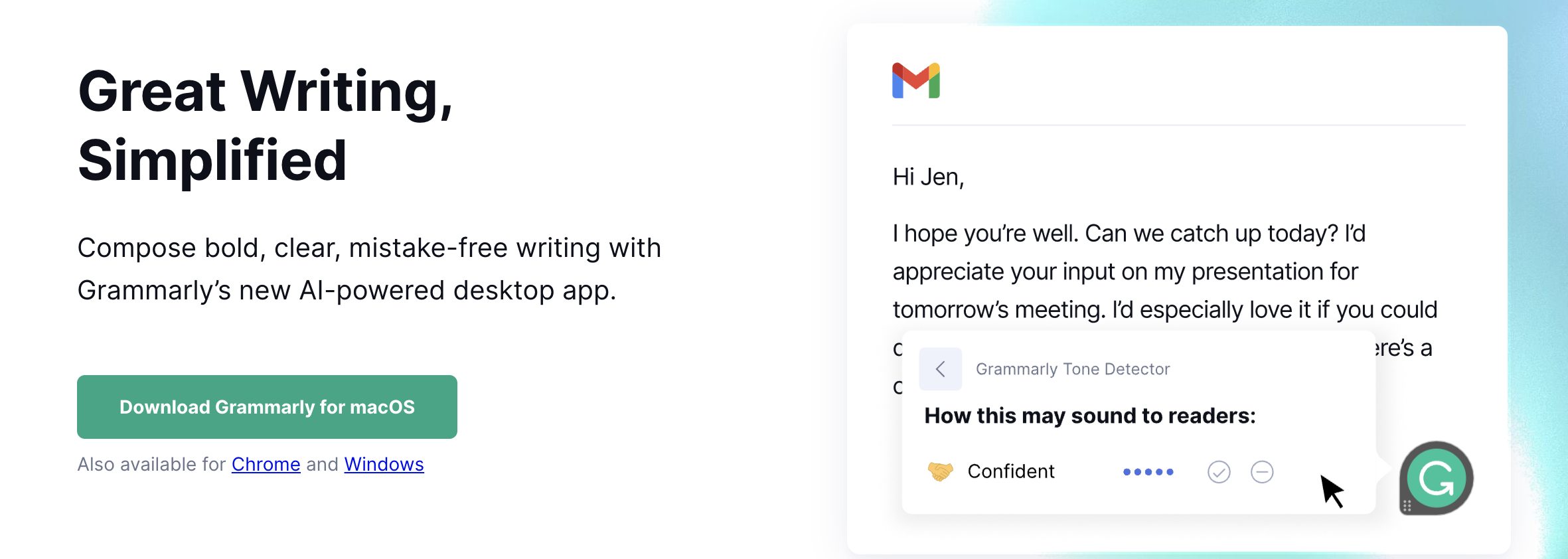
Whether it’s transactional texts, like emails, or something that calls for more creativity like ad copy, small businesses need to create written content every single day. Even if you’re comfortable with the pen or blessed to have a dedicated content writer, investing in an online grammar checker is recommended. And, no, your word processor’s autosuggest won’t cut it.
If you opt for one of its paid plans, you’ll also get access to a plagiarism detector. This is especially useful if you’ll be focusing on blogging.
Key features:
- Grammar, spelling, and punctuation checking
- Writing suggestions
- Tone detection
- Plagiarism detection
Pricing: It has a Free plan and two paid plans: a Premium plan for individuals and a Business plan for teams. Pricing starts at $12 per month for the Premium plan.
7. Hemingway App
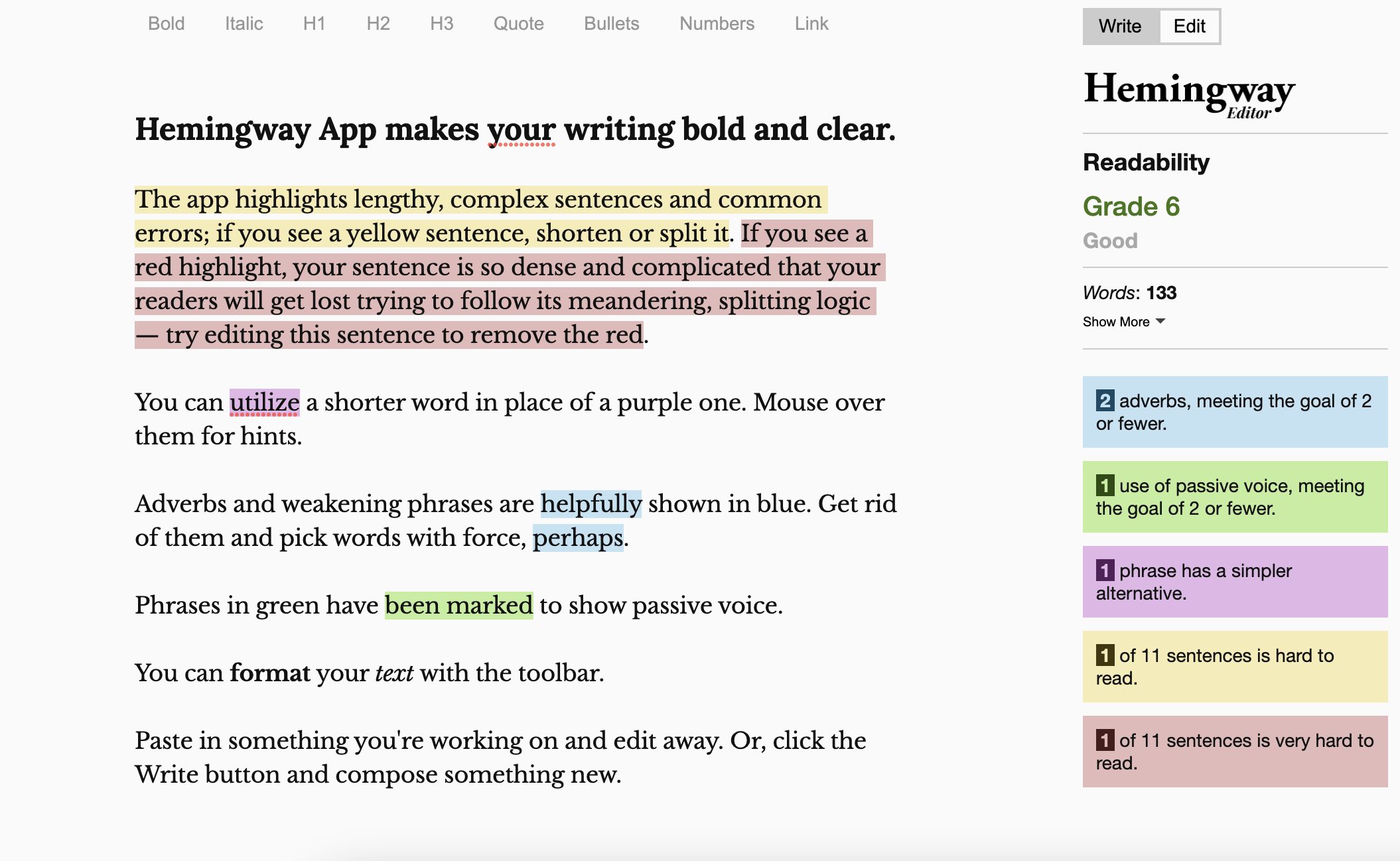
Hemingway App is another free writing tool that can help small businesses to elevate their written content. Not only is it free, but it’s also very easy to use. All you need to do is copy and paste your text into its interface and it will check your text for readability. It will highlight “errors” like complex phrases that can be simplified and areas where you’ve overused passive voice. This doesn’t replace a grammar checker like Grammarly, but can help you to make your texts, like website copy, marketing emails, and blog posts, more reader-friendly. To use the app’s own words, it’s like a spellchecker but for style instead.
Key features:
- Suggestions for words, phrases, and sentences that can be simpler
Pricing: It’s free via the web.
8. Smarter Contact

While social media marketing is all the rage nowadays, there’s still a use for text marketing. In fact, text messages have a much better open rate than email and many consumers are now comfortable with the idea of using text messages to engage with local small businesses.
One such tool that can help you to leverage the power of SMS marketing is Smarter Contact. It’s an SMS marketing platform that you can use to create customized marketing campaigns. Using their pre-built message campaigns, you can automatically follow up with leads which will help your marketing team to save loads of time.
Key features:
- Built-in CRM
- Scheduled texts
- Two-way messaging
- Templates and duplicates
- Skiptracing (number lookup)
- Reporting
Pricing: After a free seven-day trial, pricing starts at $99 per month.
9. Mailchimp
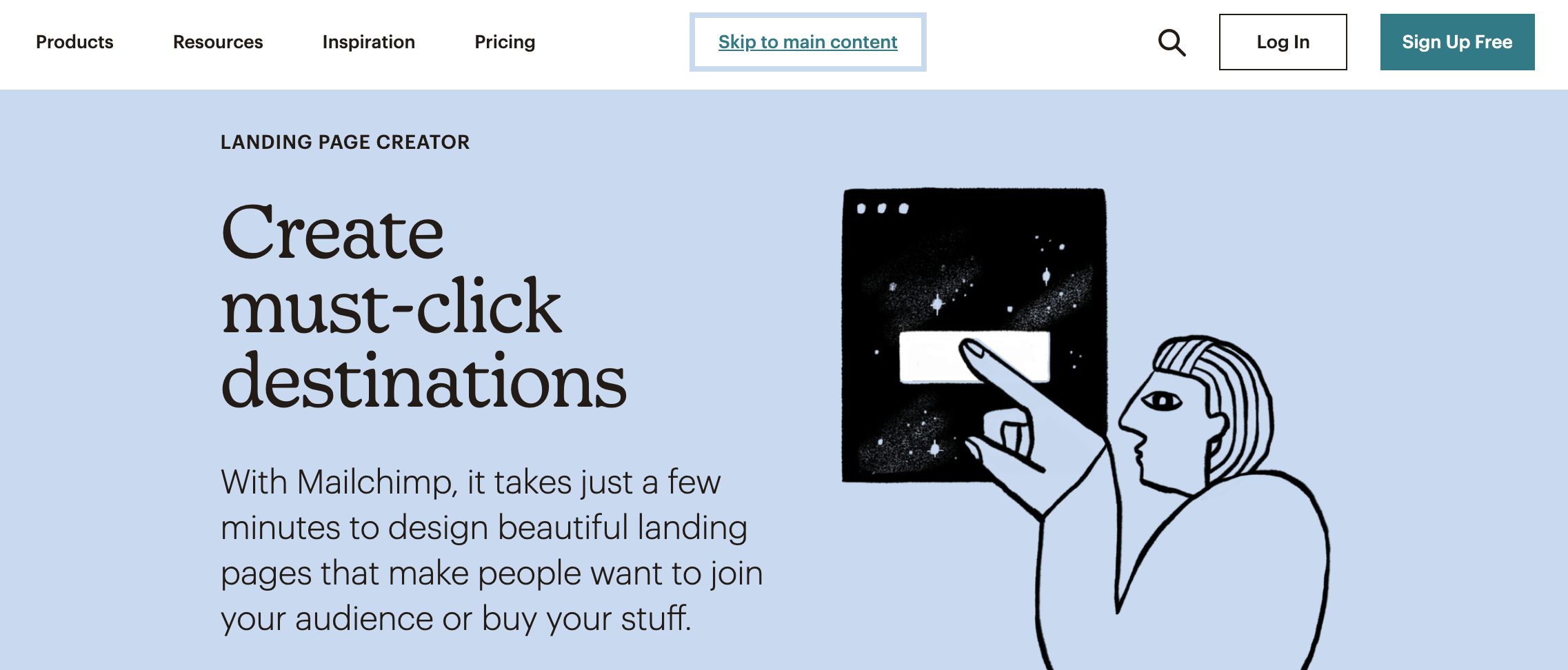
While SMS marketing campaigns have a higher open rate than email marketing campaigns, it doesn’t mean that you should abandon email for text messages altogether. From weekly email letters to the occasional cart abandonment email, there are various types of email that you can send to ensure your brand stays on top of mind.
To help you with this, an email marketing platform is a must-have tool. Mailchimp is one of the most popular marketing platforms for small businesses. Not only can you use it to build beautiful email templates and send your messages based on your subscribers’ behavior, but you can also use it to create a free website.
Key features:
- Website builder
- Email templates
- Reports and analytics
Pricing: It offers a Free plan and three paid plans. Pricing starts at about $12 per month.
10. Drip
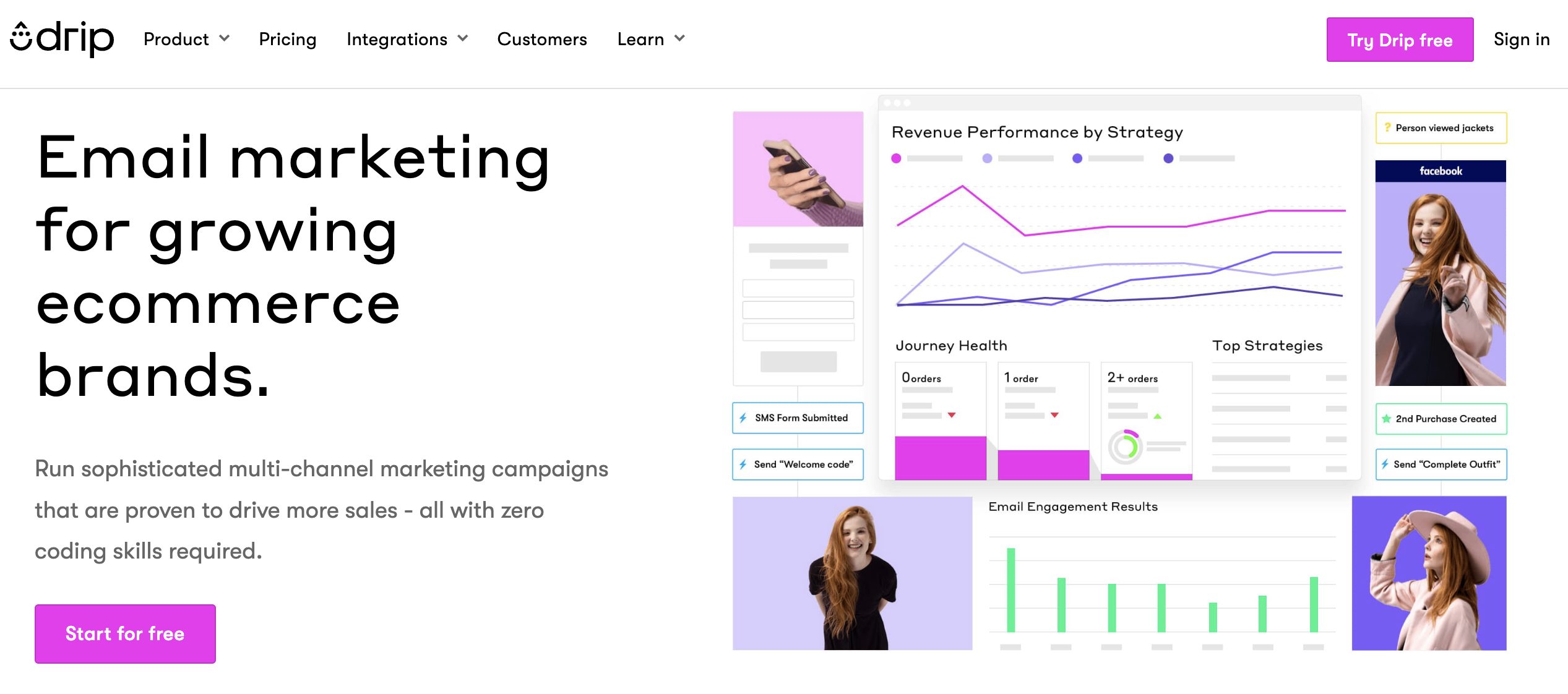
Drip is another email marketing tool that small eCommerce businesses can check out. It can help you to increase revenue by creating personalized email marketing campaigns and with the help of their pre-built email templates and point-and-click visual editor there’s no need to start from scratch.
Another useful feature included is forms and pop-ups to help you grow your contact list. Without any coding skills, you can use it to customize all the form elements to create on-brand, dynamic forms.
Key features:
- Pre-built email templates
- Email segmentation and personalization
- Pre-built email workflows
Pricing:
After a free 14-day trial, pricing starts at $39 per month.
11. BuzzSumo
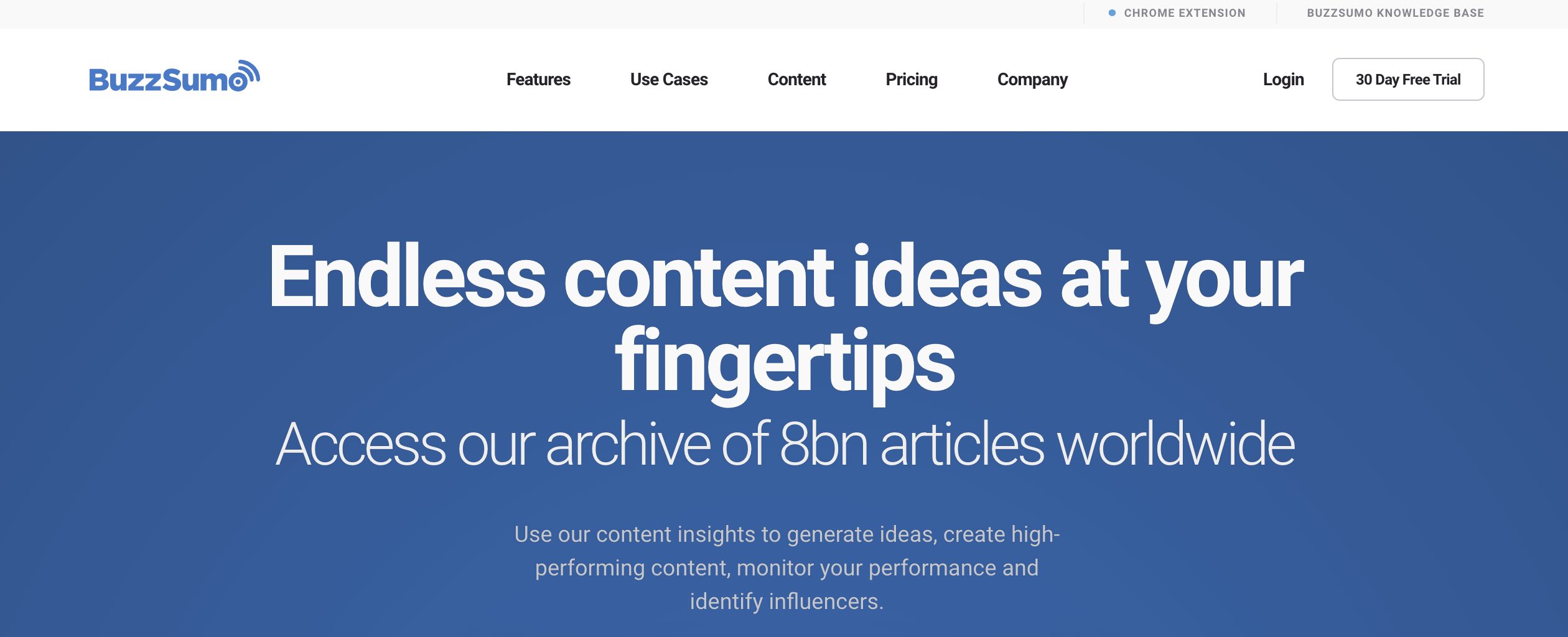
If you’re a regular reader of yours truly, you’re probably already familiar with BuzzSumo and its great functionality. It’s one of the most popular content marketing software solutions and can help you with content discovery, content research, and monitoring. You can use it to browse topics and trends to help you identify evergreen blog post ideas and viral posts. Once you’ve found relevant topics to write about, it will also share distribution tips to help you make the most of your newly created assets.
Key features:
- Keyword generation
- Forum and Reddit search to find the most popular questions for a keyword
- Influencer discovery
- Brand mention monitoring
- Backlink tracking
Pricing:
It has a Free plan and three paid plans. Pricing starts at $99 per month when billed monthly.
12. Powtoon
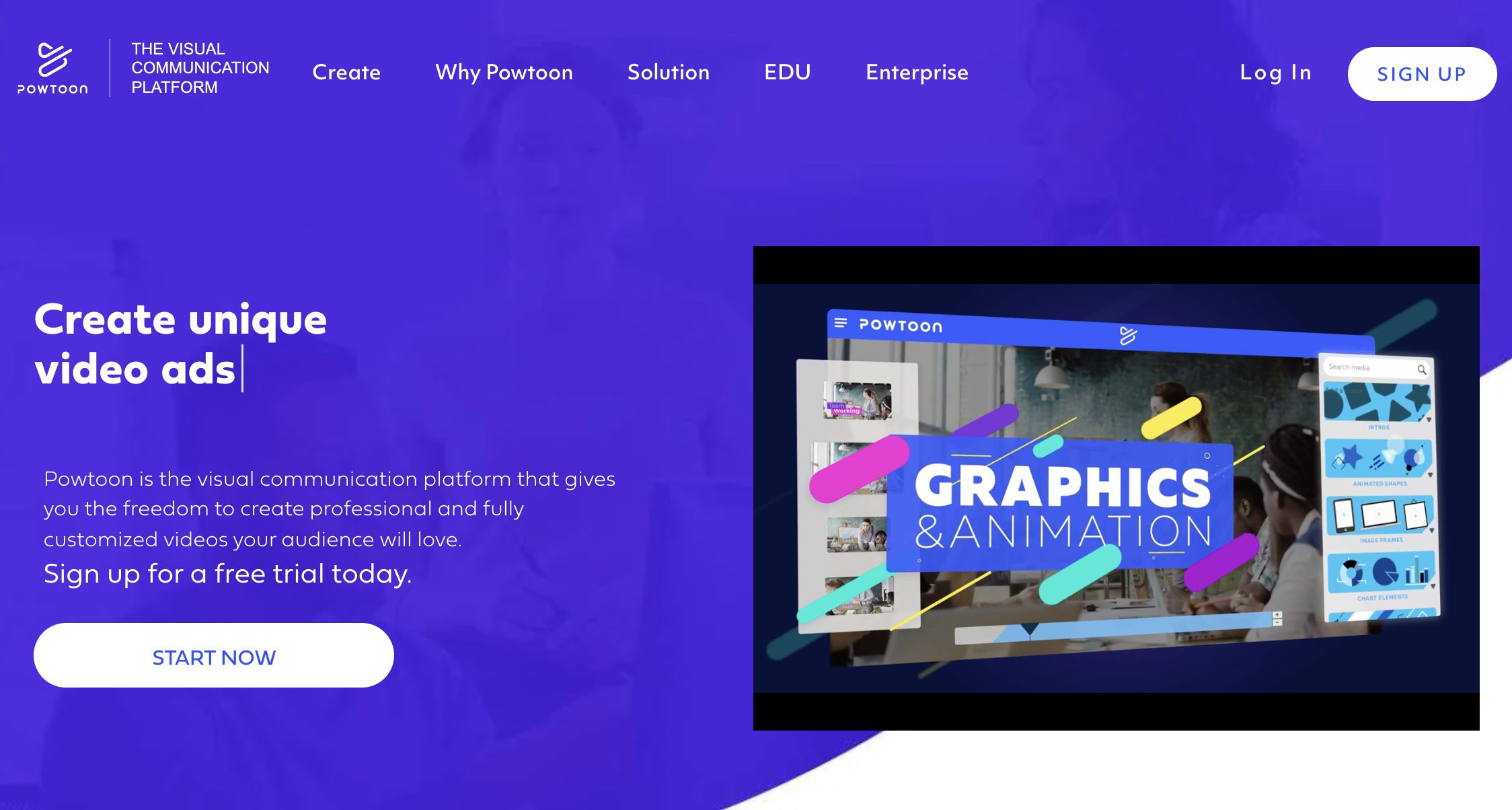
Powtoon is a video and visual communication platform that helps brands to transform their communication into visual experiences. You can use it to create your very own animated videos that you can use to explain how your products use, for example. Other types of videos that Powtoon can help small businesses to create include webinars, social media videos, and announcement videos.
Key features:
- Hundreds of professionally designed animated video templates
- An animated video maker
Pricing:
Pricing starts at $89 per month when billed monthly. However, if you opt to be billed annually, you can save as much as 79% with pricing reduced to only $240 for the whole year.
13. Yoast
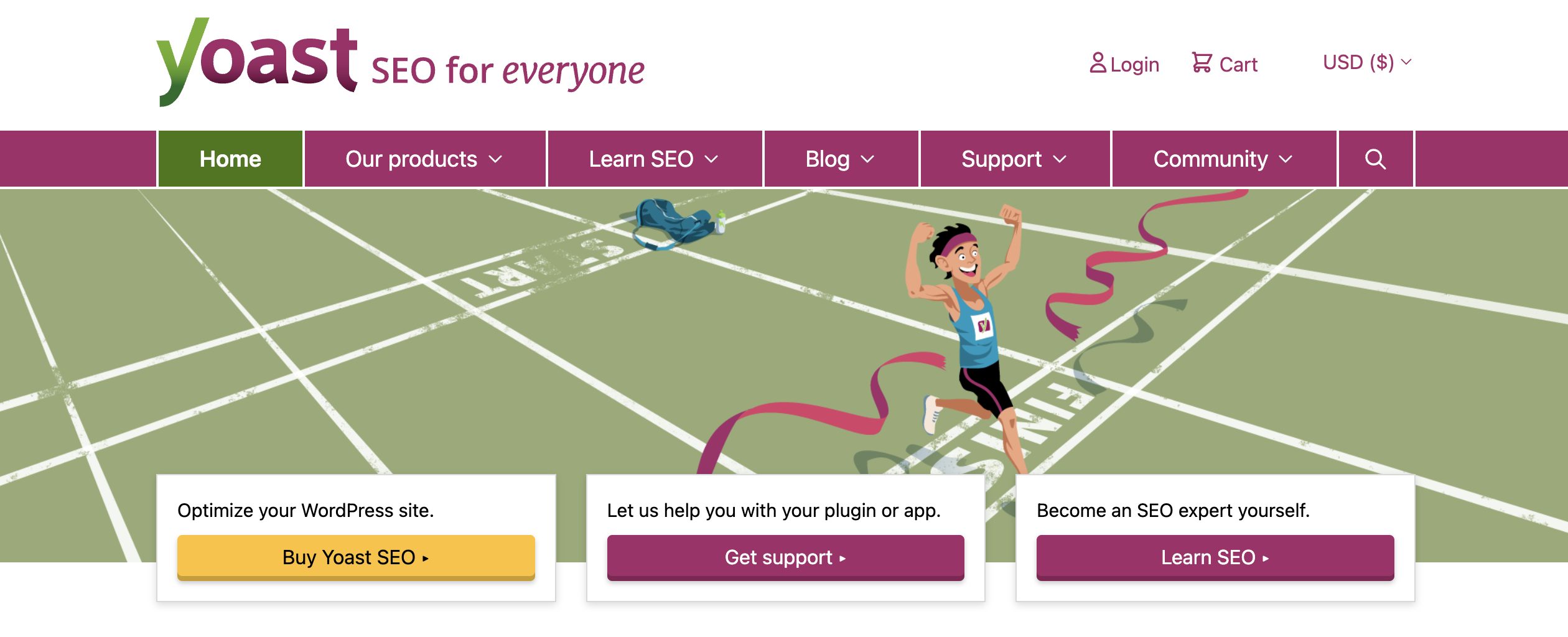
If you need help specifically with SEO (which is pretty much all small businesses), you can check out Yoast. It’s one of the top content marketing tools and helps website owners to generate more traffic from search engines. While it offers a product for Shopify that can help you to make technical SEO improvements and optimize product pages, it’s mostly geared towards WordPress websites. Not only can it help you with local SEO, but it also has a video SEO plugin that will help you to drive more search traffic to video content on your website and ensure that your videos are responsive for all displays.
Key features:
- Page speed optimization
- Identification of key phrases and optimization opportunities
- Internal linking tools
Pricing:
It has a free SEO plugin, a Premium SEO plugin at $99 per year, and a plugin subscription that includes five powerful Yoast plugins for $229 per year.
14. Moz Pro
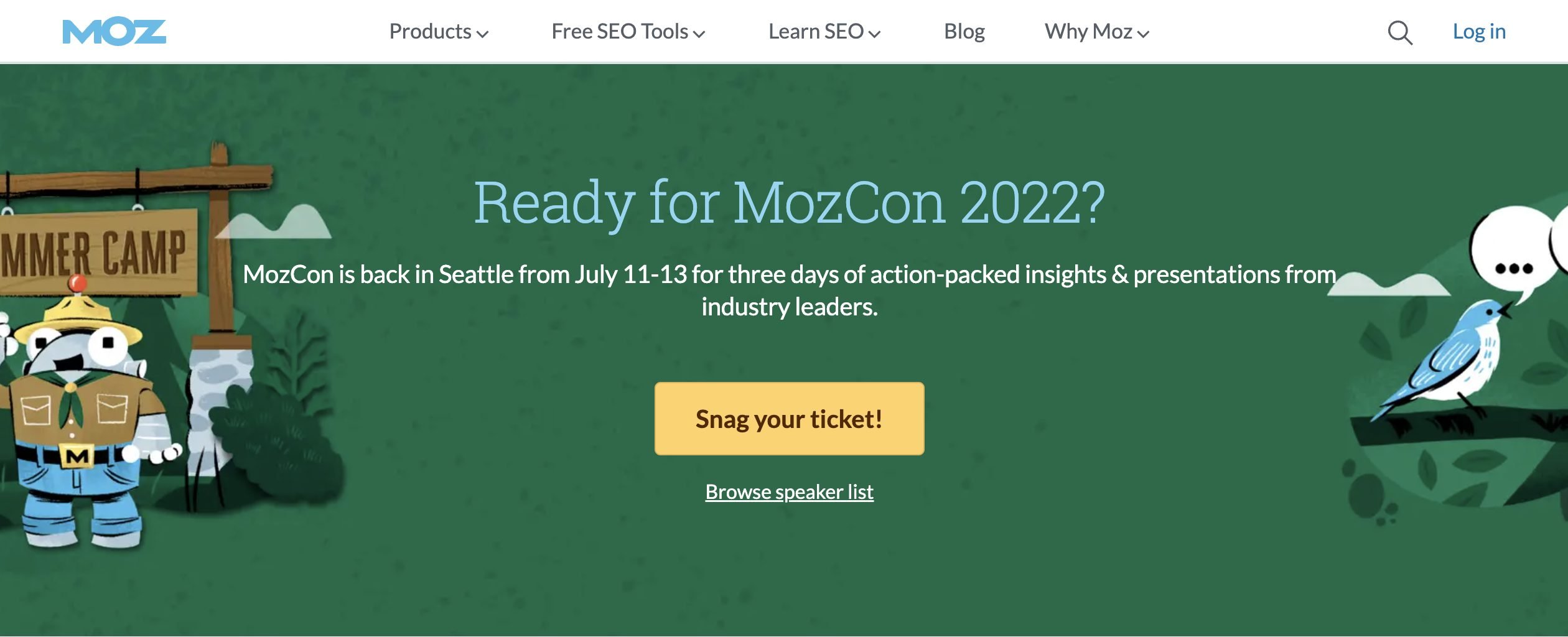
MOZ is another leading SEO tool that you can check out. While you can sign up for its all-in-one suite of SEO tools (Moz Pro), it also offers a number of free SEO tools that include a link explorer, keyword explorer, and domain analysis. It also offers a useful, free competitive research tool. All you need to do is enter your website and it will display a list of the top search engine ranking page competitors and identify any keyword or content opportunities.
Key features:
- Search, social and page metrics
- Competitive analysis
- A keyword explorer
- Prioritized recommendations to improve page optimization
Pricing: Pricing starts at $99 per month, but you can save 20% if you opt to be billed annually.
15. Ubersuggest
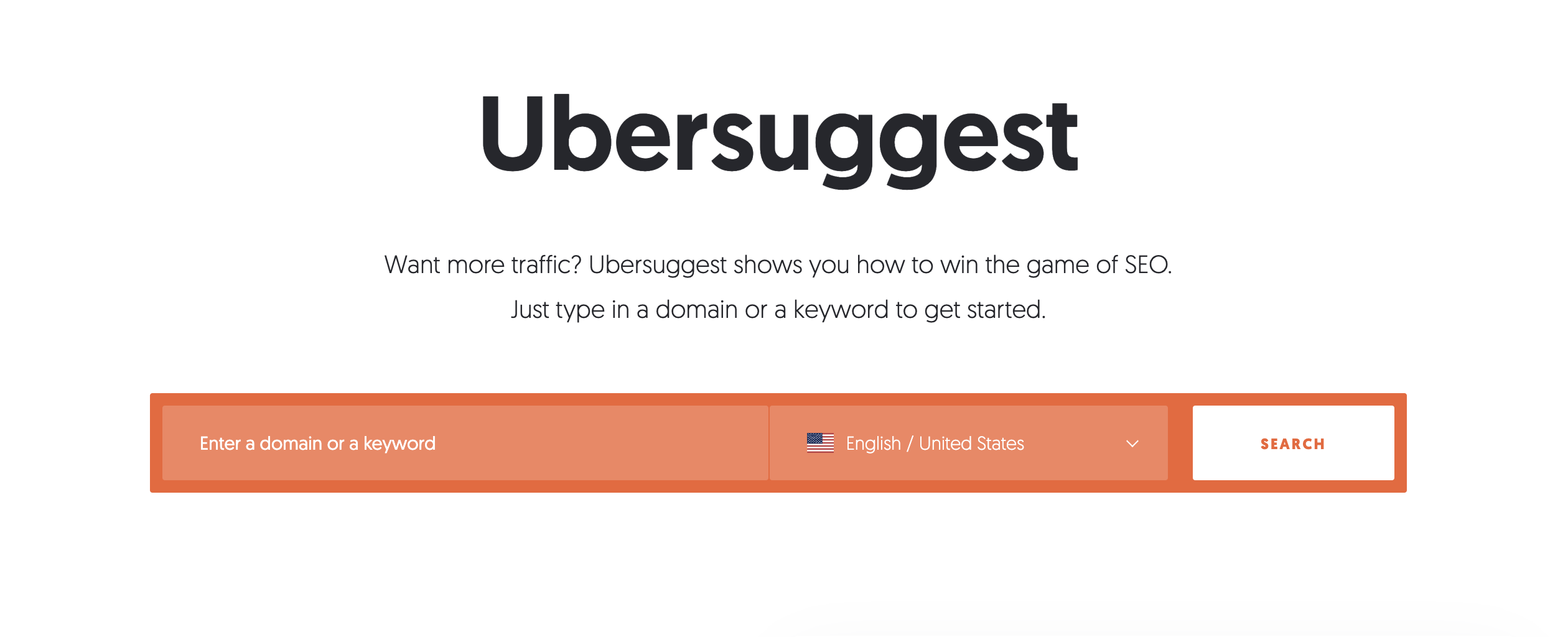
Ubersuggest is a tool that’s designed by Neil Patel, one of the leading names in digital marketing. It’s another great tool that can help you with SEO and will analyze your website for SEO errors and keyword opportunities.
Want to know what your competition is doing right? It can help you with that too. Its SEO pages report helps you to identify which pages of your competitors are ranking for top organic keyword phrases and will create a list of the keywords that are delivering results for them.
Key features:
- Content ideas
- Backlink data
- Keyword suggestions
Pricing: Pricing starts at about $30 per month, but it also offers a lifetime offer for only $300.
16. Optimizely
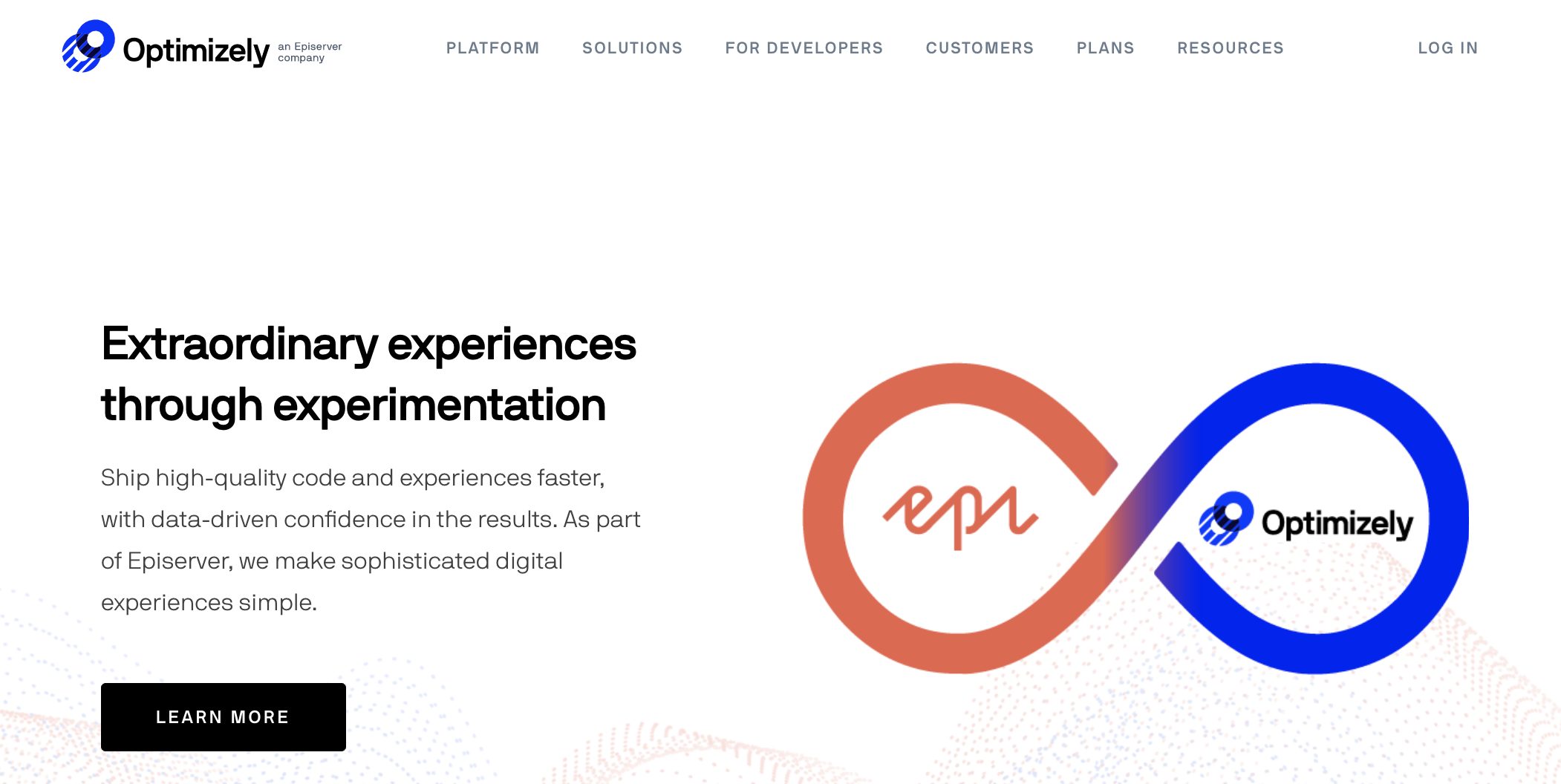
For help with website personalization, you can check out a tool like Optimizely, a digital experience platform. Trusted by brands like Dolby, eBay, and Pizza Hut, it can help you to create hyper-personalized experiences. For example, with its web A/B testing tools, you can create targeted messaging and suggest the most relevant content to your users. It also offers features like an integrated marketing calendar, a digital asset management tool, and approval workflows, helping you to streamline the content creation process.
Key features:
- Approval workflows
- Digital asset management
- Performance analysis
- Web A/B testing
- An intuitive visual editor
Pricing:
It offers a project management tool aimed at small marketing teams for free. Pricing for their other plans is available upon request.
17. Hotjar
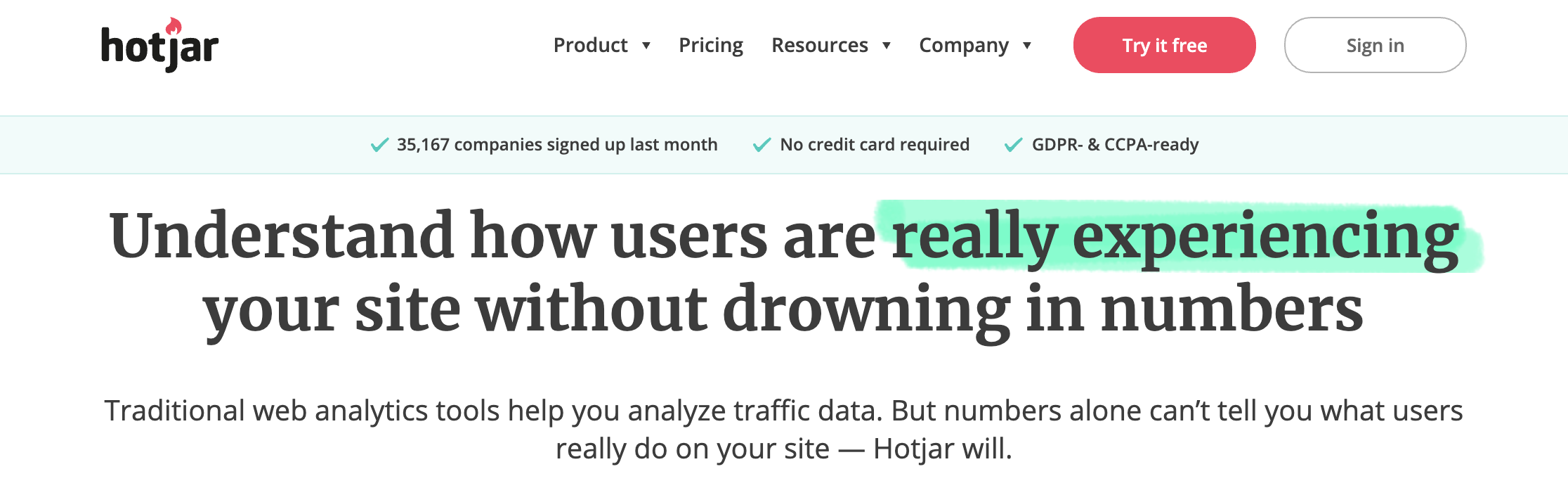
Hotjar is another tool that you can check out if you want to find out more about how website visitors behave on your business website. It offers heatmaps that you can use to visualize where users click, which elements capture their attention, and where they simply scroll past. In addition to heatmaps, it also offers useful tools like recordings, feedback, and on-site surveys.
Key features:
- Session recordings
- Feedback widgets
- Survey templates
Pricing:
It has a basic Free plan and three paid subscription plans. Pricing starts at $39 per month.
18. Google Ads
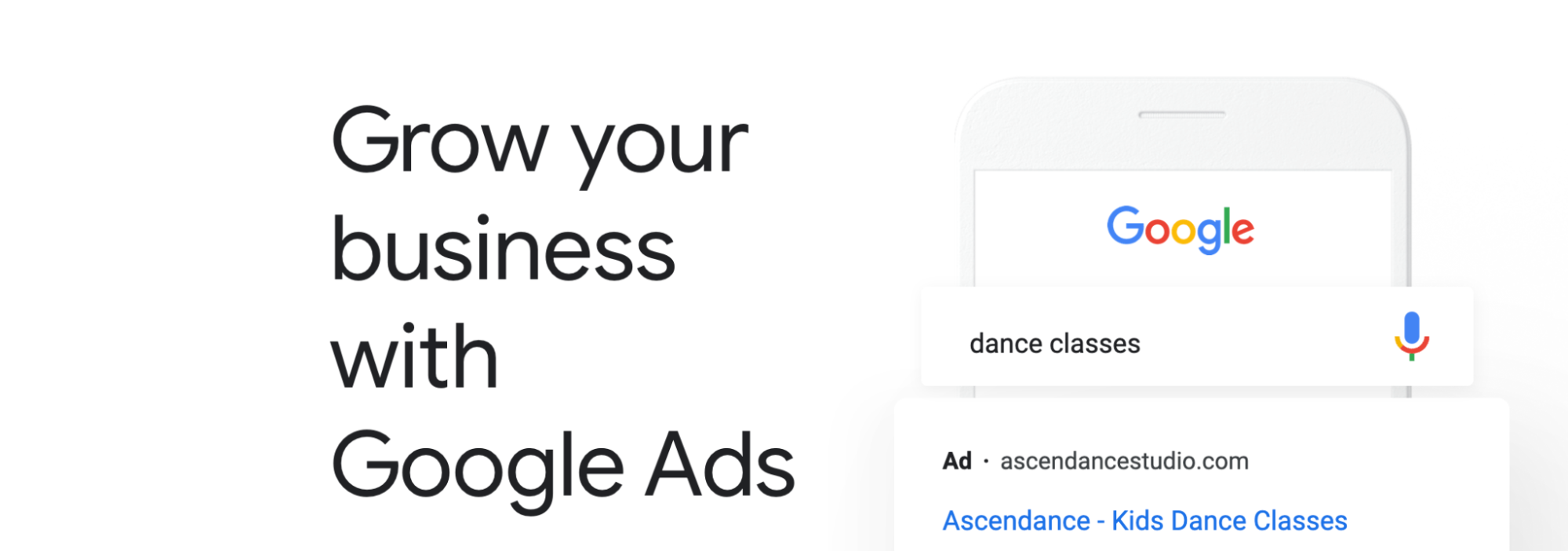
While the social media scene has exploded over the last couple of years, Google remains a powerful tool. In short, you can use Google Ads to create three short sentences highlighting the unique selling propositions of your business. Then, when users search for similar services or products, your custom ad will display via Google Search or Google Maps. For example, if you have a brick-and-mortar location, Google Ads can help locals to find your business on the map and if your customers can reach you telephonically, you can make it easier for them to call you by featuring a click-to-call button right in your ad.
Key features:
- The ability to target a local or global audience
- Banner ads
- Reporting and insights
Pricing: You can create a monthly budget cap that you can adjust anytime. Plus, you’ll only pay when users click on your ad to call your business or visit your website.
19. Top 20 Digital Marketing Tools for Small Businesses
If you’re in search of a customer relationship management (CRM) tool, you can check out HubSpot. Via its visual dashboard, you can track sales activity in real time helping you to stay informed about how your sales team is performing. Then, to help your team meet their targets, it offers a number of free advanced features like email tracking, prospect tracking, live chat, and a meeting scheduler.
Key features:
- Email templates and scheduling
- Meeting scheduling
- Live chat
- Task management
- Sales quotes
Pricing:
It’s completely free, but for more advanced CRM functionality you can check out its premium Sales Hub products that start at $45 per month.
20. Hootsuite
Just like every small business needs a well-designed, mobile-responsive website, a solid social media management tool is also a must. There’s a long list of great social media management tools that will help you to manage all your social accounts and grow your online presence on social media too and Hootsuite is one of the tools that are better suited for smaller businesses. Though, make no mistake, it’s a great choice for larger brands too. Included in its impressive set of features are content curation, post scheduling (including bulk scheduling), a unified inbox, analytics, and reporting.
Key features:
- A publishing calendar
- Recommendations for the best time to post
- A content library
- Social listening
Pricing:
Pricing starts at $49 per month, but it also offers a basic Free plan.
Wrapping Things Up
There are a number of marketing channels that small businesses can explore. So, the issue doesn’t necessarily come in with opportunity, but rather with finding time to leverage all of these platforms. Sure, you don’t have to be active on all 100+ social media sites available, but you’ll need to have a website, an email marketing strategy, and social media accounts on the main platforms at least.
Managing all of this alone is already a full-time job, though. Not only will these tools help you to streamline your digital marketing activities, but it will also help you to improve the level of customer service. Other than money (perhaps), there’s no reason why you can’t invest in a number of these tools.