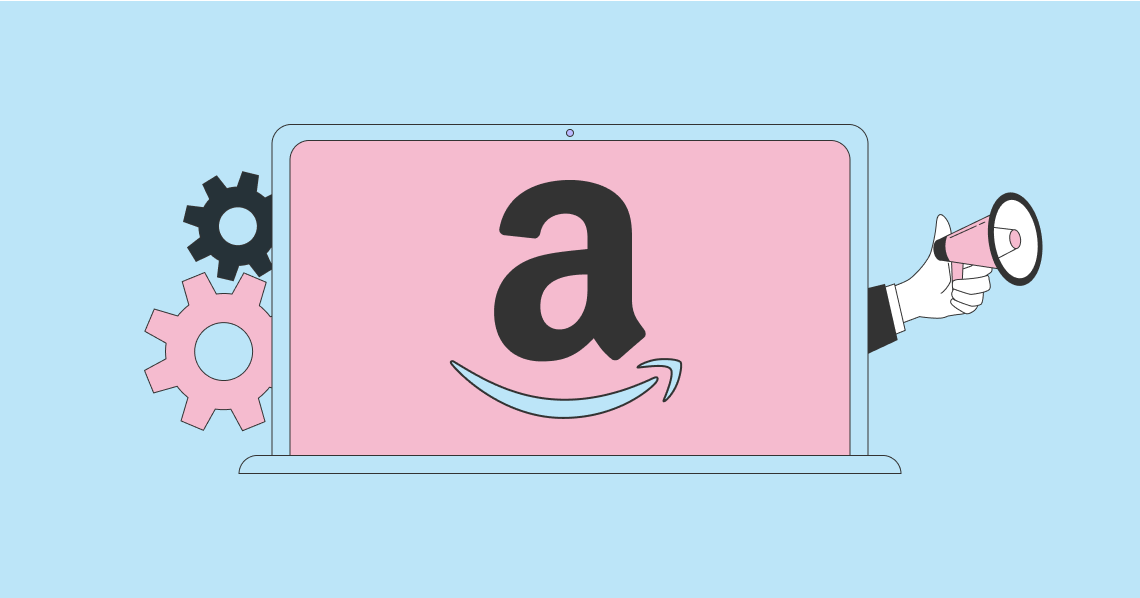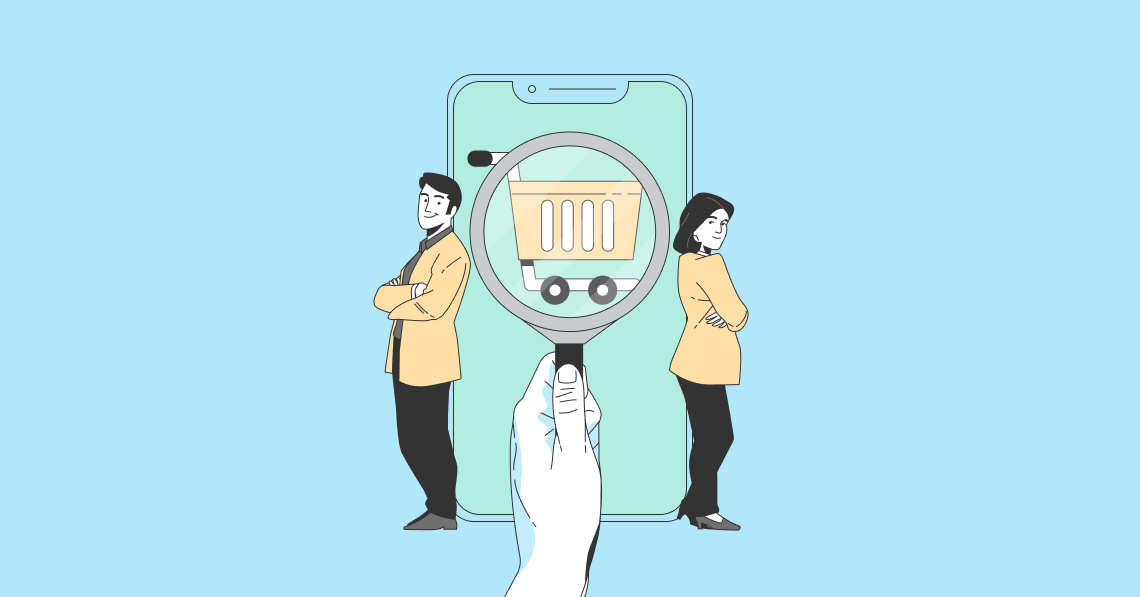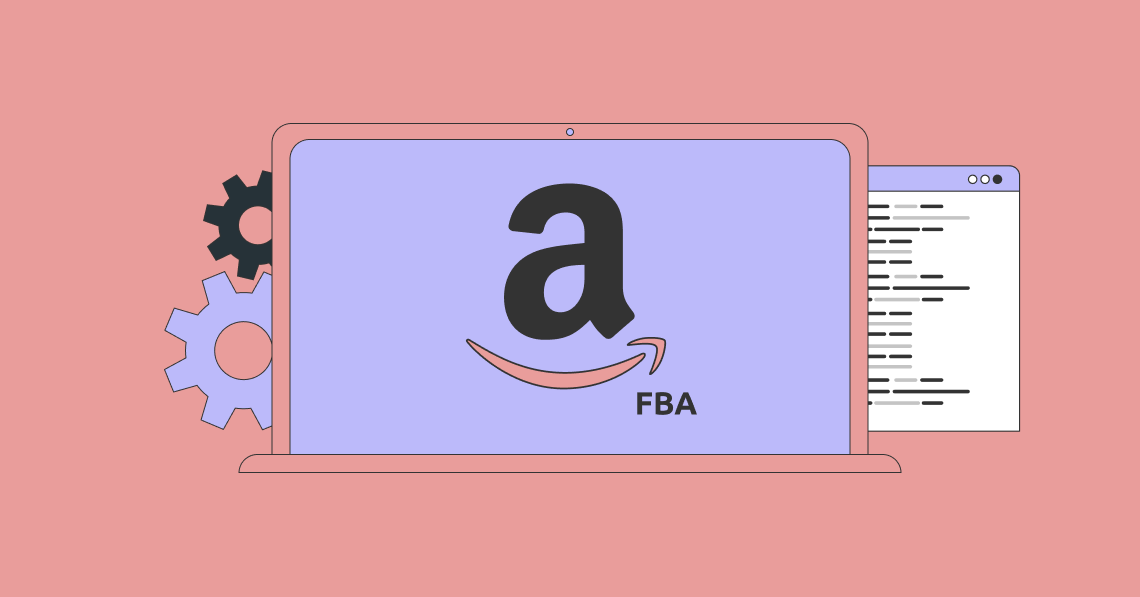Advertising disclosure:
Our partners compensate us. This may influence which products or services we review (also where and how those products appear on the site), this in no way affects our recommendations or the advice we offer. Our reviews are based on years of experience and countless hours of research. Our partners cannot pay us to guarantee favorable reviews of their products or services.
In business, power comes from information. Business knowledge influences the performance of your company and gives you space for competitive advantages. Business Intelligence (BI) refers to the processes, methods, and technologies used by businesses to obtain, organize, and analyze data. These insights can be used to drive strategies or influence decisions about various operational stages like product design and marketing campaigns.
As increasing amounts of data are created, it becomes more challenging for businesses of all types to keep their operations under control. Global data generation is predicted to surpass 180 zettabytes during the next few years until 2025, showing the rapid pace of digitalization.
Companies and organizations need specialized guidance to make decisions that will provide long-term profits. Using modern and advanced BI tools, any business can easily manage any difficulty without requiring extensive IT involvement.
How Important Are Business Intelligence Tools? (Plus 9 of the Best BI Tools):
What are Business Intelligence Tools?
Business intelligence tools are programs that acquire and interpret massive volumes of unstructured information from internal and external sources. While it’s not as adaptable as business analytics solutions, BI tools provide a method for gathering data and obtaining information primarily through inquiries.
In addition to facilitating the processing of data for analysis, these technologies enable the creation of presentations, dashboards, and data visualizations. Business managers may utilize the data to:
- Enhance decision-making speed and efficiency
- Improve efficiency and productivity
- Uncover new revenue possibilities
- Assess market trends
- Give accurate KPIs
- Identify prospective development plans
Typically used to expedite the extraction and management of business data, BI tools are compatible with a variety of data analysis applications. These include corporate reporting, online analytical processing (OLAP), real-time and mobile BI, and cloud computing.
Business intelligence solutions also feature data visualization technology used to create charts, BI dashboards, and productivity scorecards presenting KPIs. These can be used to make complex corporate data more digestible with visuals and graphics.
What Are the Benefits of BI Tools?
Nearly every business today needs business intelligence tools to thrive. BI has become so well integrated into organizations' daily operations that the average amount spent per person has progressively increased over the years, climbing from $5.06 in 2016 to $9.23 in 2026. With the right BI tools, a company can take advantage of:
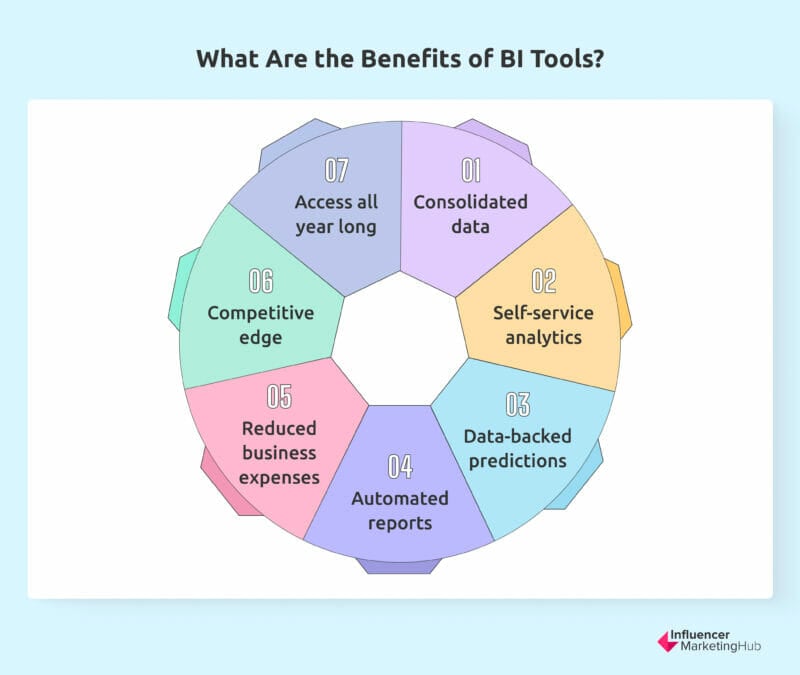
Consolidated data
You can combine all business data into a single location using a BI platform. Companies acquire data through databases, websites, CRM platforms, ERP systems, and other channels. To make sense of it all, a BI tool can aggregate data and provide search-based insights.
Self-service analytics
An employee-centric BI tool reduces IT report requests by allowing employees to explore their own data. Self-service business intelligence gives businesses a competitive edge by providing each employee with accurate data, thereby saving the company money and time.
Data-backed predictions
Predictive analytics is not limited to data scientists or statisticians. With the inclusion of prediction algorithms in several BI platforms, business users of any level of expertise can easily generate insights for future scenarios. As a result, you may fine-tune your current strategies to positively impact your business.
Automated reports
Sophisticated business intelligence platforms eliminate spreadsheets and static presentations. BI tools update KPI panels in real time. You can automate reporting at set intervals and focus on results. Drag-and-drop can create a dynamic, interactive dashboard that enables you to interact with your data on a single screen.
Reduced business expenses
Since BI tools can analyze consumer behavior and project sales in real time, processes like evaluating, organizing, and reporting are more accurate and faster than ever. This operation means that costs will go down and income will go up.
Competitive edge
Machine Learning algorithms and analytics can anticipate consumer trends and markets. Modern businesses use data for advertising, operations, and revenue. BI tools can connect the dots, display patterns, and draw conclusions in a timely and effective manner before the competition catches on.
Access all year long
The platform may be scaled up or down based on your requirements, allowing it to adapt to the needs of your business. Since the data is kept in the cloud, you have constant access to it and may apply all the available self-service analytics features. You only need a web browser and Internet access to get the information you need.
Top 9 Business Intelligence Tools
The following are nine of the best BI tools on the market today, with varying levels of robustness, interoperability, accessibility, and cost.
Tableau is a data discovery and visualization BI tool. The software enables you to instantly evaluate, visualize, and exchange information without the need for IT input. The suite provides balanced self-service with high accountability. With Tableau, you’re able to address issues with confidence, knowing you have accurate, up-to-date data and a protected collaborative ecosystem. This tool integrates with a variety of data sources, such as Microsoft Excel, Salesforce, Oracle, and Google Analytics. Key Features: Pricing: Domo integrates data and enhances insights using pre-built and customizable applications from the Domo Appstore. Domo for BI boosts corporate efficiency, agility, and scalability. It turns dark data into actionable data and visuals into enterprise-wide operations. It lets you process analytics requests on your company’s data faster and focus on value-added activities like data science. Domo with R/Python scripts can prepare data for predictive analysis in data lakes and ETL tools. Additionally, you can connect data across your organization, use machine learning and AI, and let employees explore the data themselves. Key Features: Pricing: Domo offers a free plan. Pain plans are not specified. Request a quote to learn more. Sisense is a scalable and intuitive BI system. It’s a single platform that incorporates three significant solutions: Analytics, Embed, and Infusion Apps. Data from Google Analytics and Salesforce, among others, may be exported using this tool. In-chip technology allows the device to process data at a much faster rate. Sisense also lets you share reports and dashboards both internally and externally. The tool guides you through each stage of the process to unlock BI analytics capabilities that add significant value to your company. Key Features: Pricing: Sisense provides free testing from the onset. Pain plans are not specified. Request a quote to learn more. Zoho Analytics is an all-inclusive BI and self-service analytics software. With it, you can integrate, organize, and analyze your data in minutes, creating relevant visualizations and uncovering new insights. It is an outstanding BI solution for extensive reporting and data monitoring. Timetabled automated data synchronization is also supported by the platform. Zoho also enables the integration of company data through pre-built connectors between business apps, as well as the procurement of insights through the merger of reports across business units. Using the tool’s easy editor, you can create customized reports and dashboards, highlighting the most crucial details. Key Features: Pricing: Zoho Analytics offers a 15-day trial. Paid plans include: QlikSense is a proprietary associative technology created by Qlik that offers unmatched functionality to the industry-leading analytics platform. QlikSense enables all users to explore and evaluate the data at the speed of thought, with hyper-quick assessments that are always contextual and scalable. It is a self-service BI tool that supports a broad range of intelligence use cases, including aided applications and dashboards as well as customized and embedded analytics. It has a user-friendly design that is optimized for touchscreens, advanced AI, and high-performance cloud technology. Its associative exploration function, Search and Conversational Analytics, enable you to ask questions and uncover actionable insights. This tremendously helps new BI platform users gain data literacy. Key Features: Pricing: QlikSense provides a free trial. The price of enterprise SaaS is not specified. Request a quote for more information. Dundas BI, newly acquired by Insight Software, is a browser-based BI solution that has been active for over two decades. With highly dynamic integrated analytics, it significantly improves win rates, revenues, and customer satisfaction. Dundas BI has a drag-and-drop feature that lets you evaluate data without asking for help from your IT department. The tool is distinguished for its ease and versatility through interactive dashboards, statistics, and visual analytics. Since its inception in the early 1990s, Dundas BI has evolved into a sophisticated analytics platform capable of competing with modern BI solutions. Dashboards, reports, and integration are now enhanced by a robust ETL engine and pixel-perfect reporting tools with an emphasis on embedding analytics. Key Features: Pricing: Unspecified. Request a quote for more information. Microsoft Power BI was developed by the world’s leading software company, Microsoft. Because this solution is downloadable technology, you can run analytics in the cloud or on a reporting server. With Microsoft Power BI, you can quickly transform your data into actionable insights. Using an end-to-end BI solution allows you to achieve more with less by creating a single source of truth, uncovering critical insights, and transforming them into value. It enables you to integrate with sources such as Facebook and Oracle to generate reports and dashboards in seconds. It lets you find trends in real-time, leveraging new connections to improve your advertising. AI, Excel compatibility, data interfaces, end-to-end data encryption, and real-time access monitoring are features included in the tool. Key Features: Pricing: Microsoft Power BI offers a free start. Paid plans include: Looker is a unique BI solution that can link with any SQL database or data warehouse. It is suitable for startups, midsize businesses, and large enterprises. Looker is a modern digital BI solution that enables you to aggregate all your data content for a comprehensive overview of your company’s KPIs. It facilitates the assessment of your data, metrics, and organizational structure. Looker also highlights the correlations between diverse data sources, giving more accurate insights. This BI solution gives you a 360-degree view of your client base and a deeper comprehension of their interactions with consolidated data across touchpoints. Key Features: Pricing: Unspecified. Request a quote for more information. The SAP BusinessObjects Business Intelligence suite provides comprehensive reporting, data analysis, and data visualization. With access to real-time data on a single, scalable platform, the suite aims to assist you in making better, more educated decisions. It converts data into useful information and makes it available anytime, anywhere. The tool provides Excel and PowerPoint integrations with Microsoft Office, enabling you to build live presentations and hybrid analytics that link to the platform’s on-premises and cloud SAP systems. The SAP Business Intelligence tool focuses on operational areas such as CRM, customer service, ERP, HR, and digital supply chain. Key Features: Pricing: Unspecified. Request a quote for more information.1. Tableau

2. Domo
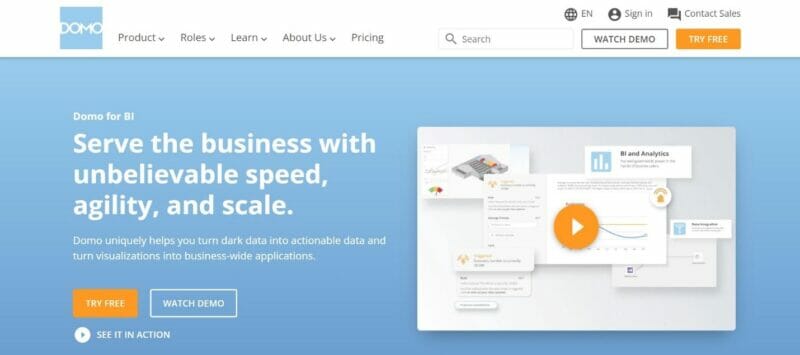
3. Sisense
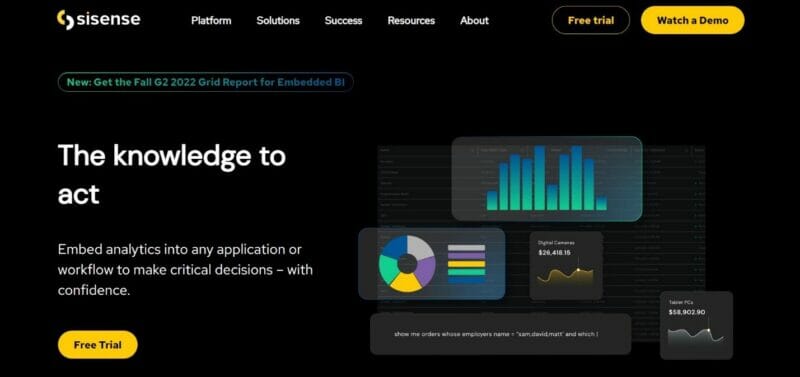
4. Zoho Analytics
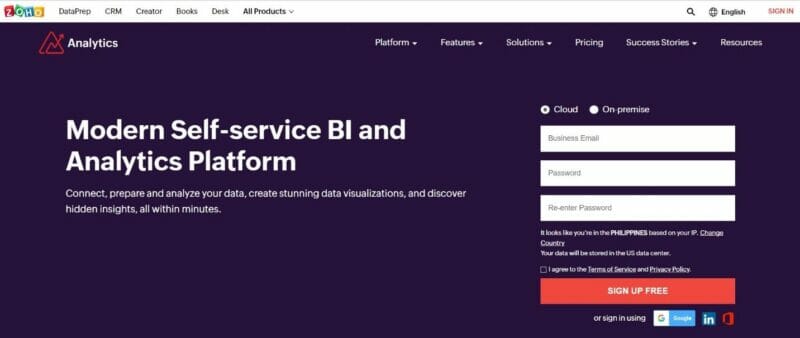
5. QlikSense

6. Dundas BI
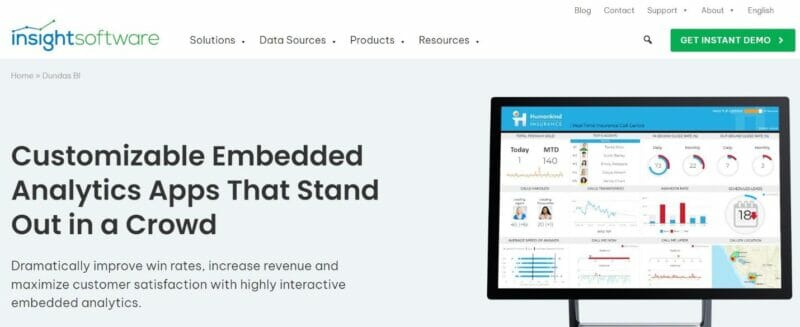
7. Microsoft Power BI
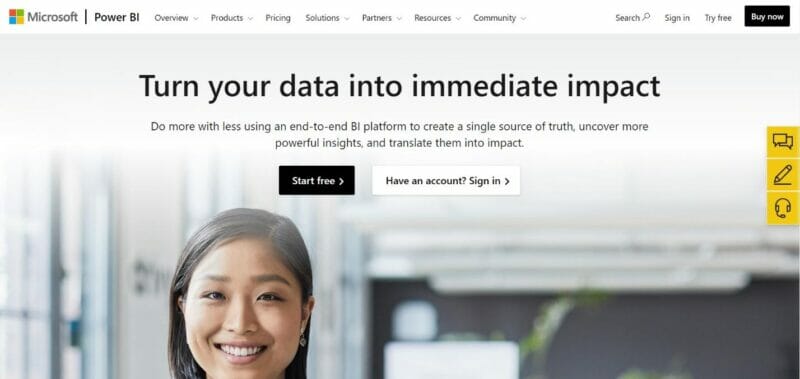
8. Looker
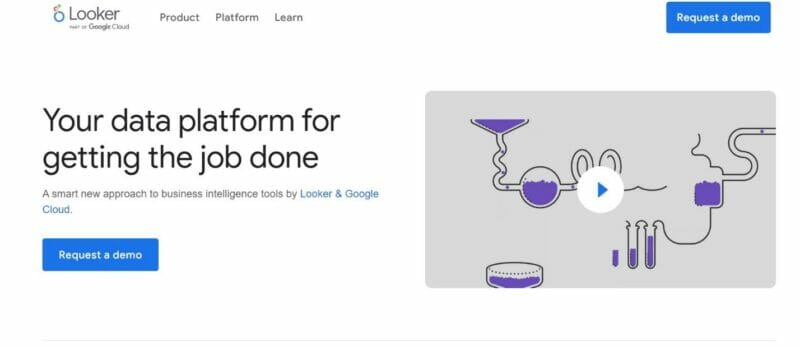
9. SAP BusinessObjects BI