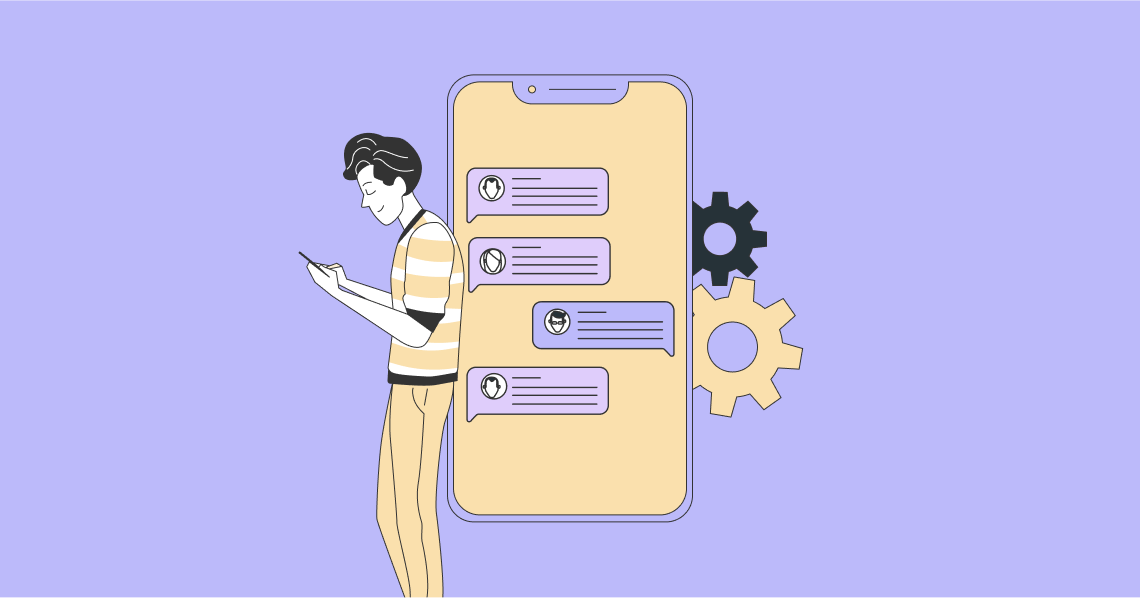One of the major appeals of email is its versatility. You can use it to communicate with co-workers, promote your upcoming holiday specials, remind customers about items that they’ve left behind in their shopping carts, work with influencers, and keep your target audience up to speed with new developments. You get the idea.
To quantify just how popular email is, here are some interesting email marketing statistics:
- 2023 was expected to have 4.3 billion email users
- On average, less than 0.3% of subscribers choose to click on the unsubscribe button.
- It’s forecasted that by 2025 more than 376.4 billion emails will be sent per day.
Just because it’s versatile, though, doesn’t mean that you can do as you please. When it comes to writing emails, there are certain “rules” that you need to follow and best practices that you should try to implement for your email message to be effective.
To help you create more effective emails moving forward, we’ve created this quick guide to writing emails. What should you include? What’s better left unsaid? How do you take your emails to the next level? Continue reading to find out answers to these questions and get some extra tips that will help your emails to stand out.
Email Marketing: How to Create Emails That Get Opened:
The Different Parts of an Email
1. An interesting subject line
While short (and seemingly insignificant), your subject line plays a huge role. Get it wrong and it could mean that your email goes unread and straight to the bin instead. Worse yet, make it too promotional and you run the risk of getting marked as spam straight from the start.
So, while you need to throw together only a few words (and perhaps an emoji or two), crafting compelling email subject lines is an art. The most effective subject lines are short, specific, and direct. However, don’t be deceived because there’s actually a lot of info you need to convey with limited words at your disposal.
An email subject line becomes even more important if it’s the first time that you’re emailing the recipient. When it’s done right, it can help to serve as some sort of introduction. Not only can it help you to introduce the content of the specific email, but also your brand. So, don’t try to deceive your readers by using words like “urgent”, especially when you’re sending marketing emails. Clickbait subject lines more often than not get the opposite effect and won’t only hurt your open rates, but also your brand identity. Also, avoid using capital letters, as this could get your target audience worked up in the wrong way before they even opened the email.
To help you get started, here are some examples of great email subject lines that you can use:
- Have you solved your [insert pain point] yet?
- From overweight to healthy and happy
- [Insert name] shares secrets to better branding
- Top 10 under $10
- NEW [insert product category]
2. Greeting
A subject line, even how compelling, doesn’t replace a suitable greeting. When crafting your greeting, the context will play a determining factor. For formal emails, the use of “Dear” or even possibly “To Whom It May Concern” are the best options (albeit boring and unimaginative). For more informal emails, you can keep it casual and use something like “Hey”.
3. A first sentence that will capture attention
Similarly to your subject line, the opening line of your email carries a lot of weight. Get this step right and the chances that the recipient will read the email until the very last sentence improves greatly. Whatever you do, that first sentence should never create the impression that you’re simply sending the same old email to your whole email chain.
To write an attention-grabbing first sentence, you’ll need to do some research. What will your target audience find interesting? What type of content do they interact with often via social media?
4. The body
The body of your email (aka the actual email message) should be short and sweet. Not only should it be concise, but you should also format your emails in such a way that they’re easier to read. You can do this by, for example, sticking to short sentences and paragraphs and even using bullets where possible.
In short, your email should have one primary point or idea and a call to action. Every single sentence that you include in this part of your email message should help you to communicate this main point.
5. The closing
While you can be more creative when it comes to writing your subject line and opening sentence, it’s better to play it safe when it’s time to compose your ending. Simple conclusions, like “best regards” or “warm wishes” more often than not end up being the most effective.
It’s also a good idea to create a professional email signature. After all, you’ve taken great care to get the other elements correct and so you don’t want your email signature to be a let down. Not only is an email signature good for branding and instilling trust, but it also gives you the chance to add more valuable information without it turning into lengthy emails.
If you don’t have an email signature yet (or you have those in-the-meantime ones designed to fill the space temporarily), you can always check out our free email signature generator tool. Yours truly have designed it because we know how busy you are building your brand and, of course, reading our blog.
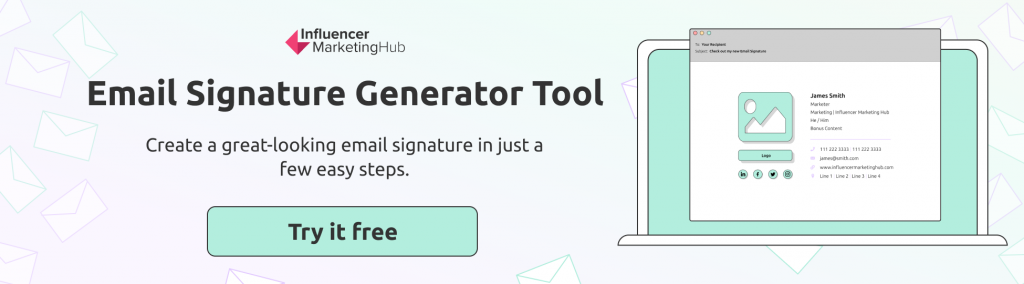
Tips for Making Your Emails More Effective
Keep it conversational
As mentioned earlier, you should adjust your choice of words and tone of voice to suit your audience and the context. Where appropriate, it’s better to keep your emails more informal and conversational.
Not only should you use informal language (the most obvious way), but also stick to active voice instead of passive voice. So, you would, for example, write, “We have shipped your order” rather than “Your order has been shipped”. In short, active voice just has a unique way of humanizing a brand to help create a more personal connection.
Shorter is better
If we’re coming across as repetitive now (that very crime that we’re warning you against), it’s because it’s so important. Would you read a 10-paragraph email? We doubt it.
Keep the sentences short. Keep the paragraphs short. Keep the whole email message as short as possible.
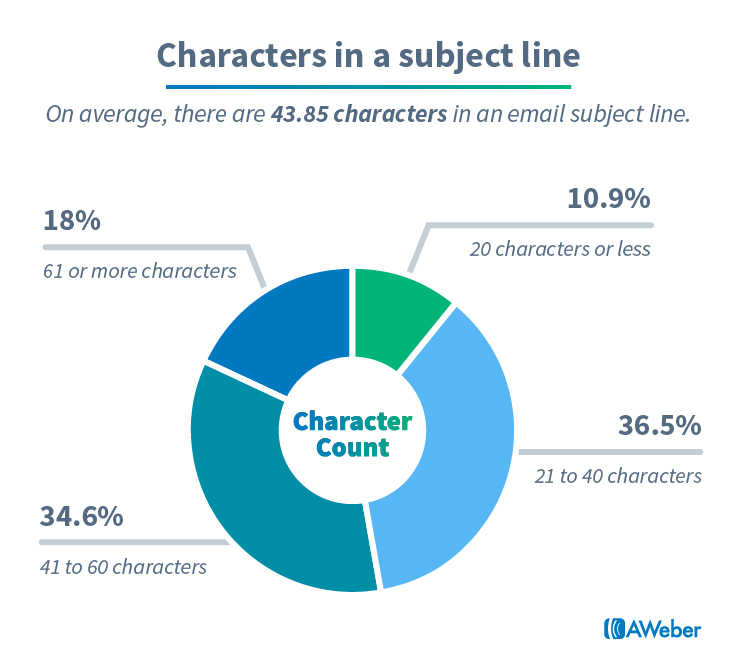
Source: blog.aweber.com
Include visuals
Another way that you can make it easier for people to read your emails is by including visual elements. This is especially important if you’re planning on sending a longer email. Not only does it make it easier to scan the message (and if you didn’t know it yet that’s what busy people do when they’re checking their inboxes), but it will also help to grab and maintain their attention.
Proofread before hitting send
While writing effective emails isn’t an impossible task (especially if you use the above-mentioned tips to structure it), it’s a time-consuming process. So, you’ll want to make sure that the time you’ve put in pays off. Considering that one silly typo can make your whole email unravel, it’s not too much to ask to spend a few more minutes and double-check grammar and spelling.
As a matter of fact, it might even be better to delegate this proofreading task to a second (fresher) pair of eyes. Alternatively, if you don’t have any coworkers who can help you out, try reading the message out loud to yourself. This way you can also get a better feel of the overall tone and flow. Does it sound conversational enough? Are the sentences short and snappy?
Invest in an email scheduling tool
Sending your email at the optimal time can make a huge difference in key email metrics like open rates and click-through rates. Though, if you’re situated in a different time zone, it can be difficult to send your promotional emails when your subscriber list is about to take their morning or afternoon break. So, it makes sense to invest in a third-party tool that can help you schedule your emails so that they can get sent automatically at the best time.
In addition to email scheduling, these tools can also help you with various other tasks that will help to manage the email marketing process better. You can, for example, check out Omnisend, Engage Bay, and EmailOctopus.
Tools for effective email marketing campaigns you should use
Omnisend
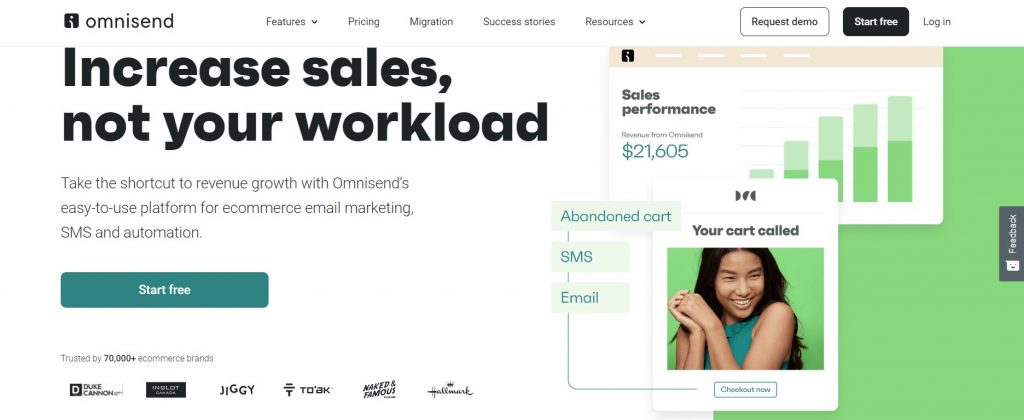
Omnisend is a comprehensive tool that you can use for email marketing as well as SMS marketing. With regards to email marketing specifically, it offers several robust email marketing features that include a library of templates, segmentation, A/B testing, and reporting.
It’s especially a great choice if you’re running an eCommerce business. Thanks to their drag-and-drop content editor, you can quickly build shoppable emails that include elements like unique discount codes, personalized product recommendations, and scratch-to-win type of content blocks.
Thanks to its campaign booster feature, it’s also a good tool if you plan on running drip email campaigns. With this feature, unopened emails will be sent with a new subject line to subscribers again to help you boost your open rates. In other words, without having to recreate your email, you can possibly get those who didn’t open it the first time, to open it.
EngageBay
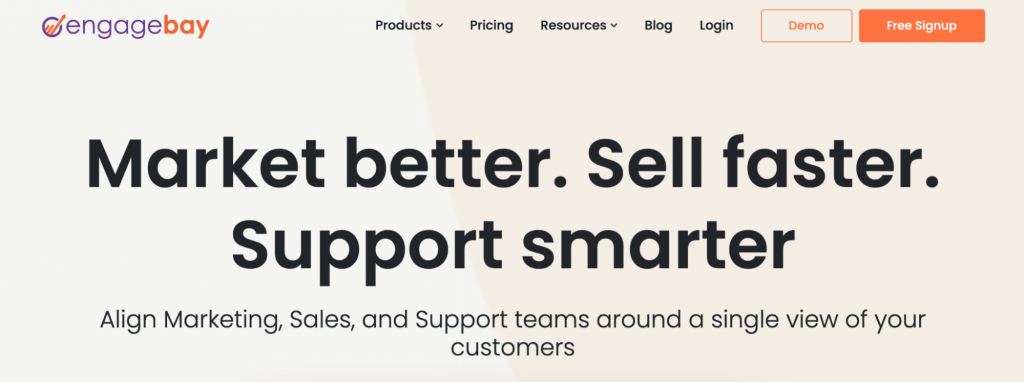
EngageBay basically offers all the features you’ll need for email marketing. Even before you get to the part of sending the emails, it can already help you to improve your results. Thanks to its easy-to-use web forms and landing page builder, you’ll have the tools needed to grow your list of email subscribers.
When it’s time to send your emails, it can help with audience segmentation and personalization. Another feature that deserves a special mention is its email template builder. Now that you know which key elements all your emails should have, it will start to make more sense to create a few templates to save time. Alternatively, you can simply choose one of their hundreds of email marketing templates that you can customize further with an intuitive drag-and-drop editor.
EmailOctopus
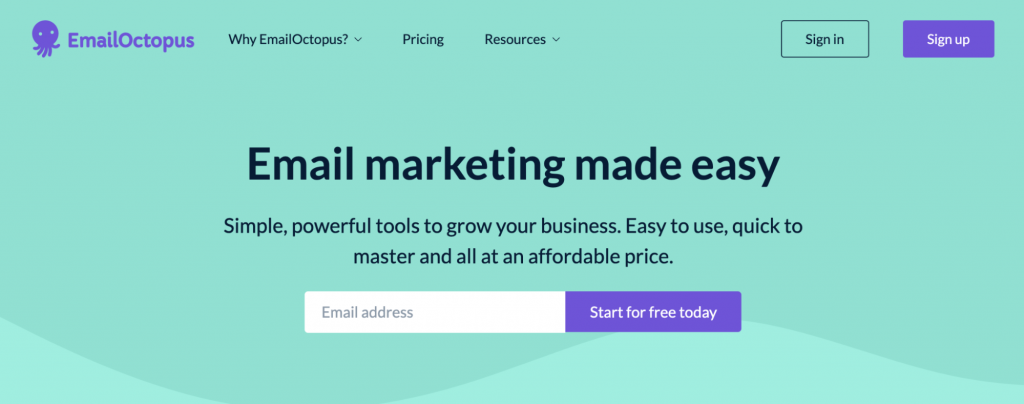
If you’re feeling that you need an extra hand with email marketing, be sure to check out EmailOctopus. Trusted and loved by more than 52,000 businesses, it offers a number of easy-to-use features and services. From growing your audience to analyzing the results of your email marketing campaigns, it offers virtually every tool that you’ll need.
One of the features that stand out is that it offers you the ability to use a pre-designed template, create your own email template designs, or import HTML email templates for complete control. Rest assured, if you opt to use one of their ready-to-use email templates, you can still add your own branding with the help of their intuitive drag-and-drop editor.
Wrapping Things Up
The key takeaway of email writing is that shorter is better. Whenever you’re unsure, opt for the shorter version. Some of your recipients will get as many as 50-100 emails per day. So, respect their time by making it easier for them to read. Some pre-built email marketing templates could help here.
Even if the context calls for a more informal email, there are key elements that you need to include like a proper greeting and closing. Also, just because it doesn’t have a strict level of formality doesn’t mean that you may allow spelling errors to slip in. A quick grammar check is another way that you can show that you respect your readers’ time.
Frequently Asked Questions
What’s email segmentation and does it work?
Email segmentation refers to when you divide a list of email subscribers into smaller groups by using factors such as interests, age, gender, location, and purchase history to categorize your subscribers. The advantage that it offers is that it helps you to send your subscribers more personalized emails. By personalizing various elements like your subject line and greeting, your subscribers will find your emails more relevant and useful which will help to increase your open rates.
How can you optimize your emails for mobile devices?
There are a few things that you can do to help you optimize your emails for mobile devices. You can, for example:
Keep your subject line as short as possible
Avoid small fonts that are more challenging to read on a smaller screen
Use small images so that the email will load quicker
Include at least one big call to action in your emails
What can you do to avoid getting your emails flagged as spam?
The two main ways to avoid the chances that your emails will get marked as spam is to update your email subscriber list and avoid using spammy words such as urgent, free, etc. Other tips for avoiding spam filters are:
Ensuring that everyone on your subscriber list has opted in to receive emails from you
Using a good IP address and verified domains when sending emails
Making it easy for subscribers to unsubscribe if they want to
How do you write a good email subject line?
Great subject lines use action words and strong verbs that spark curiosity and motivate recipients to take action. You can improve your subject line by, for example:
Adding a number or statistic that makes your subject line more believable
Adding an emoji to make it more creative and interesting
Personalizing it by including a first name, location, etc.
Creating a sense of urgency
How do I create an email signature?
You can, for example, check out Influencer Marketing Hub’s Free Email Signature Generator Tool. It has been developed to allow business owners and marketers to create a great-looking email signature in just a few easy steps. All you need to do is pick one of the email signature templates, complete the personal details fields, customize it and copy it in a format that’s convenient for you.