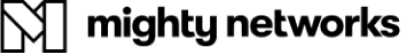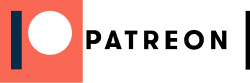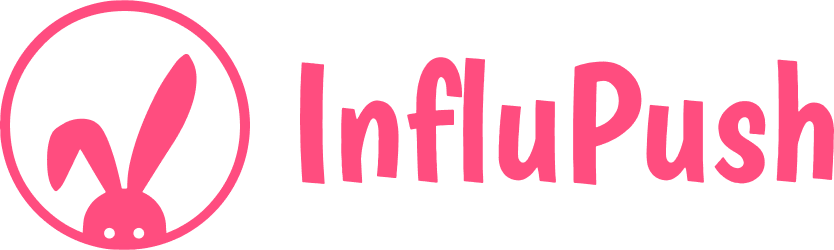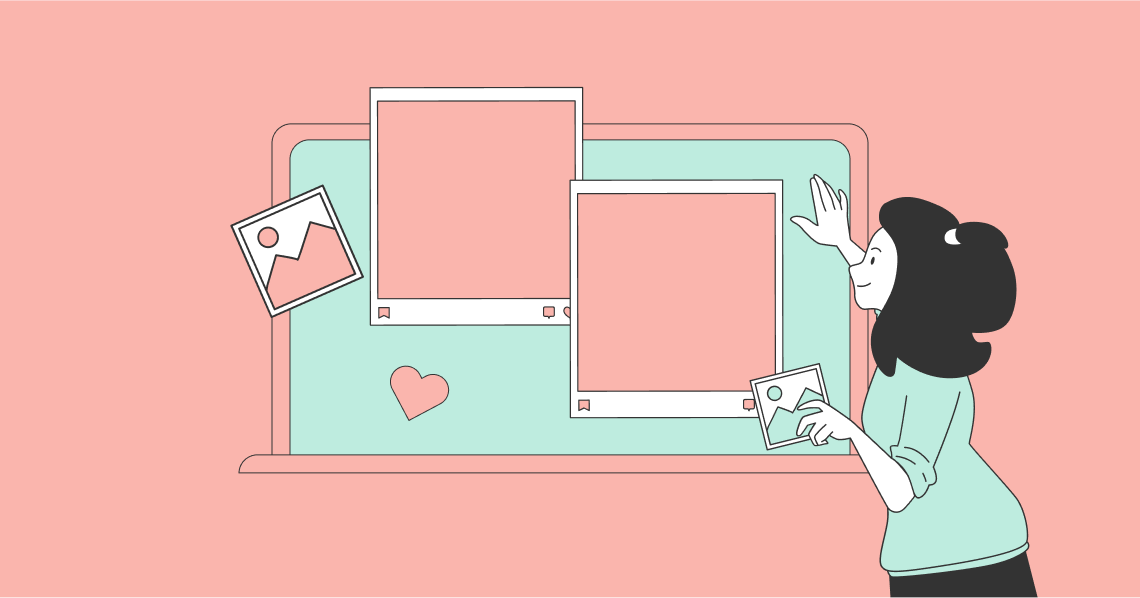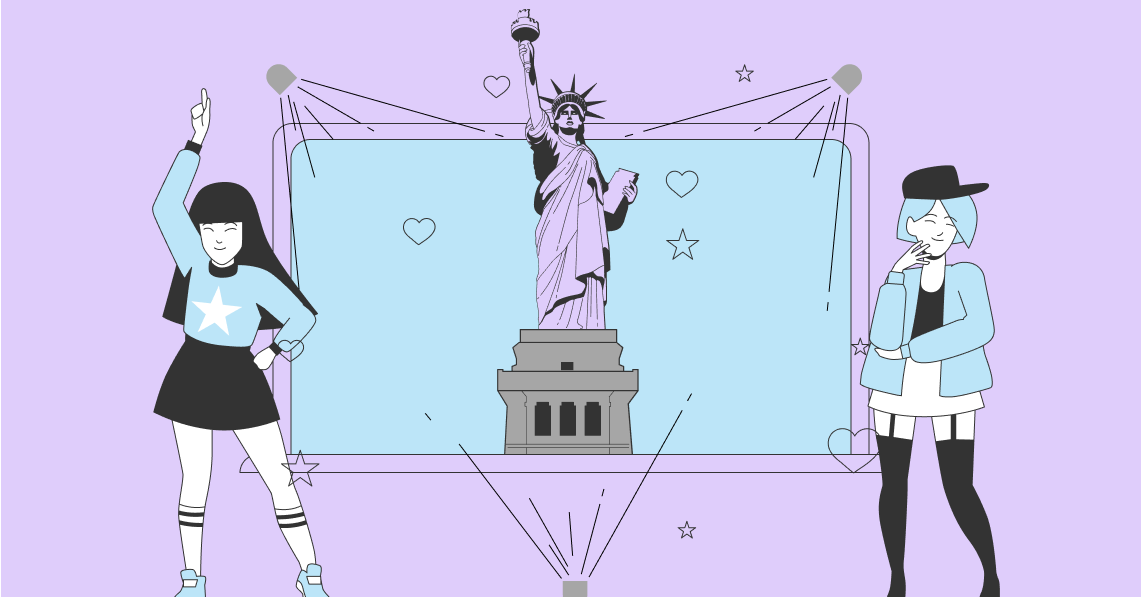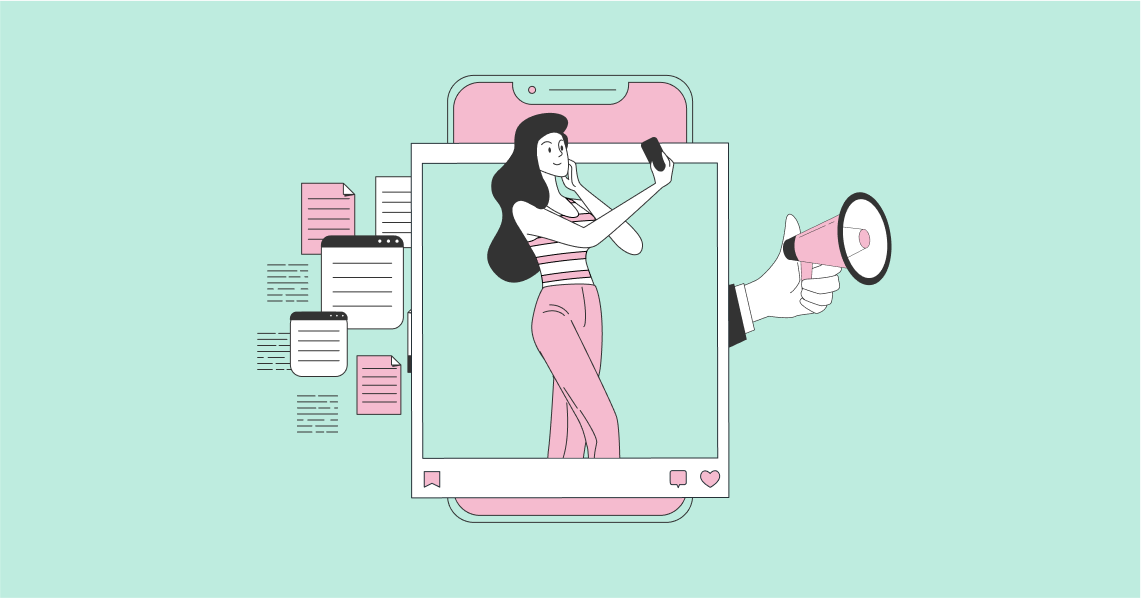Advertising disclosure:
Our partners compensate us. This may influence which products or services we review (also where and how those products appear on the site), this in no way affects our recommendations or the advice we offer. Our reviews are based on years of experience and countless hours of research. Our partners cannot pay us to guarantee favorable reviews of their products or services.
Make no mistake, social media remains one of the most powerful marketing tools. It’s key that you grow your fan base across a number of social media platforms and engage regularly with them by posting relevant content.
Though, how can you turn those followers into a community? Sometimes you need more than just likes, shares, and the odd comments to build a strong community.
Whether you feel more comfortable sticking to the familiar discussion forum format or want to give live-streaming a go, there are various tools that can help you to encourage engagement among members of your target audience. To help you get started, here’s our handy list of tools that can help you to ignite real-time interaction, create meaningful connections between participants, and possibly even allow you to monetize your content.
Best Online Tools for Building an Engaging Community:
14 Top Community Building Tools
In simple terms, Mighty Networks lets you create your own social network about a topic of your choice, such as your brand. What makes it special, though, is that you can also use it to create and share your own educational courses, making it a great tool for influencers and creators specifically. So, instead of depending on ad revenue like you would have done by using a channel like YouTube, you can monetize your educational content directly. Alternatively, if you don’t want to create lessons, you can also simply use it to host weekly events or for live streaming. It’s also very easy to get started. And, as you would expect of a community building tool, it has its own community that you can join to see principles in action, read up on others’ success stories, and find inspiration. Key features include: Pricing: Pricing starts at $39 per month when billed monthly. Aimed at creators, Circle is a modern, all-in-one community management platform that offers thousands of integrations and widgets as well as detailed reporting. Brands can use it to create tight community experiences with the help of content, discussion, live streams, and memberships. Then, to help everyone get to know each other better, it offers a few features. Community members can use the searchable member directory with rich profiles to get to know other members better, while the analytic and community insights can help you to identify the most active members among other things. All in all, it’s very easy to use (you can refer to our review for a detailed look at its usability). Though, if you do get stuck, they offer templates, guides, checklists, and live weekly workshops to help you onboard members, build your community, and keep everyone engaged. Key features include: Pricing: After a free 14-day trial, pricing starts at $39 per month. Discussion forums can play a key role in building a community of engaged members. If you specifically want to zoom in on using this approach, you can check out Discourse. Trusted by thousands of users that include creators, tech companies, and financial institutions, it’s an open-source discussion platform that you can use as a discussion forum, chat room, or even mailing list. To help keep it free from spammers and trolls, it allows the most engaged members to help with regulating the community. And, to help limit negative behavior, it rewards positive contributions with badges and likes. Then, to help stimulate interaction, it lets you mention another participant by name or keep the conversation interesting by adding links or images. To prevent that the conversation gets killed by long-winded discussions, you can use the summarize button to include only the most popular and interesting posts. Key features include: Pricing: After a free 14-day trial, pricing starts at $100 per month. If you’re legally recognized as a non-profit organization or an educational institution, you can qualify for discounts of up to 85%. Discord might have initially found favor among gamers, but it’s become a popular chat app among many other types of creators. According to Discord statistics, as of June 2021, it had about 350 million monthly users. It’s especially popular among teenagers, with 3% of US teens listing it as their favorite social media platform. Whether you want to sell memberships or simply want to create a private service to chat with your followers, it’s one of the most popular tools. When using Discord as a creator, it’s a good idea to get verified and possibly even apply to become a Discord Partner. Getting verified will help you to grow your follower count, while joining the Discord Partner Program will give you access to a personalized service with a custom URL and many more other perks. Key features include: Pricing: It’s free to join. However, it also offers paid subscriptions with added benefits and bonuses, with pricing starting at $9.99 per month. Hivebrite is a sophisticated, all-in-one community management and engagement platform that helps businesses to build active and influential communities and unlock their potential. Whether it’s simply to create a dedicated networking space that lets users connect with each other or to use it as a space where resources and opportunities get shared, their platform offers loads of functionality. It makes it easy to manage community members and content. To help you stay up to speed with your members, it offers advanced search and targeting filters and a profile update tracker. Then, to help ensure that all content remains safe for work, it lets you control all the content that members publish. Alternatively, you can entrust a specific member of your community with moderation too. While content is king, you’ll also need to offer something more interactive if you want to grow your community from strength to strength. To do this, it also gives you the ability to organize events which you can advertise on social networks for more exposure and sell tickets for these events at different selling points. That’s not the only way that you can monetize your content, though. It also lets you sell memberships or accept donations. Key features include: Pricing: Pricing available upon request. Founded in 2018, Tribe is one of the newer community platforms on the market, helping brands to start brand-led online communities that they can integrate into their website, product, or run it as a stand-alone community website. While they might have been around for only a few years, they’ve already gained the trust of companies like ConvertKit, Asus, and IBM. It’s completely customizable. You can change the color schemes and blocks to match your own branding and create unique communities without any coding knowledge whatsoever. For extra functionality, you can also integrate it with a number of well-known software solutions like Slack or turn to the Tribe App Store for modular apps. To keep your community safe, it offers tools and automation rules. You can also use controls to keep sections of the community private. Then, to help encourage engagement, it offers a leaderboard and other gamification elements like badges. Key features include: Pricing: It offers a Free plan for up to 100 members. For more than 100 members, pricing starts at $22 per month. Disciple is a community management platform that was founded in 2013. Headquartered in London, it helps businesses and creators to create independent communities where participants can feel they belong, share their passions, and benefit from meaningful experiences. They boast clients like The Rolling Stones (the band) who used Disciple to create the perfect experience for their more than 250,000 fans. Compared to other social media channels, Disciple helped them to create a much higher engagement (in fact, more than 15 times higher) with fans spending nearly 14 million minutes in the app during a span of just a year. You can use various layouts like groups, lists, and folders to create the structure for your community, while it also offers you the option to monetize your new community by turning community members into subscribers or by offering in-app purchases among others. Then, to improve your community, you can take advantage of their open API to sync other third-party tools like Mailchimp, Google Suite, and YouTube. Key features include: Pricing: For only a web community, pricing starts at $46 per month when billed annually. For a mobile community, you’re looking at $458 per month when billed annually. Crowdstack Pro is the latest community engagement platform created by Social Strata. To date, the online community engagement platforms that they’ve created have been used by millions of users and businesses. You can think of Crowdstack Pro as an extension of your main website. You can set the engagement rules and you end up owning all the member data. Not only can you use it to build a community of loyal users, but you can also use it to create a powerful SEO tool to complement your primary website. Speaking of which, it makes it easy to design it in such a manner that it blends in with your existing branding. If you want to use it to create revenue, you can do that too. It offers a built-in premium membership system that you can use to monetize certain content or features. Key features include: Pricing: Pricing starts at $49 per month when billed monthly. Patreon is one of the most popular and well-known creator tools and needs no real introduction. While it might sound counterintuitive, sometimes one of the best ways to build a community is by giving them the option to show their appreciation via donations. With Patreon, you can create memberships by giving your patrons exclusive access to your work. If you want to take it beyond rewarding your supporters with content and communicating with them via Patreon’s communication tools, you can integrate it with a tool like Discourse or Discord and create a patron-only forum for Q&A sessions or deeper discussions. Key features include: Pricing: It charges a percentage of the monthly income you earn via Patreon. Depending on your plan, this percentage can be anything from 5% to 12%. If you’re searching for an alternative to Patreon, you can check out MemberSpace. It lets you turn any section of your business website into a members-only area. This way, you can create a membership business without needing to know coding. Not only is it easy to use, but it also works with most content management systems (CMS) and you have complete control over the design. You can, for example, use it to build a paid community or as a tool to sell digital content like online courses, eBooks, or even a podcast. If you like the idea of using a community forum in addition to a members-only area, you can integrate it with a tool like Circle allowing your members to interact with each other. Then, to help you monitor engagement, you can use its members’ analytics to view activity timelines and get a better idea of which type of content is trending. Key features include: Pricing: After a free 14-day trial, pricing starts at $29 per month. According to their LinkedIn page, Habitate is an “artistically designed no-code community tool”. Launched only in 2019, it’s a startup based in India and mostly targets SaaS, FinTech and EdTech companies. You can use it to create a branded, functioning community for your domain that brings together customers through discussions and meet-ups. It offers a number of performance analytics that include data on monthly growth, number of visitors, and number of members, that you can use to measure the overall growth of your community. And, to ensure that your “new members” don’t make all your hard work come undone with spam, they offer content moderation tools to help you organize and control the content that gets posted. Key features include: Pricing: After a free 21-day trial, pricing starts at $9 per month when billed annually. If you know that your target audience is mostly active on Facebook, don’t forget about Facebook Groups. It remains one of the most popular tools for encouraging social interactions online. You can create a group for virtually anything. When it comes to privacy, it does give you a few options. For example, if you chose private, you can also choose to hide your Facebook group. This way, only members will be able to find your group when searching for it on Facebook. If you don’t have a big community yet and your main goal is to build a community from scratch, you can make the group visible so that anyone can find the group in search and other places on the platform. To help keep your Facebook group a safe, inclusive space, you can appoint a moderator too. This person will help with membership requests approval, post approval, and removing content or members. As Facebook is known for spam, it’s best to put in place some membership approval and appoint additional moderators, otherwise Facebook Group marketing can do more harm than good. Key features include: Pricing: Free Slack doesn’t just have to be used as a collaborative tool for creating digital workplaces and it can also be used for other types of community building. As it functions as an invite-only platform, you can use it to invite followers too. In addition to creating a public channel where members can easily share information, you can also create private channels and use direct messaging for more urgent matters. That being said, if you simply want to use it as a communication tool for your employees, there’s no crime in that. After all, before you can create a community of loyal fans, you first need to set an example and ensure you have a positive company culture that encourages (and rewards) participation. Key features include: Pricing: It offers a Free plan, two paid plans, and custom pricing for enterprise clients. Pricing starts at about $7 per month. If your target audience is mostly active on Instagram or searching for an alternative to Instagram link-in-bio tools, be sure to check out InfluPush. In short, it’s a direct communication platform aimed at creators and influencers to help them to get their content in front of their community of followers. By creating an account on its app, you can invite your community to follow you there increasing the chance that they’ll get to see more of your posts. Using the push notifications feature, you can share links and embedded media making it much easier to reach your followers directly. All in all, it’s very straightforward to use. All you need to do is connect your Instagram account and create a profile. While it scores full marks in the ease-of-use department, you’ll probably find that the customization options are lacking. That aside, it’s a great communications hub that can help you to centralize your online presence and ensure that your community never misses a beat (or a post) while giving you more control over how you connect with them. Key features include: Pricing: The app is available free of charge on Google Play and the App Store. 1. Mighty Networks
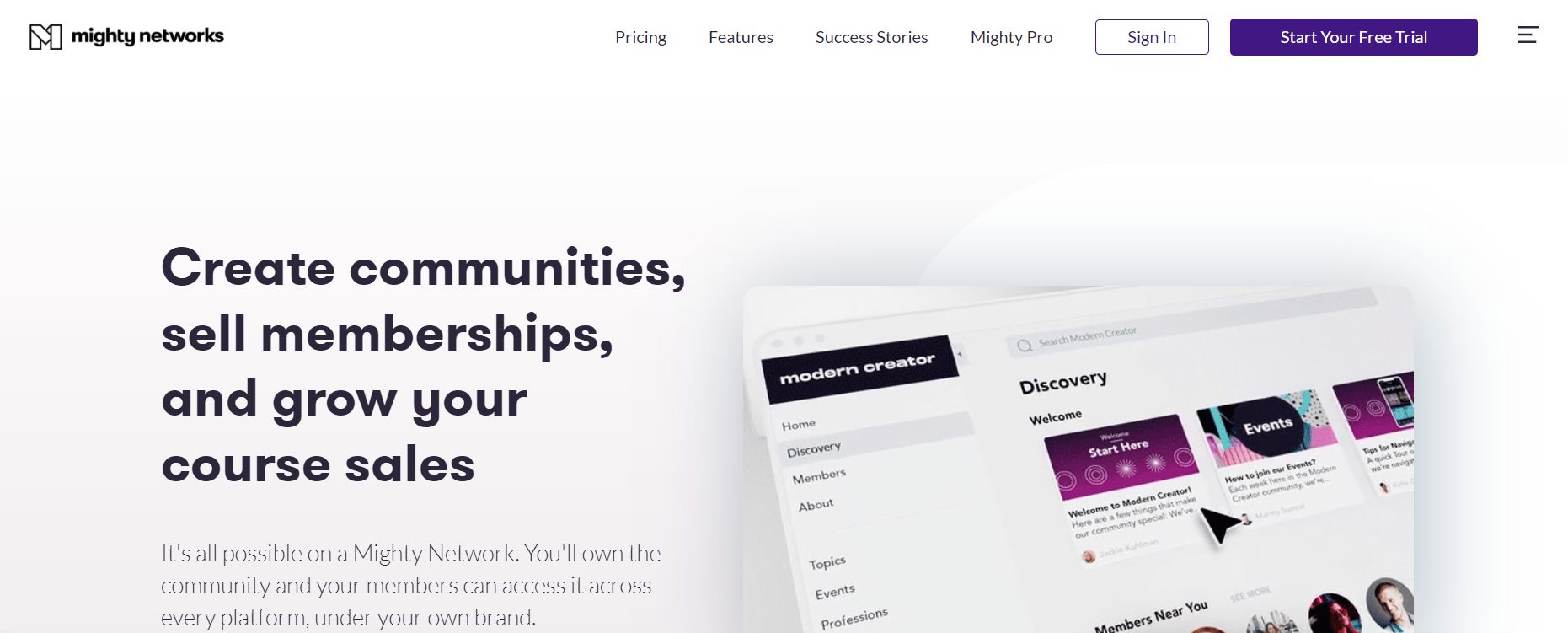
2. Circle
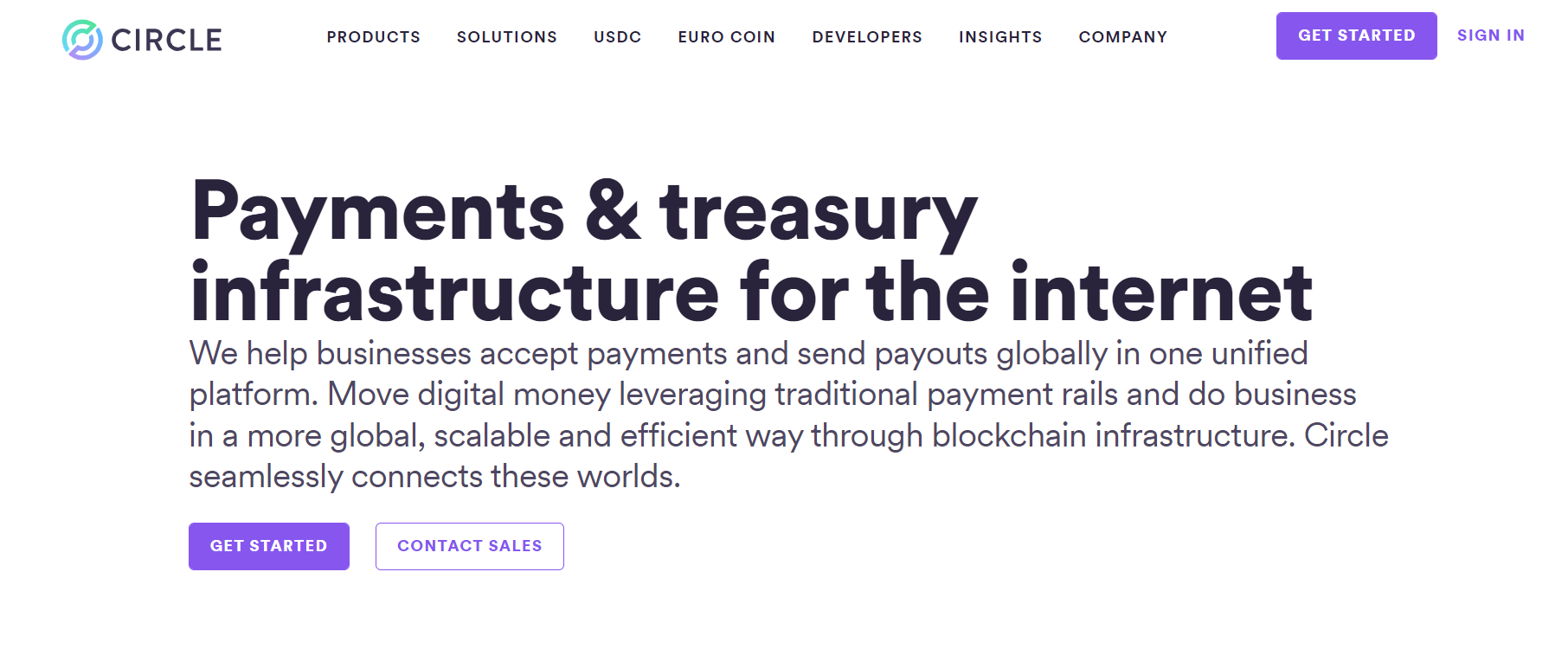
3. Discourse
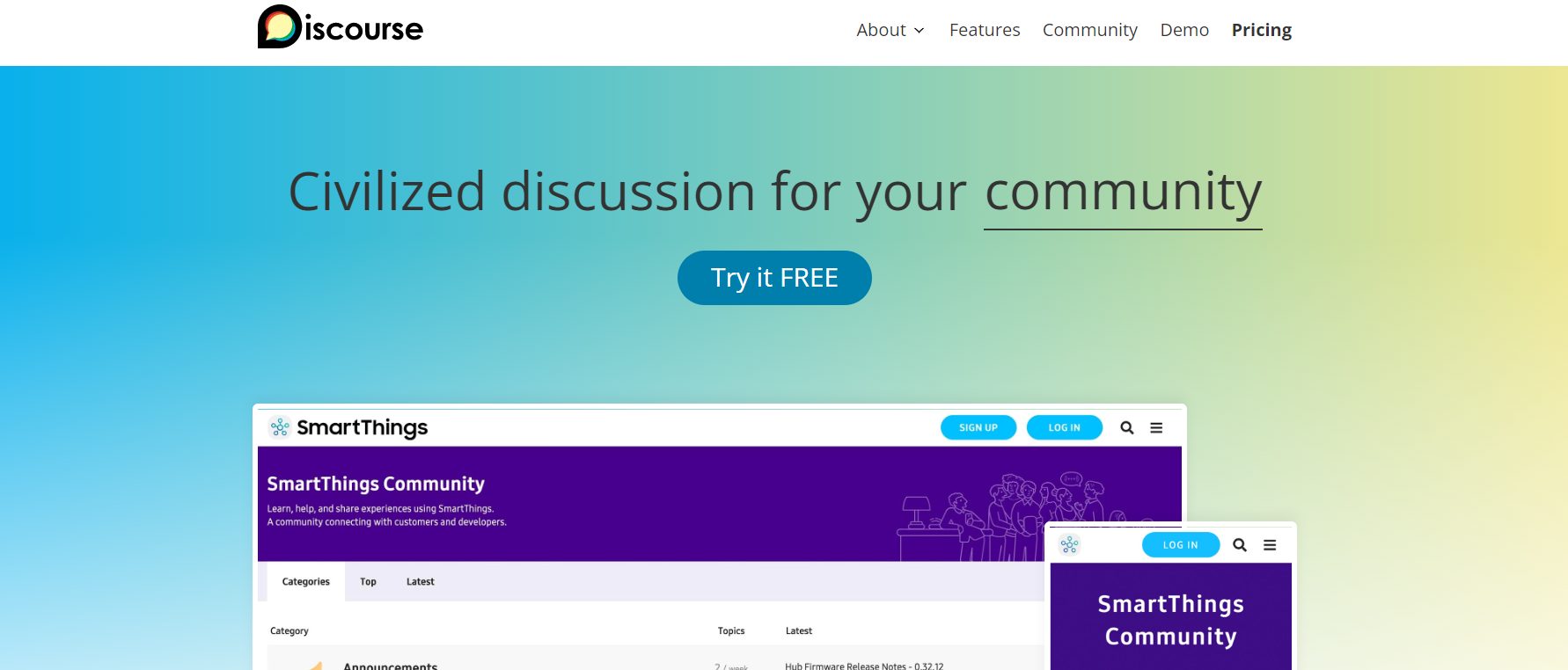
4. Discord
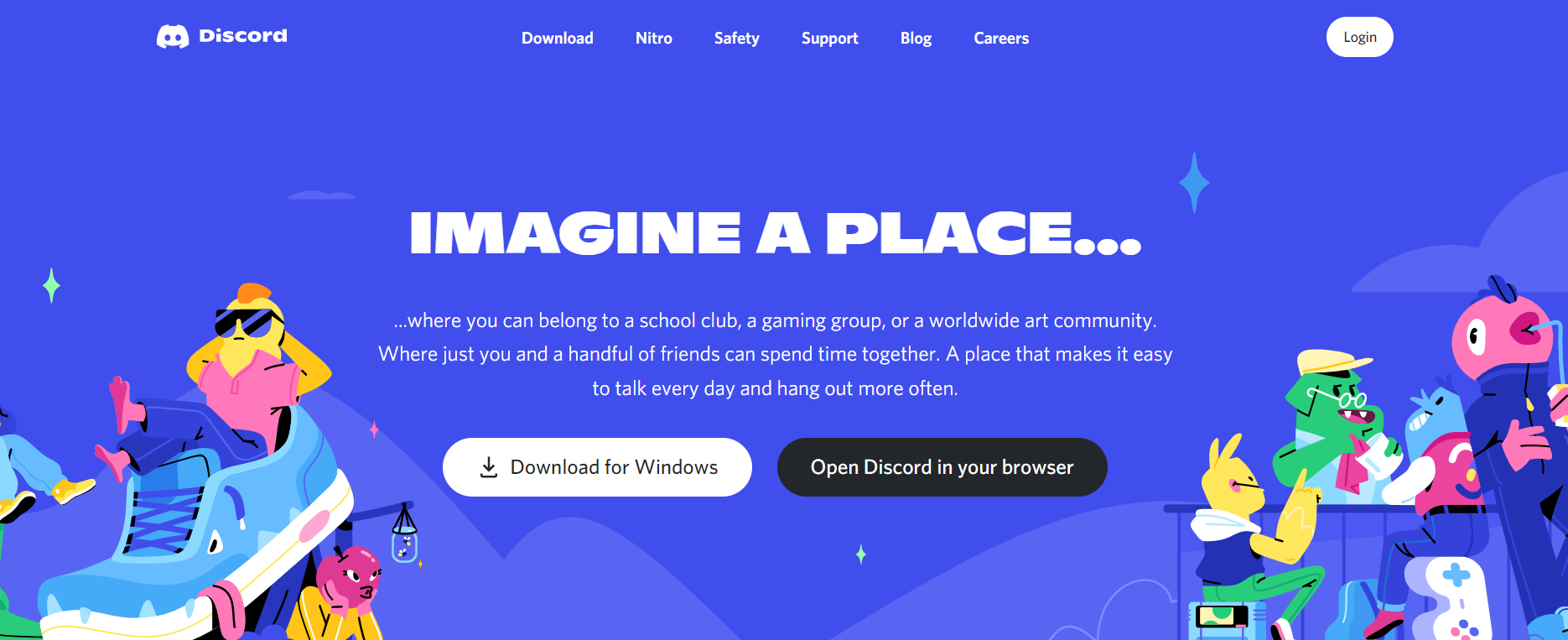
5. Hivebrite
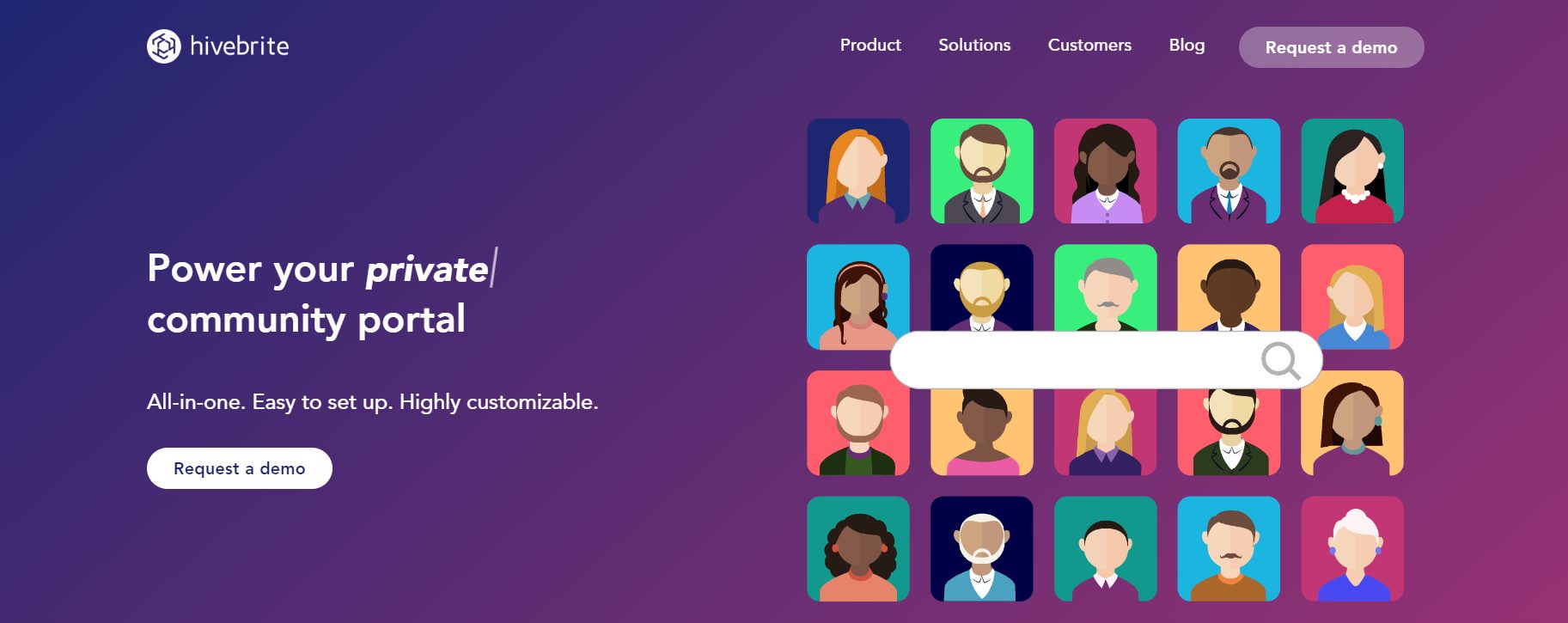
6. Tribe
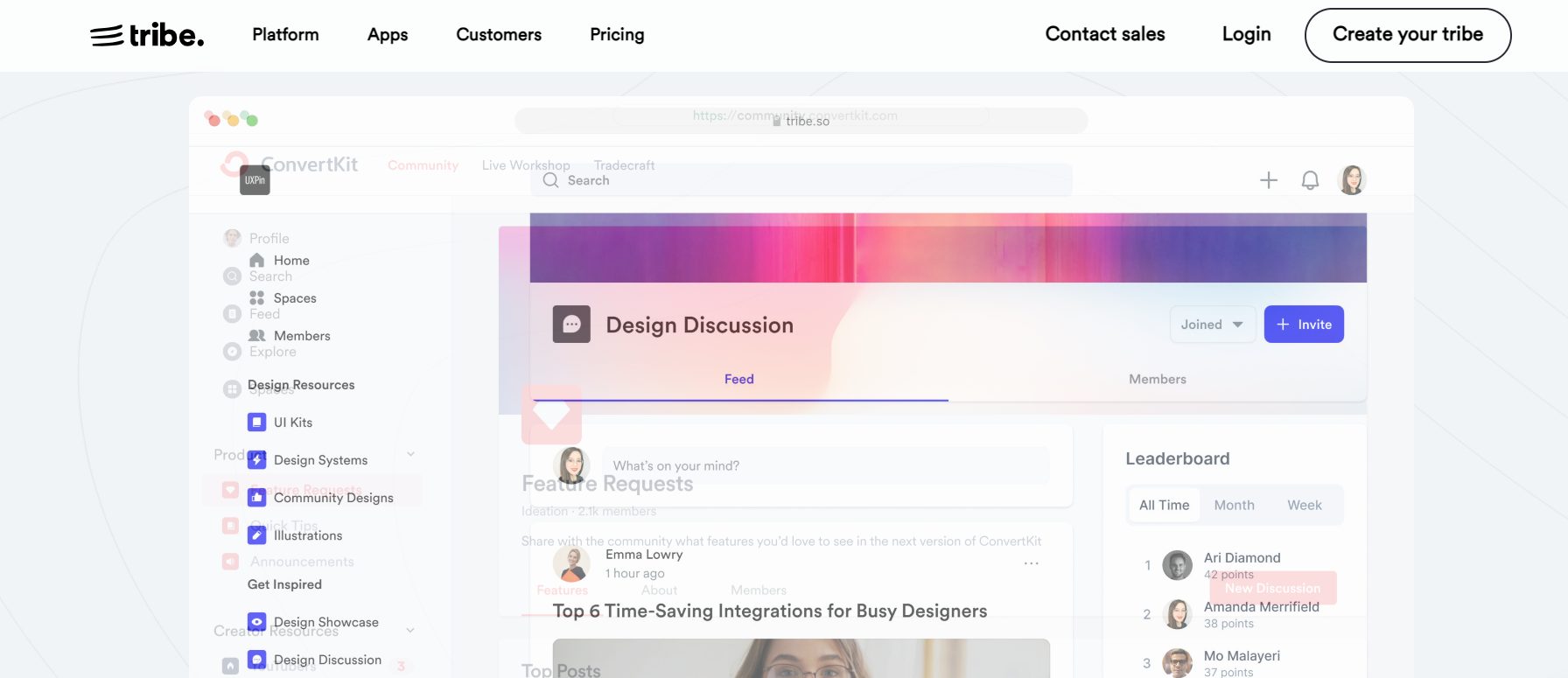
7. Disciple
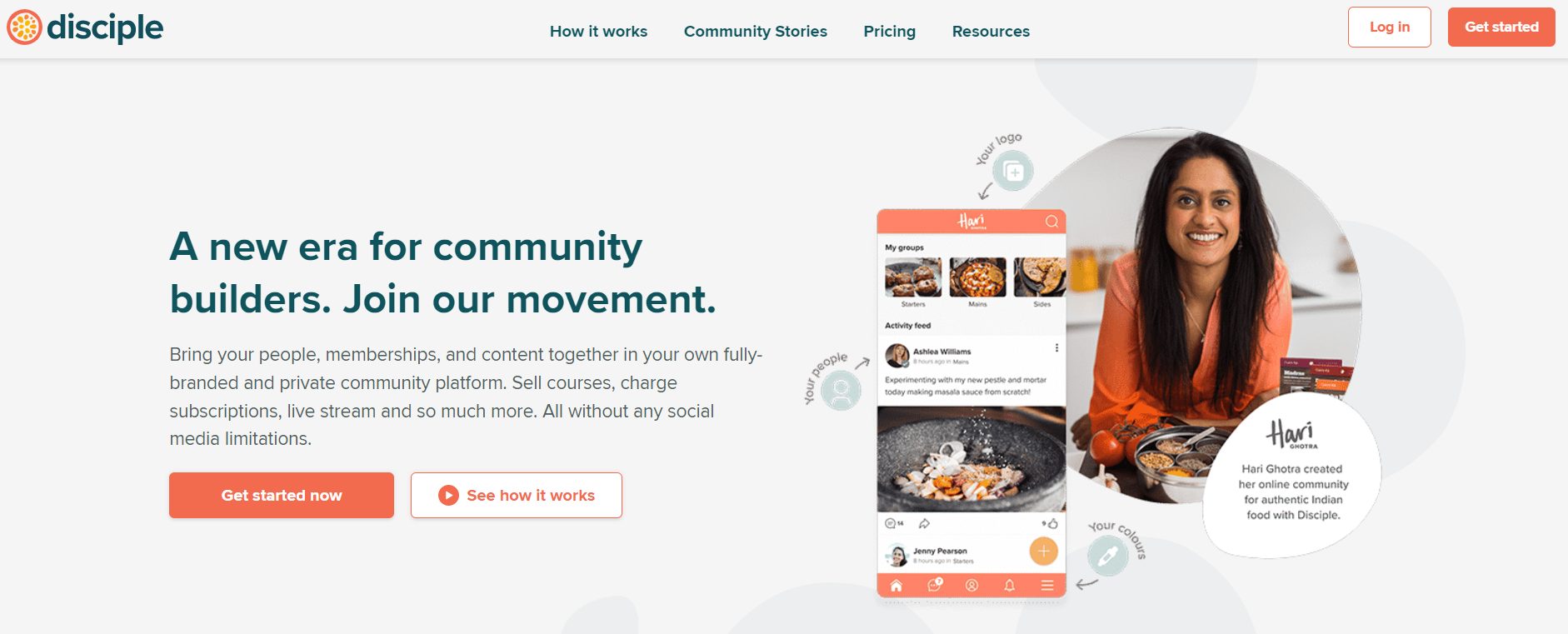
8. Crowdstack Pro
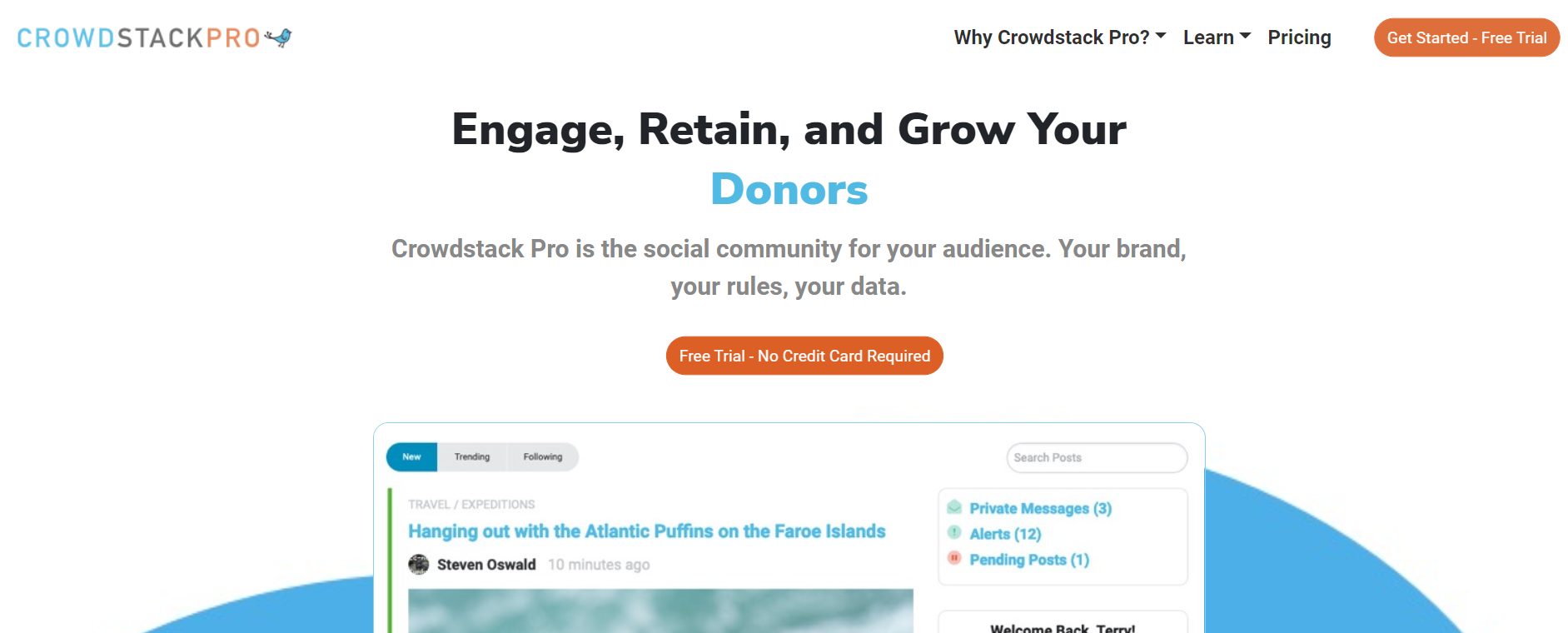
9. Patreon
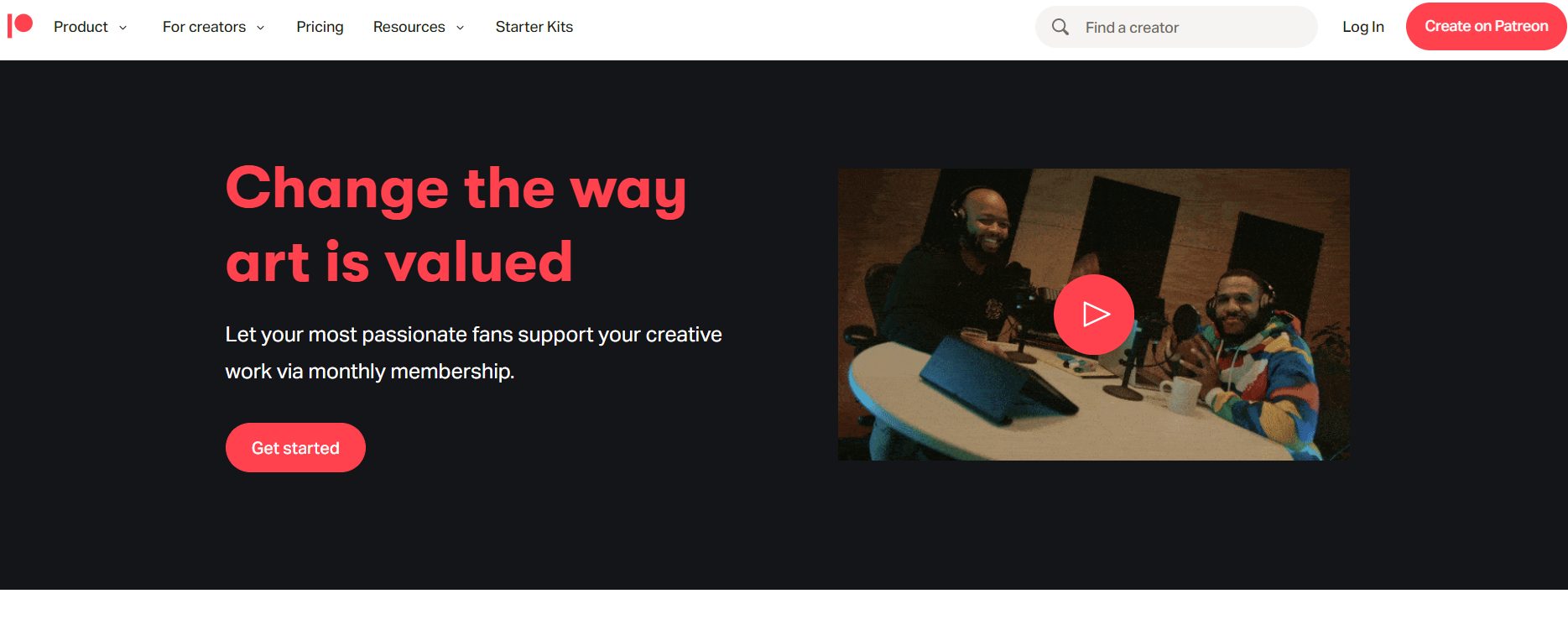
10. MemberSpace
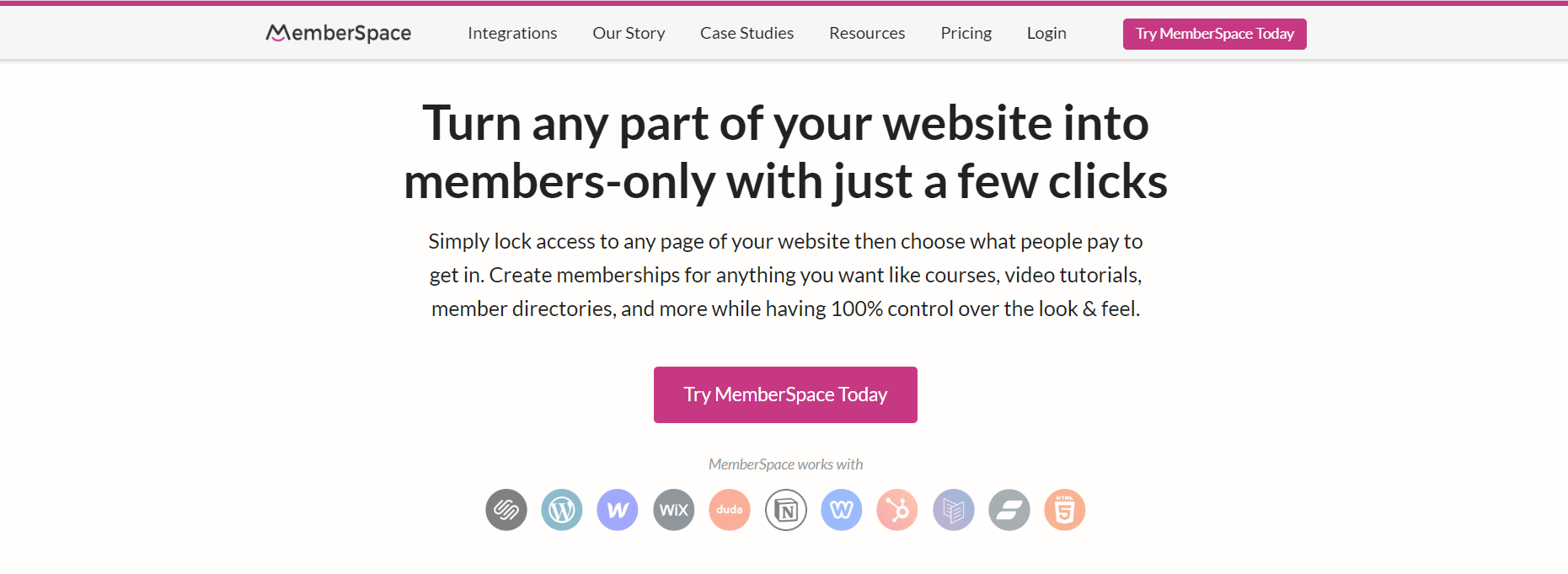
11. Habitate
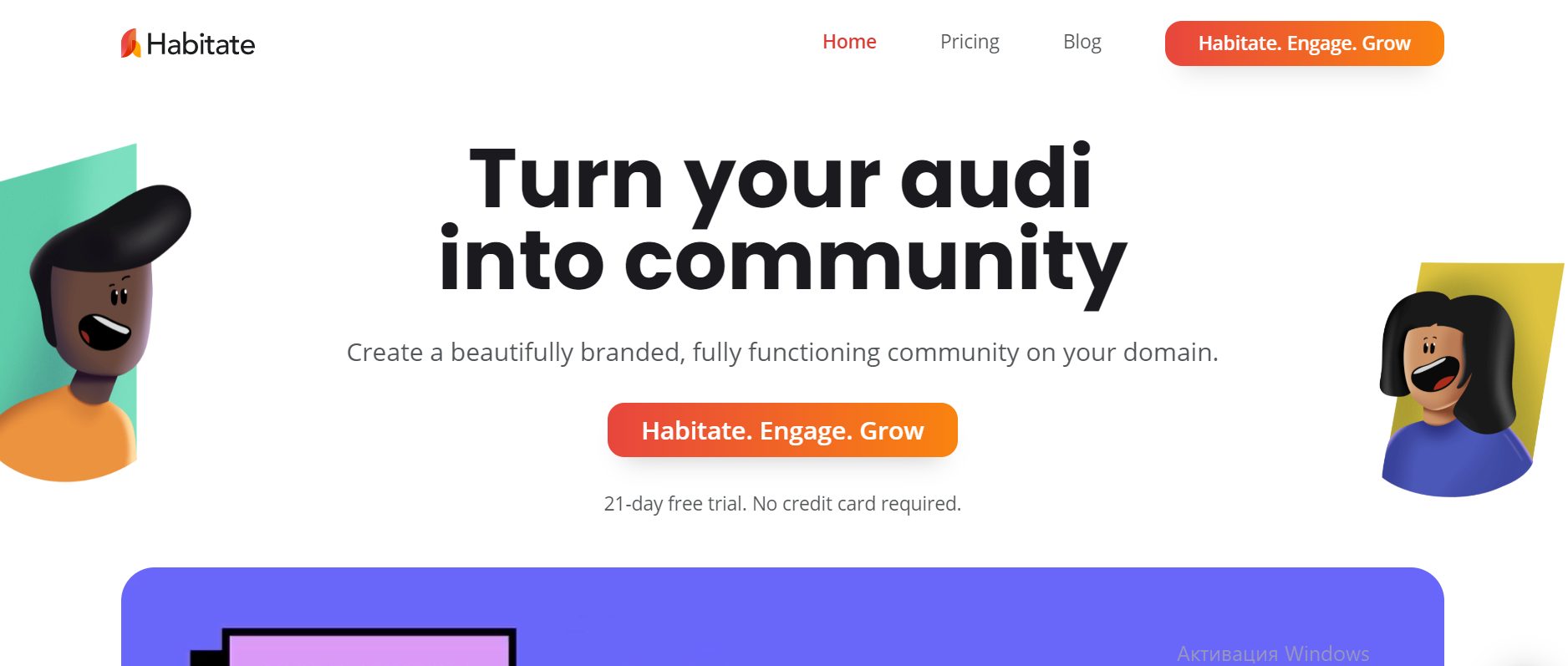
12. Facebook Groups
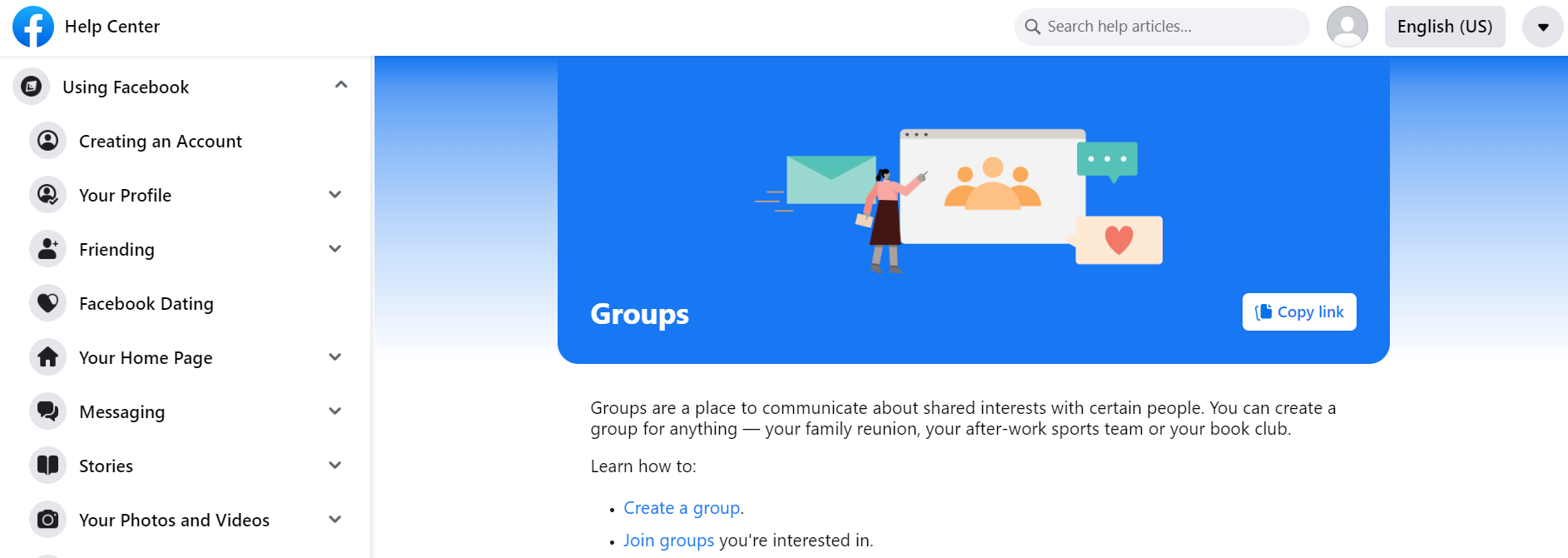
13. Slack
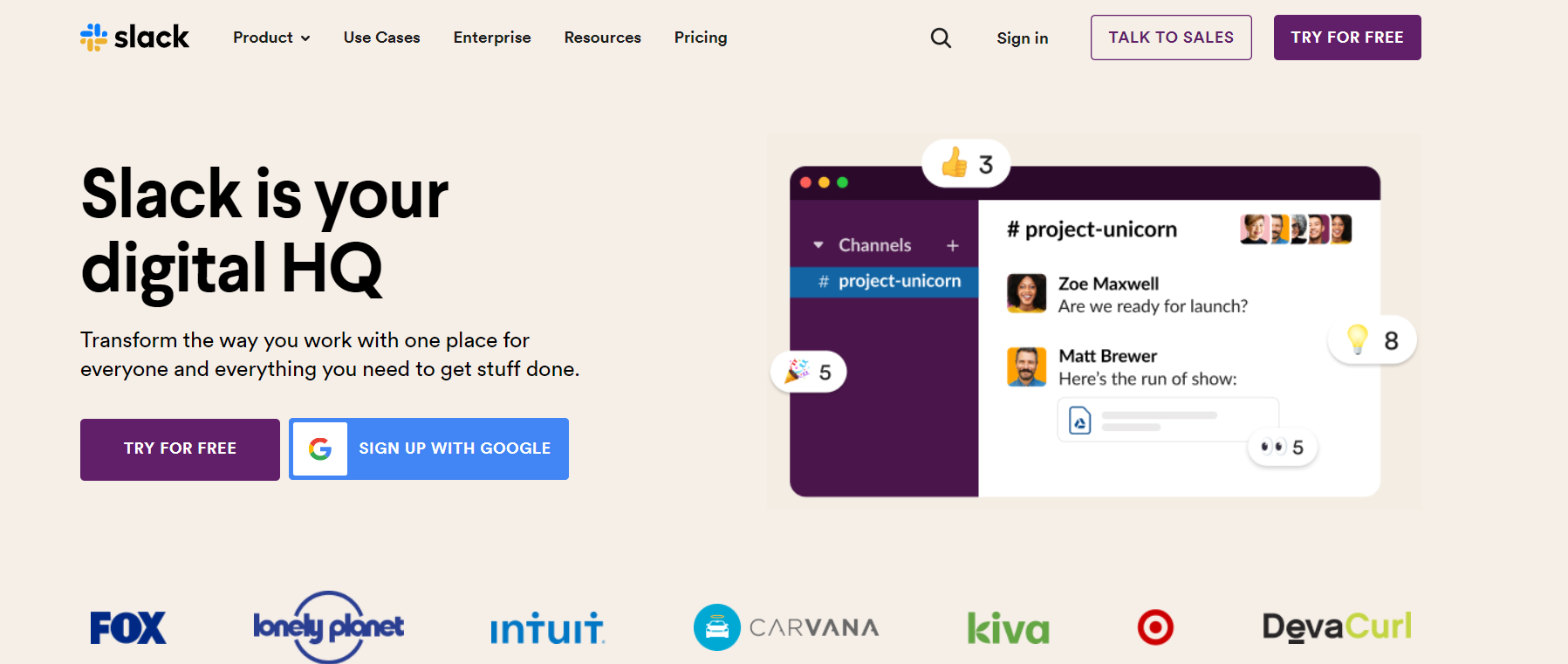
14. InfluPush
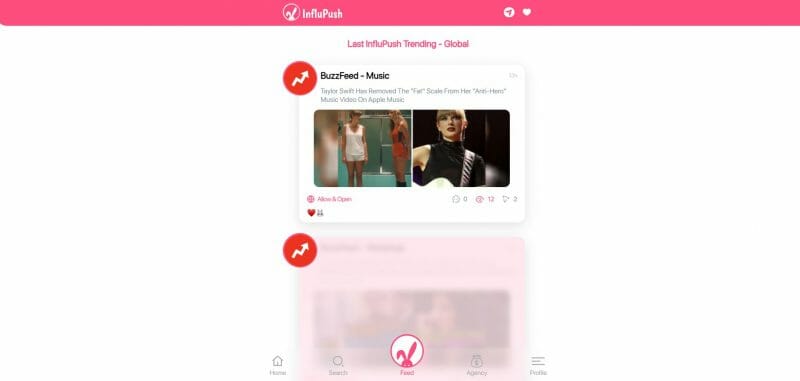
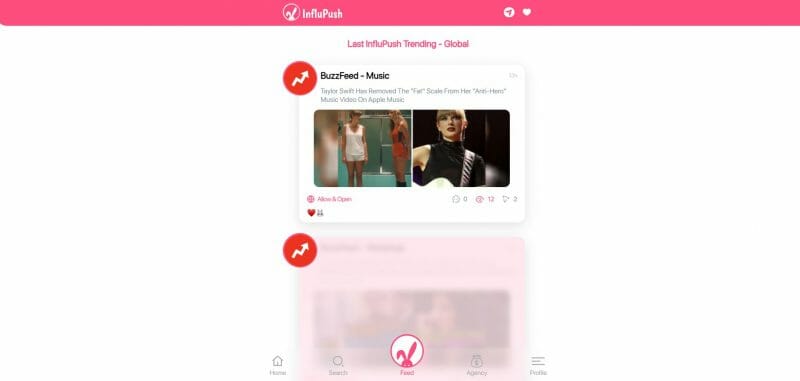
Wrapping Things Up
No man or brand can be an island. We rely on each other to keep us going and growing. Whether it’s support or simply acknowledgment, active communities play a key role in our success.
Thanks to advances in tech, that community doesn’t necessarily have to be in person. Online community platforms have come a long way and there are various tools available that can help you to create safe spaces. While we mostly focused on how these tools can help creators to grow their following and possibly generate revenue, some of these tools can simply be used for communicating with your remote team, streamlining project management, or creating a company culture that prioritizes employee recognition.
Frequently Asked Questions
What are community tools?
The top 10 most powerful community tools to engage your audience:
- Mighty Networks
- Circle
- Discourse
- Discord
- Hivebrite
- Tribe
- Disciple
- Crowdstack Pro
- Patreon
- MemberSpace
Which platform is best for community building?
These are the 10 best online community platforms for 2022:
- Mighty Networks
- Circle
- Discourse
- Discord
- Hivebrite
- Tribe
- Disciple
- Crowdstack Pro
- Patreon
- MemberSpace
What is community building example?
Community building activities are events and exercises that will help build relationships and fellowships between like-minded people - or your followers. That means volunteering, newsletter, group game nights, and more.
What helps build a community?
Building a community through personal connections can be a powerful way to bring people together. These connections create ties between people, and make the sum bigger than its parts. A community is a group of people connecting with one another - and their leader - through big ideas and larger purpose.
What are some useful tools for community assessment?
To assess your community, you should consider using a survey as one of the best ways to engage in community assessment. A survey can touch on perceived strengths, weaknesses, needs, and more. They can be targeted to specific groups and delivered over social media, phone, or email.